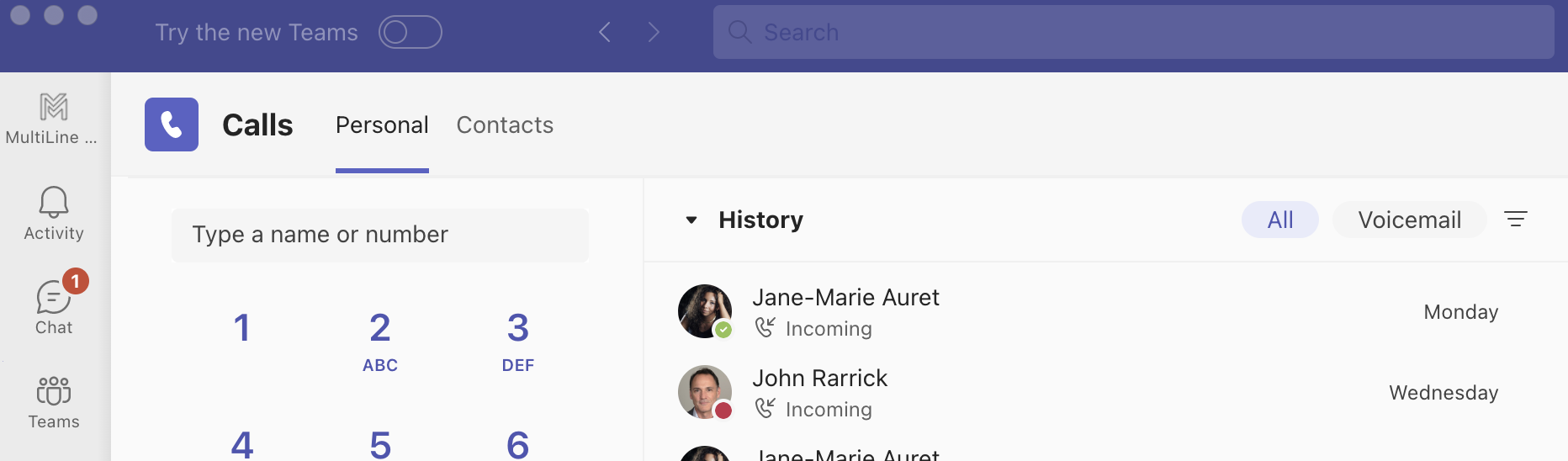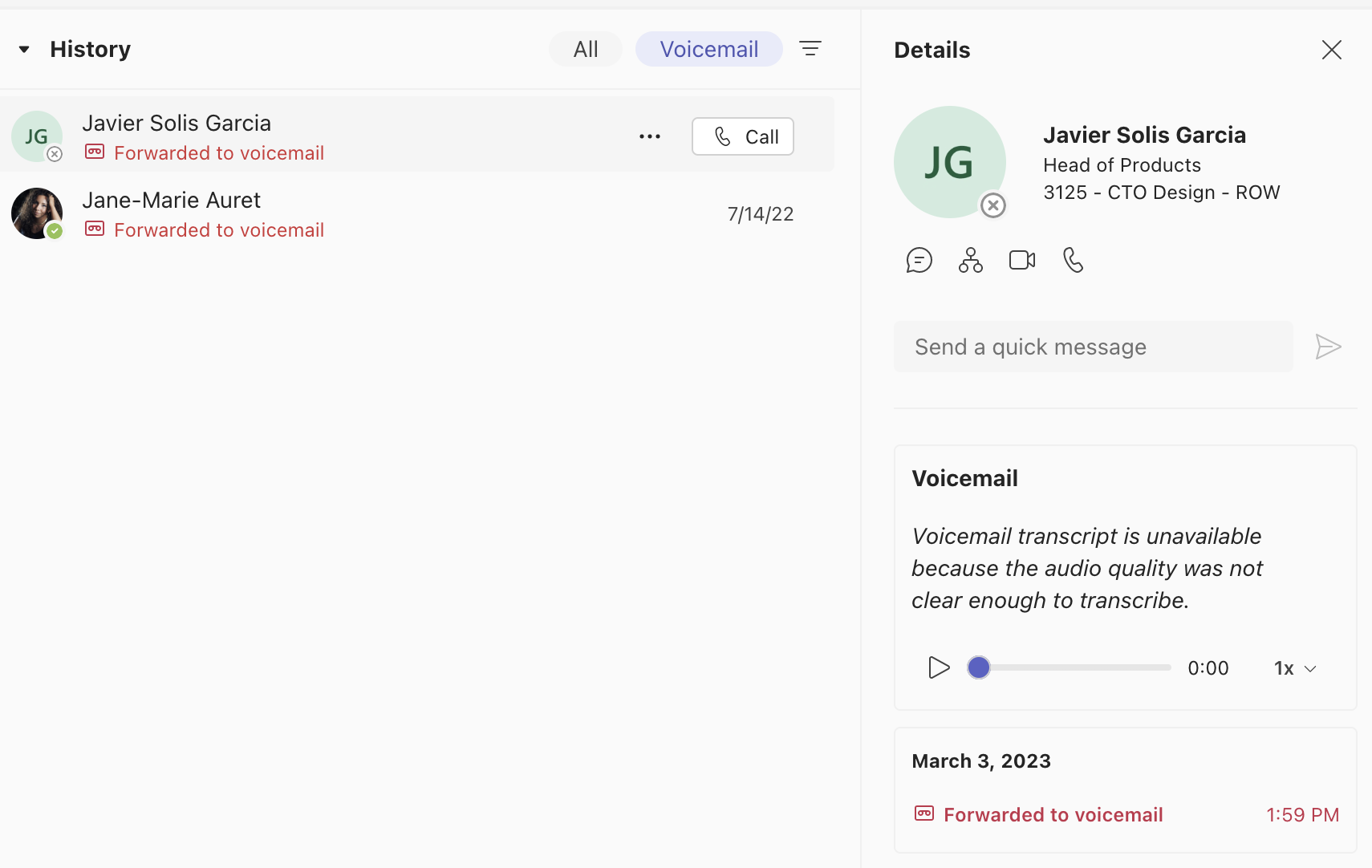Read on to learn about listening to voicemails in Microsoft Teams connector.
Overview
You can listen to voicemails in Microsoft Teams connector. To set your voicemail message, use the MultiLine mobile app.
Listen to voicemail
You can listen to voicemails from the Voicemail tab in your call history.
- Go to Calls and select Voicemail from the History menu.
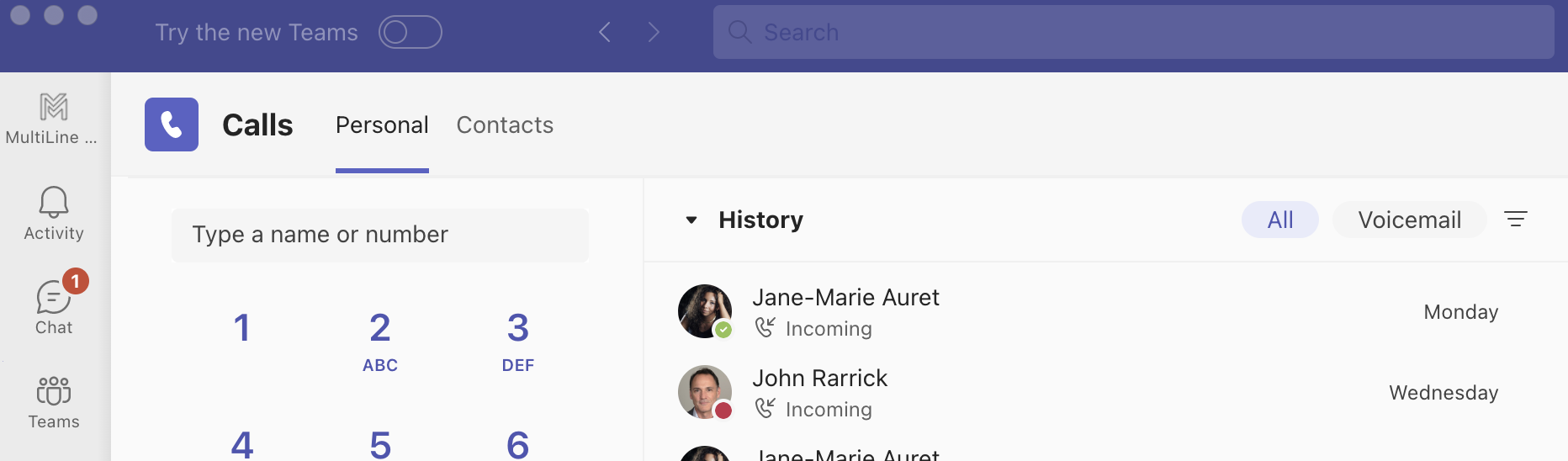
- Select the log to access the Details panel.
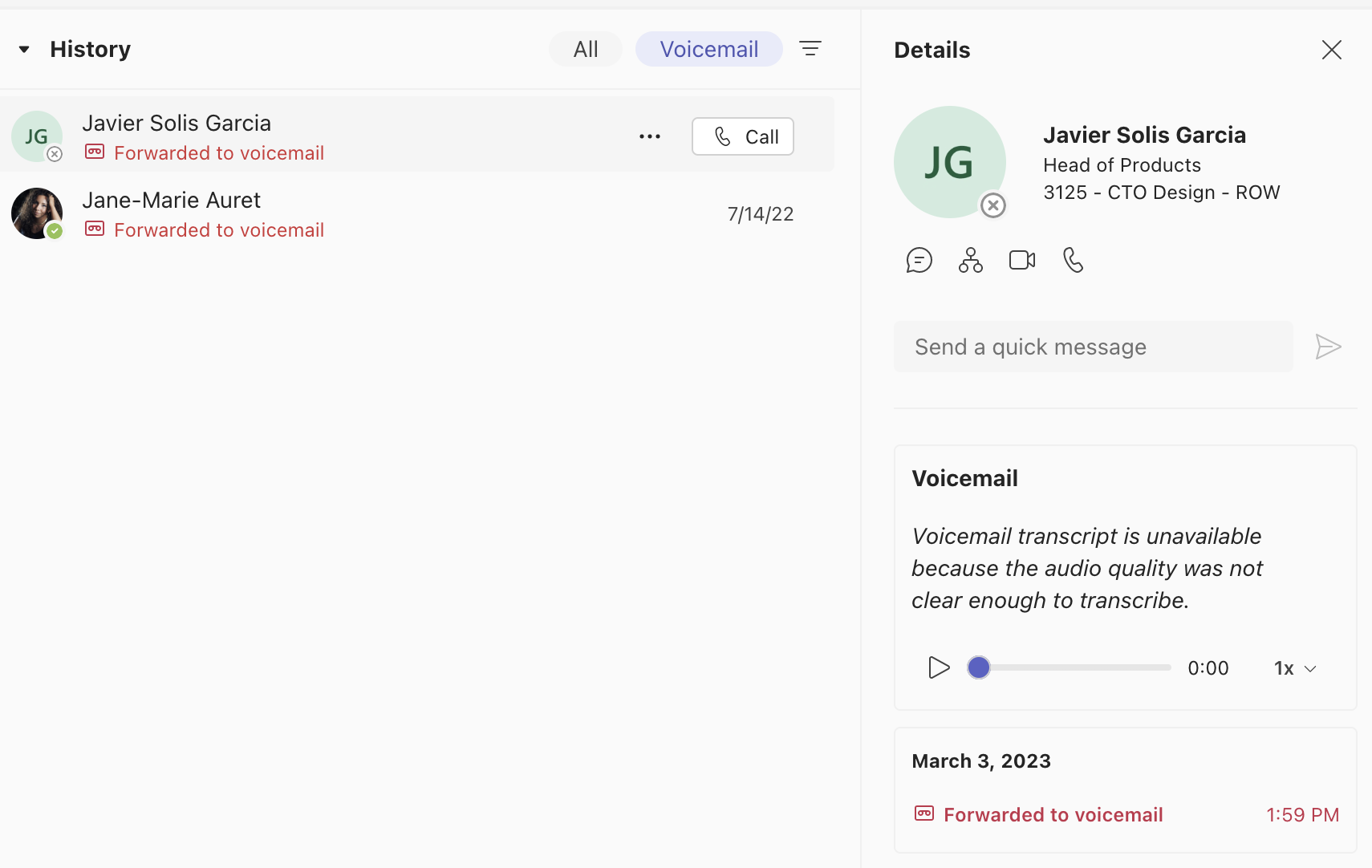
- Select the Play icon under the voicemail transcript to listen to the message.