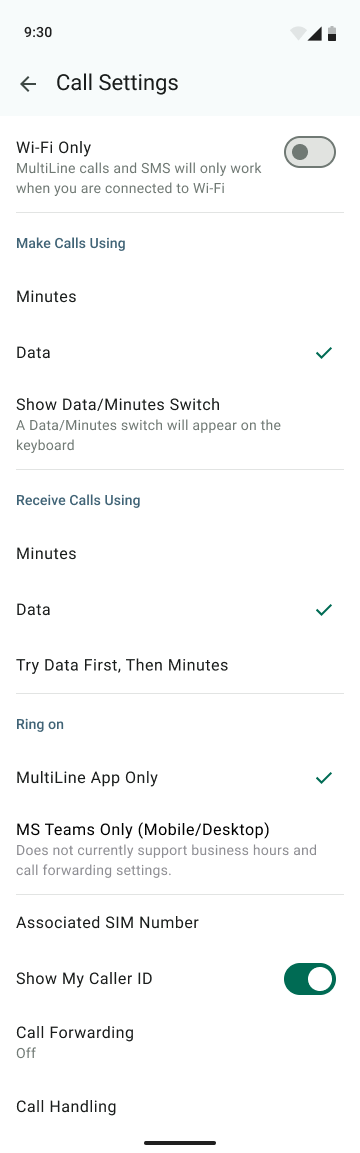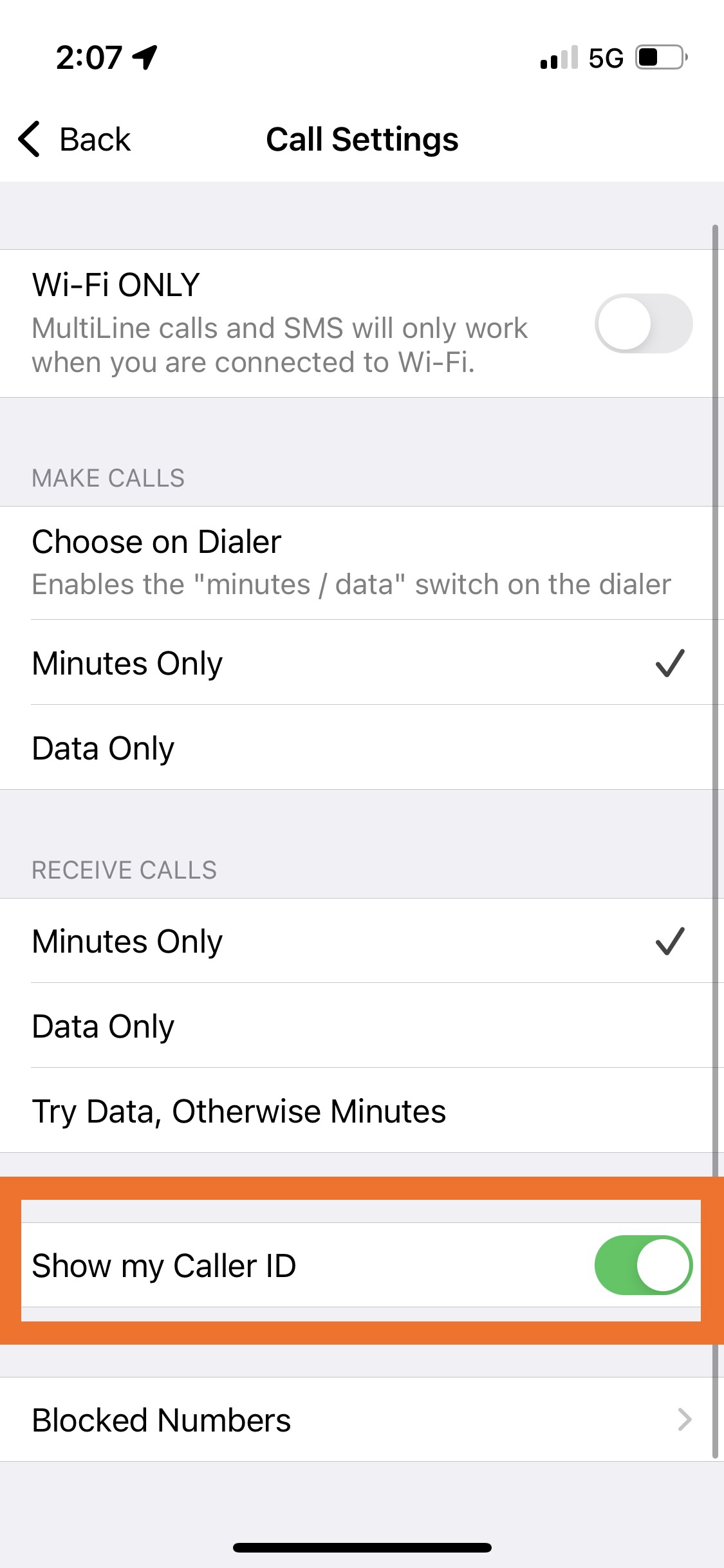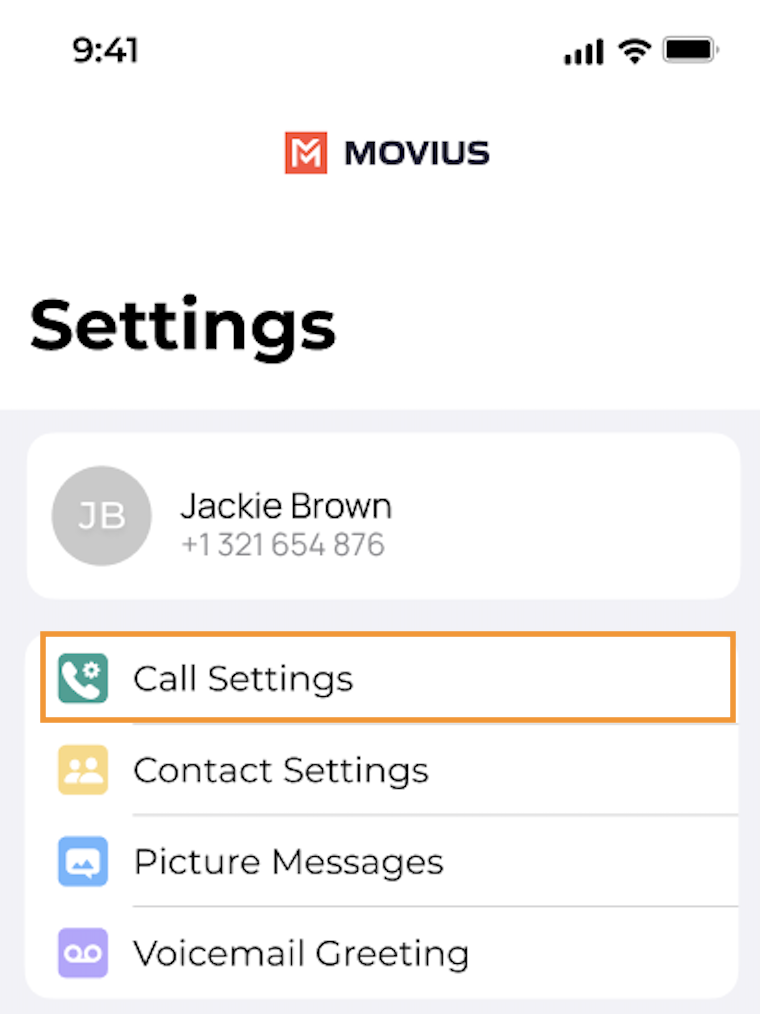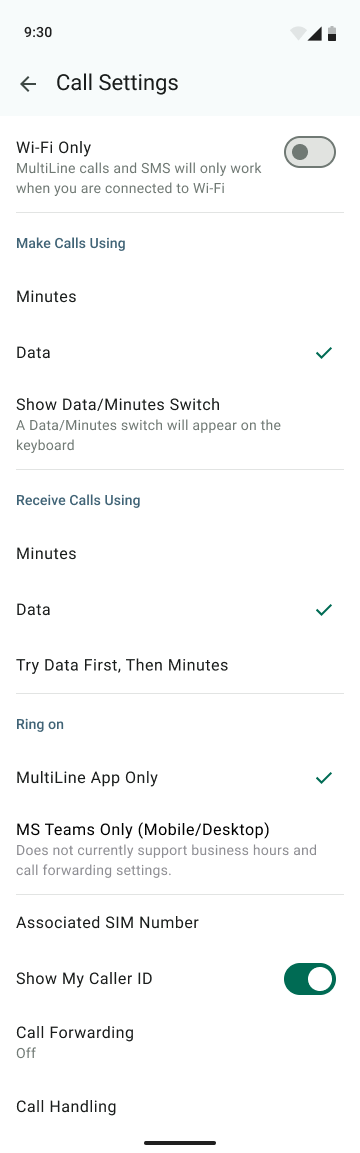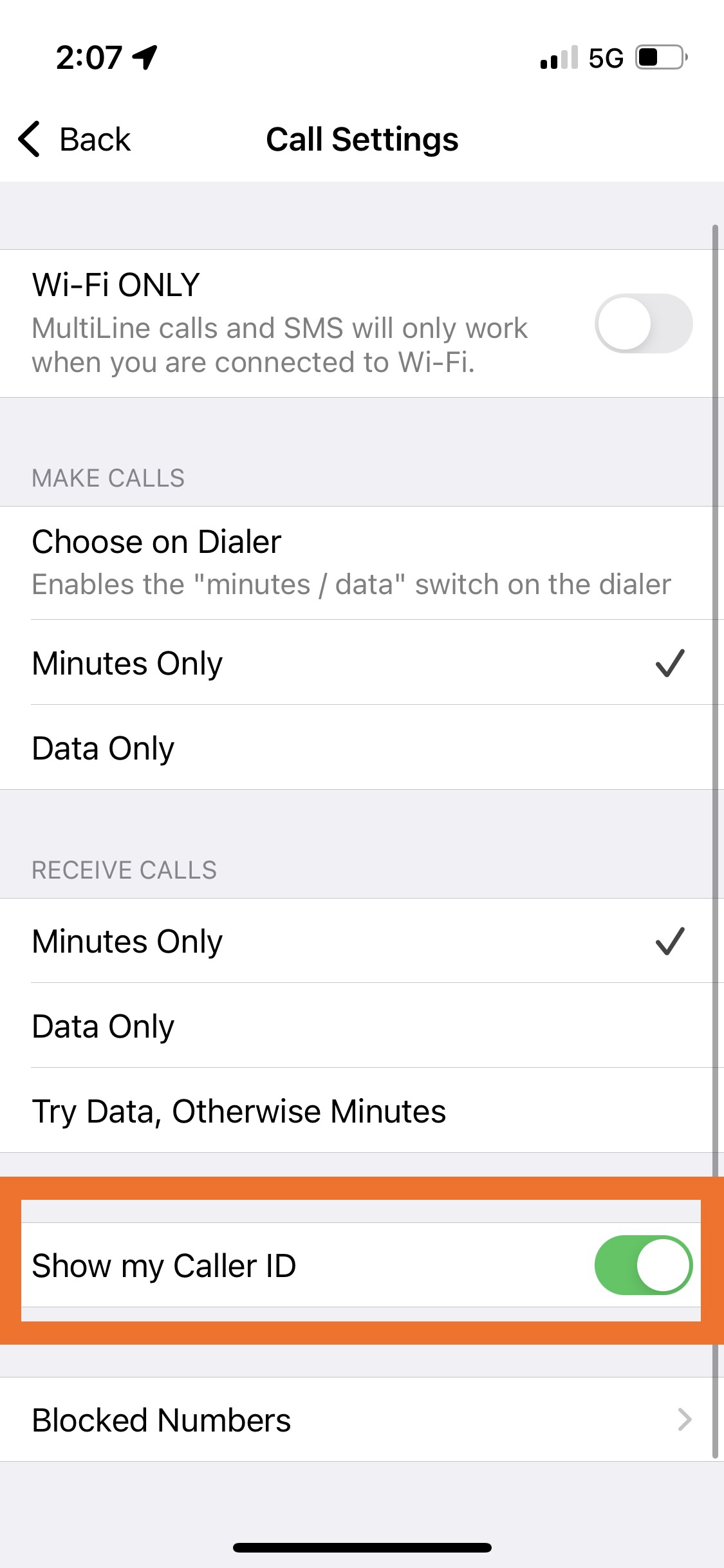Read on to learn about how MultiLine Caller ID works for incoming and outgoing calls.
Overview
- Caller ID behavior for incoming and outgoing calls differs based on whether you are using Minutes Mode or Data Mode
- If you call within your organization, by default your name will appear unless you turn the Caller ID off
- If you call outside your organization to someone who doesn't have you saved as a contact, your MultiLine phone number will display
- You can turn your own Caller ID on or off in Call Settings
Before you start
- If your organization chooses to restrict the type of Call Settings you can use, you may not see certain options in your Call Settings. When disabled, settings are greyed out or absent from the app.
Outgoing Calls (Data)
The below screen is what an Android user would see if they were trying to call their contact "Alicia Johns" using data mode.
For saved contact: 
When MultiLine app is open:

Outgoing Calls (Minutes)
This below screen is similar to what an Android user would see if they were trying to call their contact Anderson Valley on Minutes mode (appearance will vary since it will reflect their personal phone preferences).

Incoming Calls (Data)
The below screen is what an Android user would see when receiving an incoming call on Data mode.
For saved contact:

For unsaved number:

Minutes Mode
The below screen is similar to what an Android user would see when receiving a call on Minutes mode(appearance will vary since it will reflect their personal phone preferences).
How to set your Caller ID as anonymous for outgoing calls
You can choose whether people can see your MultiLine number or not using "Show your Caller ID" setting. If the toggle is on, users will see your MultiLine number or whatever they have stored for you in their Contacts app. If the toggle is off, you'll show up as a Private or Restricted number.
- Select Settings, then Call Settings.
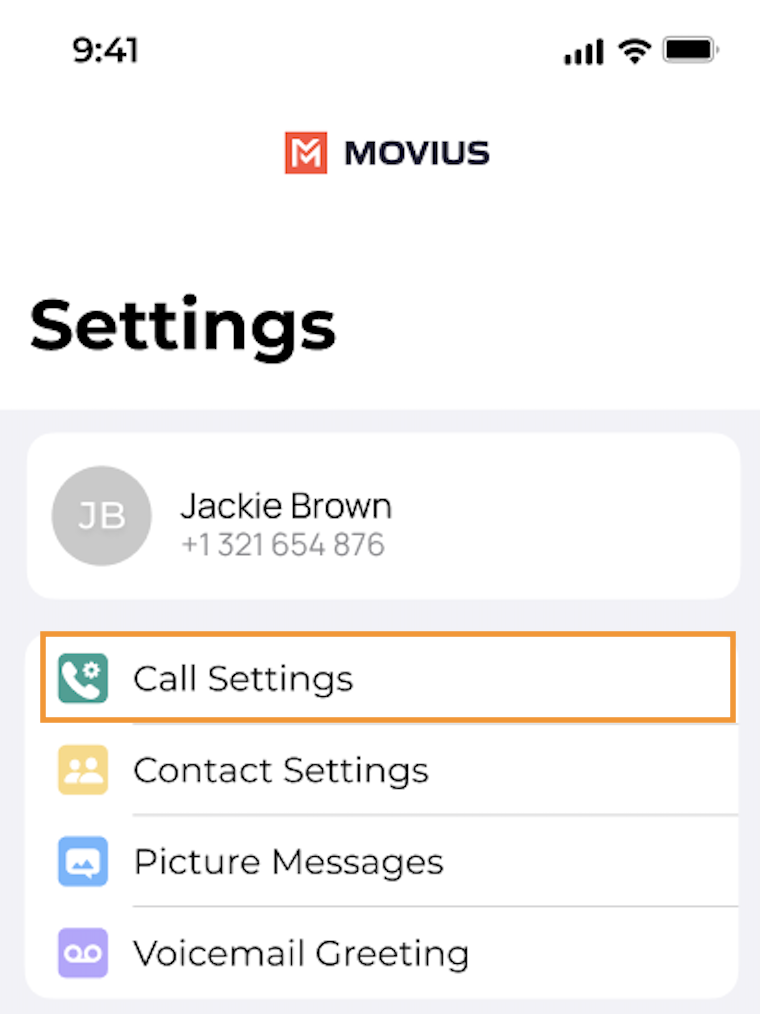
- Set the toggle for "Show Caller ID" to off.