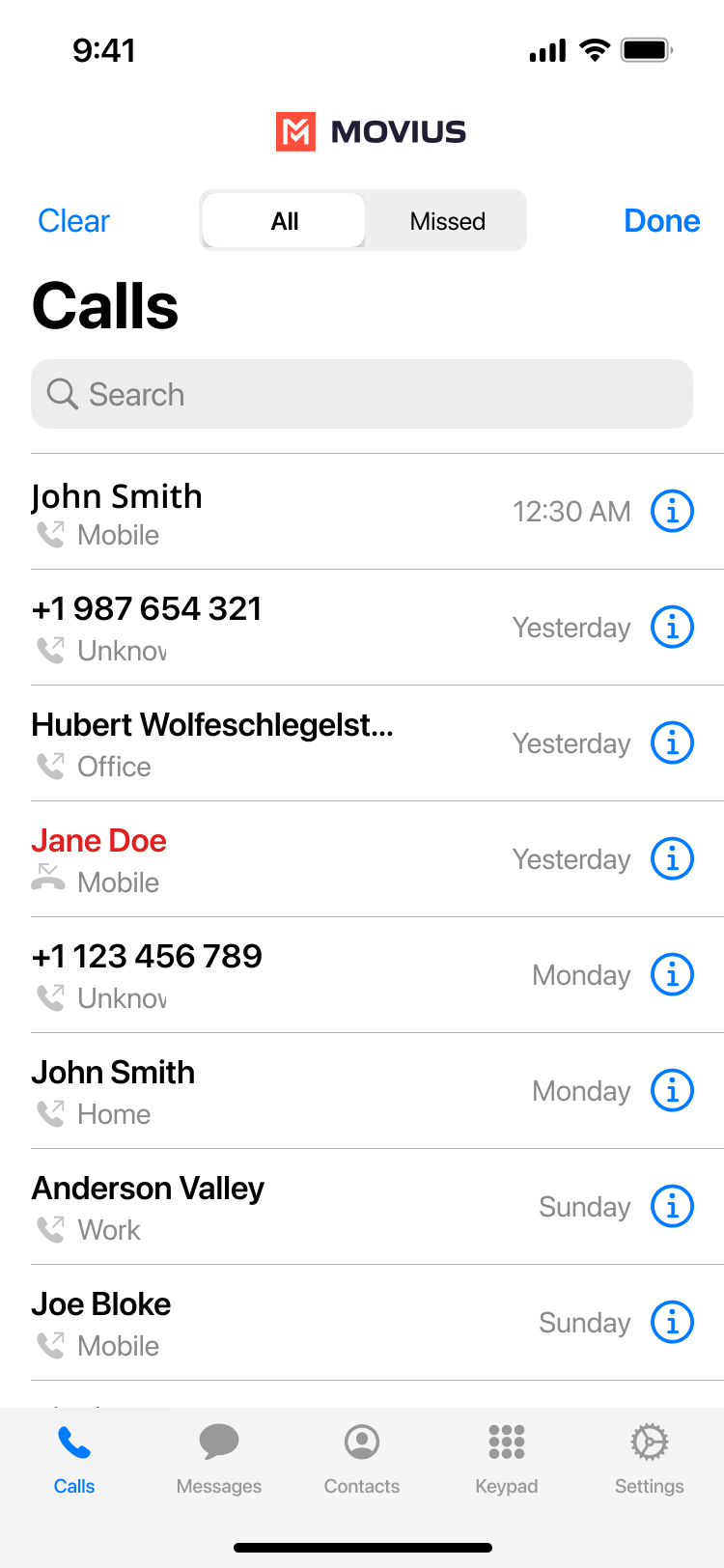Read on to learn about return calls in Movius for BlackBerry.
This content is under development - screens and instructions depict MultiLine app experience.
Overview
Recent calls show up in the Recents tab.
Before you start
- Your organization may enable or disable certain functions, including:
- Calling, Data/Minutes mode, or WiFi calling
- Call forwarding or Call handling
- Call recording
- If you have questions about what functions are enabled, contact your IT group for assistance.
How to call from recents
You can call someone back who you've recently had a call or missed call with.
- Go to your Calls tab in the navigation bar at the bottom of your screen.
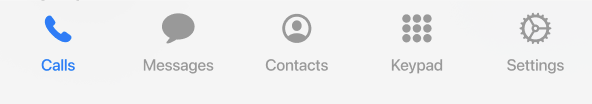
- Select the blue "i"
 icon to reveal details about that call.
icon to reveal details about that call.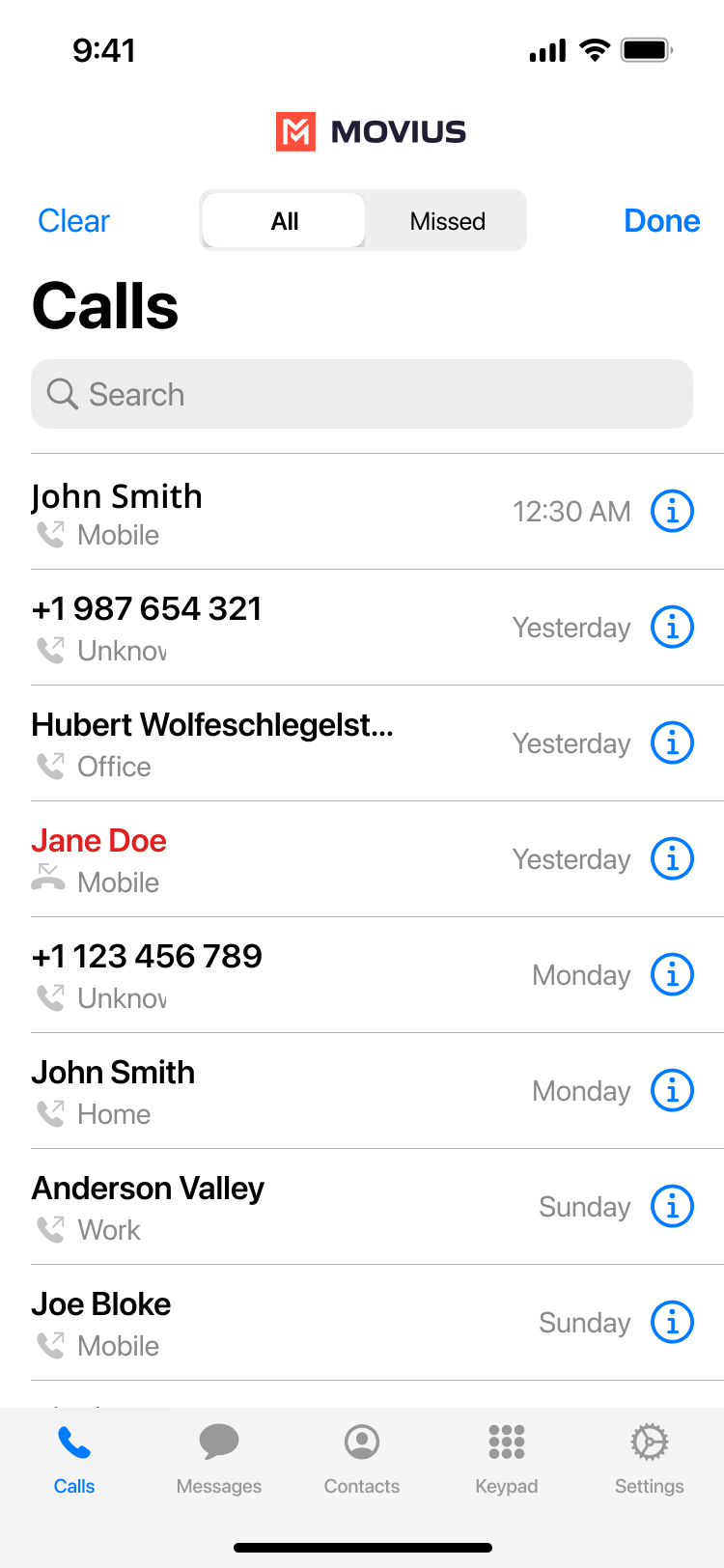
- Select the number or contact name to make a call.
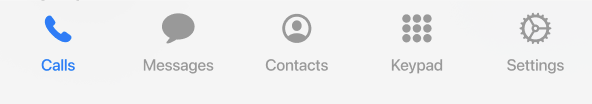
 icon to reveal details about that call.
icon to reveal details about that call.