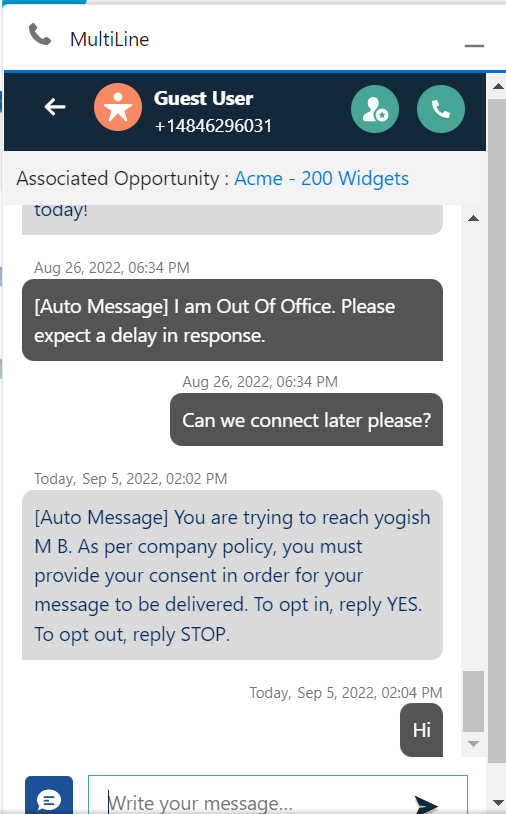Read on to learn about how to tag your calls and texts with an Opportunity.
Overview
You can tag your calls and texts with Opportunities using MultiLine for Salesforce. Salesforce users use tags to group records from various objects by a common theme. Adding tags in search criteria makes finding relevant information easier.

Before you start
- You'll need permission to add and edit tags.
How to add an Opportunity tag to a call
- Click the Tag Opportunity
 icon.
icon. - Select the Opportunity. Note: begin typing Opportunity Name in the "Search Opportunity" window to narrow the list.
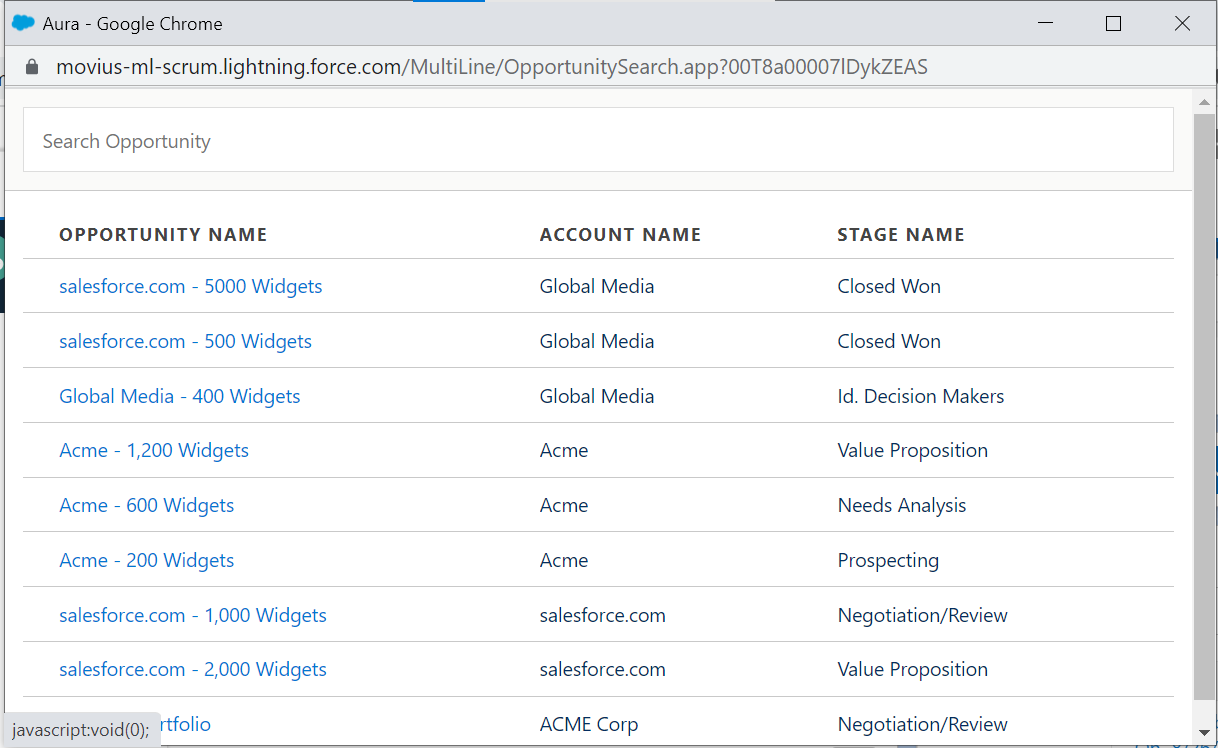
- Click OK at the prompt and you'll see the tag reflected on your call log.
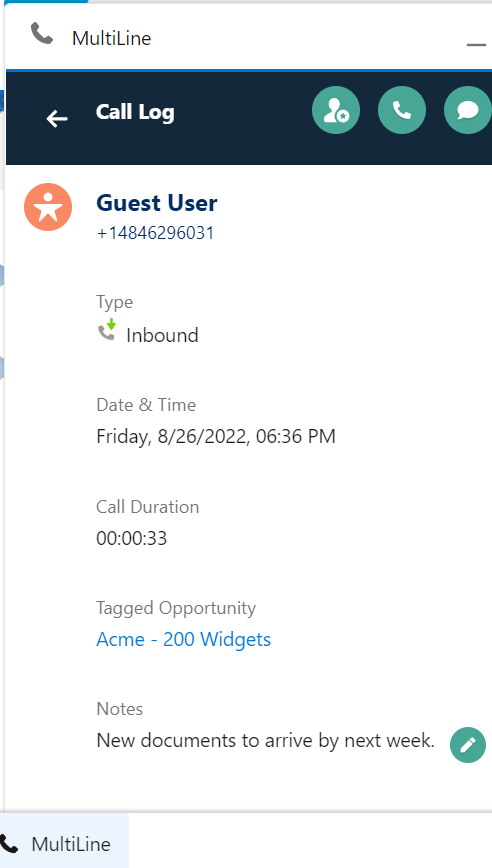
How to add an Opportunity tag to a text
- Click the Tag Opportunity
 icon.
icon. - Select the Opportunity. Note: begin typing Opportunity Name in the "Search Opportunity" window to narrow the list.
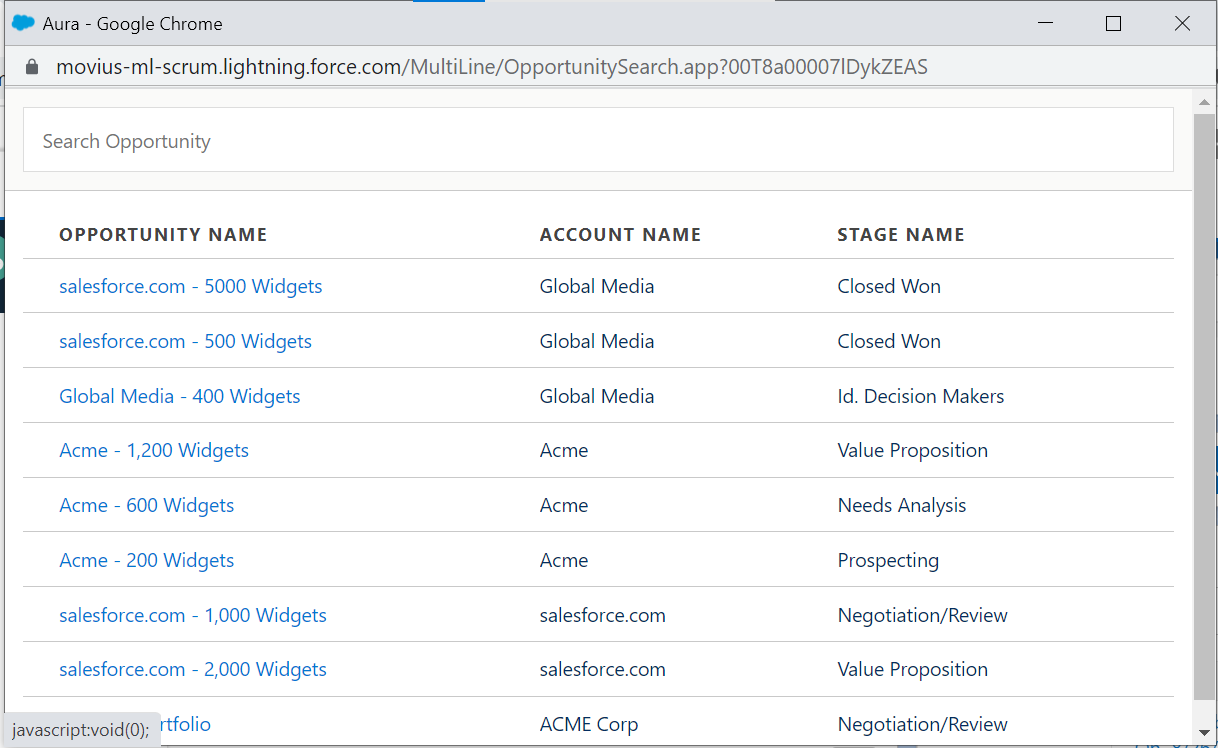
- Click OK at the prompt and you'll see the Opportunity reflected on your text log.
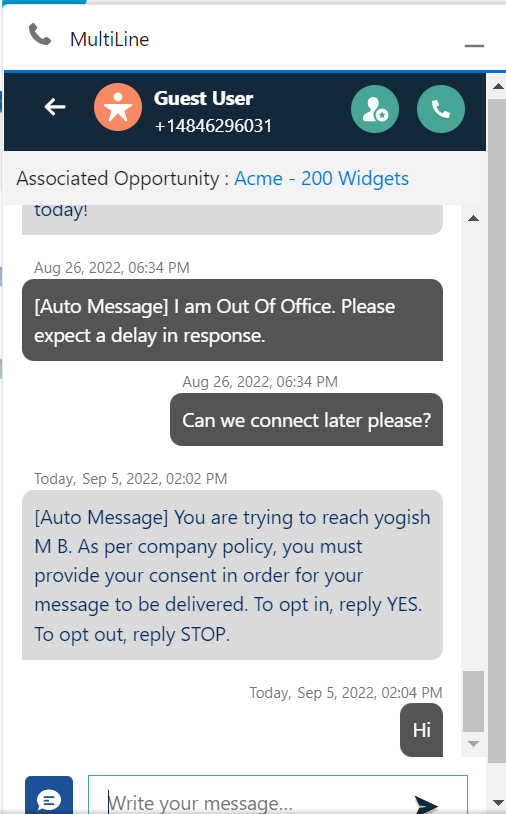
 icon.
icon.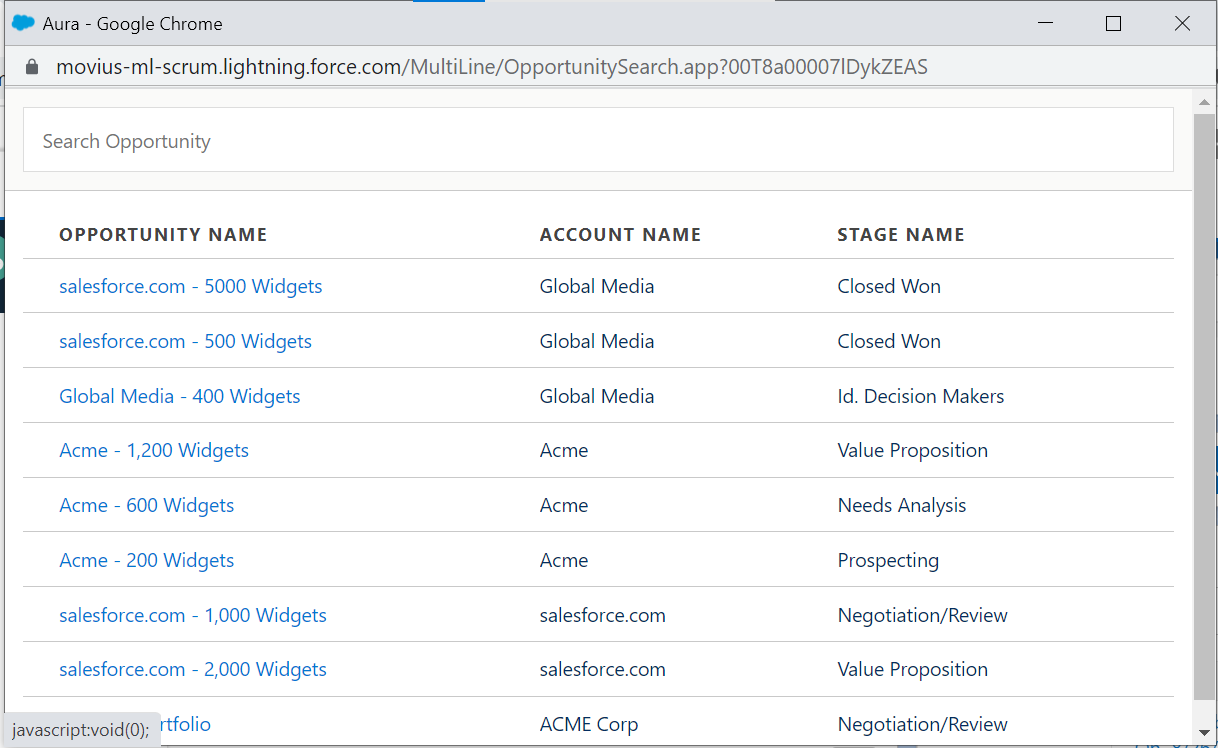
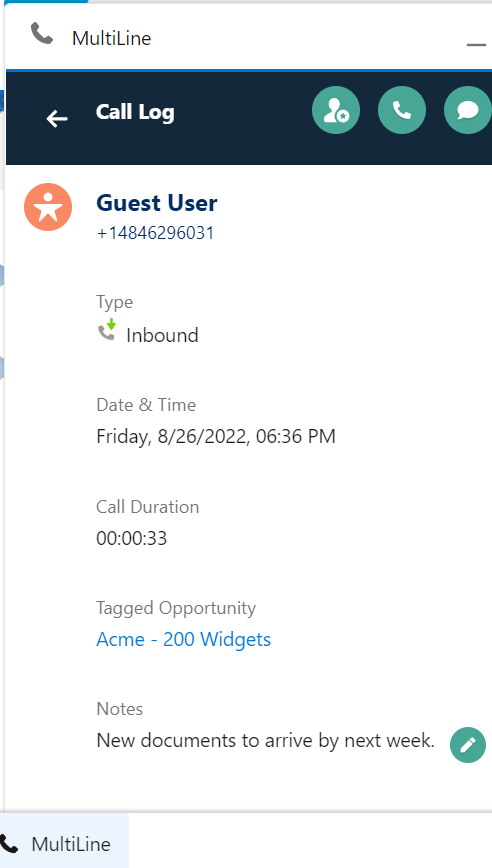
 icon.
icon.