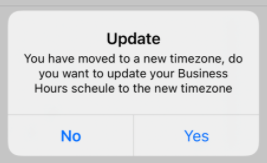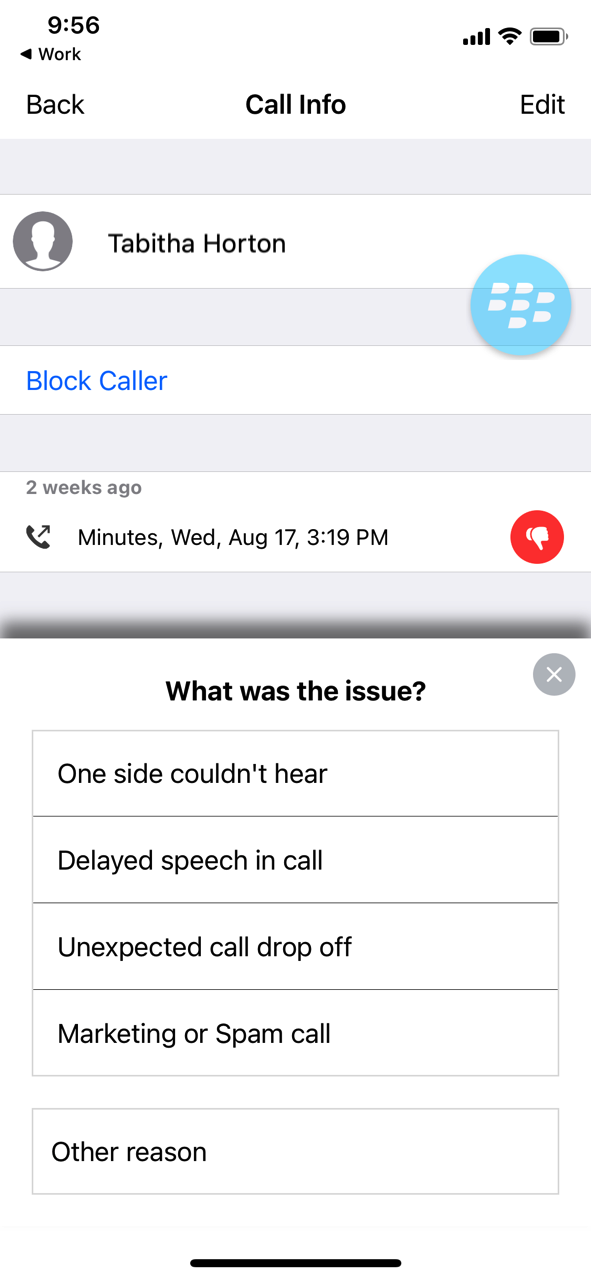Movius MultiLine August 2022 Release Notes
Read on to learn what’s new with MultiLine Apps, the Management Portal, and API.
Prior to scheduled release dates, dates and content of these Release Notes are subject to change.
App Update Schedule
| App | Scheduled Release Date | Version |
| Movius MultiLine | 16-Jul-22 | 3.03.01 |
| Movius for BlackBerry | 17-Jun-22 | 3.02.01 |
| MultiLine for Intune | 16-Jul-22 | 3.03.01 |
| Movius for BlackBerry | 12-Aug-22 | 3.03.01 |
What's new with Movius MultiLine
Below change planned for Movius MultiLine v3.03.01
- WhatsApp Group Messaging
- Prior to this release, only 1:1 messaging was available. With version [version number], MultiLine users can have a group message with multiple MultiLine user participants. Learn more at Sending and Replying to WhatsApp Messages.
What's new with all apps
Below change planned for all apps v3.03.01
- Contacts list screen: Users of Exchange Contacts can now tap and drag down on their list of contacts to initiate Contact Sync.
Below changes planned for Movius for BlackBerry v3.02.01, Movius MultiLine v3.03.01, T-Mobile MultiLine v3.03.01, and MultiLine for Intune v3.03.01
- Recents & Messages tab (IOS ONLY)
Search bar will only display when the user begins scrolling.
Contacts tab
Removed Briefcase icon.
Renamed ‘My Number’ to "My Movius Number".
Dialpad
Added down arrow to Country Code menu, tap to list the countries.
Added label for “Call over Minutes/Data”.
Enhanced “Add Number” interaction.
Settings tab
Removed sub header ‘My MultiLine number’.
Removed Briefcase icon.
Renamed ‘Work’ to ‘My Movius Number’.
Removed ‘Personalize Number’ menu item.
Call Settings
Removed word ‘MultiLine’ on description text of “Wi-Fi Only” option.
Manage Availability
Show description text only for the selected option.
Removed “Set” button for Business hours. The setting will now automatically save when the user taps on ‘Back’ to leave the screen.
Removed Data/Minutes tab from Recent Calls. Data/Minutes mode switching is now only available from Dialer.
Disabled settings will now be hidden. Previously, disabled settings would still appear in the app and be greyed out to indicate they were disabled.
Below change planned for Movius for BlackBerry v3.03.01.
- Manage Availability
Show description text only for the selected option.
Removed “Set” button for Business hours. The setting will now automatically save when the user taps on ‘Back’ to leave the screen.
Now can automatically detect when user changes time-zones; prompts user with "You have moved to a new timezone, do you want to update your device to the new timezone” with 'Yes' and 'No' options".
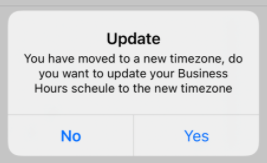
- ARYA User Interface Update: new menu options have been added to the call quality feedback menu prompt displayed to users.
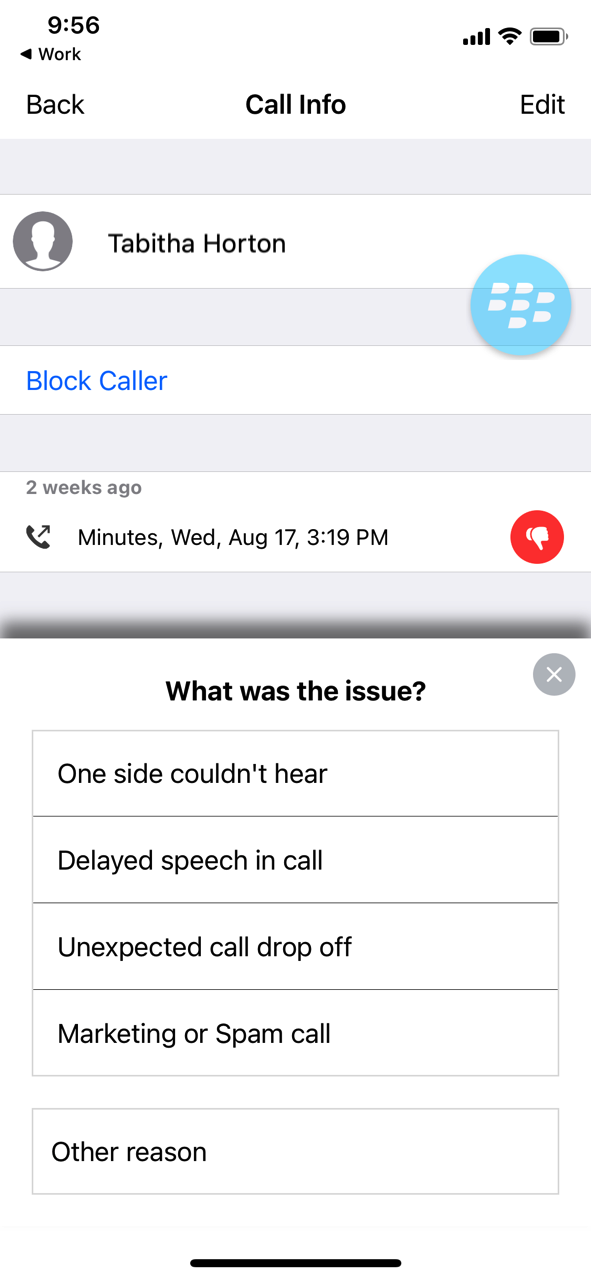 ARYA call quality feedback menu prompt
ARYA call quality feedback menu prompt
Revision History
| Date | Revision | Description |
| 06/30/2022 | rev.1 | Originally published |
| 08/22/2022 | rev.2 | Release date corrections |
| 09/06/2022 | rev.3 | Added missed BlackBerry 3.03.01 Only stories |