Read on to learn how to use the Resend Invite feature in Management Portal.
Overview
Use resend invitation to send invitations to users you have previously invited or to send invitations to the first time for users that you added without inviting.
Before you Start
- An admin must have "Accounts" Privilege in their Role in the organization to do these instructions. See What Admin Privileges are in Management Portal?.
How to Resend Invitation
- Select the checkbox next to the User Name.
- Click Resend Invite.
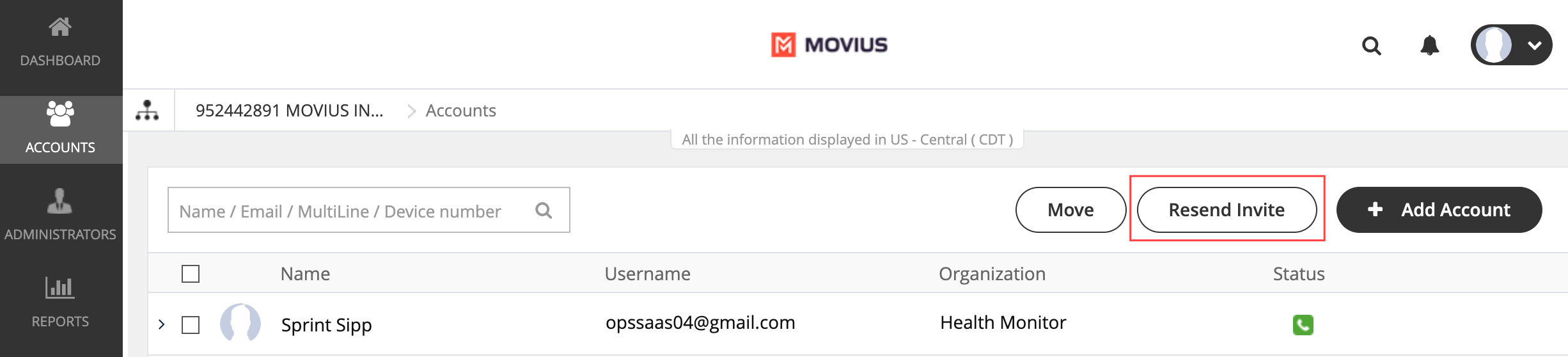
- The Resend Invite button stays active both in the Accounts as well as the Administrator pages, irrespective of whether the numbers are available or not.
- Moving the pending invitations from one organization to another will not be allowed if the destination organization does not have enough numbers to onboard.
- If a pending invite (without an assigned number) is moved from one organization to another, and if the destination organization does not have enough numbers available then the Move button gets disabled. On selecting the destination organization an error message "Unable to move account(s). You do not have enough numbers available in the selected organization" appears on mouse hover.