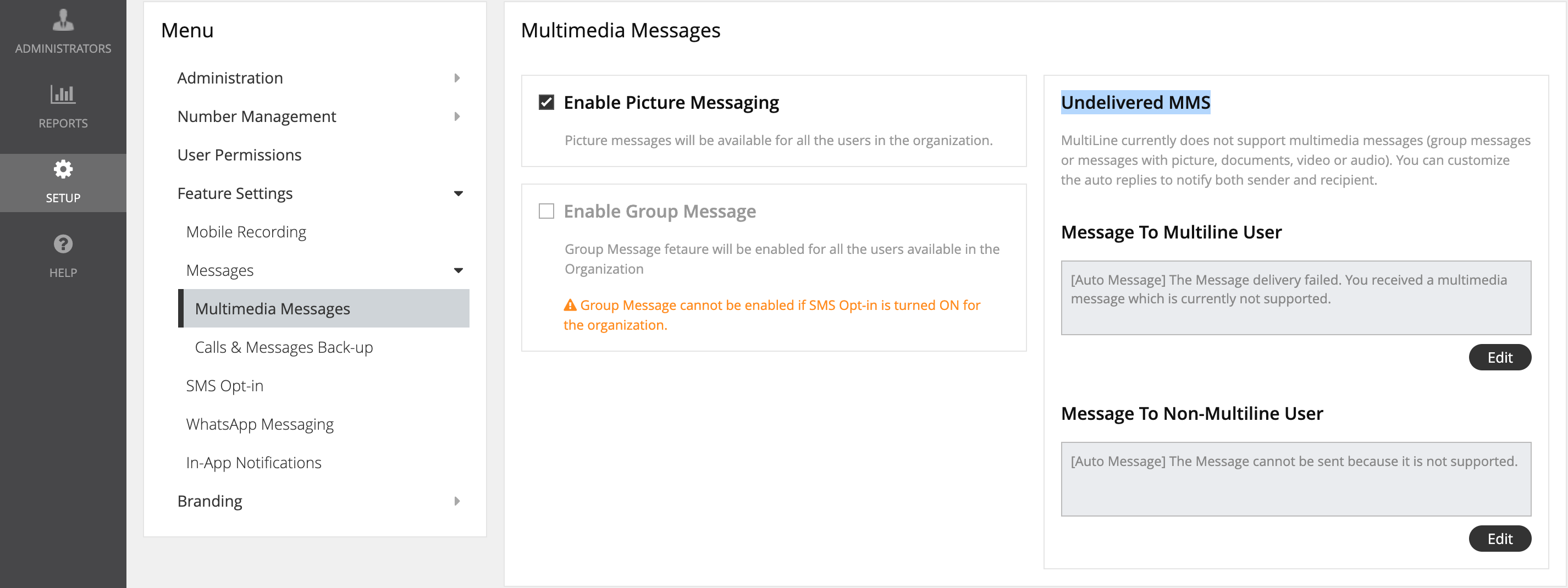Read on to learn how to edit the message that is sent to users and the people they are messaging with when a picture message is sent that can't be delivered.
Overview
Some MultiLine applications may not be able to support Picture Messages. In this case, when someone attempts to send the MultiLine user a picture message, an auto-message is sent to both let them know the message can't be delivered. You can configure this message in the Management Portal.
Before you Start
- An admin must have "Setup" Privilege in their Role in the organization to do these instructions. See What Admin Privileges are in Management Portal?.
How to edit the Undelivered Picture MMS Message
- Go to Setup and click Feature Settings
- Click Messages, then Multimedia Messages
- Edit the fields in the Undelivered MMS section for the Message to MultiLine User and Message to Non-MultiLine User.