The Business Case
Most MultiLine customers build a business case for the service based on one or more of these primary drivers of business value. The benefits of MultiLine to your organization will depend on multiple factors, including how you plan to deploy the service as well as your current mobility strategy and expenditures. Endorsement from senior business leaders and alignment with key functional areas pave the way for a successful MultiLine rollout.
Cost savings and convenience
No longer carry two phones around for work and personal
Customer engagement
Better serve customers by meeting their demands for fast and convenient mobile communications
Control
Protect valuable business relationships and information when employees leave or change roles
Compliance
Easily meet regulations surrounding business communications to consumers
Getting your technical team excited
Successful MultiLine rollouts are driven by an implementation plan with clear objectives, a strategy for engaging stakeholders, and a timeline for onboarding user groups.
MultiLine is a software-based solution that makes life easier for the people who support your mobile users and devices. Administrators have a simple, web-based portal to manage your deployment.
- Enable and disable specific features within the app for its own organization.
- For example, MultiLine customers may choose to only allow integration to Exchange for contacts or disable calling over Wi-Fi.
- Control the number inventory and assign numbers to departments and to individuals within the department. It's possible to mimic the organizational structure within the portal for easy management.
- Send MultiLine invitations to end users by SMS or email that they use to activate the service.
- Create and manage MultiLine accounts.
- Use reporting to get information on usage data across the organization.
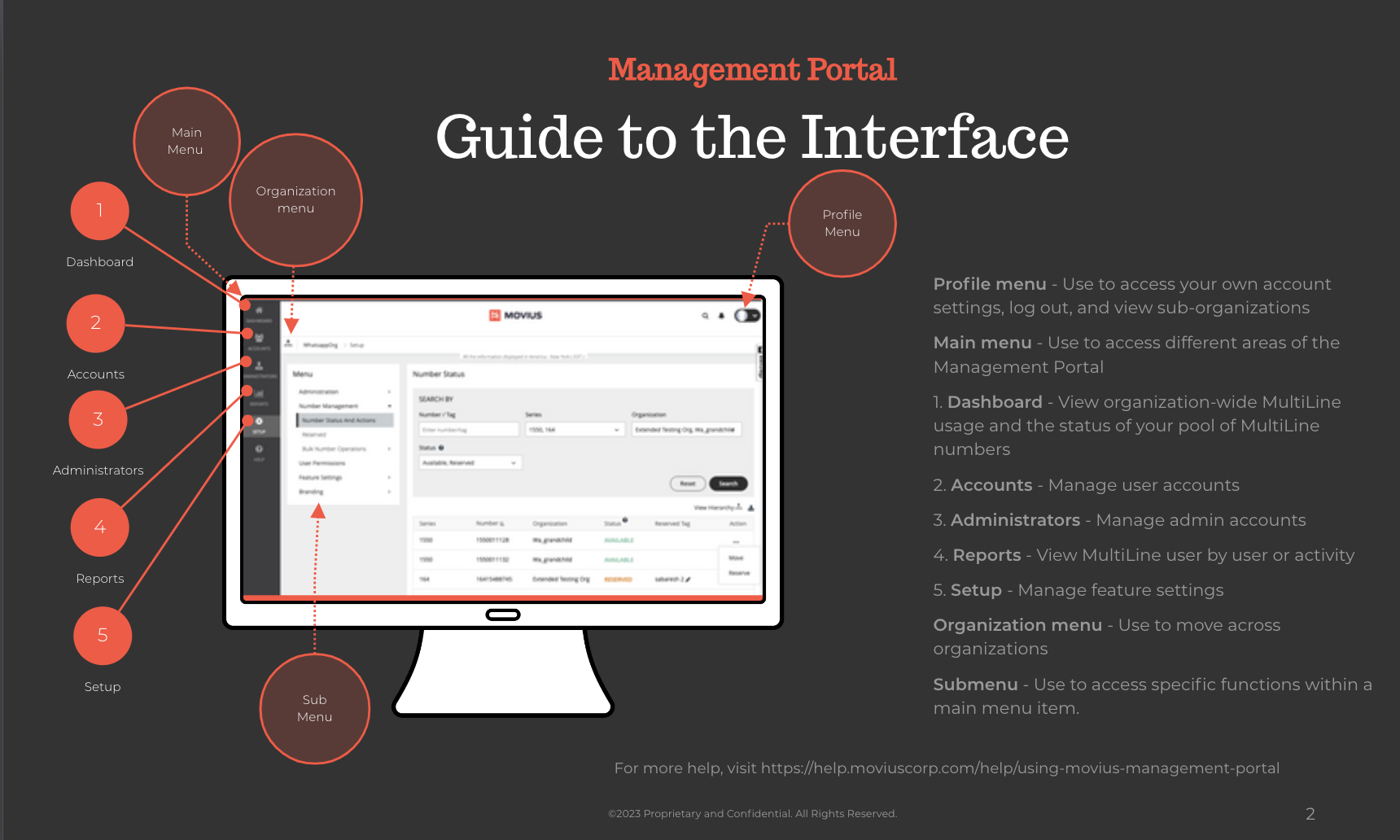
Getting users excited
Educate end-users and ease concerns.
- Make sure users know who the MultiLine administrator is that they can reach with any questions.
- Demo the app for users and executives and give them the opportunity to ask questions.
- Recommend help.moviuscorp.com as a great resource for self-guided learning.
- Explain how deploying MultiLine will lead to cost savings