Our goal is to help you achieve a successful MultiLine rollout with maximum business value.

MultiLine ensures reliable, quality mobile communications for employees in customer-facing roles, including financial services, healthcare, government, education, and trade professions.
The software-based service includes:
- Mobile and Desktop apps to call and message
- Optional compliance features, such as call and message recording, automating consent to message, and more
- Management Portal
- administrative tools for fast, online provisioning and understanding your organization's MultiLine usage
We Promise to you:
A rapid rollout
- Users up and running in minutes
- Everything online and no visit to IT required
Rock solid reliability
- Works on any mobile device
- Works in any home environment
- Works around the world
We need you to:
Don't worry - We'll guide you through this:
Quantify Mobile Usage
Find out how much your phones are currently costing you. Include monthly usage statistics for mobile data and calls. These figures are important inputs to your rollout strategy and business case.
Devise An Engagement Plan
Prepare a plan to build awareness and acceptance for MultiLine for your leadership and employees.
Establish Success Metrics
Define how you will measure success given the objectives for your MultiLine deployment. Common metrics include number of corporate phones retired and user satisfaction scores.
“It works so much nicer now that we are able to keep those phone numbers. Those numbers belong to the agency.” - Home Health customer
Mobilizing employees can be expensive. MultiLine can help you contain mobility costs by enabling or accelerating a shift to BYOD. If that’s part of your business case, be sure to consider these expenses when calculating your savings:
- Device purchase
- Device insurance
- Device provisioning
- Device replacement
- Service contract
- SIM contract
- Recording technology
- Maintenance and support
Template to calculate savings
Download to use the sheet: Calculating Savings with MultiLine.xlsx
| a. | Number of corporate devices in your fleet | |
| b. | Number of devices that need to be replaced in the next 12-24 months | |
| Device Costs | ||
| c. | Cost to purchase device | |
| d. | Cost to provision device | |
| e. | Cost to insure device | |
| f. | Overhead costs per device (support, repair, maintenance, etc) | |
| g. | Total costs per device (c + d + e + f) | |
| Cost Avoidance for Devices | ||
| h. | Total costs per device x number of devices that need to be replaced (g x b) | |
| Service Costs | ||
| i. | Cost of mobile service per user per month | |
| j. | Cost of mobile recording per user month (if needed) | |
| k. | Total service costs per user per month (i + j) | |
| l. | Cost of MultiLine Service per user per month | |
| m. | Savings on service costs per user per month (k - l) | |
| Total Savings on Service Costs | ||
| n. | Savings on service cost per user per month x number of devices that need to be replaced (m x b) | |
| o. | Annual savings on service costs (12 x n) |

The Business Case
Most MultiLine customers build a business case for the service based on one or more of these primary drivers of business value. The benefits of MultiLine to your organization will depend on multiple factors, including how you plan to deploy the service as well as your current mobility strategy and expenditures. Endorsement from senior business leaders and alignment with key functional areas pave the way for a successful MultiLine rollout.
Cost savings and convenience
No longer carry two phones around for work and personal
Customer engagement
Better serve customers by meeting their demands for fast and convenient mobile communications
Control
Protect valuable business relationships and information when employees leave or change roles
Compliance
Easily meet regulations surrounding business communications to consumers
Getting your technical team excited
Successful MultiLine rollouts are driven by an implementation plan with clear objectives, a strategy for engaging stakeholders, and a timeline for onboarding user groups.
MultiLine is a software-based solution that makes life easier for the people who support your mobile users and devices. Administrators have a simple, web-based portal to manage your deployment.
- Enable and disable specific features within the app for its own organization.
- For example, MultiLine customers may choose to only allow integration to Exchange for contacts or disable calling over Wi-Fi.
- Control the number inventory and assign numbers to departments and to individuals within the department. It's possible to mimic the organizational structure within the portal for easy management.
- Send MultiLine invitations to end users by SMS or email that they use to activate the service.
- Create and manage MultiLine accounts.
- Use reporting to get information on usage data across the organization.
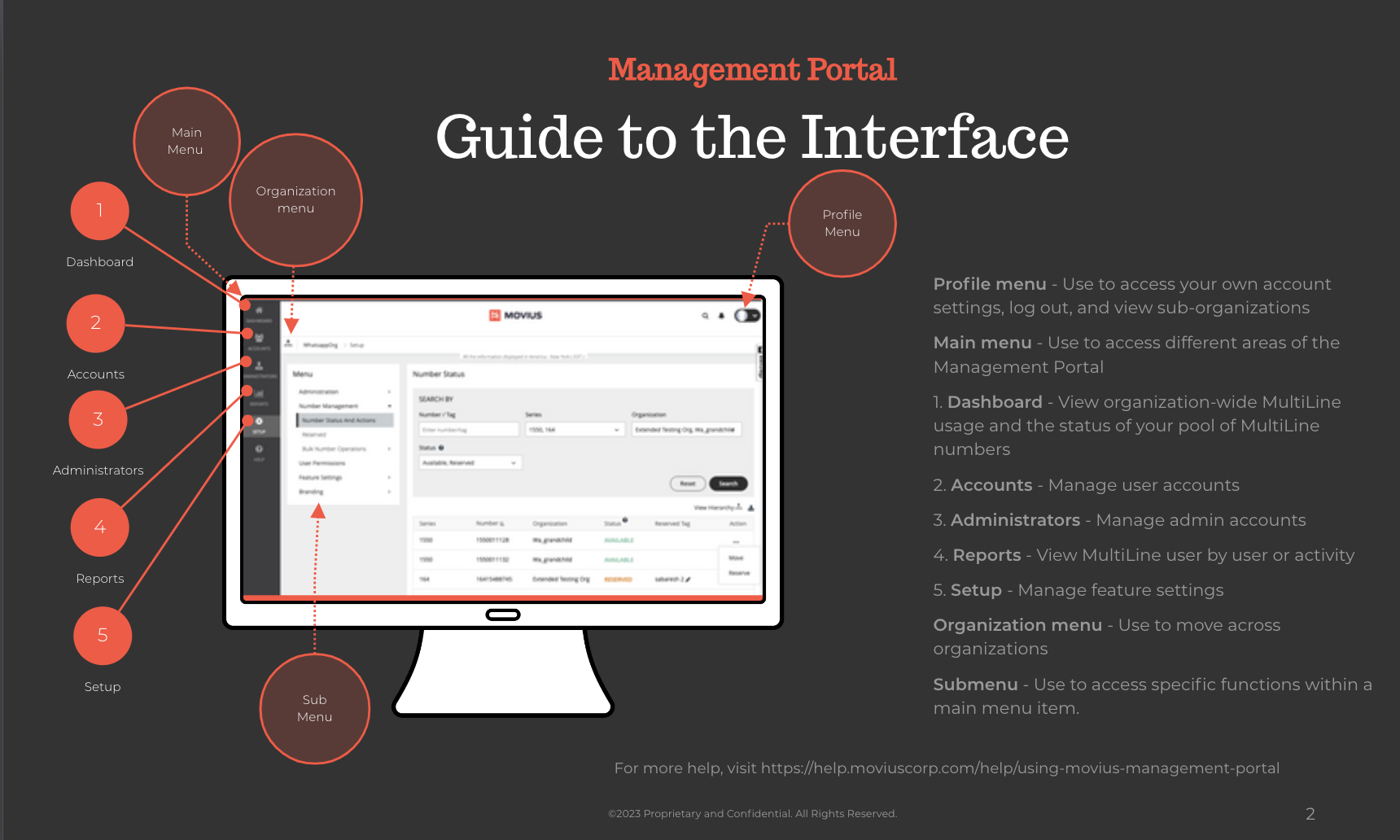
Getting users excited
Educate end-users and ease concerns.
- Make sure users know who the MultiLine administrator is that they can reach with any questions.
- Demo the app for users and executives and give them the opportunity to ask questions.
- Recommend help.moviuscorp.com as a great resource for self-guided learning.
- Explain how deploying MultiLine will lead to cost savings
How disruptive will this rollout be to our operations?
We chose MultiLine because it’s easy to deploy and simple to use. Most new users can call or text within minutes of downloading the app, with little or no training. After that, the product will fit seamlessly into your workflows.
Does MultiLine work with our existing Mobile Device Management(MDM)?
Yes, MultiLine is designed to work with your existing MDM. We have specially integrated versions of the app for BlackBerry Dynamics and Microsoft Intune, but the applications are also compatible with any other MDM or EMM.
Can you help me understand the mobile recording option?
For both calling and messaging, you can define which organizations need their calls and messages recorded, and which do not. You can choose to record both calls and messaging, or only calling or messaging. Movius can also configure features such as a call announcement stating "Your call is being recorded" and periodic beep, to meet the requirements of your local legislation. We offer many options for securely transferring the communications to your compliance archive.
The benefit of using MultiLine is that you'll only be capturing the data of business calls and messages made using MultiLine. This protects the privacy of employees and helps them be at ease with a BYOD mobile phone policy. We have information available to share with your users about their privacy in our Privacy FAQ.
How will this impact employees’ monthly mobile bill?
We anticipate that there will be little or no change to the monthly mobile phone bill of most employees. First, most mobility plans include unlimited text and voice calling—so no extra costs there. Second, MultiLine supports text, voice, and data on Wi-Fi networks—so that’s free. Third, even for people with tiered data plans, the average data usage for MultiLine is only 100MB per month, which isn’t likely to push anyone over the typical 3 - 4 GB monthly limit.
Note:
- Check out your usage statistics collected from your corporate mobile estate. For example, one organization determined that 82% of all corporate device users used less than .5GB of data per month—and that’s for all enterprise mobile apps and communications.
- You can address cost concerns by offering employees a monthly stipend or reimbursing employees for unusual expenses, such as when roaming.
Do you offer support during integrations setup?
If you're integrating with Microsoft Teams, WhatsApp, WeChat, LINE, etc we have special instructions for you in our Customer Hub. Your Account Manager will grant you access to these materials.
Movius follows the highest industry standards to ensure that you can trust us with your critical data.
Movius Internal IT Security
- We understand the importance of information security, including cybersecurity, to protect against external threats and malicious insiders.
- Our cybersecurity strategy prioritizes detection, analysis and response to threat intelligence, cyber risks, and malicious activity.
- We continuously strive to meet or exceed the industry’s information security best practices and apply controls to protect our clients and the infrastructure of the company.
Security Certifications
- Our information security management program is built to comply with the ISO 27001 framework.
- The security controls for the Movius platform annually undergo SOC 2 Type 2 examination against AICPA defined standards.
Encryption
- All data is encrypted in transit and at rest.
Secure Cloud Data Center
- Your data is protected using FIPS 140-2 Level 3 compliant HSMs and customer owned encryption keys.
- Storage is compliant with:
- Federal Information Processing Standard (FIPS) Publication 140-2
- Federal Information Security Management Act (FISMA)
- Health Insurance Portability and Accountability Act (HIPAA)
- Payment Card Industry (PCI)
- Basel II
- California Security Breach Information Act (SB 1386)
- EU Data Protection Directive 95/46/EC
Security Scanning
- SAST and DAST are performed for every maintenance and general release.
- Manual Penetration testing is performed annually.
- Bi-weekly vulnerability scan is performed by in-house security experts.
Disaster Recovery and Geo-redundancy
- Movius performs daily backups of production data that is only used to minimize data loss in the event of a disaster.
- Production data is immediately written to an independent 2nd database which is either at the same location for single site installations or at a second data center in geo-redundant configurations.
- We complete re-certification and surveillance audits annually.
Manage Users and Admins
Admin Audit Logging
- All activities by Admins in Management Portal and Developers using the API are logged in Admin logs.
- Full search functionality helps you quickly track down activities of interest, including:
- Log in
- Adding, deleting, or viewing an account
- Viewing or downloading a report
- Viewing or downloading data
- You can also set up alerts for activities, such as password changes and deleted accounts. See Manage Alerts
Admin Access Control
- Fine tune which organizations, data, and functions Admins can access by assigning Roles. See What Admin Privileges are in Management Portal?
- Require two factor authentication to log in. See Enable Two Factor Authentication for Admins.
User Access Control
- Admins have complete control over user access to MultiLine app. It's possible immediately suspend or delete a user account from Management Portal to remove access to the application.
- Calls to a MultiLine number from a deleted account can automatically forwarded, tagged for a specific use or organization, or made generally available.
- Call or message recording is set by admins and does not allow users to turn the feature on or off, preventing any circumventing of your recording policies.
EMM Integration
- You can apply any policies from your Enterprise Management solution to the MultiLine application.
- Apply corporate authentication and password requirement policies to MultiLine applications.
- Enforce using MultiLine applications when using corporate apps, including phone number links and conference codes.
- Restrict copy and paste, screenshots, and more from MultiLine to outside apps.
GDPR
- We ensure ongoing compliance with the General Data Protection Regulation (GDPR).
- Users can clearly see what data is shared and have the option to opt in or out of sharing their personal data.
Account Cancellation
- You may cancel with us at any time by contacting our Customer Success team.
- We will work with you to offload your data and then securely remove your data from the platform.
End users love the convenience and simplicity of MultiLine. A little upfront communication and education prepares employees to adopt the service.
Seeing is believing
Demo the MultiLine app to dismantle concerns and highlight key features. We have demos available on our YouTube channel and here on this Help Center.
Highlight user benefits
Get people excited about using MultiLine by emphasizing its many end user advantages, including convenience, choice, and the clear separation of work and personal communications.
Offer self-help resources
Make self-help resources—like how-to videos, FAQs, and knowledge base articles— easily available to end users. Movius and our partners offer a variety of ready-made training materials for you to use.
The most effective self-help resources are short how-to videos on basic MultiLine functions. •
- iOS How-To Videos
- Android How-To Videos
- Customize your MultiLine email “invitation” to provide first-time users with helpful tips and links to online resources.
Leverage the educational resources provided by Movius and our partners or create your own training tools.
- Get started: MultiLine
- End-User Guide: Get started with MultiLine for Salesforce
- User Troubleshooting and FAQs
Make sure your Help Desk is briefed on MultiLine and knows where to direct users for more information. They'll also find our User Troubleshooting guide a helpful resource.
Counter user concern
Clearly address end users’ questions about conducting business on their personal phone. Reassure them about MultiLine’s privacy and overcome cost concerns with actual usage data.
We answer common user concerns in our Privacy FAQ.
Set up an email campaign
When you’re ready to onboard users, send a series of emails before, during, and after the go-live date. Track end user activation to determine the need for follow-up communications.
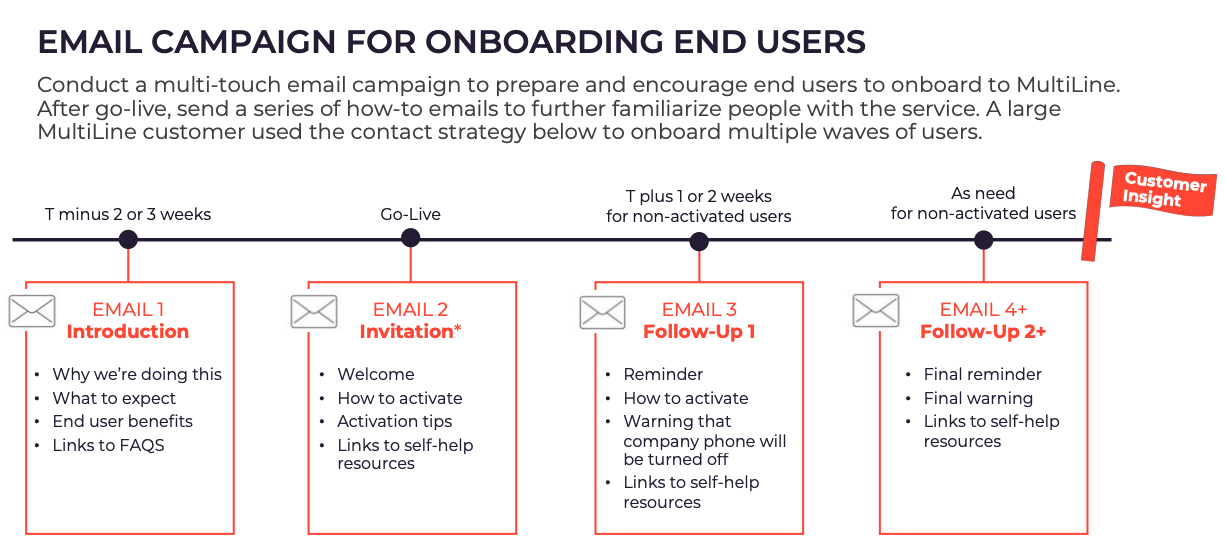
Additional resources
- MultiLine Admin: Management Portal Guides and Videos
- Guides for Enterprise (Some content requires log-in)
- Movius Blog: Read the latest out of Movius and the state of digital communications!
- Movius Help Center: Help topics for users and admins
- Movius YouTube: Helpful how-to videos and product demos
