Movius MultiLine iOS Apps v. 4.02.01 Release Notes
We update MultiLine applications quarterly with new features and improvements. To stay up to date and make the most of your MultiLine experience, please read on and learn what’s new with the MultiLine for Intune app.
Movius reserves the right to make updates to the production deployment schedule and release content at any time prior to the release.
Production Deployment
- MultiLine for Intune iOS v. 4.02.01 | April 6, 2024
- Movius MultiLine iOS v. 4.02.01 | April 12, 2024
iOS Intune SDK Upgrade (MultiLine for Intune only)
We are updating to support Microsoft Intune App SDK. MultiLine mobile application includes a feature in its interface that allows users to toggle call notifications and ringing on or off. This way, users can choose to answer calls through the Microsoft Teams application based on their preferences set in the call settings.
Ringing and Notification Control - MS Teams and MultiLine mobile app (MultiLine only)
When a MultiLine user has Microsoft Teams calling activated and both applications (Microsoft Teams and the MultiLine mobile app) installed on their device, they may encounter confusion when receiving a call on their MultiLine number. This is because both applications will simultaneously ring and display call notifications.
To improve user experience, the MultiLine mobile application includes a feature in its interface that allows users to toggle call notifications and ringing on or off. This way, users can choose to answer calls through the Microsoft Teams application based on their preferences set in the call settings.
 Notification sent when feature is turned on.
Notification sent when feature is turned on. 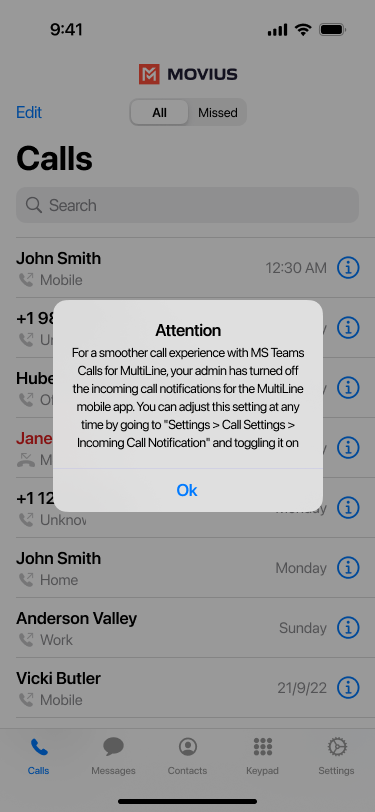 Notification to user if admin turns off ringing
Notification to user if admin turns off ringing Option in Call Settings
Option in Call Settings Option in Settings
Option in SettingsiPad Support for MultiLine
Users may now use MultiLine iOS apps on iPads. The interface is now responsive on screens of 720x1280 and 1080x1920 in portrait mode.
- For iPads without SIM cards, Admins should provision users to use Data Only Onboarding .
- At this time, users are only able to activate MultiLine on a phone or tablet device, not both.
 Keypad screen - 1080 x 1920
Keypad screen - 1080 x 1920 Contacts Screen - 1080 x 1920
Contacts Screen - 1080 x 1920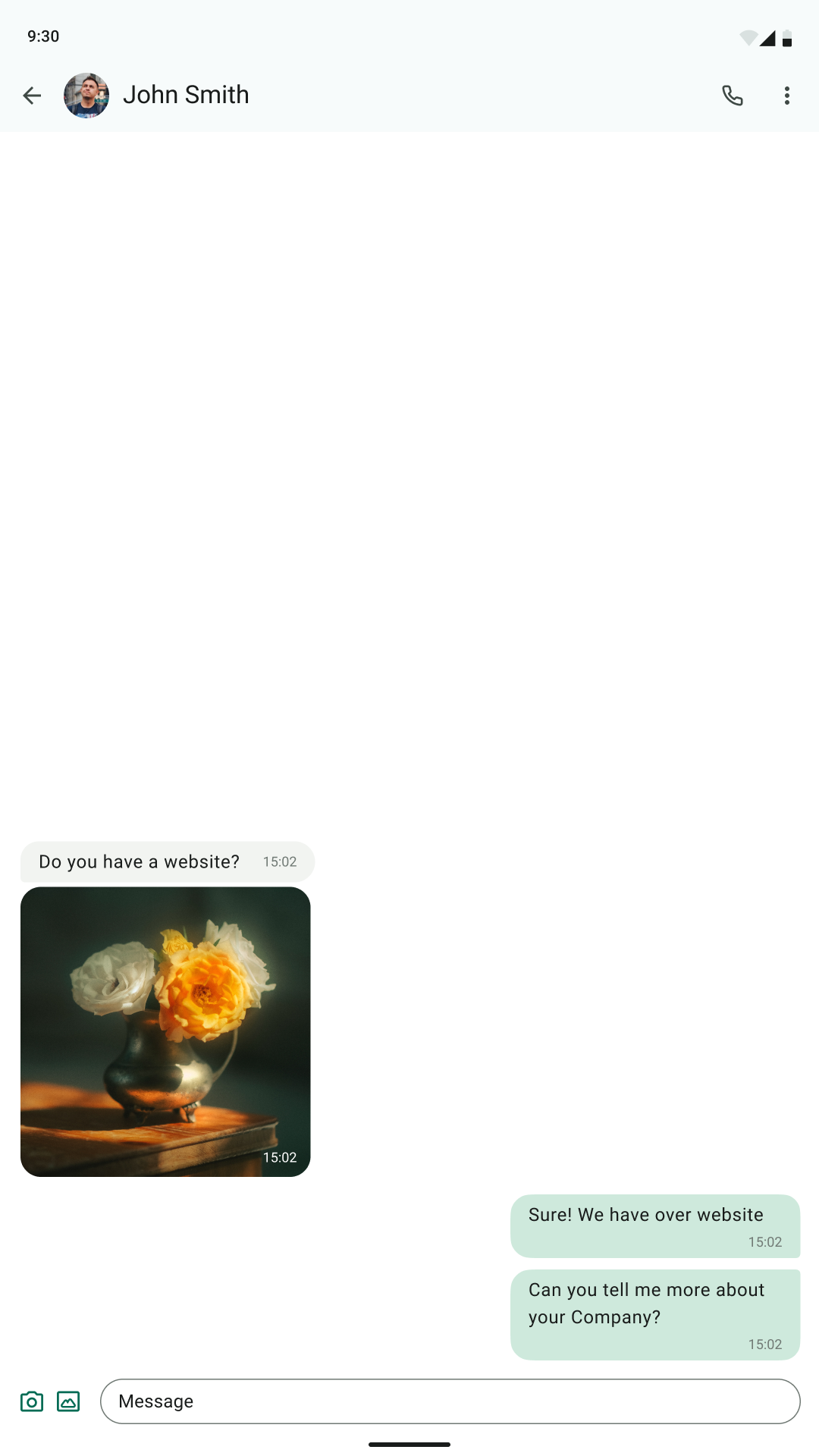 Messages Screen - 1080 x 1920
Messages Screen - 1080 x 1920
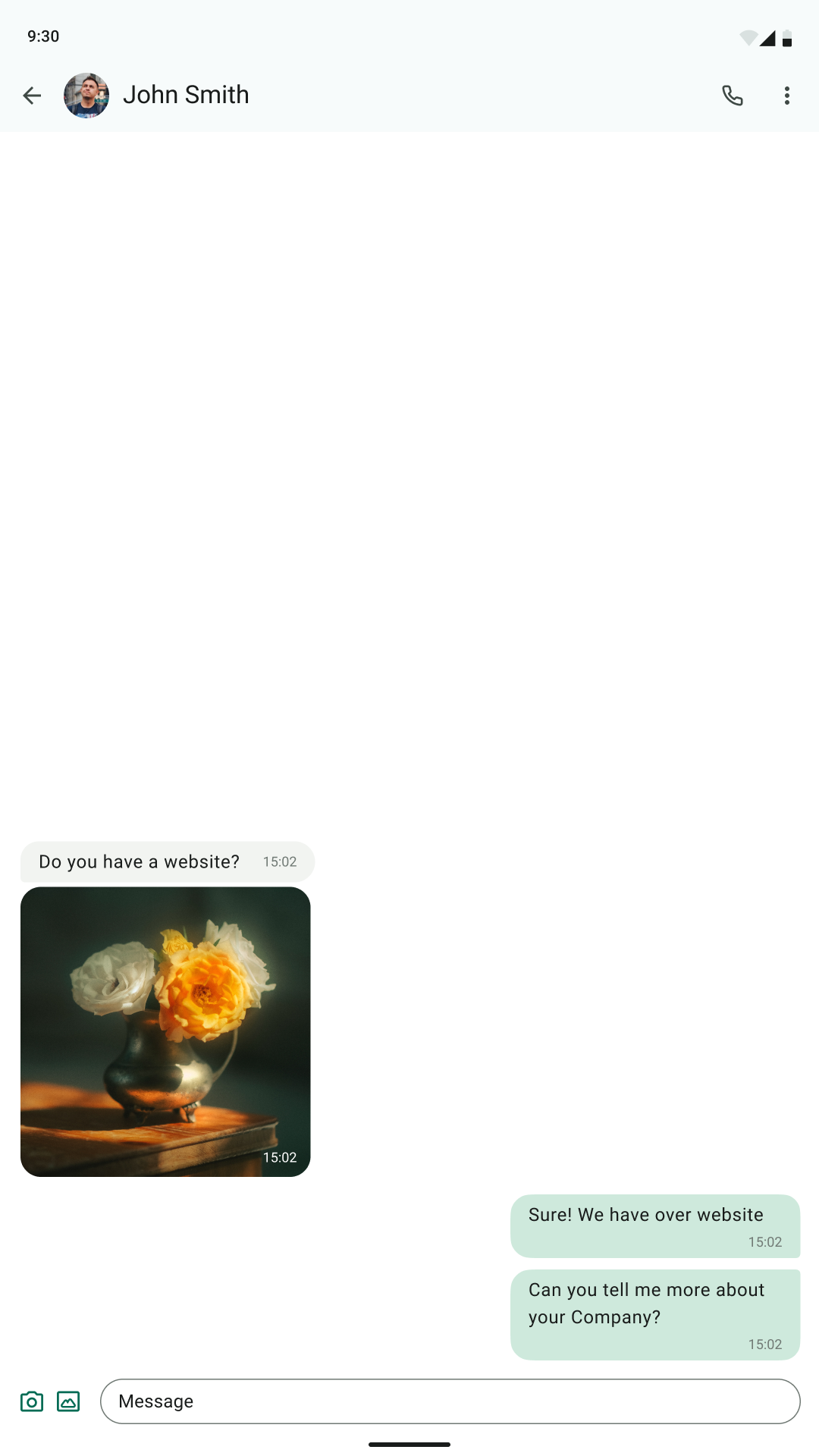 Messages Screen - 1080 x 1920
Messages Screen - 1080 x 1920Bug Fixes
Internal stability and performance fixes.
Version History
| Date | Description of Change |
|---|---|
| 12/01/2023 | Created |
| 01/11/2024 | Adjusted date of deployment
|
| 01/24/2024 | Added Deployment Date |
| 02/12/2024 | Added MML iOS Deployment Date |
| 02/26/2024 | Removed deployment date for MultiLine for Intune, will post correct date soon |
| 03/14/2024 | Added MultiLine for Intune release date |
| 04/3/2024 | Updated MultiLine for Intune release date |
| 04/12/2024 | Updated content |
| 04/17/2024 | Clarified content for MML and MLIntune releases. |
| 05/24/2024 | Added iPad Support story |