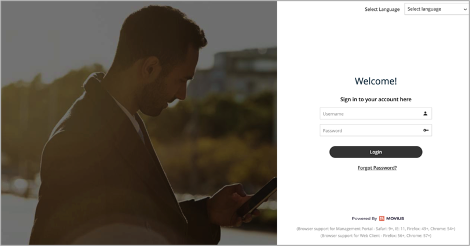What is Management Portal?
The MultiLine service has an extensive management portal that MultiLine customers can leverage to manage their user base. Using the browser GUI-based portal, MultiLine admins can:
- Create organizations
- Invite Admins to Management Portal
- Enable and disable specific features within the app.
- For example, MultiLine customers may choose to only allow integration to Exchange for contacts or disable calling over Wi-Fi.
- Control the number inventory and assign numbers to departments and to individuals within the department. It's possible to mimic the organizational structure within the portal for easy management.
- Customize invitations to MultiLine accounts.
- Create and invite MultiLine accounts.
- Manage, edit, and delete MultiLine accounts
- Use reporting to get information on usage data across the organization.
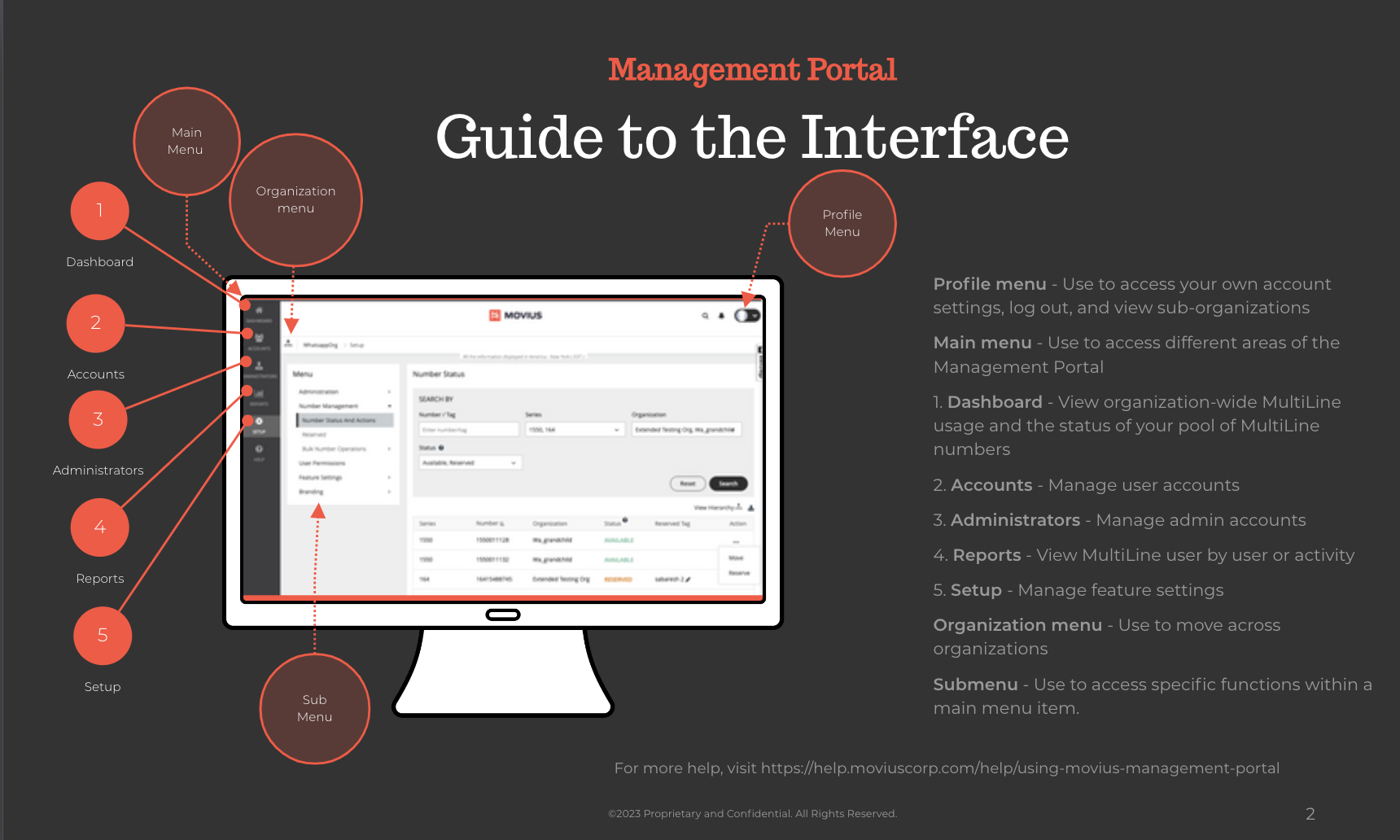
How do I log into Management Portal?
Your account manager will provide the URL that you need to log into Management Portal. This unique URL is only used to access your Management Portal.
Some global companies may have multiple portal URLs. That's because users are provisioned according to their global instance.
Learn more about signing on at About Movius Management Portal Single Sign On.