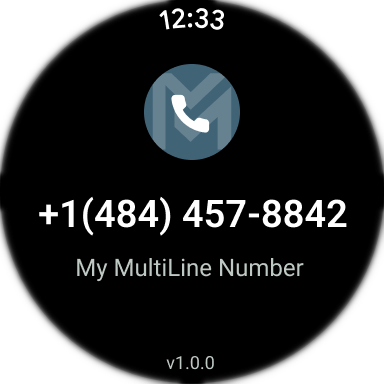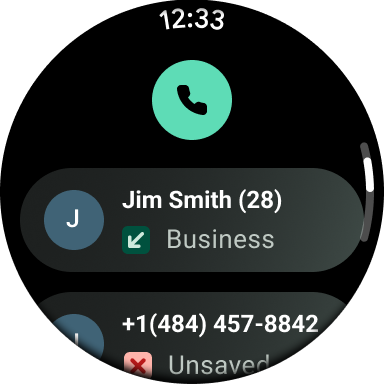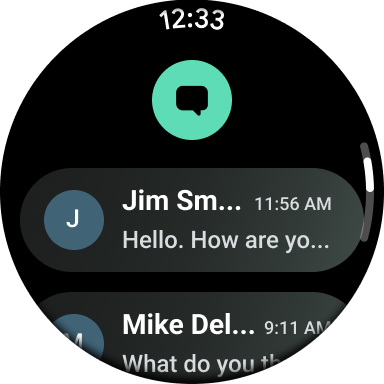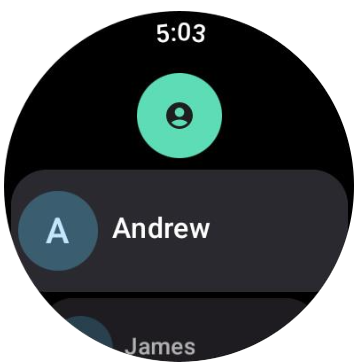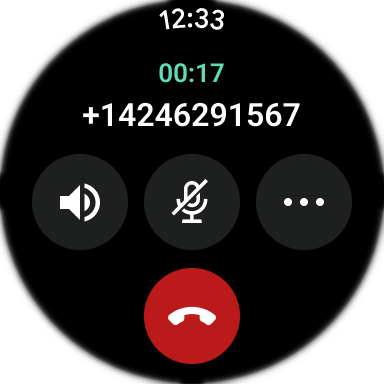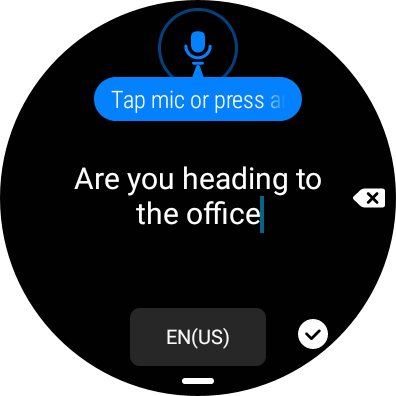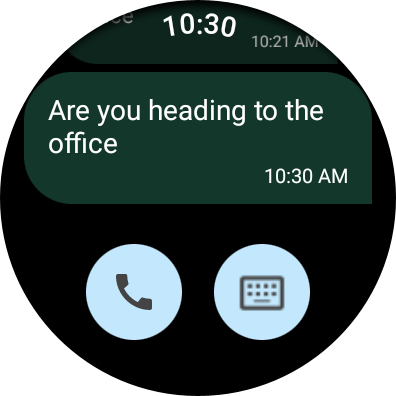Movius MultiLine Android App v. 4.03.01 Release Notes
Production Deployment Schedule
- MultiLine for Intune Android v. 4.03.01 | August 8, 2024
- Movius MultiLine Android v. 4.03.01 |
August 13, 2024Delayed, new date to be announced
What's New?
WhatsApp Message Queuing
Meta policies for WhatsApp Business users, which includes MultiLine users, restrict the ability to send messages prior to receiving an opt-in message and after 24-hours have passed since the WhatsApp user has responded to the message.
Previously, MultiLine applications would only allow sending the template messages and not allow input into the text field during these scenarios. Now, MultiLine users can compose and send a configurable number of messages that will be held in a queue to be sent after the WhatsApp user opts in or reinitiates the conversation by sending a message. This enhances their productivity and allows the messaging experience to be more natural for both parties.
See WhatsApp Message Queueing for more details.
WeChat Message Queuing
WeChat policies for Official Accounts, which includes MultiLine users, disallow too many messages to be sent to WeChat users without a response from the WeChat user.
Previously, MultiLine applications did not have any restrictions on the number of messages sent by the user. Now, disclaimers inform both MultiLine users and WeChat of the policy. MultiLine users will be able to send a configurable number of messages that will be held in a queue to be sent after the WeChat user replies with a message. WeChat users will be reminded to reply to the message to keep the conversation going.
See WeChat Messaging for more details.
MultiLine companion app for Wear OS
We're thrilled to announce that MultiLine now has a companion app available in the Wear OS app store. The MultiLine app will keep you connected with calls, texts, and social messages on your wrist, ensuring business continuity. Supported on watches running Wear OS 4.
- Access your recent calls, messages, and contacts.

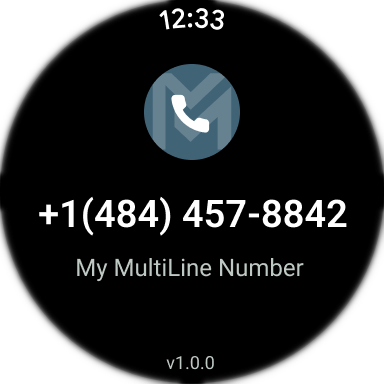
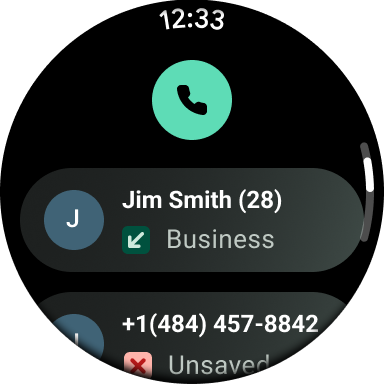
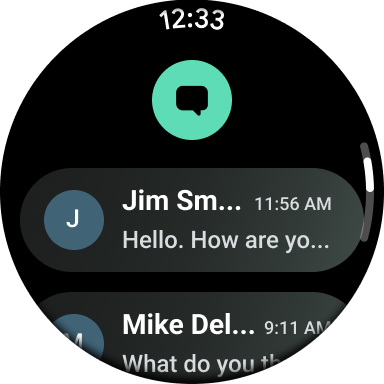
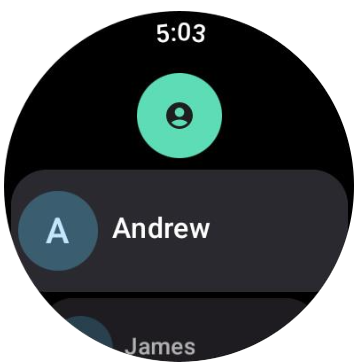
- Make, answer, reject, and hang up calls directly from your smart watch.

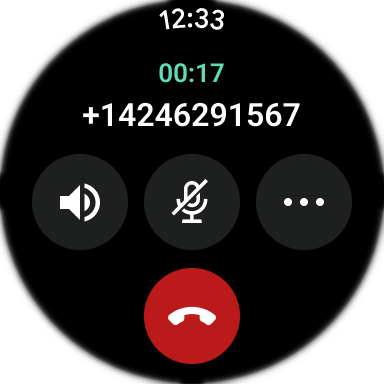
- Read and reply to SMS, WhatsApp, and group messages.
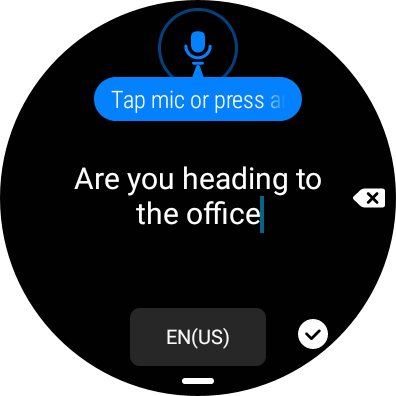
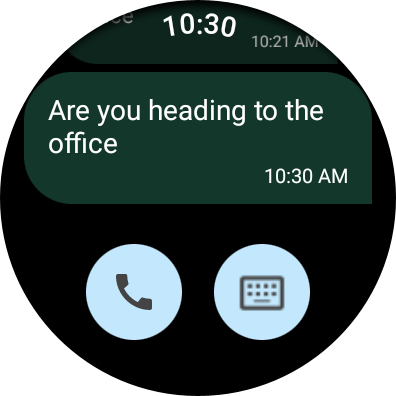
Users that have activated the MultiLine app on their mobile devices will simply need to install the MultiLine app for smart watches from the Play store to get started. Note: Available only in standard MultiLine 4.03.01; not yet available in MultiLine for Intune 4.03.01.
Bug Fixes
| ID | App | Description |
|---|---|---|
| CS-233610 | ML Intune | Fix for issue causing MultiLine for Intune failing to load app on launch |
| CS-233839 | ML Intune | Fix for issue causing MultiLine for Intune to get stuck during SIP registration |
Version History
| Date | Description of Change |
|---|---|
| 05/08/2024 | Created |
| 06/12/2024 | Update deployment schedule, add Wear OS support story, bug fixes |
| 06/17/2024 | Adding bugs |
| 07/12/2024 | Adjust deployment schedule |
| 07/22/2024 | Add WhatsApp and WeChat Message Queuing |
| 7/25/2024 | Update bugs assigned to release, remove MultiLine Identifier |