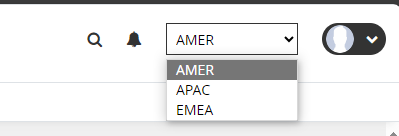Read on to learn how to switch to another Management Portal region.
Overview
Customer admins that manage users in multiple geographical regions will require access to multiple instances of the Management Portal. These admins can switch from one region of the Management Portal to another.
Before you Start
- Admins must be logged into every instance. If they are not, they'll be directed to the log in screen.
How to switch to another instance
1. Click the profile menu and select the instance.