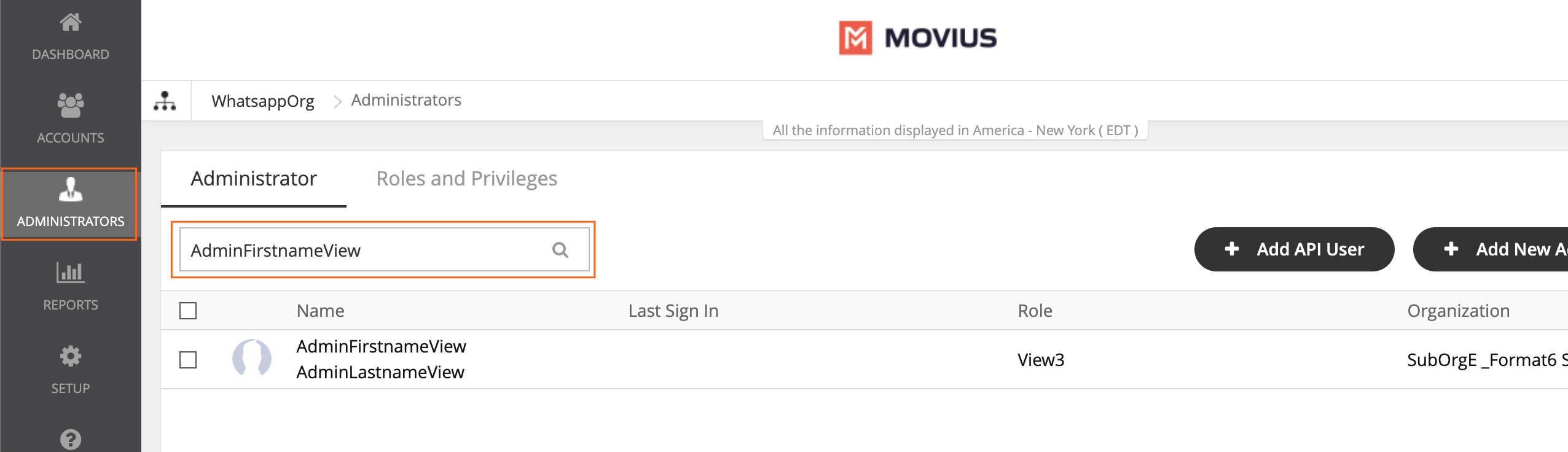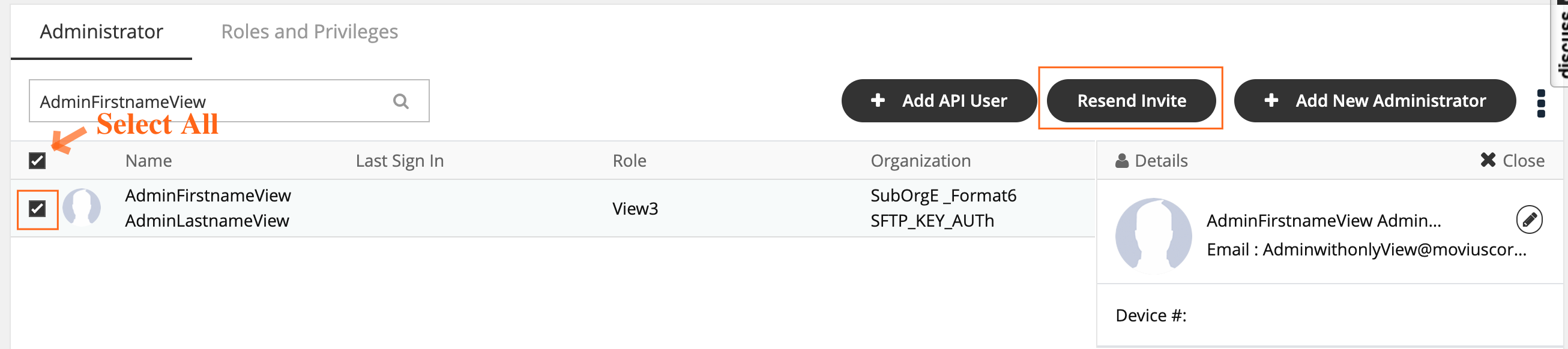If an administrator loses their invitation to the Management Portal, you can resend the invitation.
Overview
Invitations to administrators contain the information they need to activate their account into the Management Portal for the first time.
Before You Start
- An admin must have "Administrators" Privilege in their Role in the organization to do these instructions. See What Admin Privileges are in Management Portal?.
How to resend invite to one or more administrators
- Go to Administrators.
- If desired, narrow your search by name or email using the search bar.
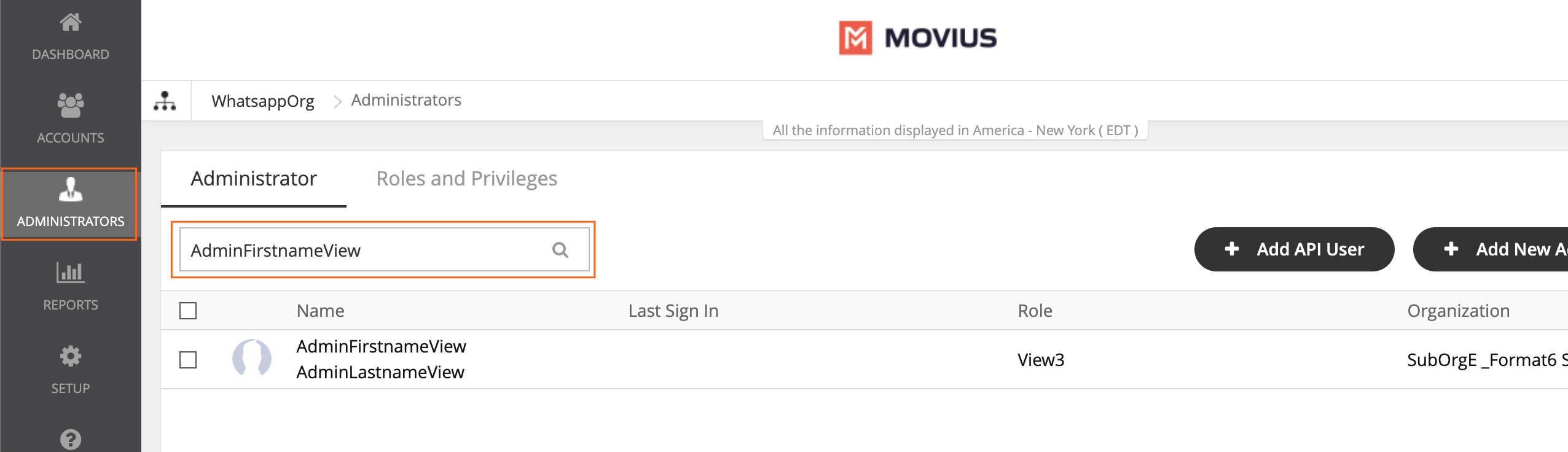
- Select the checkbox for the administrators you want to re-invite.
- To select all administrators, use the checkbox in the header row.
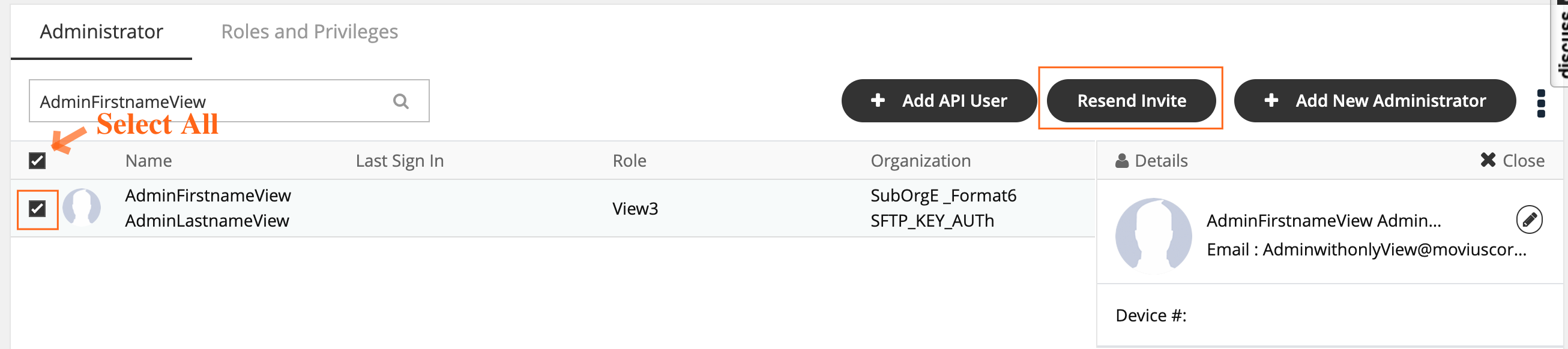
- To select all administrators, use the checkbox in the header row.
- Click Re-invite.
After re-inviting administrators, a download link with successful invitation message will appear. Click on the Download invitation status link to view the invitation status.