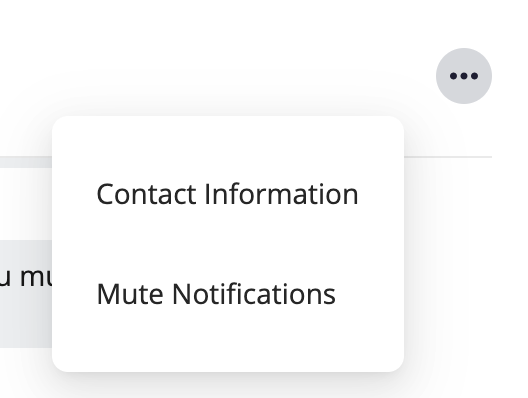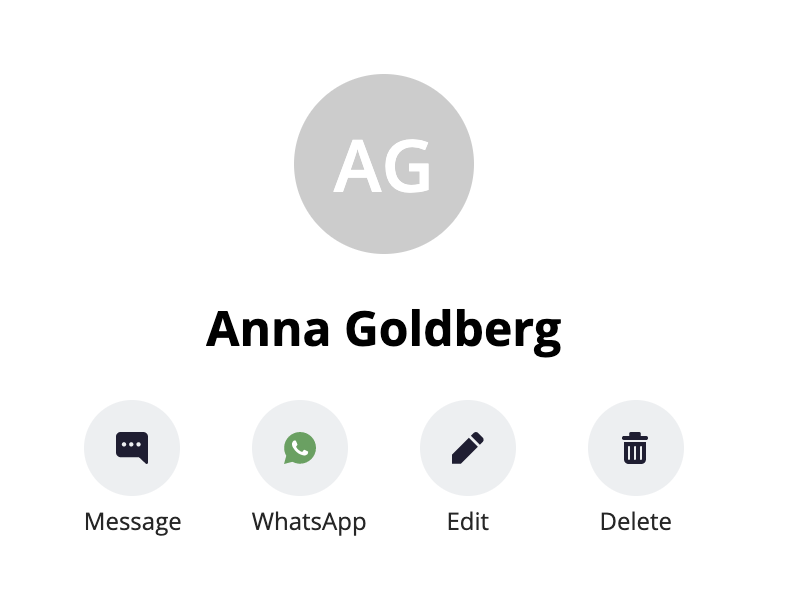Read on for frequently asked questions about MultiLine for Microsoft Teams Voice and Messaging.
Messaging
How do I edit contact information?
- Go to your message history with the contact and click the Settings icon
 in the upper righthand corner.
in the upper righthand corner. - Click Contact Information.
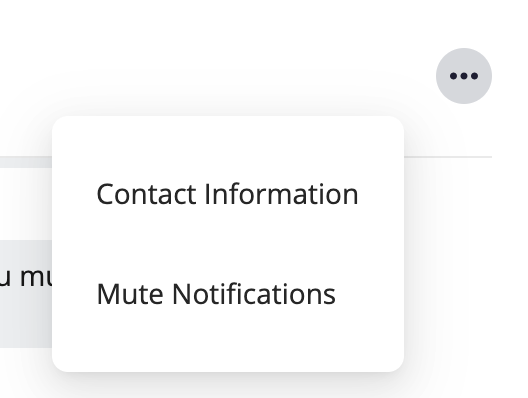
- Click Edit.
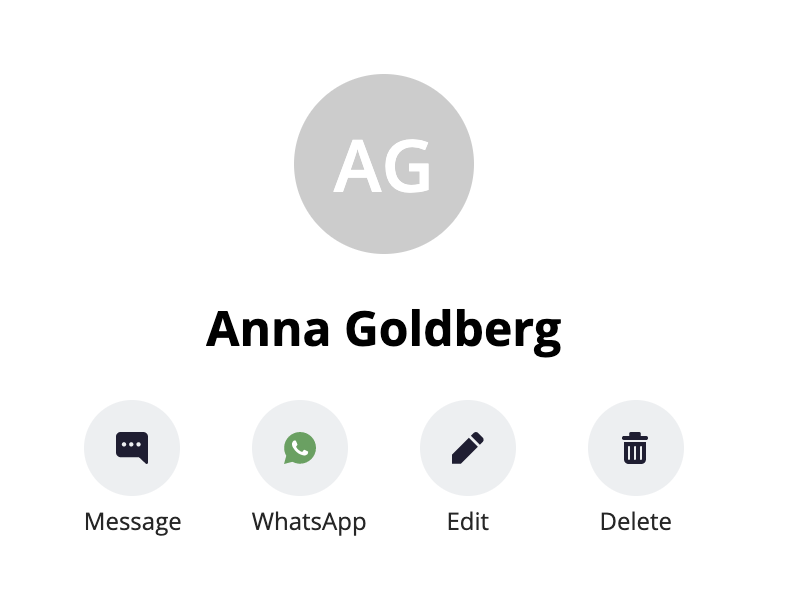
Voice
If I set Do Not Disturb on my mobile, will it apply to MultiLine for Microsoft Teams?
Yes, if you set Do Not Disturb on your mobile MultiLine app, MultiLine for Microsoft Teams will not ring either and the calls will go to voicemail.
If I set a Business Hours schedule on my mobile, does it apply to MultiLine for Microsoft Teams?
Yes, if you set Business Hours in the MultiLine app, calls outside business hours will go to your voicemail and MultiLine for Microsoft Teams will not notify you of the calls.
 in the upper righthand corner.
in the upper righthand corner.