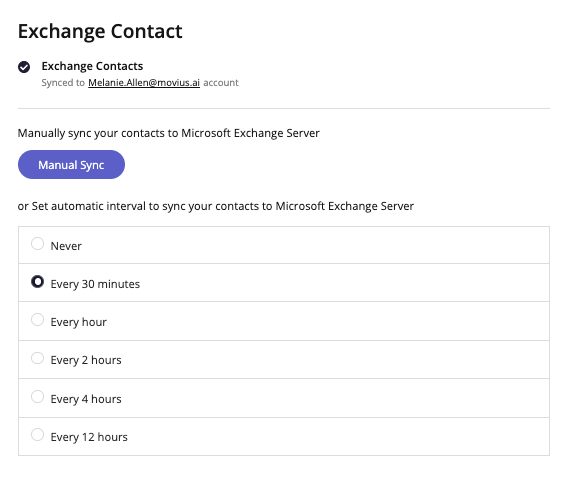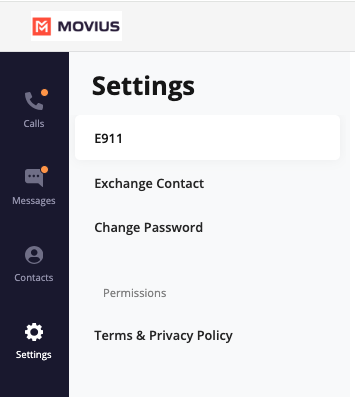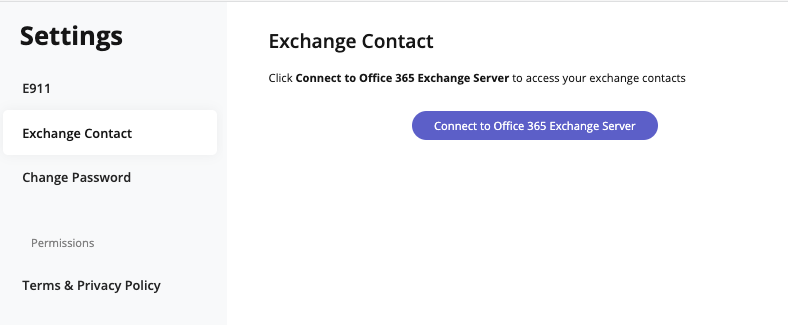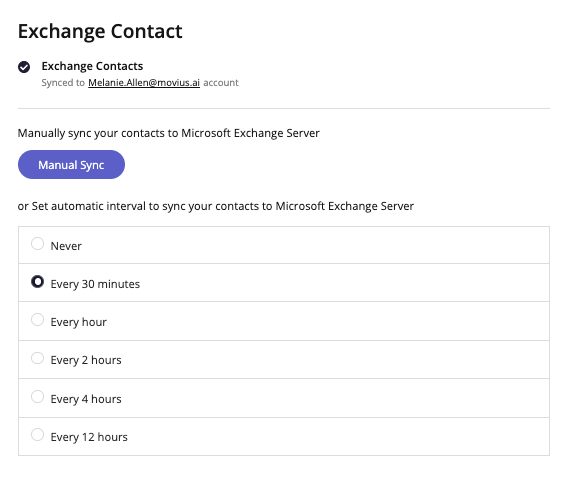Read on to learn how to sync MultiLine Desktop with Exchange Contacts.
Overview
You can sync MultiLine Desktop with your Exchange Contacts. This allows you to easily call and message contacts stored in the Exchange server.
Sync with Exchange
Exchange Contact Sync is available on the Settings screen.
- Go to Settings.
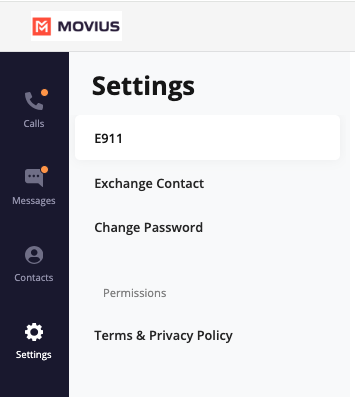
- Select Exchange Contact.
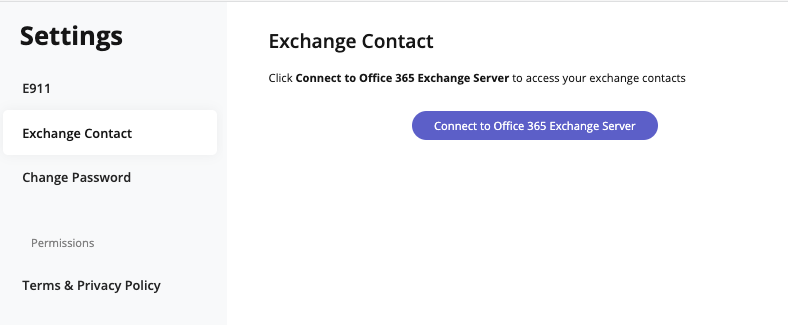
- Select Connect to Office 365 Exchange Server.
- Complete the process of signing into your exchange server in the new window. Accept any requested permissions.
- The Exchange Contact screen will now show your connected account information. You can set the automatic interval to sync your contacts or manually sync your contacts from this screen.