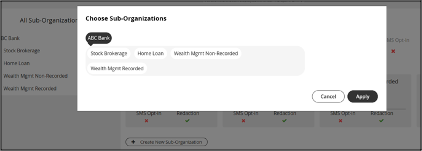Read on to learn how to go to an organization in the Management Portal.
Overview
Before you perform most tasks, if you manage multiple organizations, you will need to go to the correct organization before beginning.
Before you start
- Best practice is to set policies at the top-most level where they apply, as policies set at the top-level are inherited by the organizations below.
- You can only go to organizations you have access to.
- If you only have access to one organization, you won't need to use this instruction.
Go to organization
- Click the organization icon
 on the left side of the header bar.
on the left side of the header bar. - Select sub-organizations to reveal their sub-organizations until you find the desired sub-organization.
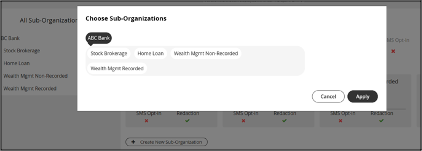
- Click Apply.
 on the left side of the header bar.
on the left side of the header bar.