End users love the convenience and simplicity of MultiLine. A little upfront communication and education prepares employees to adopt the service.
Seeing is believing
Demo the MultiLine app to dismantle concerns and highlight key features.
You can share the demo we have available on our YouTube channel.
If an end user is having trouble registering because they cannot find their company credentials, recommend that that they check out the invalid credential article here or have them contact your company's IT team.
Highlight user benefits
Get people excited about using MultiLine by emphasizing its many end user advantages, including convenience, choice, and the clear separation of work and personal communications.
Offer self-help resources
Make self-help resources—like how-to videos, FAQs, and knowledge base articles— easily available to end users. Movius and our partners offer a variety of ready-made training materials for you to use.
The most effective self-help resources are short how-to videos on basic MultiLine functions. •
- iOS How-To Videos
- Android How-To Videos
- Customize your MultiLine email “invitation” to provide first-time users with helpful tips and links to online resources.
Leverage the educational resources provided by Movius and our partners or create your own training tools.
- Get Started with MultiLine
- End-User Guide: Get started with MultiLine for Salesforce
- User Troubleshooting and FAQs
Make sure your Help Desk is briefed on MultiLine and knows where to direct users for more information. They'll also find our User Troubleshooting guide a helpful resource.
Counter user concern
Clearly address end users’ questions about conducting business on their personal phone. Reassure them about MultiLine’s privacy and overcome cost concerns with actual usage data.
We answer common user concerns in our Privacy FAQ.
Set up an email campaign
When you’re ready to onboard users, send a series of emails before, during, and after the go-live date. Track end user activation to determine the need for follow-up communications.
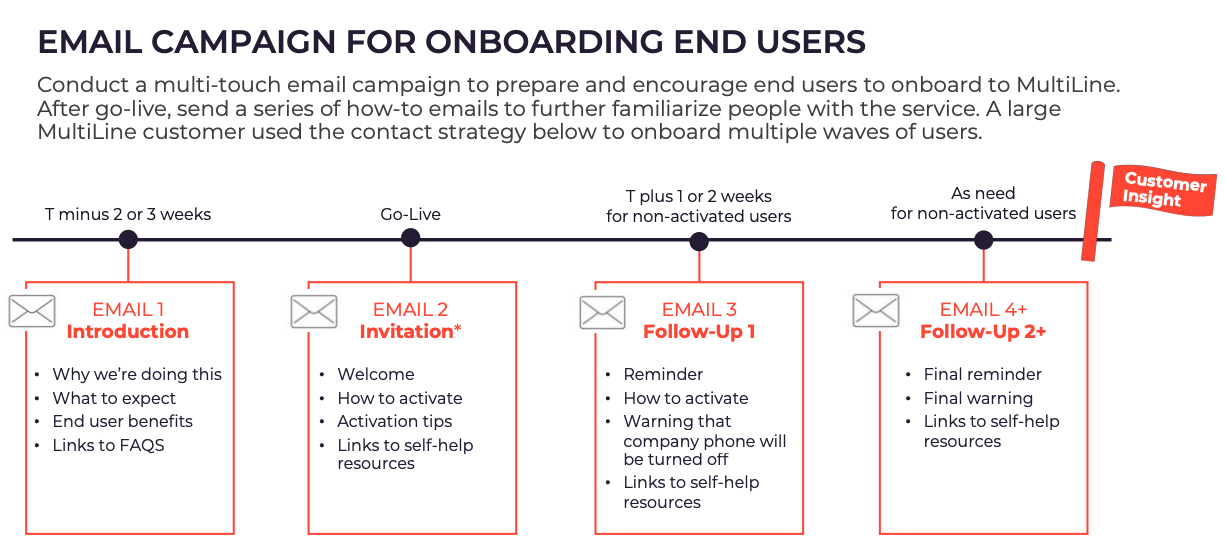
Additional resources
- MultiLine Admin: Management Portal Guides and Videos
- Guides for Enterprise (Some content requires log-in)
- Movius Blog: Read the latest out of Movius and the state of digital communications!
- Movius Help Center: Help topics for users and admins
- Movius YouTube: Helpful how-to videos and product demos