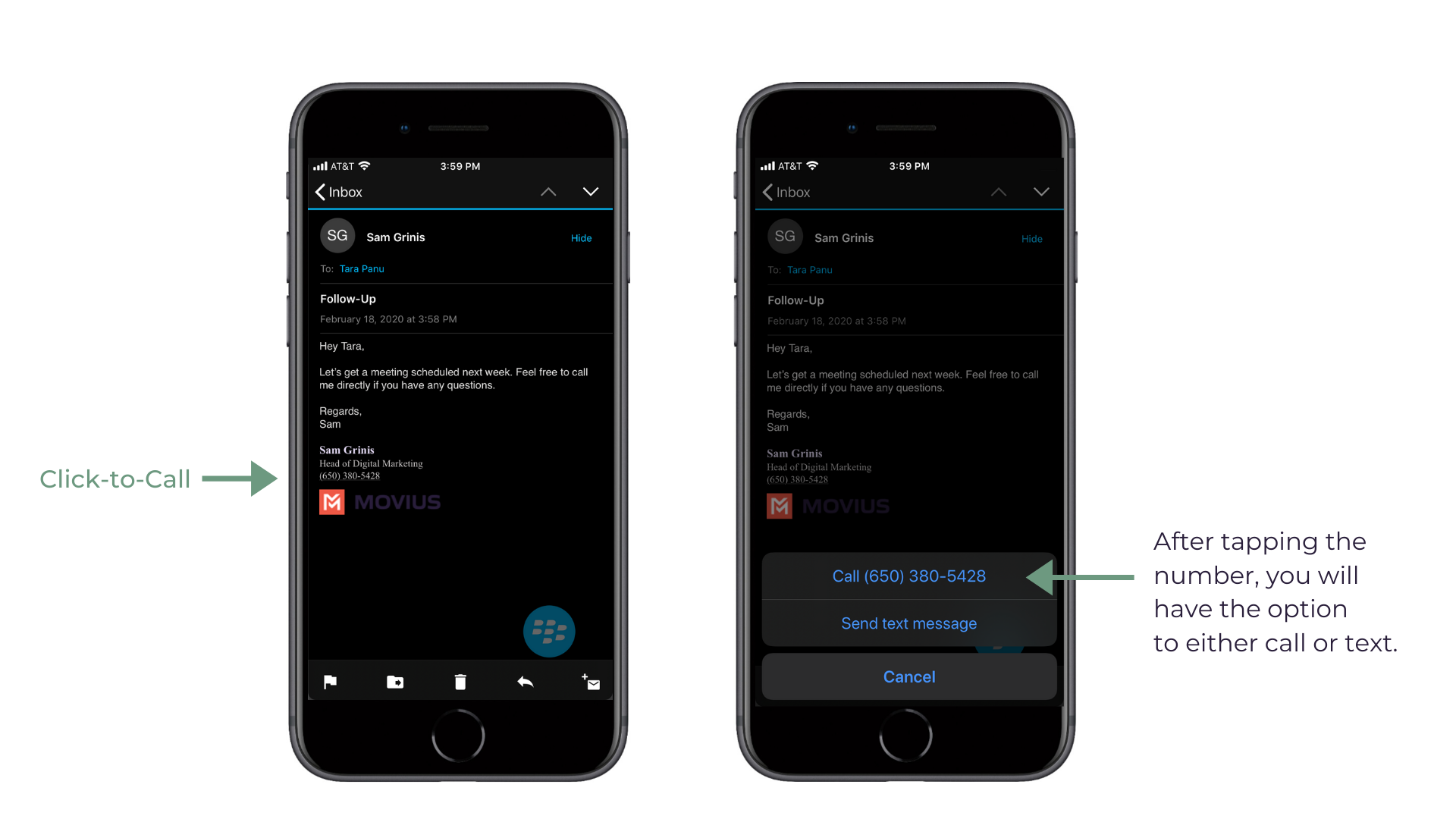Read on to learn the Movius for BlackBerry's unique integration features.
Overview
Movius for BlackBerry is a MultiLine mobile app that specially integrates with BlackBerry UEM.
Before you start
- To learn how to activate and set up your app, refer to the MultiLine Getting Started Guide.
- This guide assumes the BlackBerry administrator is using our recommended settings to enforce separation of business and personal.
Dynamics Launcher Integration
The Movius for BlackBerry client is registered with the BlackBerry Dynamics Launcher, therefore, appearing in the list of available Dynamics apps when the user hits the blue floating launcher button to open the Dynamics Launcher overlay screen.

GAL Look up
Global Address List (GAL) doesn't allow search for a contact by contact number. If you search for a contact using a number, you'll see a notification message. You can search for a contact using First Name, Last Name, Display Name, Full Name, Alias and Email fields.
Call or text contact
Calling or texting a Contact using the Movius for BlackBerry client directly from the BlackBerry Work Contacts application:
Open a BlackBerry Work Contact and hit the phone number for that contact, or the phone icon beside the number. The Movius for BlackBerry client will call the number directly; as shown below:

Tapping the message bubble icon beside a contact/number will open the Movius for BlackBerry client to the draft message screen to allow the user to type a message and tap send.
BlackBerry Work Email Integration
When BlackBerry Work recognizes a phone number in an email, it turns the number into a link.
- Tapping on a recognized phone number in a BlackBerry Work email prompts the user to choose to call or text the number.
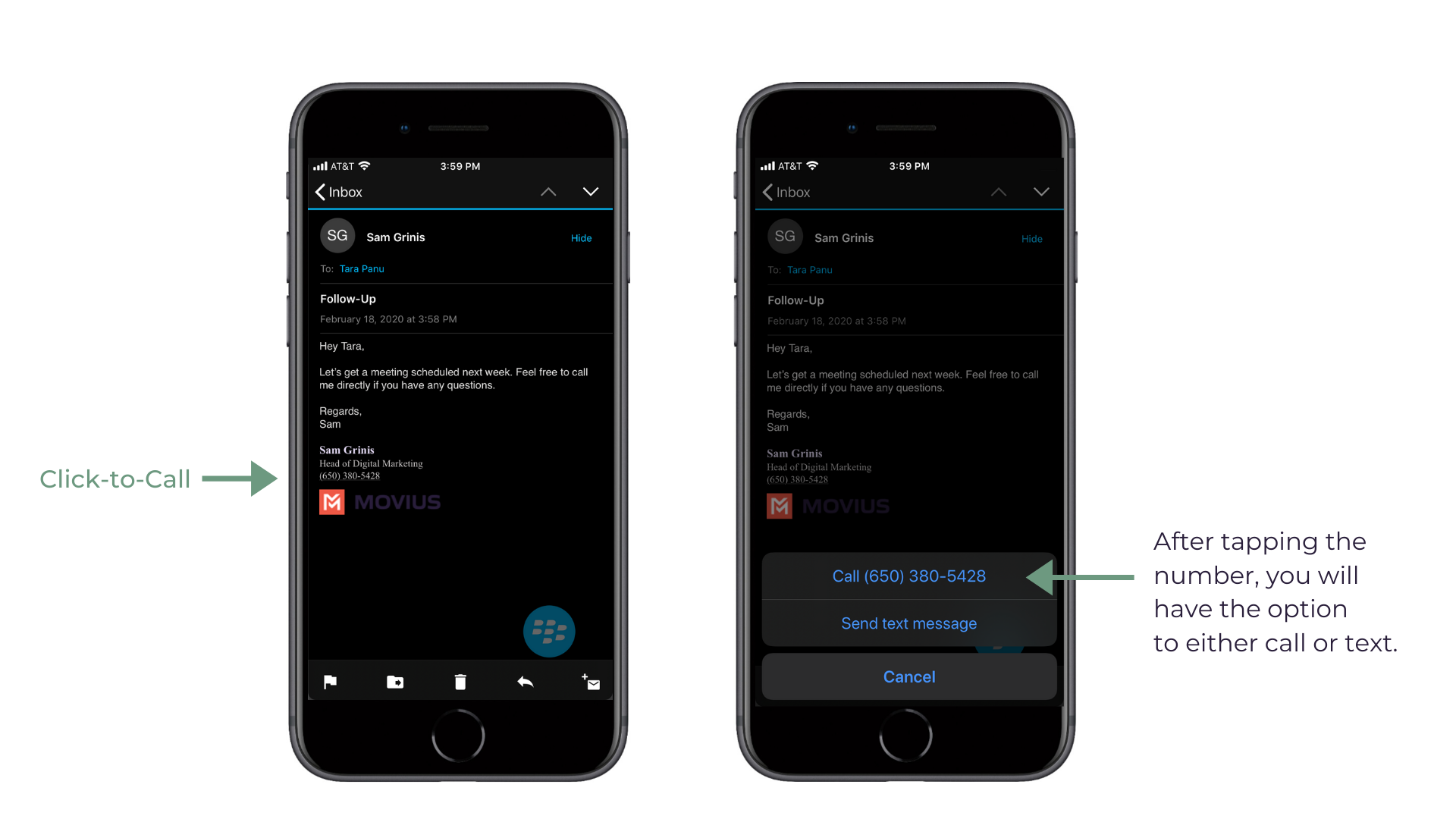
- If you choose call, the client will open and make a call to the number.
- If you choose text, the Movius for BlackBerry client will open to the draft message screen to allow you to type the message and tap Send.
BlackBerry Work Calendar integration
Calling a phone number directly from a BlackBerry Work Calendar invitation is supported with Movius for BlackBerry.
When opening a BlackBerry Work Calendar event, if BlackBerry Dynamics recognizes a number within the event details as a phone number, it will be underlined and stylized as blue text.
If the user clicks directly on the phone number, they will be prompted to choose whether they want to make a call or send a text.

- When choosing to make a call, the call is made directly using the Movius for BlackBerry client:
- When choosing to send a text, the user will be taken directly to the draft message screen in the Movius for BlackBerry client.
Minutes Calling
If the Movius for BlackBerry client is configured to make calls using minutes, when choosing Movius for BlackBerry, the UI will display the relationship number in the call box. This is not a mistake! This relationship number is how the Movius application routes your call to the intended number using minutes. Calling this assigned relationship number will allow the call recipient’s caller ID to show your MultiLine number, as with a VoIP call.