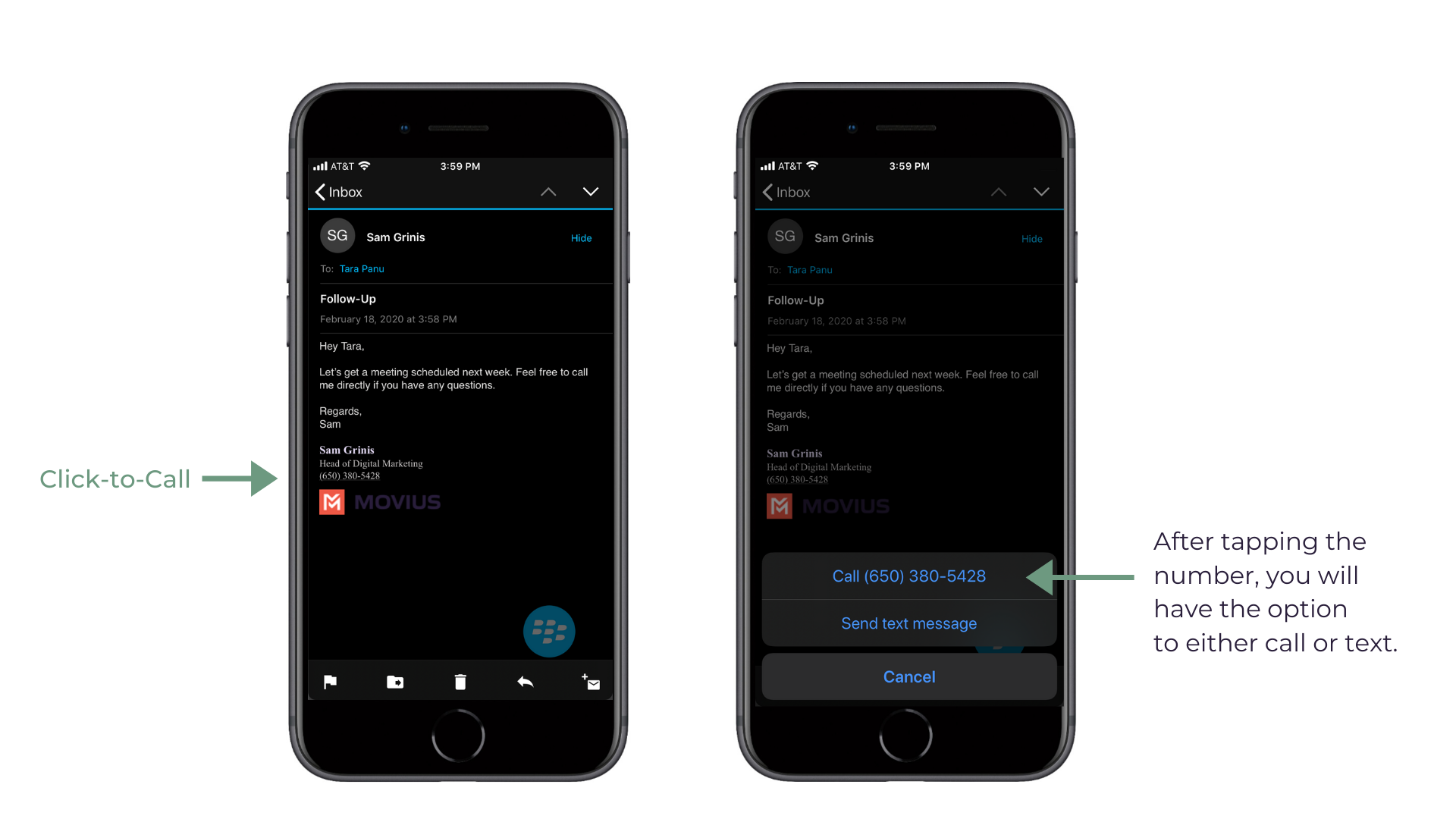The Movius for BlackBerry app is integrated with the BlackBerry Dynamics secure environment, separating it from your personal apps and having a blue floating icon that securely connects it with other BlackBerry secure apps.
The best way to make calls with Movius is to go directly through the Movius app and selecting a contact from the Contacts tab.
Movius also supports click-to-dial from BlackBerry Work, so you can conveniently click on a phone number in your BlackBerry Work email or calendar and be able to call directly from the Movius app.
When clicking a number to dial from BlackBerry Work, why does Movius switch to Blackberry Work and then again back to Movius?
Movius for BlackBerry is integrated with BlackBerry Dynamics authentication methods and policies.
When Movius for BlackBerry is launched, if the BlackBerry Dynamics authentication policy is set to delegate, the BlackBerry Dynamics framework automatically calls BlackBerry Work.
If the user is already authenticated with BlackBerry Work, the user will not be prompted for any information and BlackBerry Work will return control to Movius for BlackBerry. If the user is not authenticated with BlackBerry Work, the user will have to authenticate with the BlackBerry Work password or with Touch ID / Face ID or Fingerprint Authentication on supported iOS and Android devices.
I chose Native Contacts for my contact source, but my Contacts list is empty? Why aren't my contacts there?
Native Contacts is one of three Contact Settings you can use with all versions of MultiLine. It pulls contacts that you were using with your personal number into MultiLine.
When you use Native Contacts with MultiLine for Intune, it pulls your contacts from inside the Work container instead of your personal contacts. This is because the Work container completely separates your work use of the phone from your personal use of the phone.
If you haven't been using your Work contacts and need to import your personal contacts instead, do the following:
- Export your contacts as a .vcf file and email them to yourself in Outlook.
- Download the file on your Desktop and open it. Outlook will begin the process of adding the contacts from the .vcf file to your Exchange contacts.
- Then set up MultiLine to use Exchange contacts. See Using MultiLine Contacts list.
Read on to learn the Movius for BlackBerry's unique integration features.
Overview
Movius for BlackBerry is a MultiLine mobile app that specially integrates with BlackBerry UEM.
Before you start
- To learn how to activate and set up your app, refer to the MultiLine Getting Started Guide.
- This guide assumes the BlackBerry administrator is using our recommended settings to enforce separation of business and personal.
Dynamics Launcher Integration
The Movius for BlackBerry client is registered with the BlackBerry Dynamics Launcher, therefore, appearing in the list of available Dynamics apps when the user hits the blue floating launcher button to open the Dynamics Launcher overlay screen.

GAL Look up
Global Address List (GAL) doesn't allow search for a contact by contact number. If you search for a contact using a number, you'll see a notification message. You can search for a contact using First Name, Last Name, Display Name, Full Name, Alias and Email fields.
Call or text contact
Calling or texting a Contact using the Movius for BlackBerry client directly from the BlackBerry Work Contacts application:
Open a BlackBerry Work Contact and hit the phone number for that contact, or the phone icon beside the number. The Movius for BlackBerry client will call the number directly; as shown below:

Tapping the message bubble icon beside a contact/number will open the Movius for BlackBerry client to the draft message screen to allow the user to type a message and tap send.
BlackBerry Work Email Integration
When BlackBerry Work recognizes a phone number in an email, it turns the number into a link.
- Tapping on a recognized phone number in a BlackBerry Work email prompts the user to choose to call or text the number.
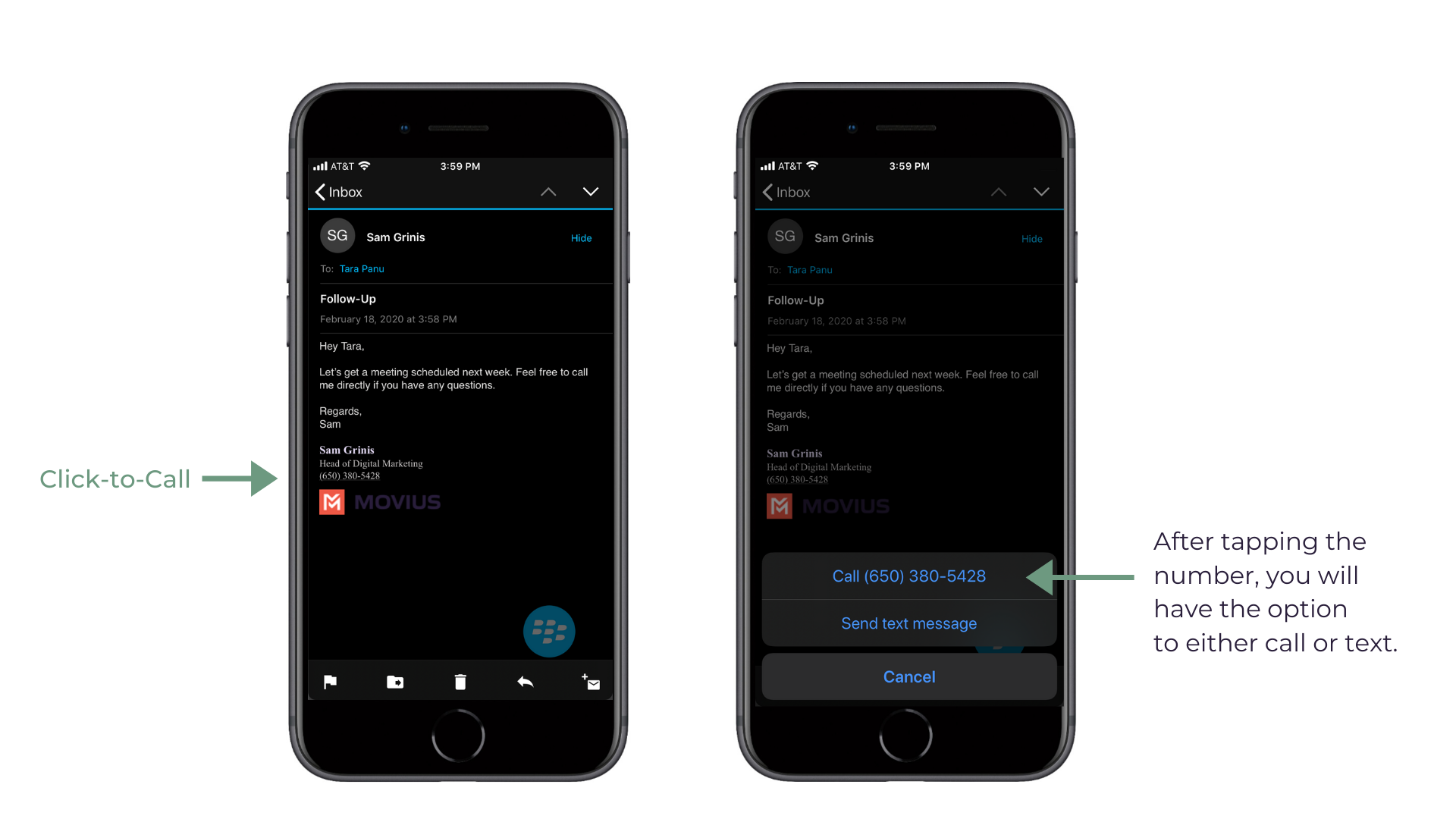
- If you choose call, the client will open and make a call to the number.
- If you choose text, the Movius for BlackBerry client will open to the draft message screen to allow you to type the message and tap Send.
BlackBerry Work Calendar integration
Calling a phone number directly from a BlackBerry Work Calendar invitation is supported with Movius for BlackBerry.
When opening a BlackBerry Work Calendar event, if BlackBerry Dynamics recognizes a number within the event details as a phone number, it will be underlined and stylized as blue text.
If the user clicks directly on the phone number, they will be prompted to choose whether they want to make a call or send a text.

- When choosing to make a call, the call is made directly using the Movius for BlackBerry client:
- When choosing to send a text, the user will be taken directly to the draft message screen in the Movius for BlackBerry client.
Minutes Calling
If the Movius for BlackBerry client is configured to make calls using minutes, when choosing Movius for BlackBerry, the UI will display the relationship number in the call box. This is not a mistake! This relationship number is how the Movius application routes your call to the intended number using minutes. Calling this assigned relationship number will allow the call recipient’s caller ID to show your MultiLine number, as with a VoIP call.

Can Movius for BlackBerry access contacts in the address book in the phone? Can I just go to the contact and dial through Movius for BlackBerry?
Movius for BlackBerry users can add contacts using three different contact source settings. In the MultiLine Settings menu, the Contact Settings offer three options for you to select from:
- Native Contacts: Movius will use the contacts in the address book in the phone. Note: If this is not an available option for your organization, it will be grayed out.
- Local Contacts: Movius will start with an empty list of contacts for you to segregate business contacts into. Note: If this is not an available option for your organization, it will be grayed out.
- Exchange Contacts: Movius will use the corporate contacts and Global Address List as available in BlackBerry Work.
In addition to dialing directly from Movius for BlackBerry, users can click-to-dial with Movius for BlackBerry from BlackBerry Work Contacts, BlackBerry Work E-mail and BlackBerry Work Calendar.
Movius for BlackBerry is designed not to dial from the address book in the phone to meet the imperatives of privacy by design with personal and business separation.