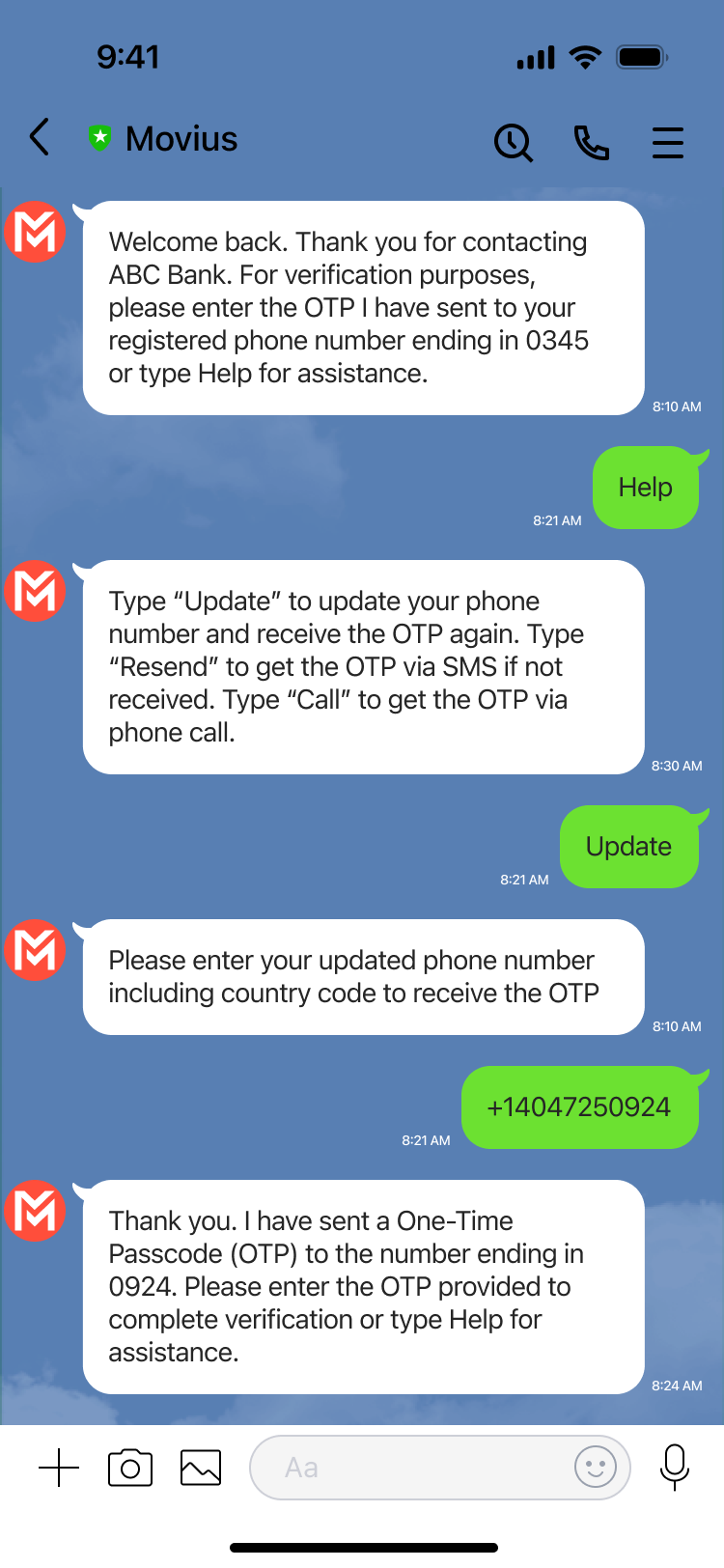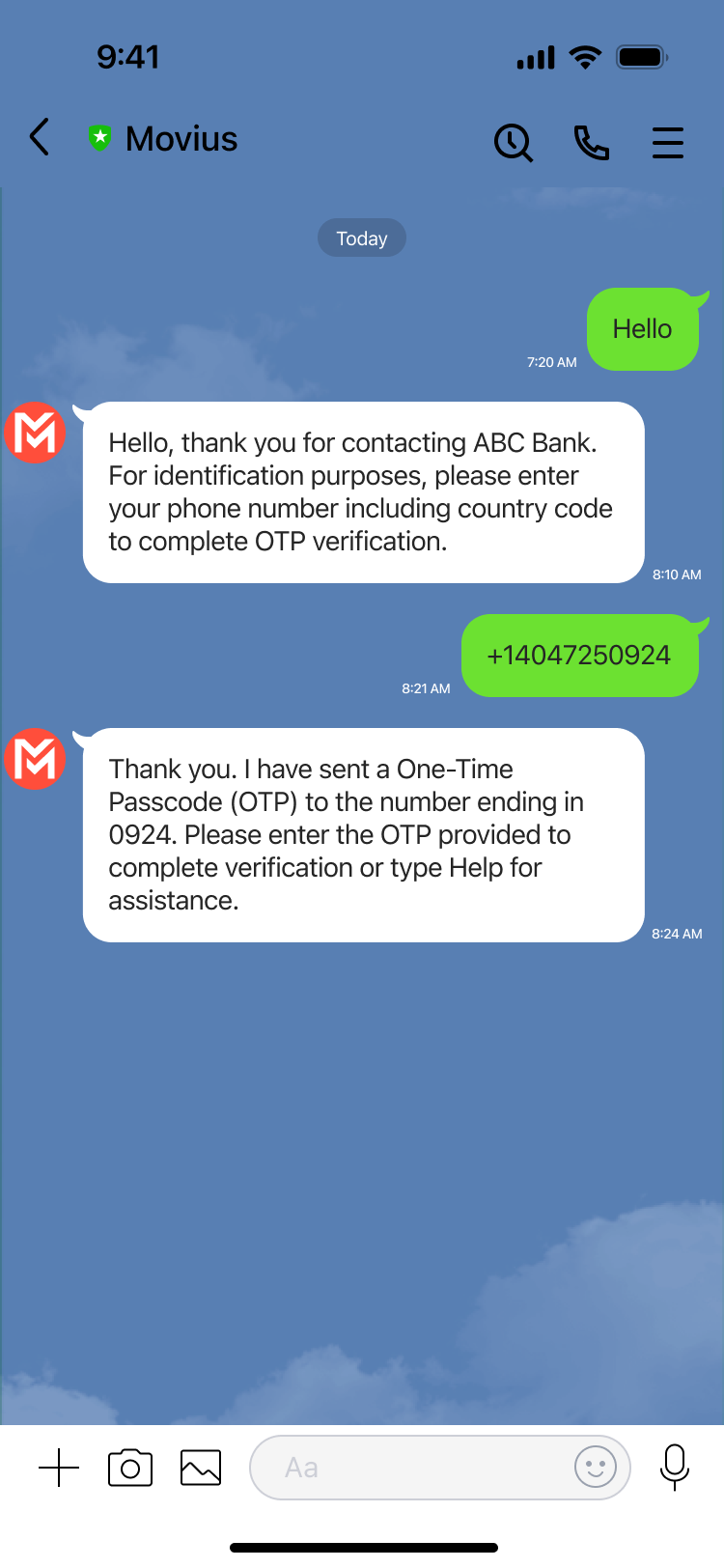Read on to learn about LINE Guest Phone Number validation flow.
Overview
Some companies have a compliance requirement to identify the phone number of the guests they message with on the LINE platform. LINE Guest Phone Number validation flow guides guests through a process of validating their phone number before connecting them with their desired point of contact at the company.
Before you start
- This feature must be configured for your organization by Movius support for it to be available to you.
Message from New LINE user
This is the flow for the first time a LINE user messages the business
- The LINE user messages the business.
- An automatic reply requests the user provide their phone number
- The user provides the phone number
- If the phone number is correct, the automatic reply requests the user to provide the PIN
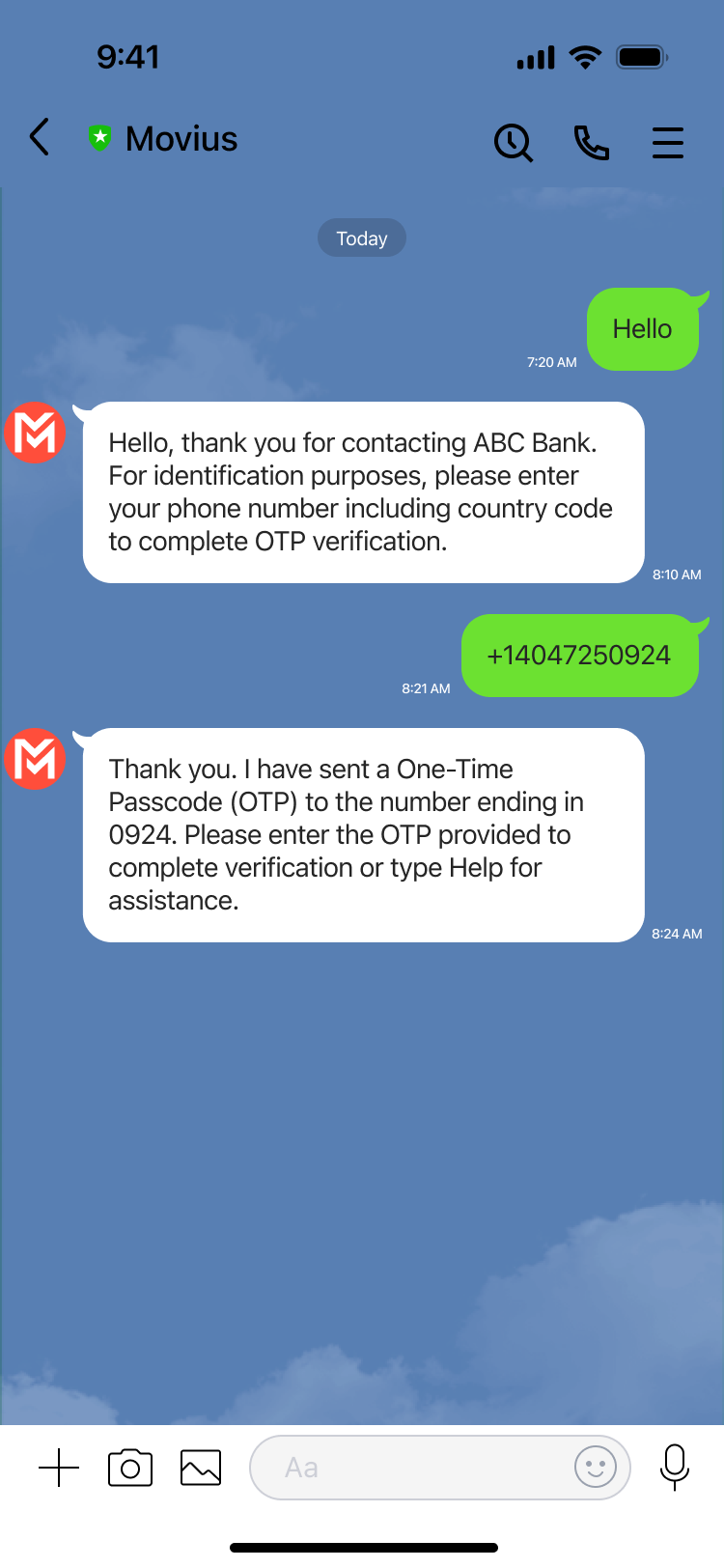
- If the PIN is correct, the automatic reply requests the user provide the phone number of the person they want to reach.
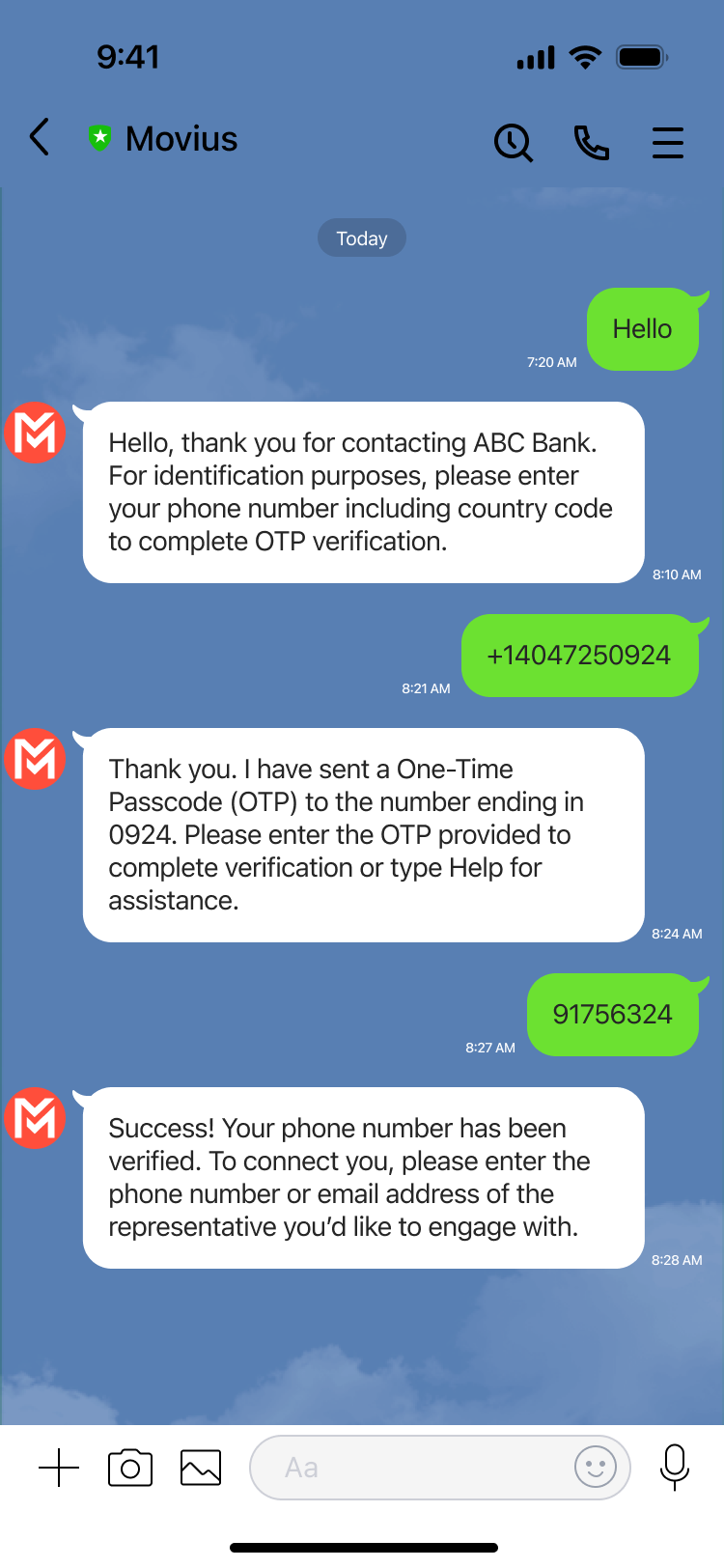
LINE user provides an incorrect phone number
If the LINE user provides an incorrect phone number, they will have three opportunities to provide the correct one.
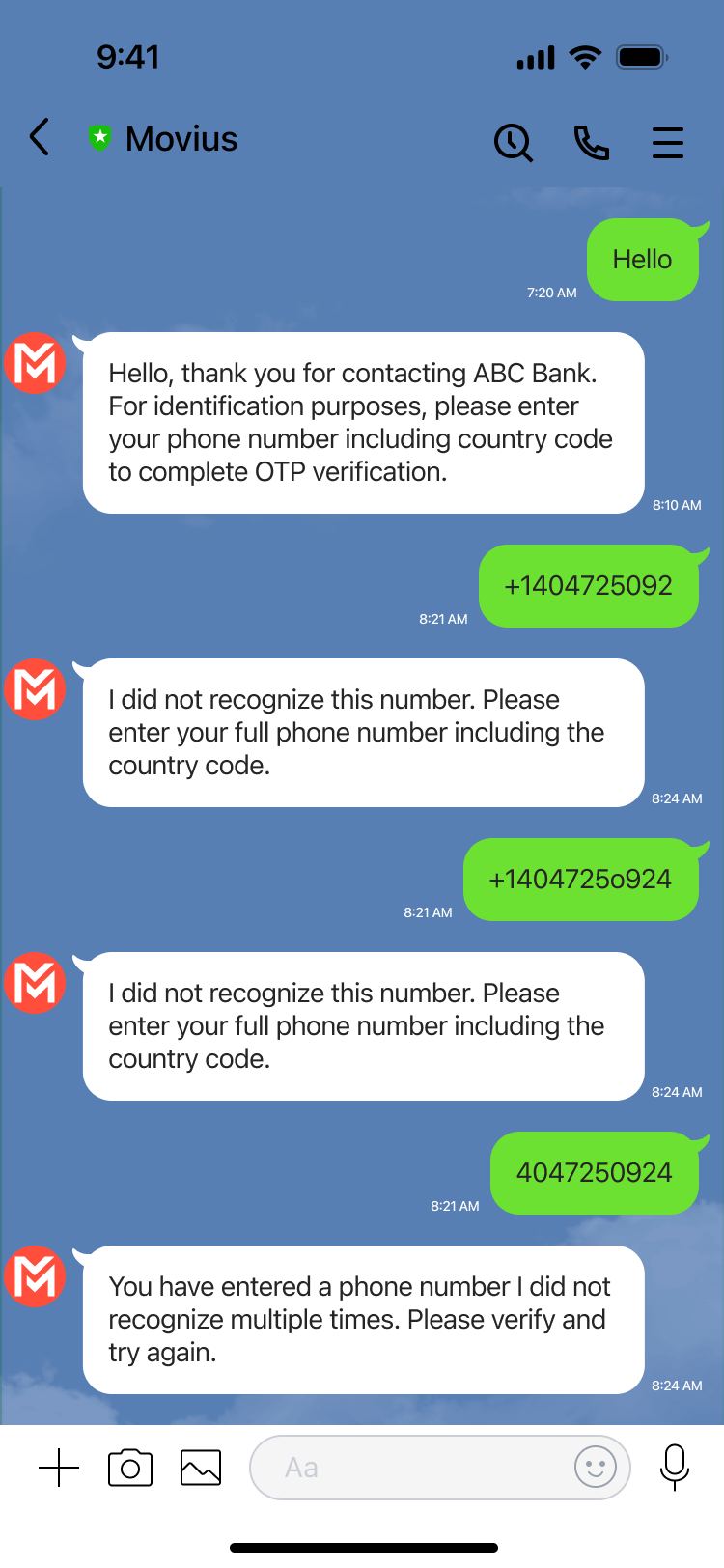
LINE user provides Incorrect PIN
If the LINE user provides an incorrect PIN, they will have three opportunities to provide the correct one.
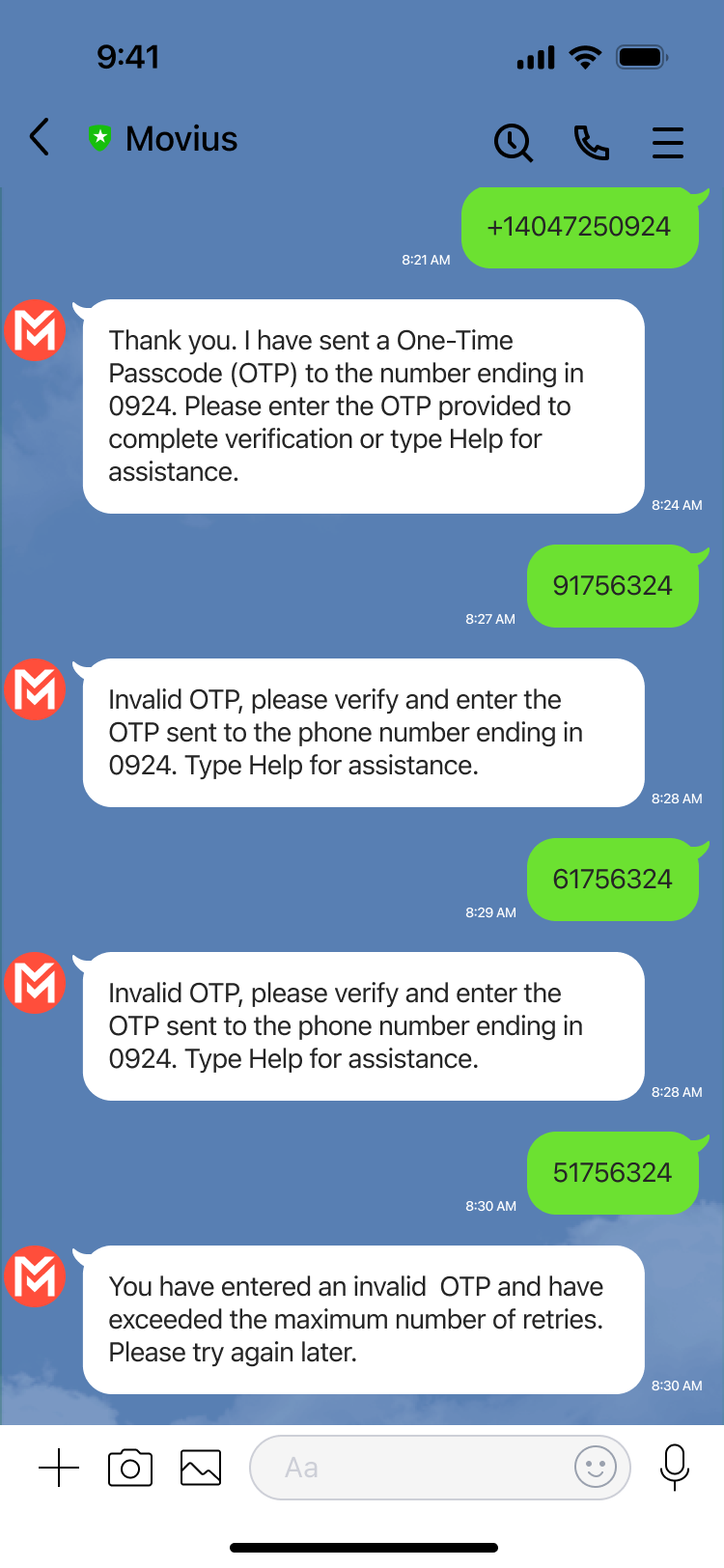
LINE user requires additional Help options
If the LINE user does not enter an OTP after a certain amount of time, or if they type 'Help', they will receive additional options including updating their phone number, receiving the OTP by call, and having the OTP resent to the provided number.
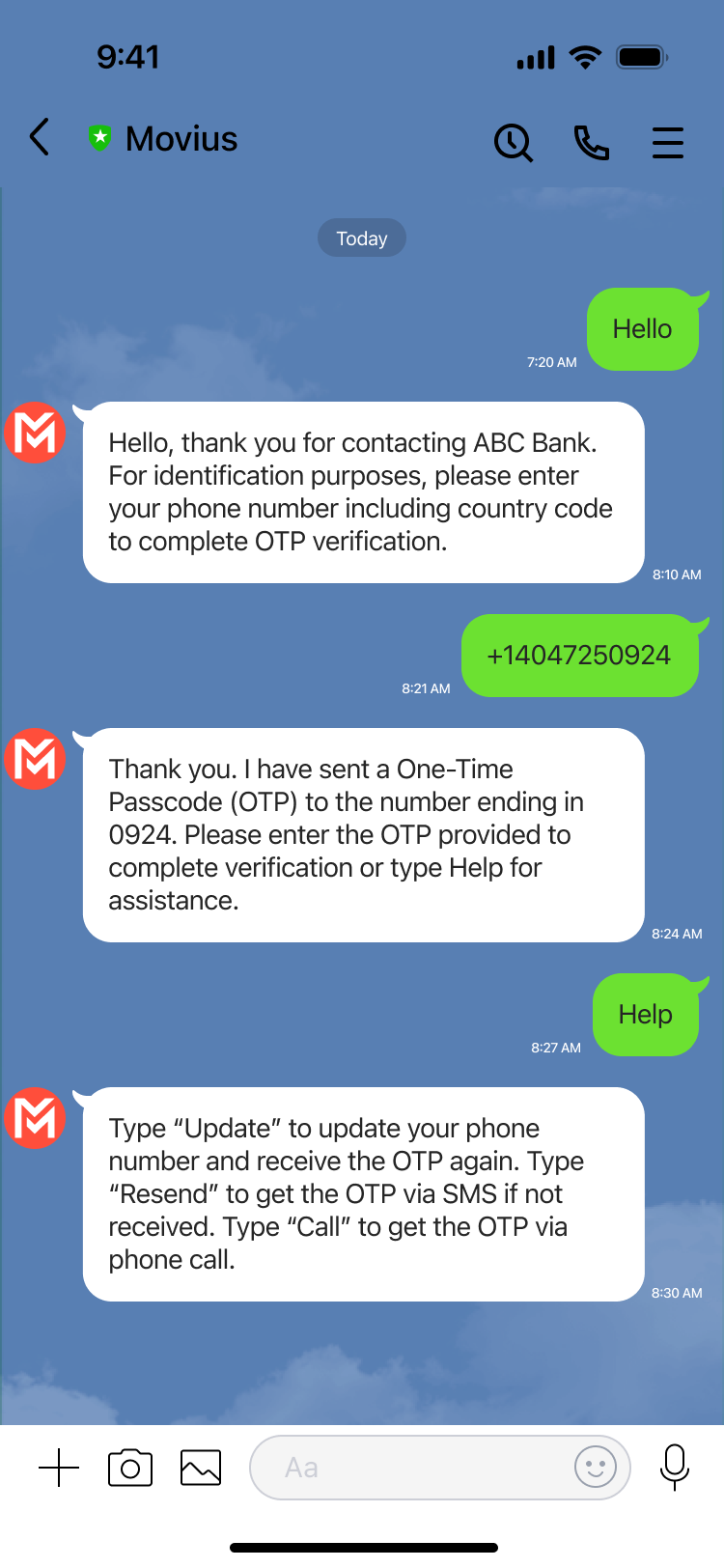
Returning LINE user - Same number
When a LINE user has previously messaged with the business the automatic reply will ask if they still use the same number. If so, the LINE user will be prompted for the OTP.
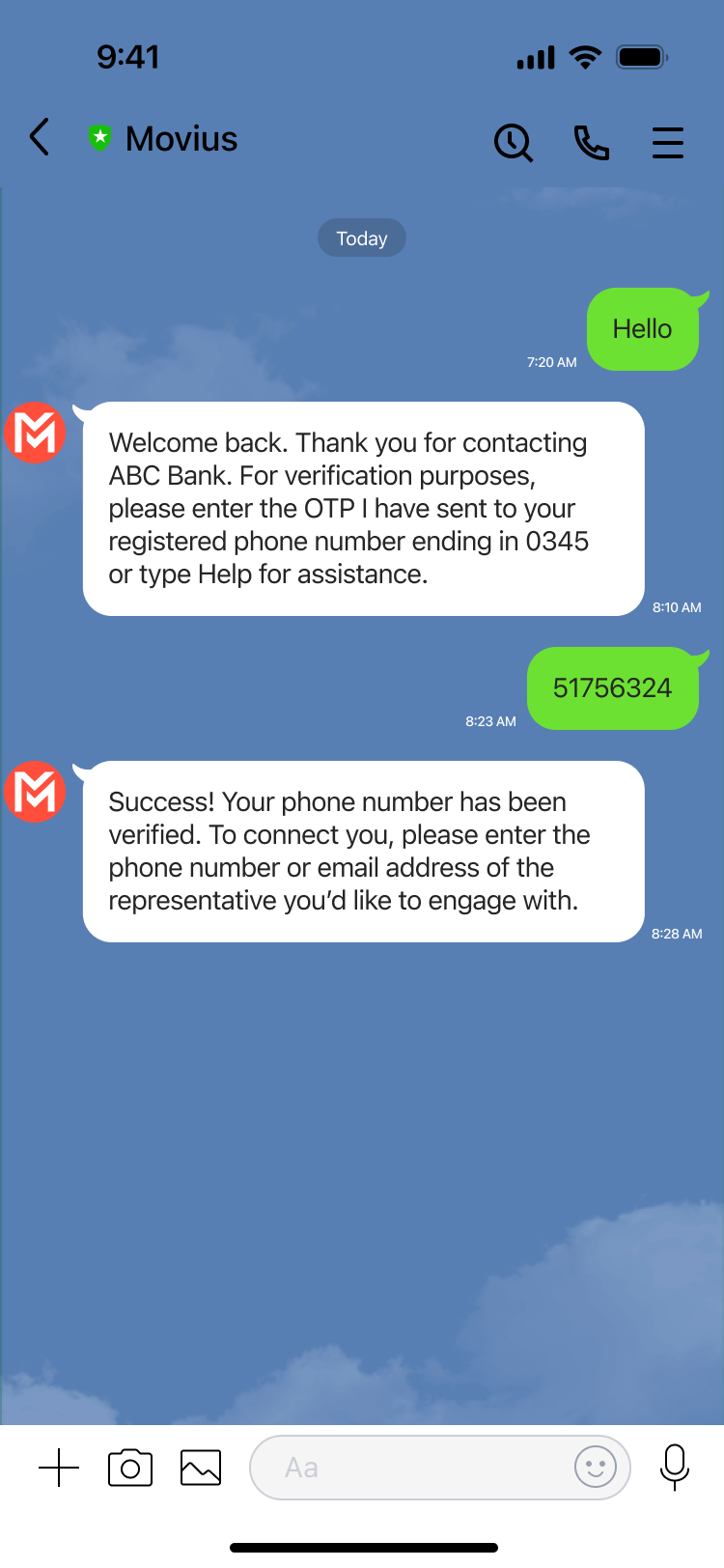
Returning LINE user - Update number
When a LINE user has previously messaged with the business, the automatic reply will ask if they still use the same number. If not, the LINE user will type 'Update' and provide their new number for receiving the OTP.