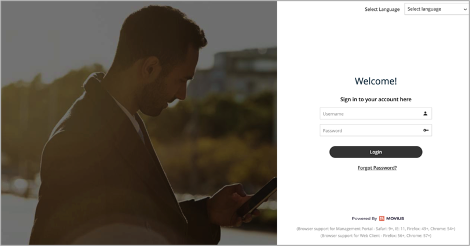- The Enterprise Administer is a specific user privilege level with a set of user access rights to the various features of the Movius Management Portal (MMP).
- Movius Support will send you an email containing a portal link and login credentials.
Follow the instructions below after receiving an email from Movius with a portal link, username, and password.
- Go to the portal link.
- Enter the provided username and password and click Login
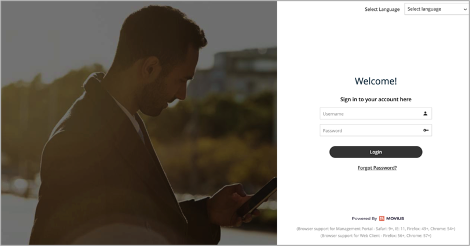
- Type new password in Set New Password and Confirm Password and click Save

- When redirected to the MMP Welcome page, enter your username and the password you set to complete logging in
To help reduce unwanted calls, please register your number with the US Government Do Not Call database at: https://www.donotcall.gov/
Once you're logged in a tour will begin that will lead guide you to the Accounts page and adding your first user.