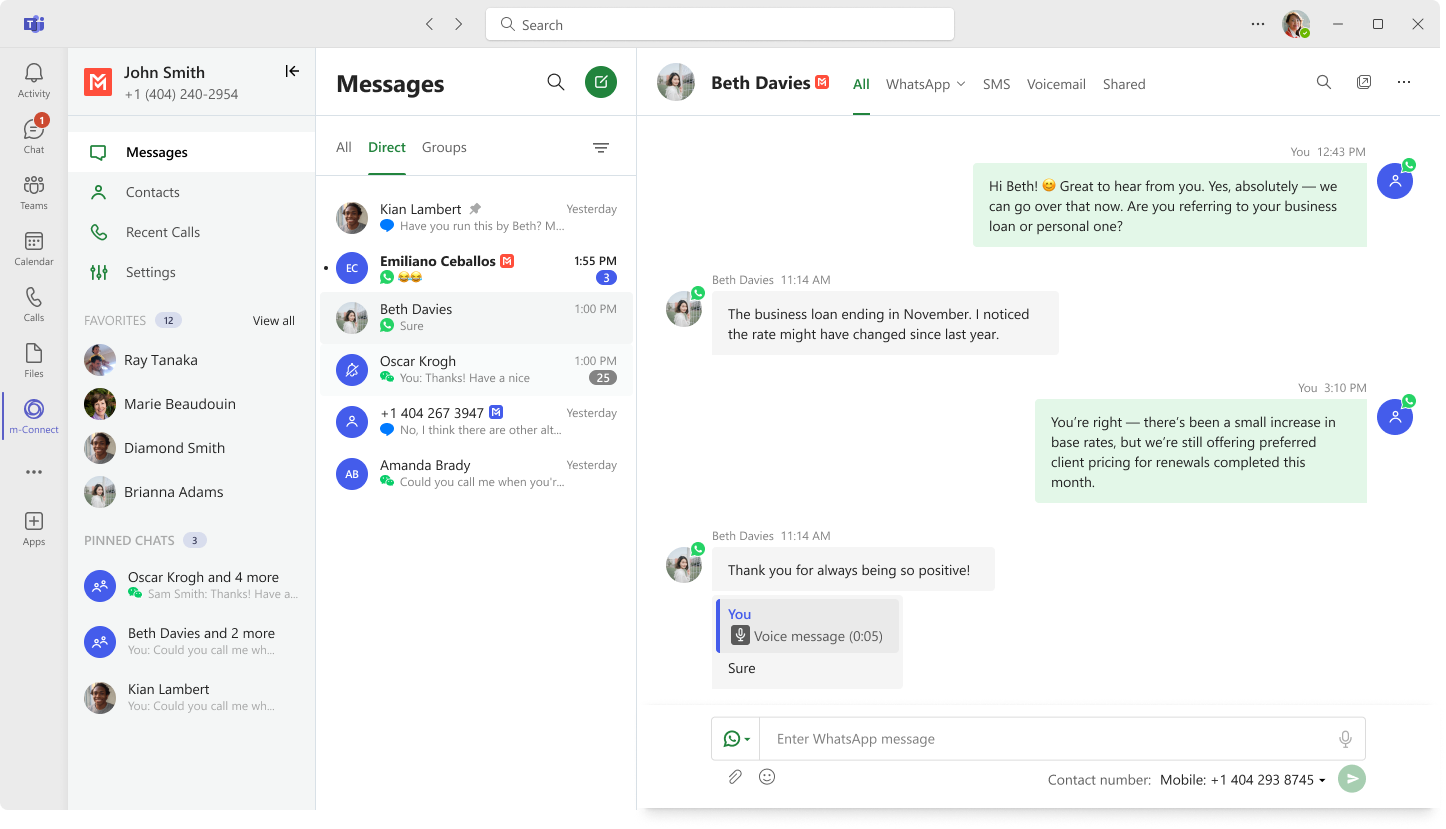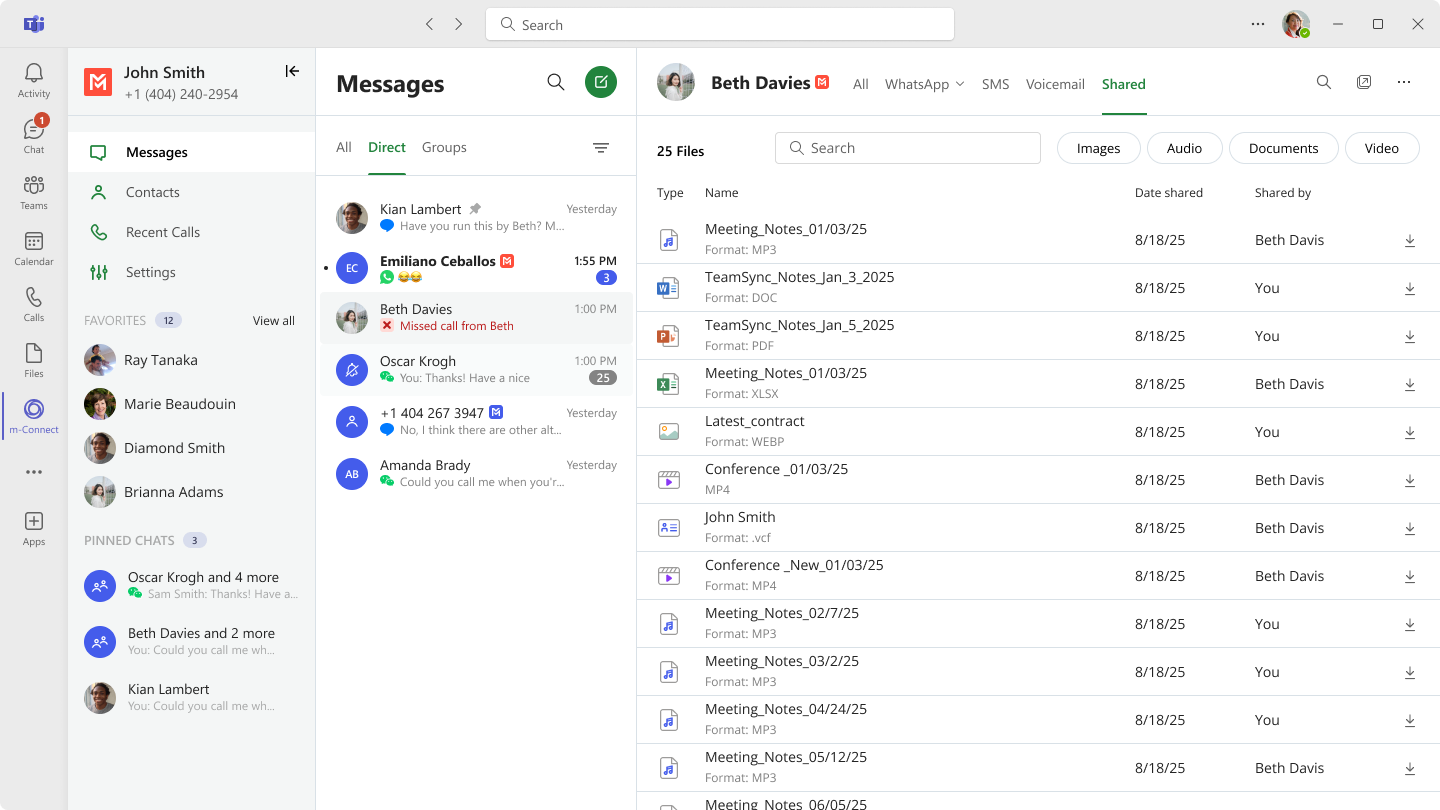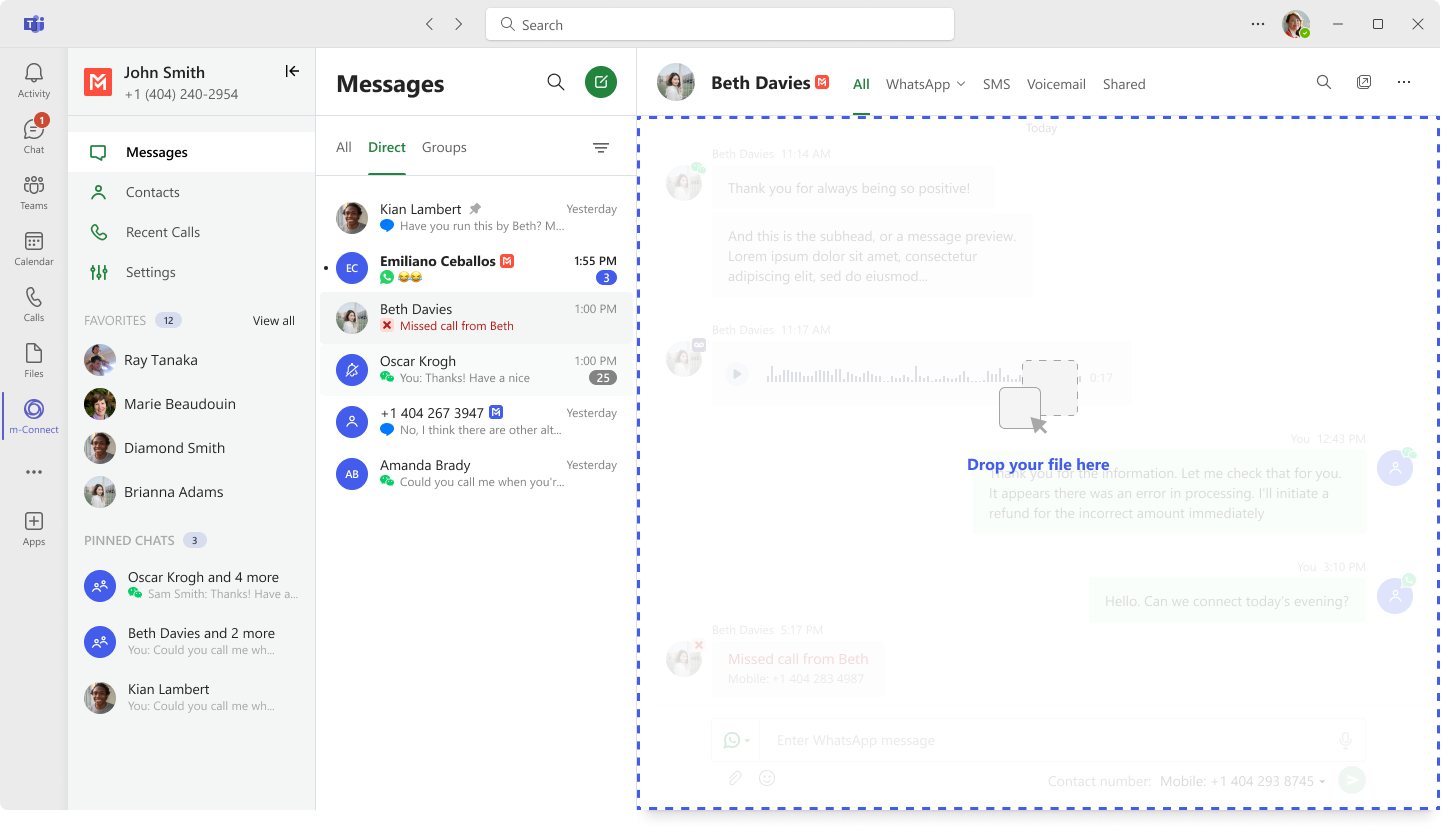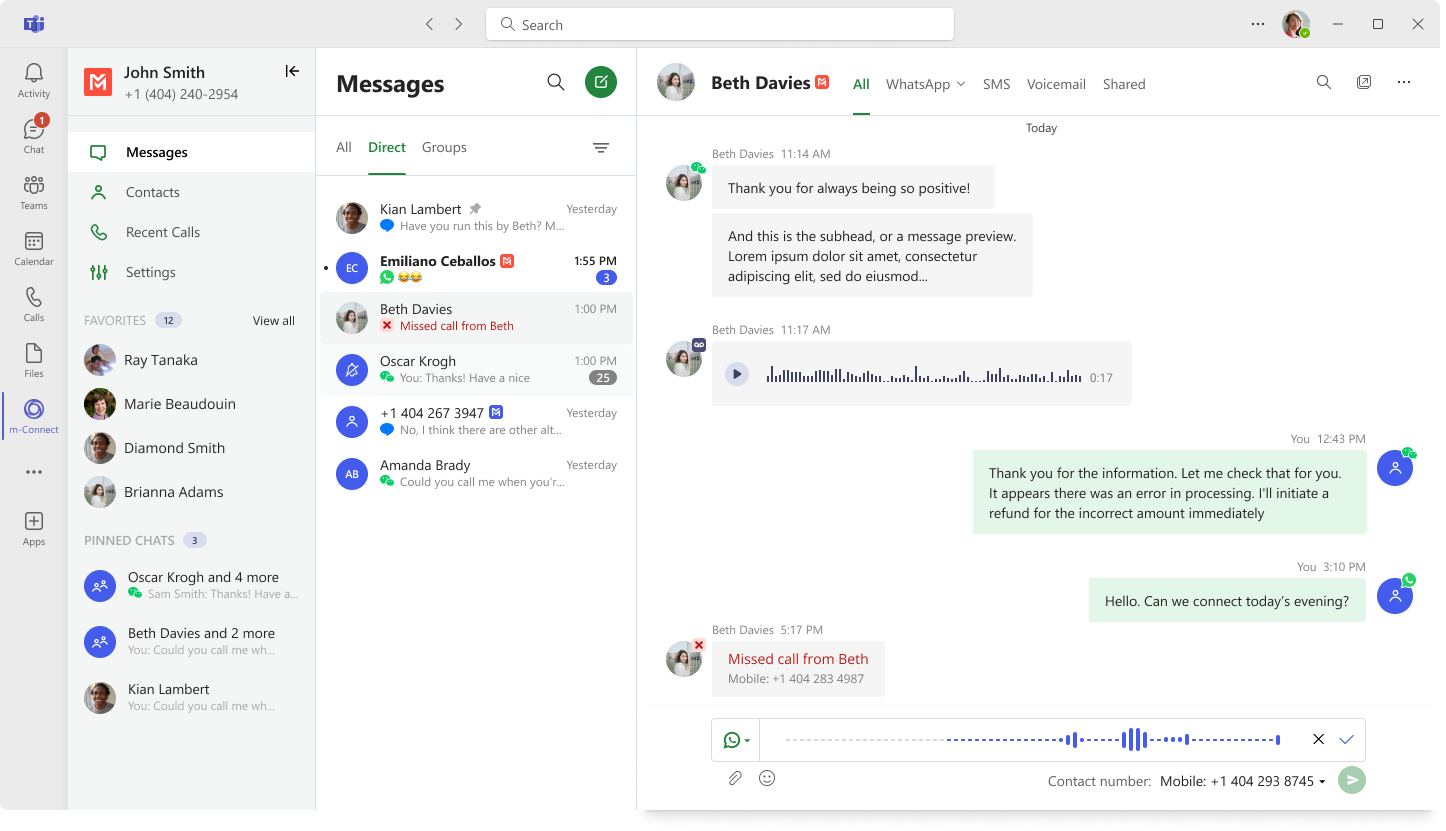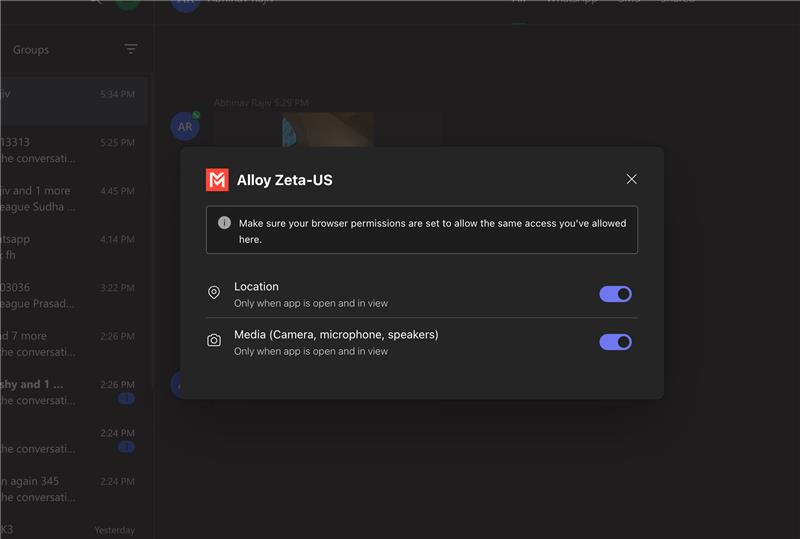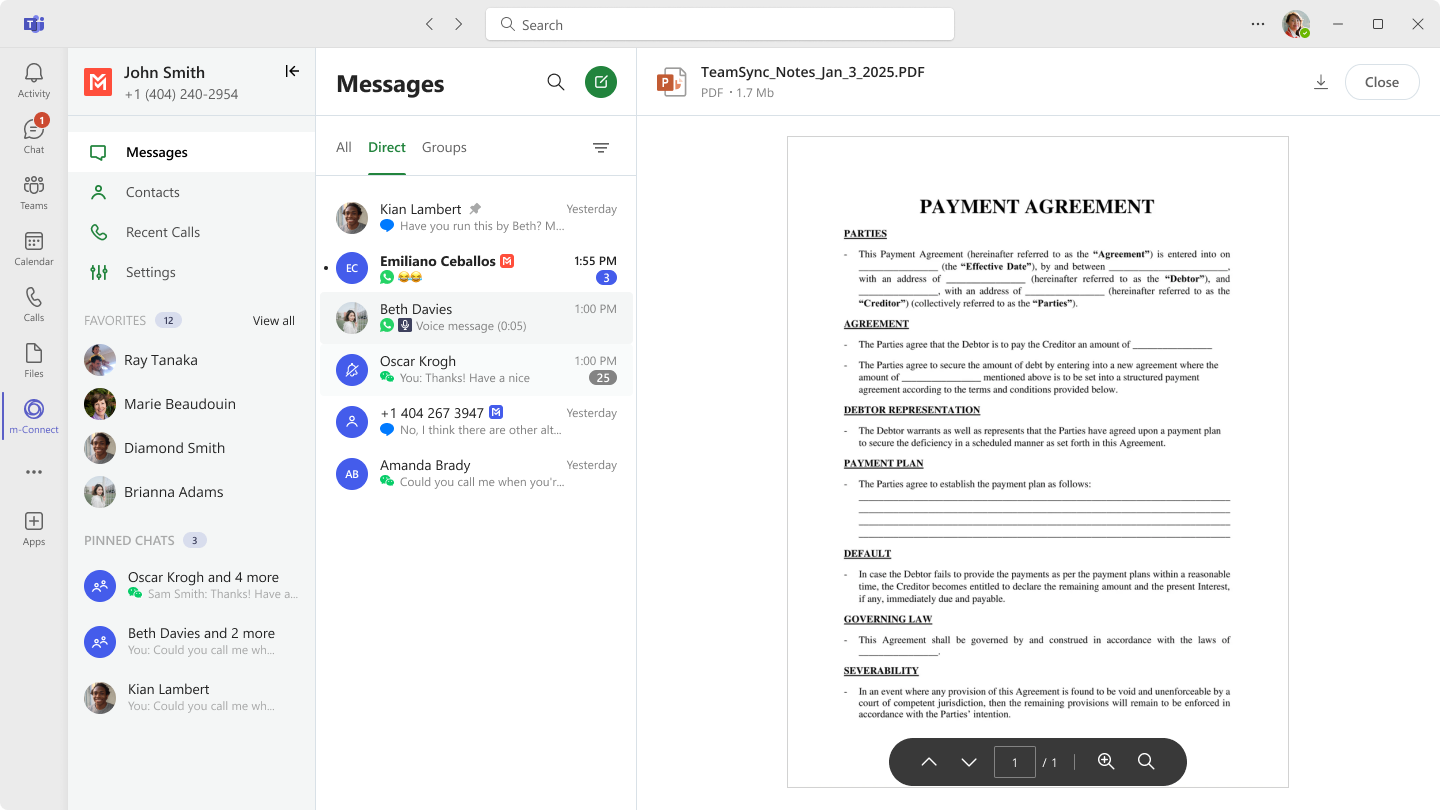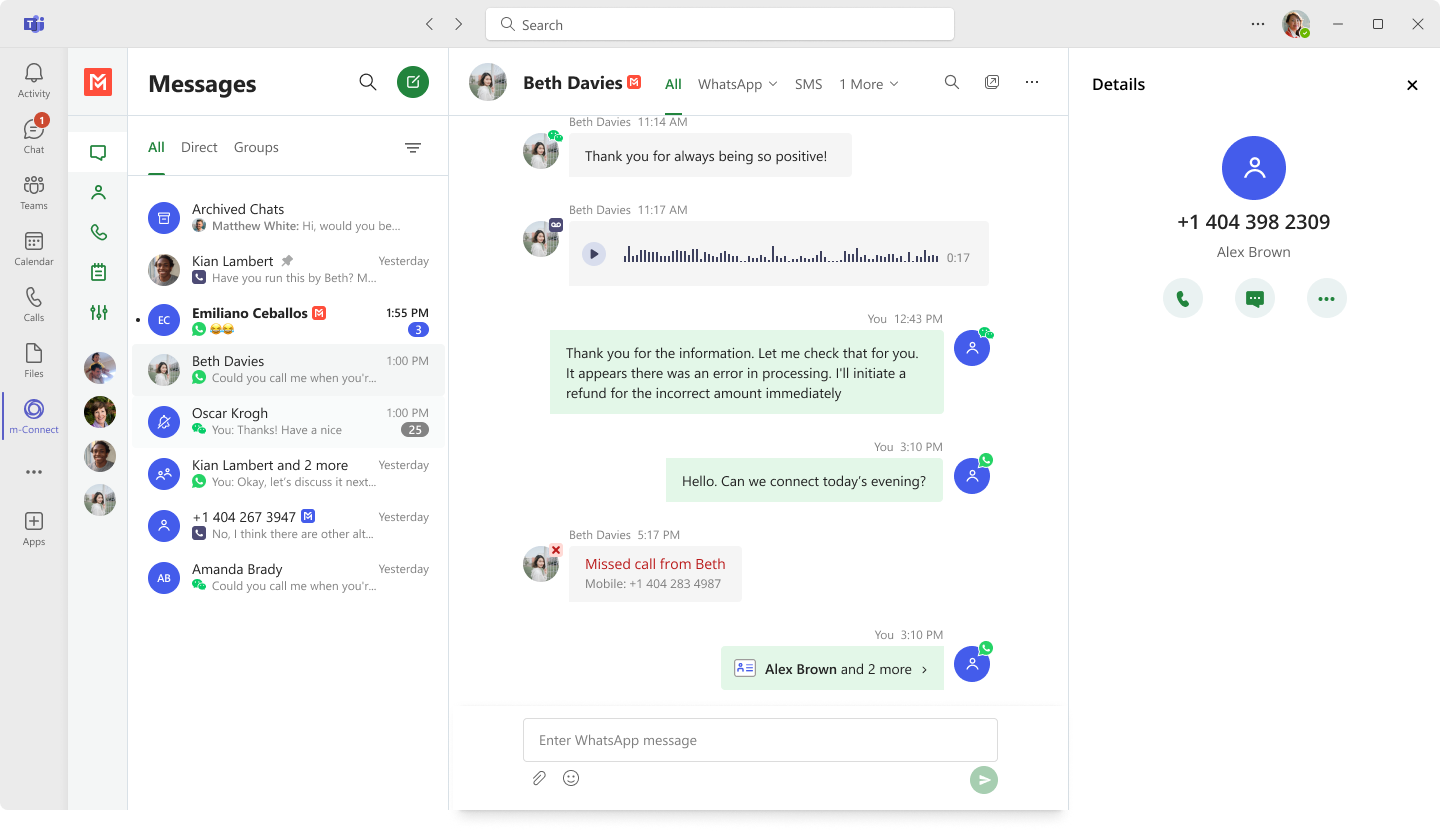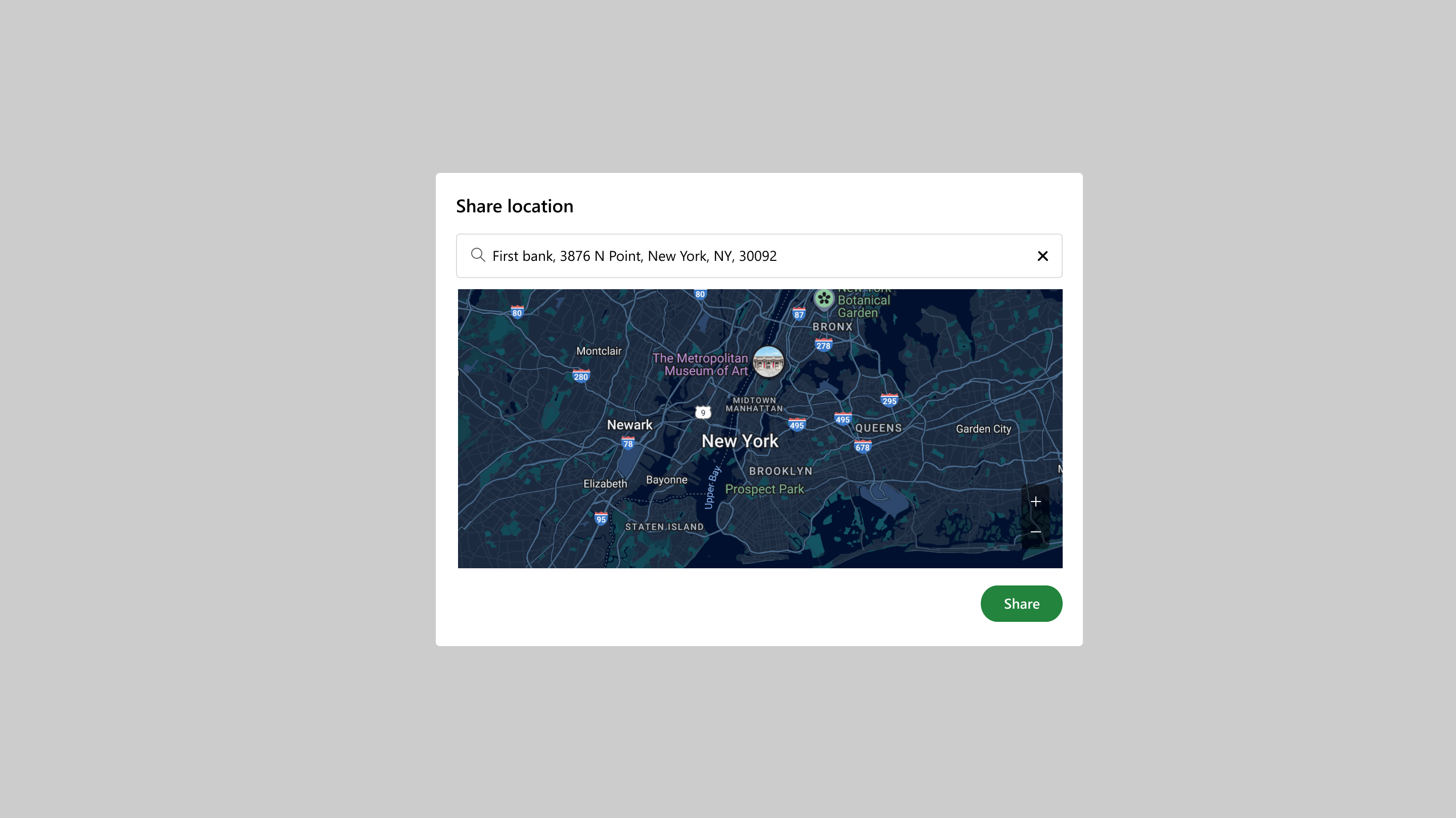Pre-Release Notice: Please note that some features listed are still in process of being tested. Movius reserves the right to cancel or postpone the release of these features or to modify release dates. Furthermore, this content does not include private customer-specific developments.
This is the content for Version 2.18.0 of the MultiLine Messaging app for Teams. Release Planned on Feb 25, 2026.
1. Enhanced SaaS‑to‑SaaS Audit Logging (Graph API Visibility)
What’s New
Alloy now provides detailed visibility into Microsoft Graph API access performed by the Alloy MS Teams App when interacting with Microsoft 365 (O365) resources.
To support enterprise‑grade security and compliance requirements, Alloy will emit SaaS‑to‑SaaS audit events via a standard webhook interface, enabling downstream ingestion and correlation by third‑party security platforms.
Why This Matters
Previously, Alloy logged standard audit events (such as user actions and configuration changes) but did not expose detailed telemetry for Graph API access. This limited customers’ ability to perform end‑to‑end audit correlation across SaaS platforms.
This enhancement closes that gap and supports customers with strict compliance and security monitoring requirements, including financial institutions.
2. Product Rebranding: MultiLine Messaging → Alloy
What’s Changing
As part of Movius’ product evolution, MultiLine Messaging is being rebranded to Alloy.
Customer Impact
- The new product name “Alloy” will begin appearing within the Microsoft Teams app experience.
- Branding updates will roll out after Microsoft approval, expected in early to mid‑March.
- This is a branding‑only change and does not impact functionality, data, or configurations.
|
Date |
Description |
|---|---|
|
02/17/2026 |
Created |
This is the content for Version 3.7.0 of the Alloy app for Teams. Release Planned on Feb 25, 2026.
1. Enhanced SaaS‑to‑SaaS Audit Logging (Graph API Visibility)
What’s New
Alloy now provides detailed visibility into Microsoft Graph API access performed by the Alloy MS Teams App when interacting with Microsoft 365 (O365) resources.
To support enterprise‑grade security and compliance requirements, Alloy will emit SaaS‑to‑SaaS audit events via a standard webhook interface, enabling downstream ingestion and correlation by third‑party security platforms.
Why This Matters
Previously, Alloy logged standard audit events (such as user actions and configuration changes) but did not expose detailed telemetry for Graph API access. This limited customers’ ability to perform end‑to‑end audit correlation across SaaS platforms.
This enhancement closes that gap and supports customers with strict compliance and security monitoring requirements, including financial institutions.
2. Product Rebranding: MultiLine Messaging → Alloy
What’s Changing
As part of Movius’ product evolution, MultiLine Messaging is being rebranded to Alloy.
Customer Impact
- The new product name “Alloy” will begin appearing within the Microsoft Teams app experience.
- Branding updates will roll out after Microsoft approval, expected in early to mid‑March.
- This is a branding‑only change and does not impact functionality, data, or configurations.
3. Persistent User Experience Improvements
What’s Fixed
Alloy now supports persistent storage of selected user settings across Microsoft Teams sessions. Previously, certain user settings were reset when the Teams session was closed. These settings are now retained and restored when the user reopens Teams. This improves session continuity and reduces the need for users to reconfigure preferences after restarting Teams.
Persisted Settings Include
- Pinned Messages
- Mute Notifications
- Contact Settings
- Custom Themese
4. Unread Badge Count Tracking
What’s New
Alloy now maintains unread badge counts independently across Teams sessions.
Supported Badge Counts
Unread indicators are tracked for:
- Conversations
- Messages
- Missed calls
- Voicemails
Note: The enhancement in this release are not supported in 2.17.0
Version History
|
Date |
Description |
|---|---|
|
02/17/2026 |
Created |
This is the content for Version 3.6.1 Hotfix of the MultiLine Messaging app.
Release Date - Feb 7, 2026
Issue
When the MultiLine Messaging app was opened in a pop‑up window on desktop, inbound messages did not appear in the pop‑up view.
Resolution
This issue has now been fully resolved. Inbound messages now display correctly in the desktop pop‑up window without requiring manual refresh or focus switching.
Impact
-
No user action is required.
-
Messaging functionality now behaves consistently across all window modes.
-
Improves reliability for users who prefer using the compact pop‑up view.
Version History
|
Date |
Description |
|---|---|
|
02/04/2026 |
Created |
This is the content for Version 3.5.1 Hotfix of the MultiLine Messaging app.
Release Date - Jan 26, 2026
Issue Summary
Some users experienced a delay in loading the 3.5.0 Version of MultiLine Messaging application after logging out of Microsoft Teams and logging back in. The app took longer than expected to initialize.
Resolution
A hotfix has been applied to resolve this issue. The app now loads consistently and promptly after a Teams logout/login cycle.
No Impact on Version 2.0 Users:
Users on the 2.0 version of the app are not impacted by this issue.
Version History
Date | Description |
|---|---|
01/22/2026 | Created |
This is the content for Version 3.6.0 of the Alloy app for Teams. Release Planned on Jan 31, 2026.
This release will include support for the mobile version of the Alloy application. Please be advised that we are currently in the process of rebranding the MultiLine Messaging application and the app name will be updated in coming months.
Alloy Mobile Application:
The mobile version of the new application can be accessed by selecting the “Switch to m-Connect Beta” toggle within the MultiLine Messaging application. This action will guide users to the new Movius conversation interface, which features a unified messaging view that consolidates communications from multiple messaging channels for each contact. Additionally, the new version of the app offers enhanced capabilities for managing contacts and viewing calls, while maintaining all existing functionalities of the MultiLine Messaging application within its platform.
The Alloy application is currently available in desktop teams application, refer to Release Notes 3.3.0.

Messaging
- Users can create messages by selecting a contact or a specific number within a contact.
- Messages can be searched by contacts and message content.
- Both individual and group conversations are supported.
- If a contact has multiple phone numbers and separate conversations occur on different channels, all conversations will be displayed on one screen.
- The application now includes an option to disable URL clicking that can be enabled by requesting Movius professional services.
- Message ordering improvements.
Contact Management
- New contacts can be created in the app and stored in Outlook.
- Existing contacts from Outlook can be viewed and modified within the app.
- Contacts can be deleted through the application.
- Contacts from Outlook and Active Directory can be searched.
- Contacts can be marked as favourites within the application.
- Contacts can be tagged with Outlook categories or custom tags created within the application.
Recent Calls/Voicemails
- The call log for MultiLine inbound and outbound calls is accessible to subscribers with the Teams Calling feature enabled.
- Voicemails received on MultiLine numbers are available within the application.
- The m-Connect application supports voicemail transcription for MultiLine calls.
Settings
- Users can return to the classic MultiLine Messaging application.
- Light and Dark mode options are available for switching.
- The sorting and display name of contacts can be updated.
- Support desk details for the organization are accessible through the Help section.
To access Alloy 3.6.0, users must utilize the ‘Switch to m-Connect Beta’ toggle within the mobile application.
To return to MultiLine Messaging application, user can navigate to Settings>Appearance and enable ‘Switch to MultiLine Messaging’ application.

Known Limitation:
Please note that on Android devices, files such as DOCX, XLS, and PPT cannot be viewed or downloaded within the app.
New Permissions Required By Alloy Application
The new set of functionalities requires the application to request additional set of Graph API permissions:
Permission: MailboxSettings.ReadWrite
This permission is required for the proper functioning of the contact management features. Without this permission, some of the new contact management features will not be available to end users in the new conversation UI in the App. Granting the required permissions ensures that users can fully leverage features like personalized contact tags, favorites, and other upcoming integrations.
Please note even if you choose not to grant the required permission, the existing MultiLine Messaging application V2.15.1 will not be impacted.
Action Required from IT/Azure Administrator:
To ensure access and full functionality of the new application, your Azure Active Directory (AAD) administrator must review and grant admin consent for newly introduced permission.
As of this notification, the application has completed Microsoft’s app certification and review process. Customers may initiate their internal security review and risk assessment processes.
Azure Administrator must follow these steps to grant consent for the new permission:
- Visit the following admin consent URL:
https://login.microsoftonline.com/<YOUR_TENANT_ID>/adminconsent?client_id=<APP_CLIENT_ID&g…
(Replace <YOUR_TENANT_ID> with your actual tenant ID and application client ID with ee546f12-67ec-4432-b71a-fe7863b1fbfd.) - Sign in using Global Admin credentials.
- Review the requested permissions.
- Click "Accept" to grant consent
Please reach out to Movius Customer Support or your Account Manager to get early access to Beta version of the new application.
Date | Description |
|---|---|
01/14/2026 | Created |
This is the content for Version 2.17.0 of MultiLine Messaging Alloy app. Release Planned on Jan 31, 2026.
This release includes improvements in the mobile UI of MultiLine Messaging application.
Issue 1: Accidental Auto‑Selection of Threads During Scrolling
While scrolling through the conversation list, if a user’s finger paused or passed over the same thread, the app incorrectly interpreted this as a selection for deletion—even without a long‑press action. This resulted in unintended thread selections, creating confusion and the risk of accidental deletion.
Resolution
This fix updates the gesture detection logic to ensure:
- Threads are only selected upon a deliberate long‑press.
- Scrolling or passing over a thread will no longer trigger selection.
Issue 2: Thread Hidden at Bottom of the Screen
One of the conversation threads located at the bottom of the screen was partially hidden due to a layout issue. Users were unable to view or interact with the last thread unless they scrolled awkwardly past the visible area.
Resolution
The layout has been corrected to ensure:
- All threads, including the last one in the list, are fully visible and accessible.
- The scrolling region and container height now adjust correctly based on screen size and orientation.
Date | Description |
|---|---|
01/14/2026 | Created |
This is the content for Version 2.16.1 Hotfix of the MultiLine Messaging app.
Release planned for Jan 10, 2026.
Bug Fix
Some users experienced empty message bubbles appearing in the MultiLine Messaging application when the message was sent from MultiLine mobile application. This visual glitch caused confusion as the message content was not displayed.
Resolution
A hotfix has been applied to resolve this issue. The application now correctly renders all message content, eliminating empty bubbles in chat threads.
Version History
Date | Description |
|---|---|
01/10/2026 | Created |
This is the content for MultiLine Messaging Version 3.5.0. Release planned on Jan 10, 2026.
What's New
MultiLine Messaging 3.5.0 delivers a significant transformation to the WhatsApp messaging experience within the Teams MultiLine Messaging application. This release introduces several powerful capabilities, including attachment sharing, message customization, and bulk messaging features. In addition, the security of the application has been enhanced through improved entitlements and the creation of dedicated entitlements for WhatsApp, WeChat, and LINE.
WhatsApp Attachment & MIME Type Support
This update allows MultiLine Messaging users to send and receive a broad range of attachments and MIME types. Supported attachments include:
- Images: jpeg, jpg, png
- Documents: pdf, pptx, docx, xls, xlsx
- Contact Card: vcf
- Stickers: Webp
- Audio: mp3, ogg (codecs=opus, aac)
- Voice Notes: ogg (codecs=opus)
- Video: mp4
- Location: Shareable within conversations
Administrators can configure which attachments and MIME types are allowed for their organization through the Movius Management portal. If a specific file type needs to be disabled, administrators can contact Movius Customer Support to request this change. For detailed feature management guidelines, refer to the platform Release Notes 4.57.1. Attachments are also available to be offloaded via the compliance feed, consistent with existing file handling practices.
Advanced Features
- Contextual Replies: WhatsApp users can reply to specific messages sent by a MultiLine user. However, in this release, MultiLine users cannot reply to specific WhatsApp messages.
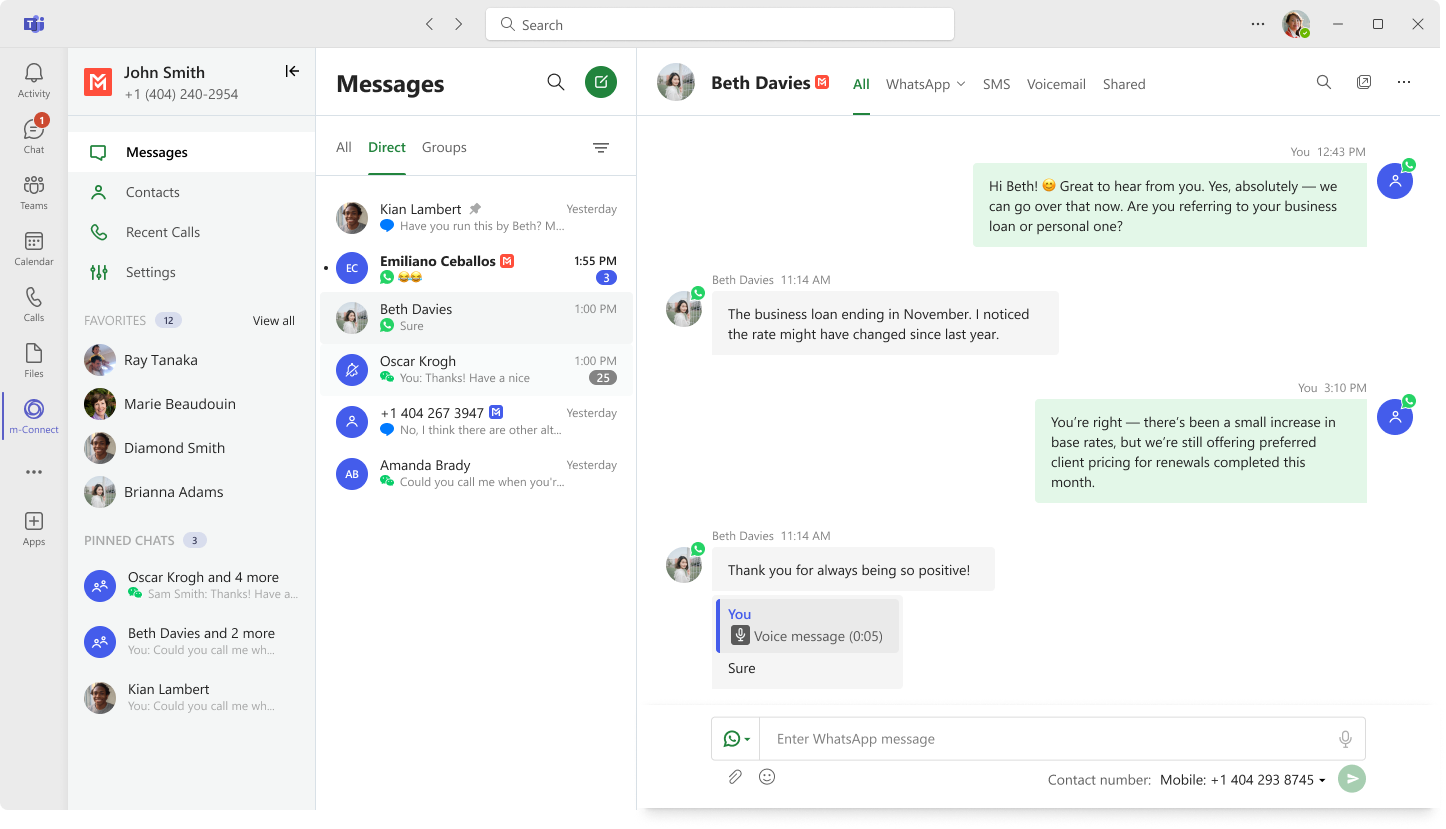
- Shared Tab: All shared attachments in a conversation are consolidated in the Shared tab. Users can search, filter by attachment type, and download attachments from this tab.
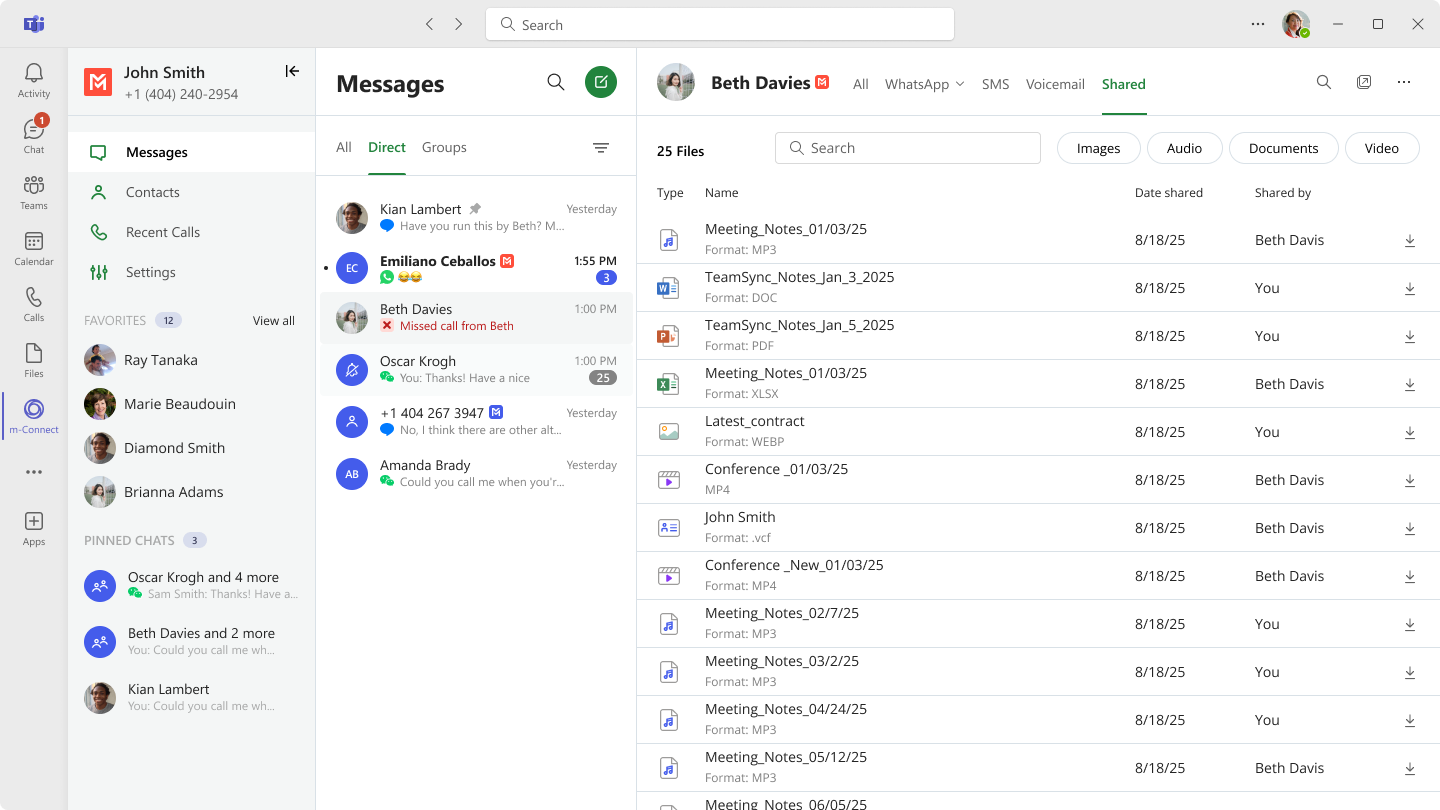
- Drag and Drop: Users can drag and drop files directly into the conversation window, and copy-paste images into the message input field.
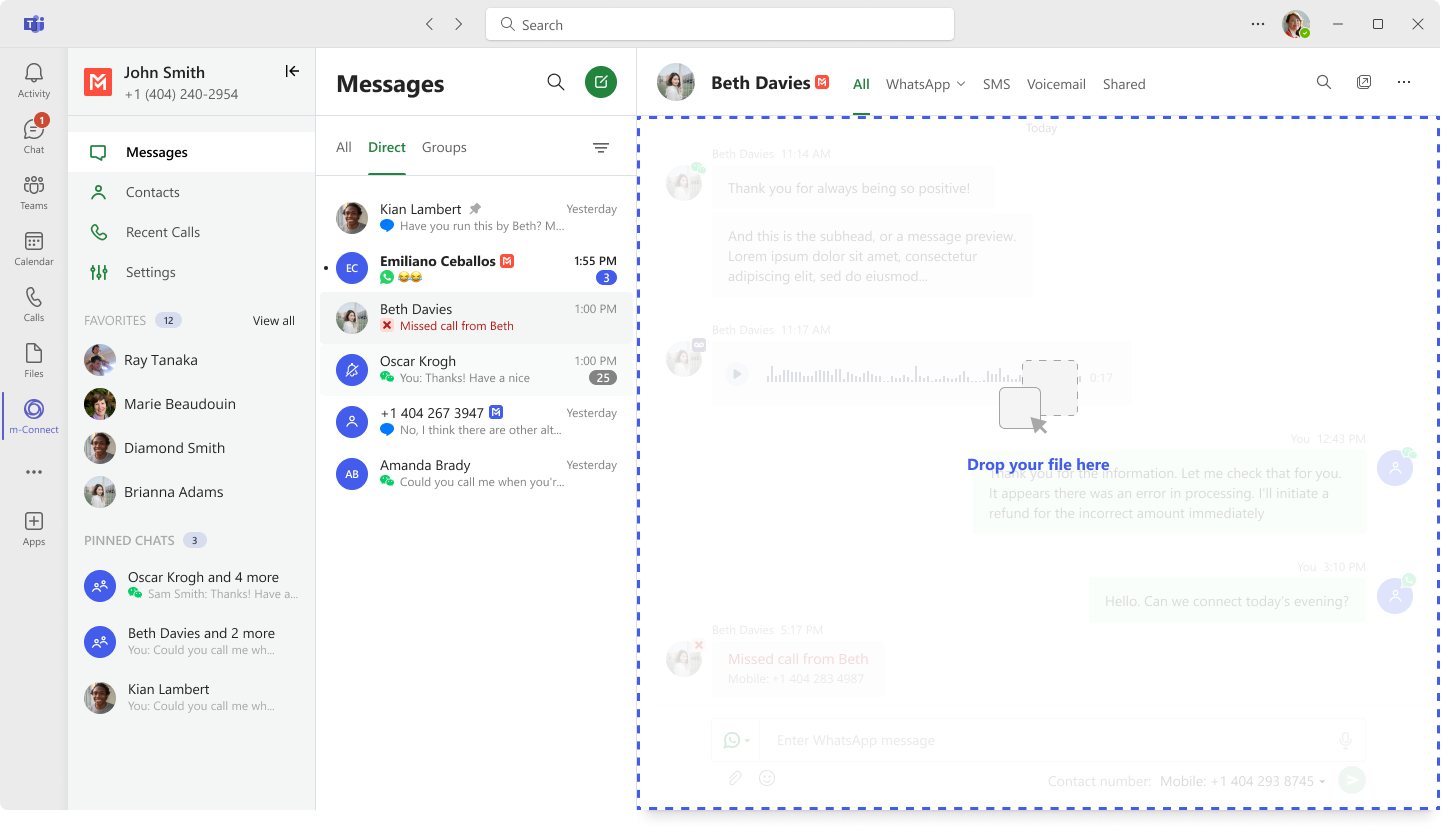
- Voice Notes: Users have the ability to record and send voice notes from within the app.
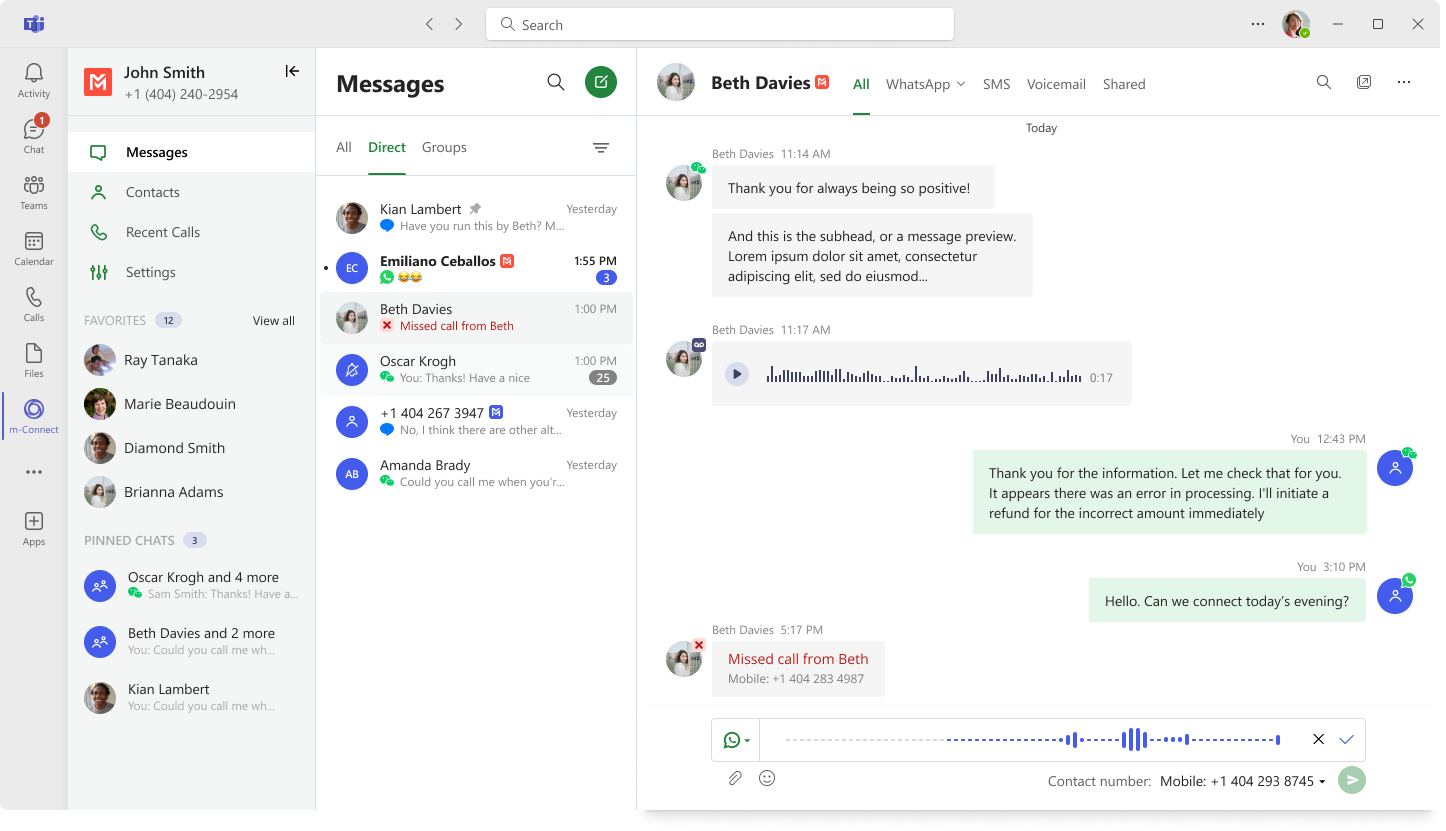
- Users will be required to grant additional permissions to MultiLine Messaging app to record the voice notes.
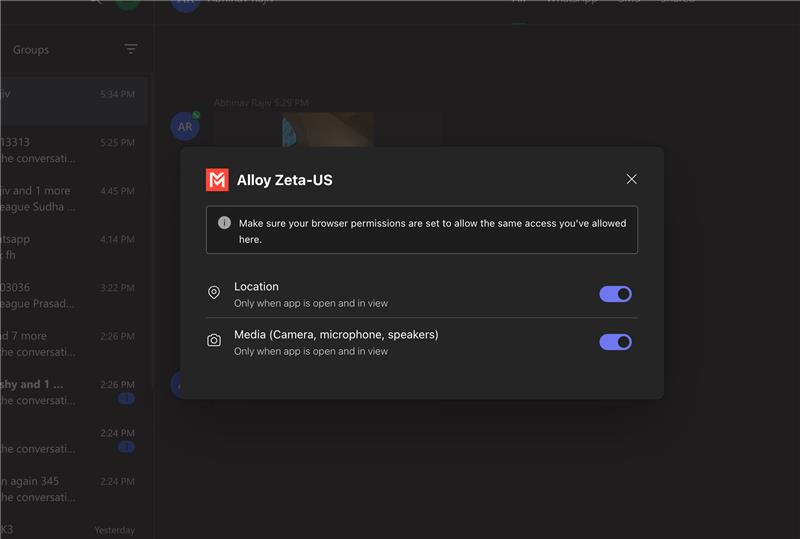
- In-App Previews: Images and PDF files can be opened within the app without downloading. Audio and video can also be played in-app.
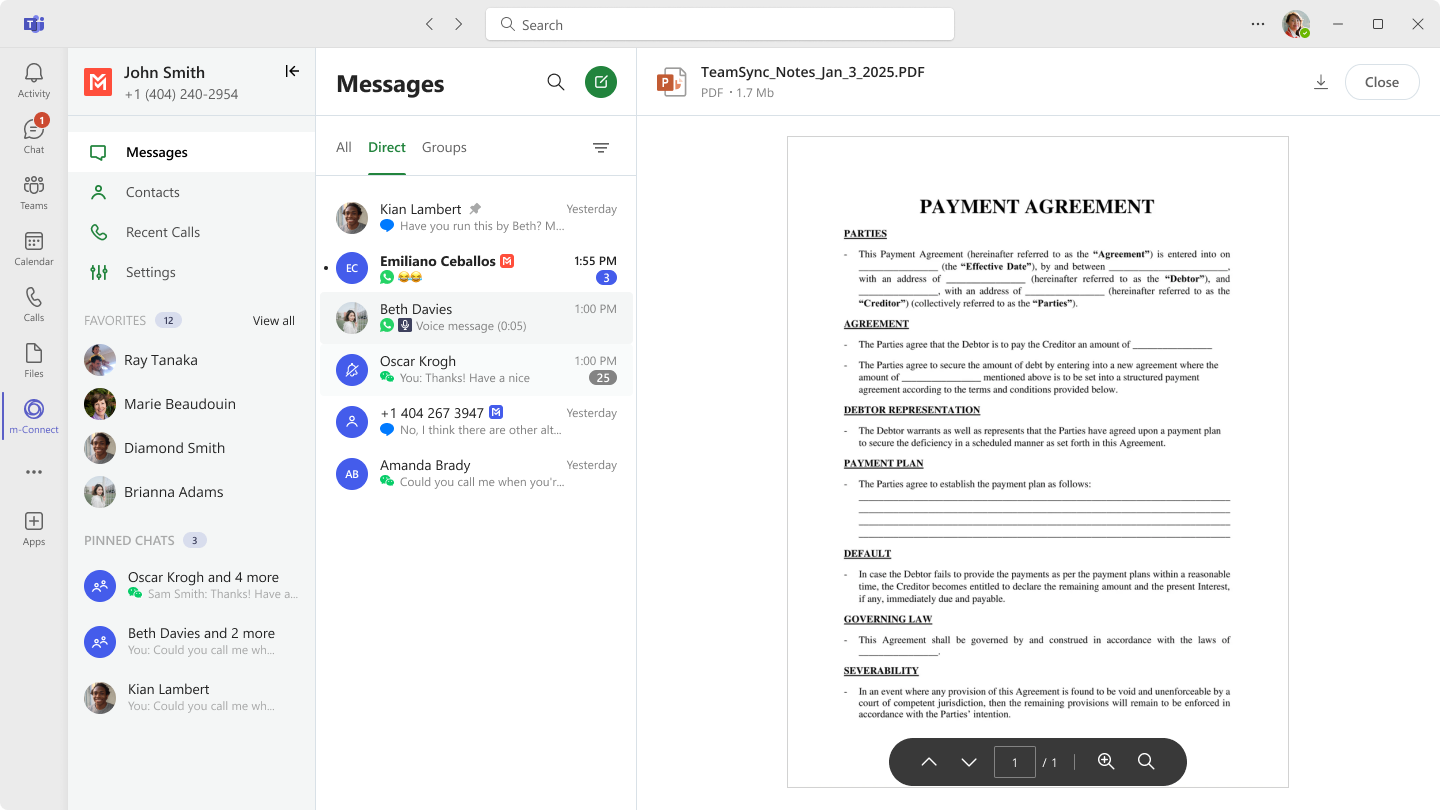
- Contact Management: Contacts stored in Outlook can be shared with WhatsApp users in VCF format (one contact per VCF file). Contacts received from WhatsApp users can be added to Outlook.
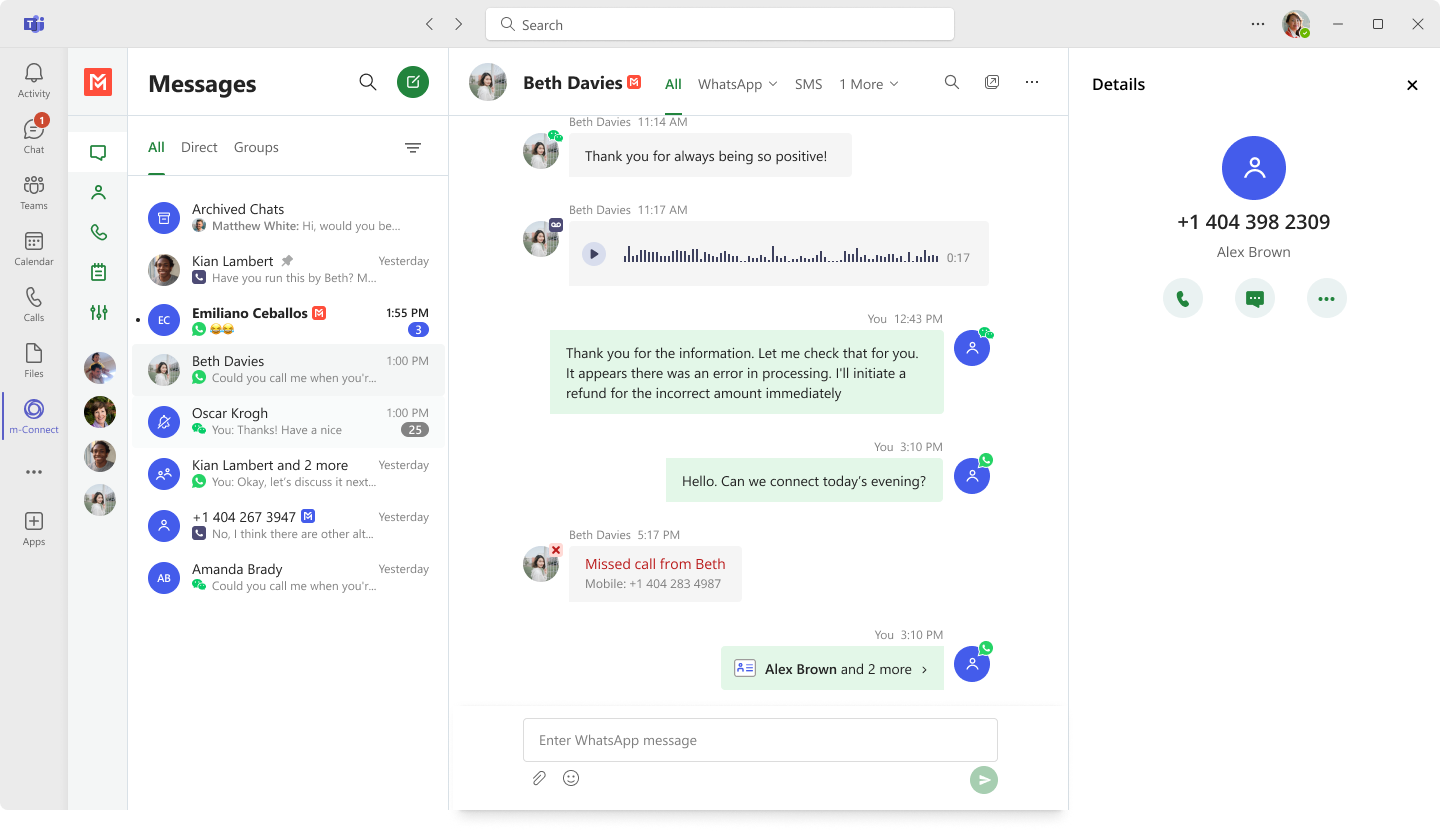
- Location Sharing: Users can share their current or searched location with customers, provided they grant location permission to the app.
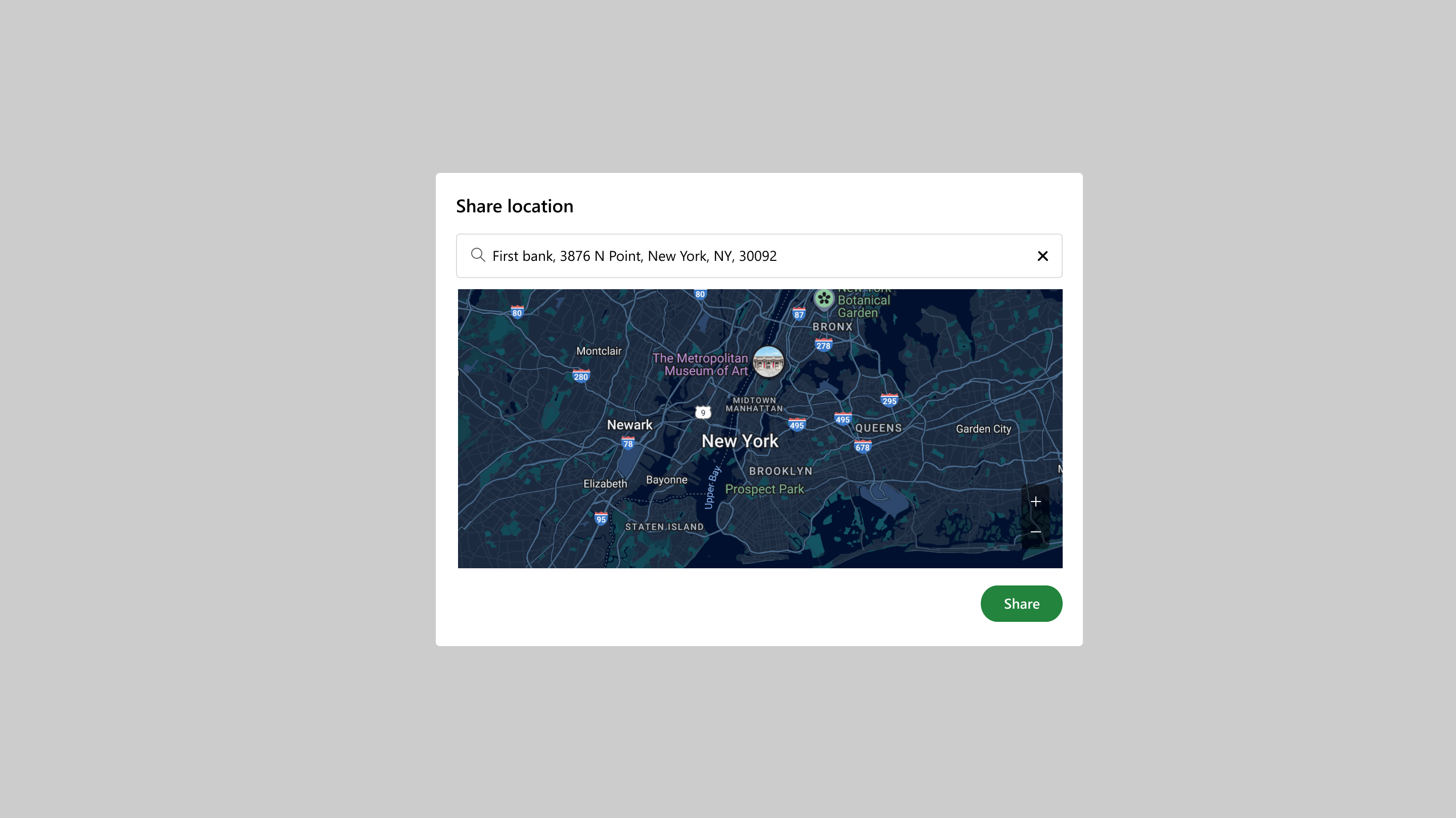
- Rich Text Editor: Users can format and customize text before sending messages to customers.
Compound Messaging
- MultiLine users can send text messages combined with an image, video, location, or document.
- WhatsApp users can send text messages combined with images, document or videos.
File Size and Format Constraints
- Images and documents: Up to 5 MB each.
- Videos: Up to 10 MB.
- Stickers: Webp upto 100KB and Size 512px X 512px.
- Certain file extensions (GIF) can be sent to MultiLine users but cannot be sent to WhatsApp users from MultiLine.
- Unsupported formats and files above these sizes will be discarded.
- Only one attachment or MIME type may be sent or received per message.
- Attachment support is not available in version 2.16.0 of the MultiLine Messaging application.
- Attachment support is not available in version 4.14.1 or prior version of MultiLine mobile application.
Separate Social Messaging Entitlements
- WhatsApp, WeChat, and LINE entitlements are now decoupled. Users without the appropriate entitlement cannot send or receive messages on that specific channel.
- Within group messages, only MultiLine users enabled for a particular channel will appear in the group participant search. This ensures that users are only listed in groups for channels to which they have access.
- Refer to platform Release Notes 4.57.1 for more information.
Bulk Messaging via WhatsApp in MultiLine Messaging
MultiLine Messaging now offers the capability to send messages in bulk through WhatsApp, allowing users to efficiently deliver messages to multiple recipients simultaneously. This bulk messaging feature can be enabled for customers using WhatsApp via the Movius Management Portal.
Bulk Messaging Feature Management
Movius administrators can activate bulk messaging by navigating through the following path in the Movius Management Portal: Setup > Feature Settings > Messages > Multimedia Messages > Enable Bulk Social Messaging. By selecting the ‘Enable Bulk Social Messaging’ checkbox, administrators can grant bulk messaging privileges to users within their organisation.

The bulk messaging capability is enabled for individual users by turning on the Bulk Messaging toggle for their respective accounts
Distribution List Integration
Bulk messages on WhatsApp are sent utilising distribution lists, which are stored and synchronised with Outlook. These lists facilitate efficient communication by enabling users to send messages in bulk to all contacts whose WhatsApp numbers are included in the list. Distribution lists synchronised from Outlook are displayed on the Contact page within the application, allowing for straightforward selection and management of recipients.

Sending Limits and Support
Each bulk message can be sent to up to 100 contacts per transaction. For requirements exceeding this limit, sending to as many as 250 contacts is possible by engaging the Movius support team.

Supported Message Types and Features
Bulk messaging supports the inclusion of images and attachments, provided these options are enabled within the Movius Management portal. However, certain types of messages such as Location, Contacts, and Voice Notes are not supported when sending bulk messages. It is possible to send compound messages containing both text and attachments. The rich text editor allows users to format and customise their bulk messages for enhanced communication.

Scheduling, Editing, and Status Tracking
Users have the ability to schedule bulk messages for a specific date and time, and may edit or delete these messages prior to their scheduled sending. After dispatch, delivery and read status for each individual recipient can be viewed within the application, enabling effective follow-up and communication management.


Chat Thread Management and Synchronisation
Bulk messages appear in existing one on one WhatsApp chats with recipients, or will create new chat threads if none exist. The order of message threads is maintained, and new threads remain hidden unless the recipient replies or is sent another message. While sent messages will synchronise with the MultiLine mobile and Movius applications, attachments included with bulk messages are not currently synchronised across these apps. Only text messages sent via bulk messaging functionality will synchronise with MultiLine mobile and other Movius apps; attachments will remain on MultiLine Messaging only.
Distribution List Management
Distribution lists can be created and managed directly within the application. The user interface provides visual cues to identify any incorrect or invalid contacts within the distribution list, ensuring accuracy and minimising the risk of delivery errors.
Note: The same file extension and attachment constraints apply as detailed above.
This is the content for MultiLine Messaging Version 2.16.0. Release planned on Jan 10, 2026.
What's New
The application has been updated to smoothly manage the new attachments and MIME types introduced in Version 3.5.0 of the MultiLine Messaging application. This ensures compatibility with upcoming file formats and types. At the same time, the app continues to function effectively with the newly implemented entitlements for WhatsApp, WeChat, and LINE.
Social Messaging Entitlement Separation
Entitlements for WhatsApp, WeChat, and LINE have now been separated. As a result, users who do not have WhatsApp enabled will be unable to send or receive messages through the WhatsApp channel; this restriction applies equally to WeChat and LINE channels. Messaging on any channel requires that a user has the necessary entitlement assigned.
Within group messages, user search is now limited to MultiLine users who are enabled for the specific channel in question. If a MultiLine user does not have entitlement for a specific channel, they will not appear in the group participant list.
The platform changes enabling this feature were delivered in release 4.57.1. For additional details, please refer to the Platform Release Notes.
WhatsApp Attachments Support
This version of the application continues to support image attachments on WhatsApp. However, the new attachment types introduced in Version 3.5.0 will not be available in this release. Attempts to send or receive these new attachments will result in an error being displayed by the app.
This is the content for Version 3.4.1 HF of the MultiLine Messaging app.
Release planned for Nov 18, 2025.
Bug Fix
1. Application Crash When Accessing Group Participants
- Description: The app previously crashed when users attempted to view group participants.
- Resolution: This issue has been fixed, ensuring smooth access to group participant details.
- Description: When the first message delivered in a conversation was a picture message, delivery occasionally failed.
- Resolution: The delivery mechanism has been corrected, and picture messages now send successfully in all scenarios.
Additional Notes
- These issues were not present in version 2.0 of the MultiLine Messaging app.
- No new features are introduced in this hotfix; it is focused solely on stability and reliability improvements.
Version History
Date | Description |
|---|---|
11/14/2025 | Created |
This is the content for Version 2.15.4 Minor of the MultiLine Messaging app.
Release planned for Nov 09, 2025.
Bug Fix
Incognito Mode Support for version 3.0
- We’ve added a solution that enables the MultiLine v3.0 app to load successfully in Teams Incognito Mode. Previously, the app was available only in the desktop and browser versions of Microsoft Teams and did not function in incognito sessions. With this update, users can now access the app seamlessly in incognito mode as well.
Version History
Date | Description |
|---|---|
11/04/2025 | Created |
This is the content for Version 2.15.3 Minor of the MultiLine Messaging app.
Release planned for Oct 12, 2025.
Bug Fixes
1. Microsoft Teams SDK Update (Infrastructure Alignment)
We have updated the MultiLine Messaging app to comply with Microsoft’s latest platform requirements. Microsoft is transitioning services to cloud.microsoft, which includes adopting a new Teams SDK.
- This update is purely infrastructural.
- No customer action is required, and there is no impact on functionality or user experience.
Reference: What is cloud.microsoft? - Microsoft Support
2. Security Hardening Update
As part of ongoing security improvements, we enhanced internal handling of authentication components.
- This update reinforces best practices in secure data management.
- There is no impact on customer access or operation, and no action is required.
Version History
| Date | Description |
|---|---|
| 10/09/2025 | Created |
This is the content for Beta Version 3.3.0 of the MultiLine Messaging app for Teams.
Release planned for Sep 28, 2025.
This release will include support for the Beta version of the new MultiLine Messaging application. Please be advised that we are currently in the process of rebranding the MultiLine Messaging application and the app name will be updated in coming months.
MultiLine Messaging Application Beta:
The Beta version of the new application can be accessed by selecting the “Switch to m-Connect Beta” toggle within the MultiLine Messaging application. This action will guide users to the new Movius conversation interface, which features a unified messaging view that consolidates communications from multiple messaging channels for each contact. Additionally, the new version of the app offers enhanced capabilities for managing contacts and viewing calls, while maintaining all existing functionalities of the MultiLine Messaging application within its platform.

Messaging
- Users can create messages by selecting a contact or a specific number within a contact.
- Messages can be searched by contacts and message content.
- Both individual and group conversations are supported.
- If a contact has multiple phone numbers and separate conversations occur on different channels, all conversations will be displayed on one screen.
- The application now includes an option to disable URL clicking that can be enabled by requesting Movius professional services.
- Message ordering improvements.
Contact Management
- New contacts can be created in the app and stored in Outlook.
- Existing contacts from Outlook can be viewed and modified within the app.
- Contacts can be deleted through the application.
- Contacts from Outlook and Active Directory can be searched.
- Contacts can be marked as favourites within the application.
- Contacts can be tagged with Outlook categories or custom tags created within the application.
Recent Calls/Voicemails
- The call log for MultiLine inbound and outbound calls is accessible to subscribers with the Teams Calling feature enabled.
- Voicemails received on MultiLine numbers are available within the application.
- The m-Connect application supports voicemail transcription for MultiLine calls.
Settings
- Users can return to the classic MultiLine Messaging application.
- Light and Dark mode options are available for switching.
- The sorting and display name of contacts can be updated.
- Support desk details for the organization are accessible through the Help section.
Please be advised that by enabling the toggle button within the Teams desktop application, it will not automatically enable the new UI on the browser or the mobile Teams app.
To access Beta on these endpoints, users must utilize the ‘Switch to m-Connect Beta’ toggle within the browser or mobile application.
To return to MultiLine Messaging application, user can navigate to Settings>Appearance and enable ‘Switch to MultiLine Messaging’ application.

New Permissions for MultiLine Messaging 3.3.0 Application
The new set of functionalities requires the application to request additional set of Graph API permissions:
Permission: MailboxSettings.ReadWrite
This permission is required for the proper functioning of the contact management features. Without this permission, some of the new contact management features will not be available to end users in the new conversation UI in the App. Granting the required permissions ensures that users can fully leverage features like personalized contact tags, favorites, and other upcoming integrations.
Please note even if you choose not to grant the required permission, the existing MultiLine Messaging application V2.15.1 will not be impacted.
Action Required from IT/Azure Administrator:
To ensure access and full functionality of the new application, your Azure Active Directory (AAD) administrator must review and grant admin consent for newly introduced permission.
As of this notification, the application has completed Microsoft’s app certification and review process. Customers may initiate their internal security review and risk assessment processes.
Azure Administrator must follow these steps to grant consent for the new permission:
- Visit the following admin consent URL:
https://login.microsoftonline.com/<YOUR_TENANT_ID>/adminconsent?client_id=<APP_CLIENT_ID&g…
(Replace <YOUR_TENANT_ID> with your actual tenant ID and application client ID with ee546f12-67ec-4432-b71a-fe7863b1fbfd.) - Sign in using Global Admin credentials.
- Review the requested permissions.
- Click "Accept" to grant consent
Please reach out to Movius Customer Support or your Account Manager to get early access to Beta version of the new application.
Version History
| Date | Description |
|---|---|
| 09/22/2025 | Created |
This is the content for Version 2.15.2 Minor of the MultiLine Messaging app.
Release planned for Sep 28, 2025.
Bug Fixes
Toggle behaviour Fix for Multiline Messaging Beta Version Access
We’ve resolved an issue affecting users who accessed the Beta version of the app via Teams on a browser. Previously, even after toggling to the new Beta version, some users were unexpectedly reverted to the older version of the app.
Fix Implemented:
Users who switch to the new Beta version using the in-app toggle will now consistently remain on the Beta experience, even when accessing Teams via a browser.
This fix ensures a smoother and more reliable transition to the Beta version, allowing users to explore new features without interruption.
Version History
| Date | Description |
|---|---|
| 09/26/2025 | Created |
This is the content for Version 2.15.1 HF1 of the MultiLine Messaging app.
Release planned for Aug 9, 2025.
Bug Fixes
This hotfix includes a security enhancement to improve how application logs are handled.
- Improved application logging to capture only essential information.
- No impact on core application functionality.
This is the content for the latest release of MultiLine Messaging app for Teams.
A release is planned for Aug 3, 2025.
This release will include support for the Beta versions of the m-Connect Chat application. Please be advised that we are currently in the process of rebranding the MultiLine Messaging application as m-Connect.
What's new?
We’ve added a new feature to give organizations more control over message content formatting within the MultiLine Messaging app. Disable Hyperlink feature allows admins to prevent hyperlinks from being clickable in the chat interface. When enabled:
- Hyperlinks in messages will be grayed out and rendered as plain text.
- Users will not be able to click or preview the links.
How It Works:
- Default behavior: Hyperlinks remain active and clickable.
- When Disable Hyperlink is enabled: All hyperlinks appear as plain text (non-clickable), helping organizations enforce stricter security or compliance controls.
Related Platform Configuration:
You can refer to the platform release that introduced the feature flag for disabling hyperlink https://help.moviuscorp.com/help/platform-updates#version-4531-platform-release-notes
m-Connect Chat Beta
The Beta version of m-Connect Chat will be provided with this release. Azure/IT administrators may install the m-Connect Chat application for their organization from the Microsoft Store and work with Movius professional services to activate the application for their organization.
m-Connect Chat allows users to manage MultiLine messages and calls within the Native Teams chat tab, m-Connect Chat is a separate application from m-Connect.
Users can initiate MultiLine Calls, Text, and WhatsApp conversations from the Teams Chat tab with their Outlook contacts.
Key Features
- Unified Messaging: Send and receive SMS, WhatsApp, WeChat, and Line messages directly from MS Teams.
- Seamless Calling: Use MS Teams' voice capability to call external numbers—including Outlook contacts and unsaved numbers.
- Outlook Integration: Message contacts and unsaved numbers from the MS Teams chat tab.
- Synch with Movius apps: Messages will be synchronized with MultiLine mobile and other Movius apps.
To get access to m-Connect Chat Beta application, customers must contact Movius Customer Support or their assigned Account Manager.
m-Connect Chat Beta Program
This program allows customers to explore new features ahead of general availability of m-Connect Chat and provide valuable feedback to shape the final release.
Enrollment Process
To participate in the Beta program, customers must contact Movius Customer Support or their assigned Account Manager. The enrolment process includes the following steps:
- Create a sub-organization within the Movius Management Portal (MMP) specifically for Beta testing purposes.
- Add user accounts intended for Beta testing under the sub-organization.
- Share the Org ID and Org Name of the sub-organization with the Movius team.
- Movius will enable Beta access for the specified users within 72 hours of receiving the information.
Important Notes for Beta Users
- The m-Connect Chat Beta program will run in a restricted production environment, allowing real-time access to the enhanced messaging experience and new capabilities.
- All messages and data during Beta are handled per Movius compliance policies.
- A user guide and additional materials will be provided to inform Beta users about the app's functions and usage.
Feedback Loop & Support
We value your feedback. Here’s how to report issues or request enhancements:
- Create a support ticket via Movius Support Portal.
- Include “m-Connect Chat Beta” in the subject line (for e.g., m-Connect Chat Beta: Unable to load conversation list).
- Provide relevant details such as user IDs, logs (if applicable), screenshots, and steps to reproduce.
- Our Product and Support teams will triage feedback and reach out for further clarification if needed.
- Critical issues will be prioritized and addressed prior to General Availability.
Beta Timeline & Transition Plan
- The Beta program is estimated to run for next 60 days.
- After the Beta phase ends:
- The m-Connect Chat app will be made generally available for Movius customers.
Version History
| Date | Description |
|---|---|
| 07/21/2025 | Created |
| 08/02/2025 | Updated the m-Connect Chat information |
This is the content for Version 2.14.0 of the MultiLine Messaging app for Teams.
Release planned for Jun 29, 2025.
Bug Fix
Teams MultiLine Connectivity Improvement:
- Issue Addressed: Users may have experienced delays in the appearance of new messages or message threads, necessitating a manual app refresh.
- Improvement: A keep-alive signal has been implemented to maintain the stability of the websocket connection between the app and the Movius cloud. This enhancement mitigates firewall interruptions, ensuring consistent and immediate message display without requiring manual refreshes.
Version History
| Date | Description |
|---|---|
| 06/20/2025 | Created |
This is the content for Version 2.13.0 of the MultiLine Messaging app for Teams.
Release planned for Jun 15, 2025.
Bug Fix
WhatsApp Group Message Timestamp Fix:
- MultiLine users can now view delivery and read receipt timestamps for messages sent to WhatsApp group chats, in addition to individual chats.
- Previously, timestamps were not displayed for group message recipients in WhatsApp chats.
- This issue has been resolved — timestamps are now visible for each group participant.
- To view this information, MultiLine users can tap the “Info” option on any message sent to a WhatsApp group.
- This fix ensures consistent visibility of message status across both individual and group WhatsApp conversations.
| ID | Description |
|---|---|
| CS-234552 | WhatsApp picture messages were incorrectly rendered in group chats despite MMS restrictions configured for the MultiLine users. MultiLine users were able to receive the incoming picture messages from WhatsApp user. The root cause was traced to the client processing DLR message referencing the original media, which bypassed the restriction logic. The client behaviour has been corrected to properly ignore such receipts when media sharing is disabled. This fix ensures picture messages are not delivered to MultiLine users. |
Version History
| Date | Description |
|---|---|
| 05/30/2025 | Created |
This is the content for Version 2.12.1 HF1 of the MultiLine Messaging app.
Release planned for Jun 2, 2025.
Bug Fixes
| ID | Description |
|---|---|
| CS-234475 | The chat thread in the MultiLine Messaging App on MS Teams failed to load due to an exception during message processing. Despite multiple refreshes, the thread remained blank. A fix was implemented by adding a condition to ensure chats load properly and exceptions are handled gracefully. Other improvements include additional logging to enhance observability. |
| CS-234490 | A race condition causes the delivery/read status SIP message to arrive before the opt-in message, leading the client to update a message that doesn't exist yet. This results in an error that makes the WhatsApp thread screen go blank. Fix addresses the out of order arrival of the messages and prevents the error. |
Version History
| Date | Description |
|---|---|
| 05/30/2025 | Created |
This is the content for Version 2.12.0 of the MultiLine Messaging app. Release planned on May 11, 2025.
WhatsApp Messages Delivery and Read Status
- We added "Delivery" and "Read" Status visibility for WhatsApp messages within the MultiLine Messaging app in MS Teams. Users can now monitor the message status directly in MS Teams, improving communication tracking and transparency.
- Please note: The message timestamp will continue to reflect only the time the message was sent. Likewise, the Call Detail Record (CDR) will display only the sent timestamp. Timestamps for delivery and read events will not be included in the CDR.

Version History
| Date | Description |
|---|---|
| 04/29/2025 | Created |
| 05/07/2025 | Added additional details for message timestamp. |
This is the content for Version 2.11.0 of the MultiLine Messaging app. Release planned on April 20, 2025.
Feature
- Shows a toggle button in Teams Messaging app, in Call Settings, for incoming call to either ring in Teams app or on native mobile dialer.
- This feature only shows for Network Mobile Capture (NMC) users when Teams Calling is enabled.
Version History
| Date | Description |
|---|---|
| 04/18/2025 | Created |
This is the content for Version 2.10.0 of the MultiLine Messaging app. Release planned on April 6, 2025.
Bug Fixes
| ID | Description |
|---|---|
| CS-234071 | Resolved the issue that was causing SMS Delay in Multiline Messaging |
Version History
| Date | Description |
|---|---|
| 03/28/2025 | Created |
This is the content for MultiLine Messaging Version 2.8.0 planned for February 2025.
What's New
Content Delivery Network (CDN) Migration
Movius uses a CDN to deliver files like HTML, CSS, JavaScript, images, icons, and audio to MultiLine users on Microsoft Teams. These files are necessary to display the MultiLine app within Teams. As the current CDN will no longer be supported, Movius will transition to a new CDN in this release. This change won't affect any features or require any action from users.
Version History
| Date | Description |
|---|---|
| 01/04/2025 | Created |
This is the content for MultiLine Messaging Version 2.7.0 planned for December 2024.
What's New
WhatsApp Message Queuing Feature Enhancement
Existing functionality: The WhatsApp Message Queuing feature enhances user productivity by allowing messages to be queued while a conversation is paused due to Meta policy.
New Functionality:
- Message Queuing: Queued messages will display a "Delivery Pending" status until sent. For group messages, members of the group will be able to see pending messages from others in the group with the status "Delivery Pending" until sent.
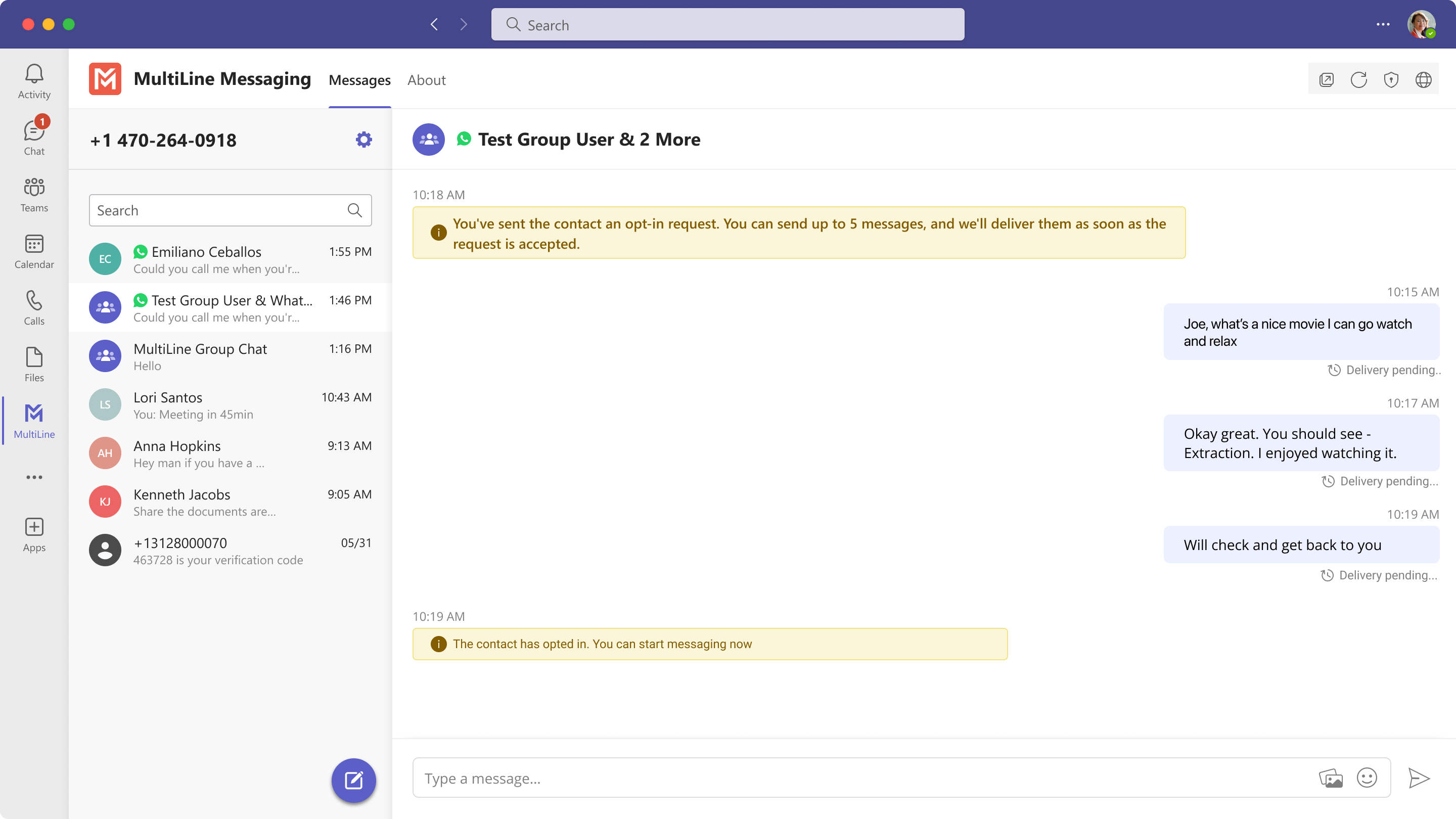 Example conversation with messages queued for delivery indicated by 'delivery pending'. After delivery this notice disappears.
Example conversation with messages queued for delivery indicated by 'delivery pending'. After delivery this notice disappears. Version History
| Date | Description |
|---|---|
| 12/4/2024 | Created |
This is the planned content and schedule for MultiLine Messaging Version 2.6.0 targeted for mid-October.
What's New?
This release includes enhancements to the application that improve its appearance and functionality.
- Formatting of dates is now consistently in the DD/MM/YY format
- The picture message and emoji menu icons have been moved to the left of the text field
- The text input field for inactive social conversations is now greyed out
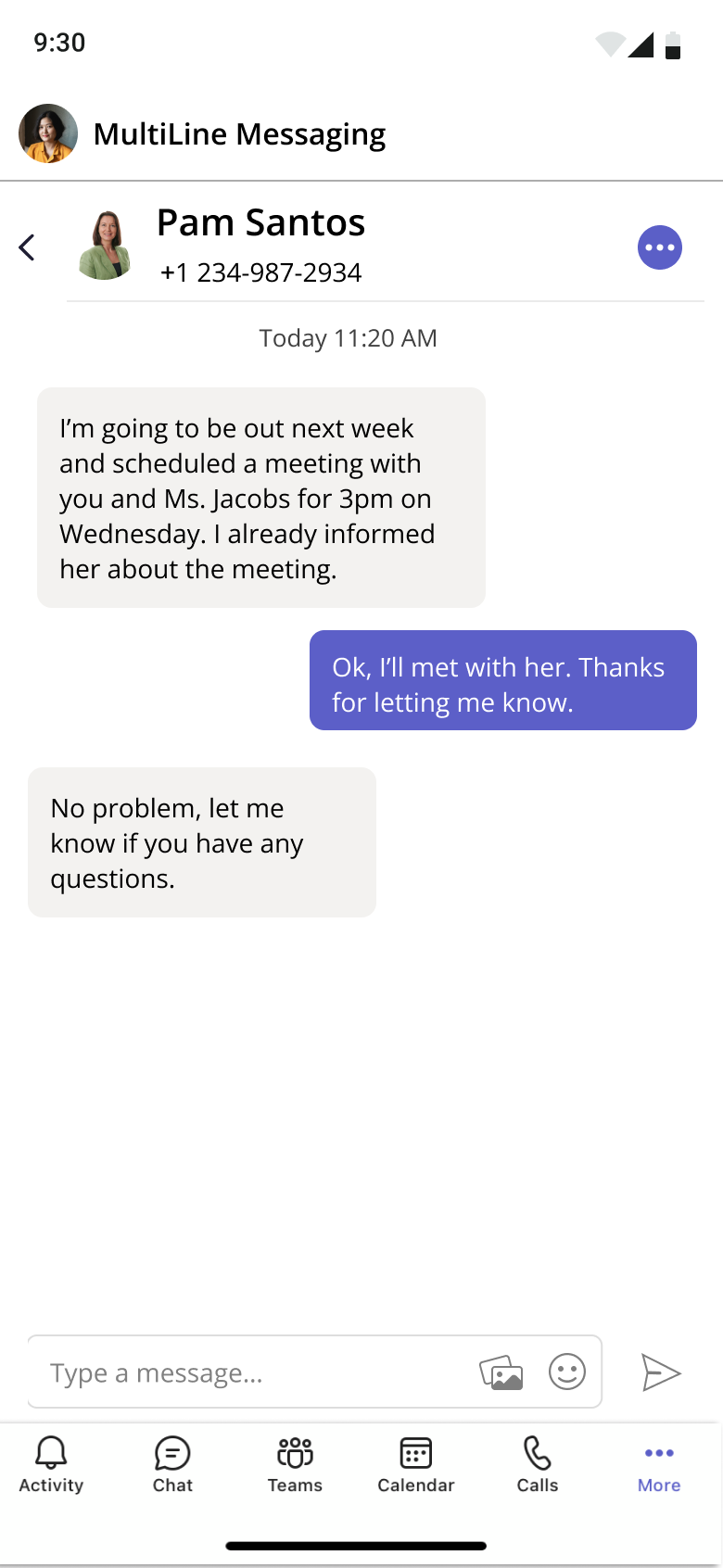 Picture Message and Emoji menu item placement
Picture Message and Emoji menu item placementBug Fixes
| ID | Description |
|---|---|
| CS-233957 | Fix to improve search experience for results in the Exchange tab |
Version History
| Date | Description |
|---|---|
| 10/14/2024 | Created |
| 10/29/2024 | Add more content about user interface changes |
This is the planned content and schedule for MultiLine Messaging Version 2.5.0.
Target Deployment Date: September 27-29
Bug Fixes
| ID | Description |
|---|---|
CS-233847 | Fix for contact name display issue when invalid number added |
| CS-233863 | Fix for MultiLine user display name not visible in WhatsApp conversation |
Version History
| Date | Description |
|---|---|
| 05/10/2024 | Created |
This is the planned content and schedule for MultiLine Messaging for Microsoft Teams Version 2.4.0.
Deployment Date: September 8, 2024
What's new?
This release offers enhancements to the Microsoft Teams integration experience by adding visual voicemail and the ability to delete messages.
Delete messages
You may now delete messages when no longer needed. Simply select the messages you want to delete (up to 10 messages at a time), then select Delete.

Note:
- The application will prevent you from deleting active social messaging conversations. To delete a social messaging conversation, you will need to first leave the conversation. See How do I leave a social messaging conversation?
- Deleting a message from the applications will not delete any compliance records, if required by your organization.
Currently, deleting apps in the MultiLine mobile app or Teams MultiLine Messaging app only deletes the messages locally. In this release, we prepared the MultiLine Messaging app to synchronize deletion with the MultiLine mobile apps. The synchronization will be available in upcoming app releases for MultiLine mobile apps.
Seamless visual voicemail experience
For those who extend their Microsoft Teams experience to both voice and messaging, visual voicemails are now available in the MultiLine Messaging app. Now you can listen to your voicemail messages without leaving Teams, reducing app switching and increasing your productivity.
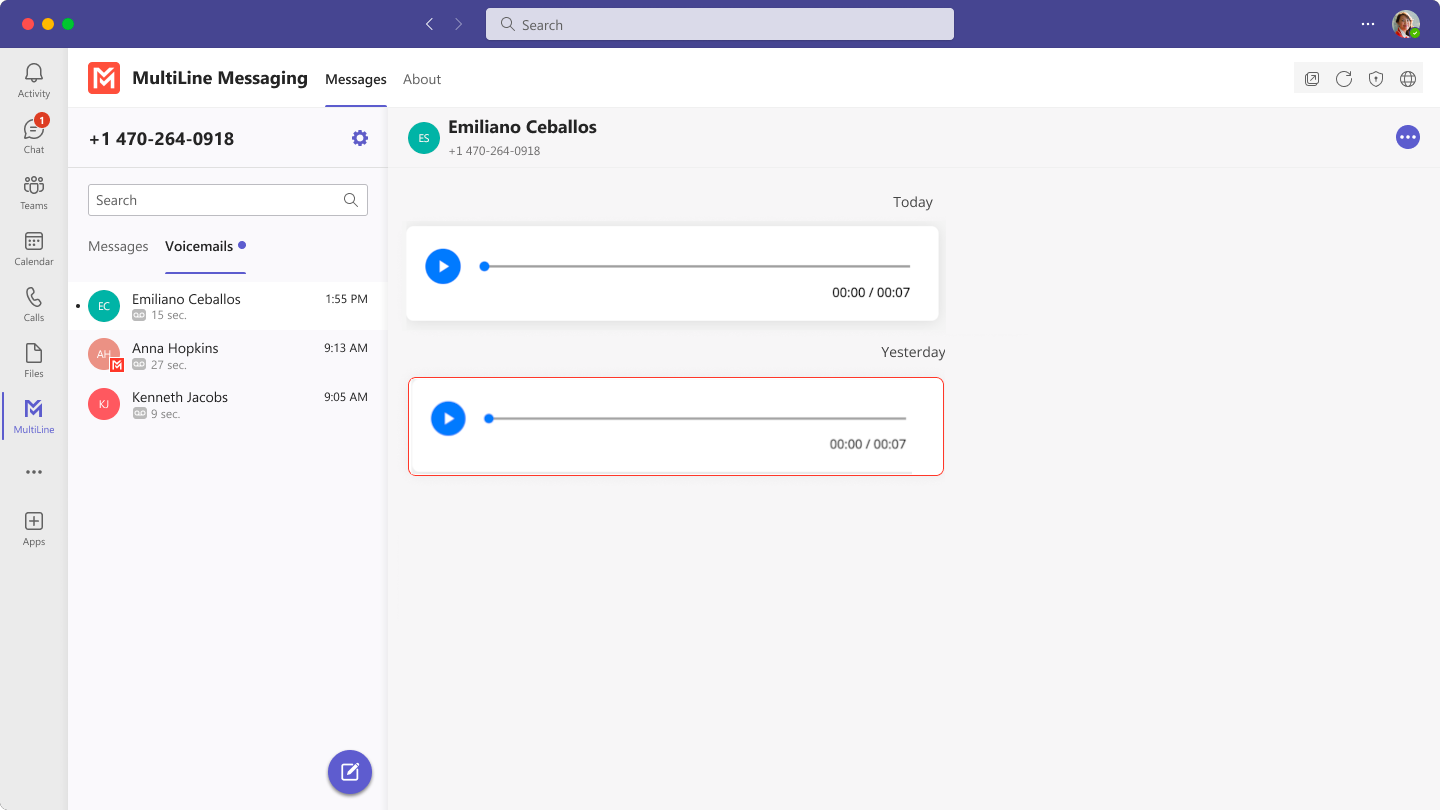
To access Voicemails, simply select the Voicemails tab at the top of the inbox. New voicemails are indicated by a large blue dot. Contacts that have sent voicemails appears in the list, in order of the contact who most recently sent a voicemail. New voicemail messages are indicated by a small black dot.

Selecting the contact will show the history of voicemails. You can easily see when the voicemails were received, whether they have been listened to, and their duration.
- The voicemail players allow play, pause, and volume control.
- Voicemails that haven't been listened to are indicated by a bright orange outline.

Voicemails also appear as results a tab when searching.

User Interface Changes for Search
To improve the usability of MultiLine Messaging app search we've made minor changes, including changing the tab order to Messages, Voicemails, Contacts, and Directory.
Bug Fixes
No bug fixes in this release
Version History
| Date | Description |
|---|---|
| 08/22/2024 | Created |
This is the planned content and schedule for MultiLine Messaging for Microsoft Teams Version 2.3.0.
Deployment Date: August 2-4, 2024
What's new?
This release features changes to improve the user experience of the left panel and search functions in the MultiLine Messaging app.
Left Panel Enhancement
When using the Desktop application, users may now adjust the width of the left panel to up to half the screen by selecting and dragging it using the setting handle.

Search Enhancement
In both mobile and desktop apps, when using search, you can select tabs to view results such as Saved Contacts, Exchange, and Messages.
- Select Saved Contacts to only show results matching contacts added directly to your Contacts list.
- Select Exchange to display results from the Exchange server. Note: Exchange will only show if you have connected the MultiLine Messaging app to a company Exchange server.
- Select Messages to show messages containing the search term.

Bug Fixes
| ID | Description |
|---|---|
CS-233847 |
Contact display issue |
| CS-233863 | MultiLine user name display issue |
Version History
| Date | Description |
|---|---|
| 07/24/2024 | Created |
This is the planned content and schedule for MultiLine Messaging for Microsoft Teams Version 2.2.0.
Deployment Date: July 7, 2024
What's New?
MultiLine Messaging for Microsoft Teams: Help Widget
We're adding a help widget to the MultiLine Messaging Application for users to report issues to their support organization.
Previously, the Settings menu had a "Report an Issue" item that allowed users to submit a report with a simple description of the issue. This menu item will now be called "Help" and will allow the user to email or call their support organization, or go to the Help Center. Users who select the calling option can choose from available calling apps, including Teams.
The email address or phone number displayed is set by Movius Management Portal (MMP) admins in Customize the Mobile app (See Customize the mobile app). End-User Documentation available in How do I contact support?.
Leave 1:1 Social Messaging Conversations
Social Messaging platforms limit the number of business users who can message with consumers using the same business account. This feature allows MultiLine users to leave a conversation after they have completed their interaction, so that other MultiLine users will be able to initiate conversations. Supported for WhatsApp, WeChat, and LINE.
For more information, see updated messaging documentation:
Bug Fixes
No bugs in this release.
Version History
| Date | Description |
|---|---|
| 06/28/2024 | Created |
This is the planned content and schedule for MultiLine Messaging for Microsoft Teams Version 2.1.1.
Deployment Date: June 8, 2024
What's New?
WhatsApp Message Queuing
Meta policies for WhatsApp Business users, which includes MultiLine users, restrict the ability to send messages prior to receiving an opt-in message and after 24-hours have passed since the WhatsApp user has responded to the message.
Previously, MultiLine applications would only allow sending the template messages and not allow input into the text field during these scenarios. Now, MultiLine users can compose and send messages that will be held in a queue to be sent after the WhatsApp user opts in or reinitiates the conversation by sending a message. This enhances their productivity and allows the messaging experience to be more natural for both parties.
New WhatsApp Opt-In Flow
When messaging begins with a WhatsApp user, the user is asked to opt-in with the following notice:

MultiLine users will see the following notice, but will be able to compose and send their messages so that they deliver after the WhatsApp user opts in.
Once the WhatsApp user opts in, if the MultiLine user had not sent any messages during the pause, they'll be alerted they can start the conversation with the following notice:

New reinitiating after 24-Hours Flow
When a MultiLine user sends a message after has been more than 24-hours since the last message received from the WhatsApp user, MultiLine users see the following notice:

The WhatsApp user will see the template message and can select "Resume conversation" to allow the conversation to continue.

When the WhatsApp user selects "Resume conversation", if there are no messages queued, the MultiLine user will see the following notice:
![[Auto Message] The contact has resumed the conversation. You can now continue messaging with them.](http://dyzz9obi78pm5.cloudfront.net/app/image/id/666322b14d0376f8940fecf7/n/1717772977213.png)
For more, see the updated documentation:
Notice: Linked documentation may not be updated until the day of the release.
Bug Fixes
No bugs in this release.
Version History
| Date | Description |
|---|---|
| 06/06/2024 | Created |
| 06/07/2024 | Corrected discrepancies in new Message Queuing feature description: 1) template message is no longer part of the conversation reinitiating flow, 2) MultiLine users can also send queued messages while waiting for opt-in |
Deployment Date
May 19, 2024
What's New
Version number visibility
Display MultiLine Messaging app version number throughout screens of the web and mobile application.
Teams Desktop
User selects about from settings menu (near MultiLine Number) and information displays:

Teams Mobile
User selects About from Settings Menu

Information displays:
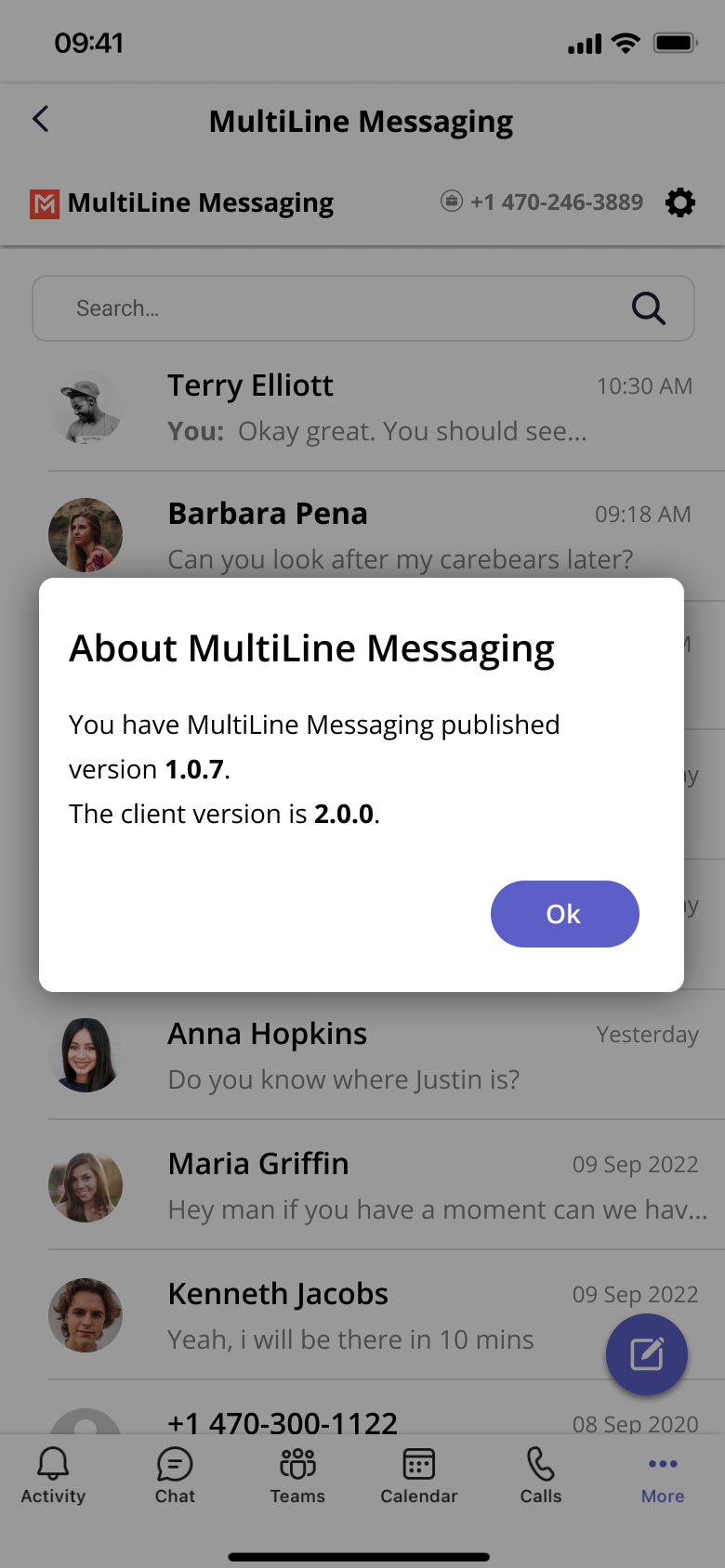
Bug Fixes
| ID | Description |
|---|---|
CS-233701 |
Add support for using multiple language keyboards |
CS-233768 |
Fix exception causing text box to be unavailable to user |
CS-233731 |
Fix exception causing user's chat to not load |
Version History
| Date | Description |
|---|---|
| 05/10/2024 | Created |
| 05/15/2024 | Minor Edit: Correction to version number |
Deployment Date
March 22-24, 2024What's New?
New Look for Incoming Message Notifications
Now incoming messages are now indicated with a dot.
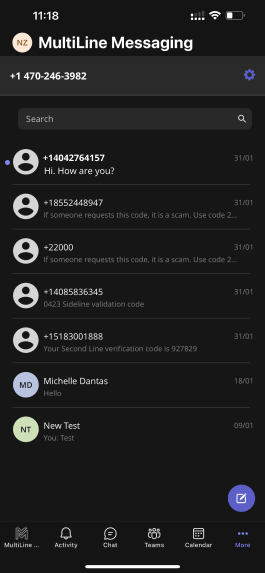 Notification in Dark Mode - Mobile Notification in Dark Mode - Mobile |
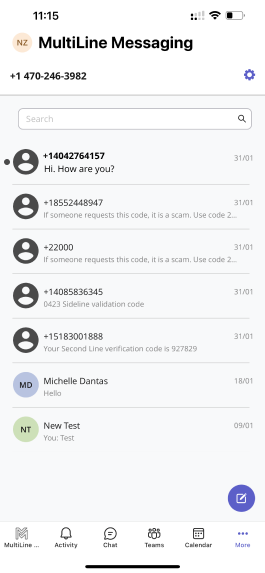 Notification in Light Mode - Mobile Notification in Light Mode - Mobile |
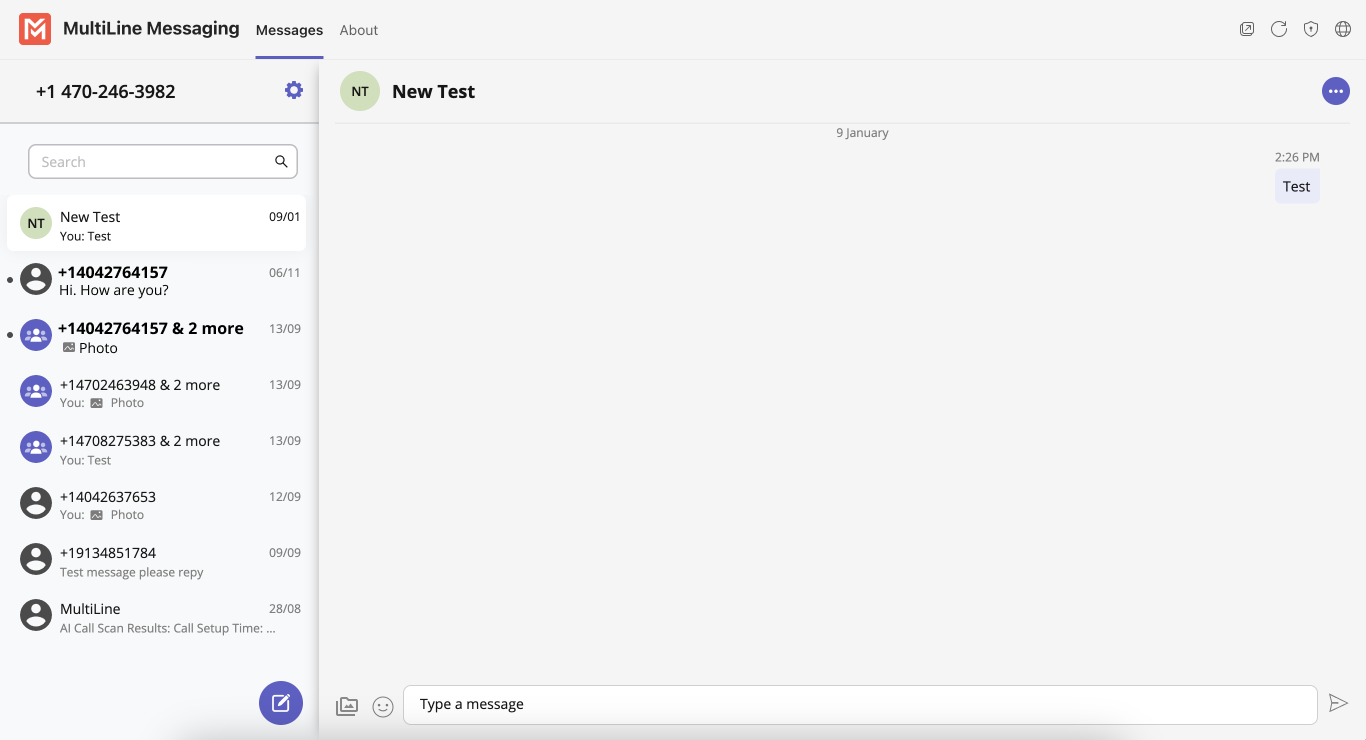 Notification in Light Mode - Desktop
Notification in Light Mode - Desktop 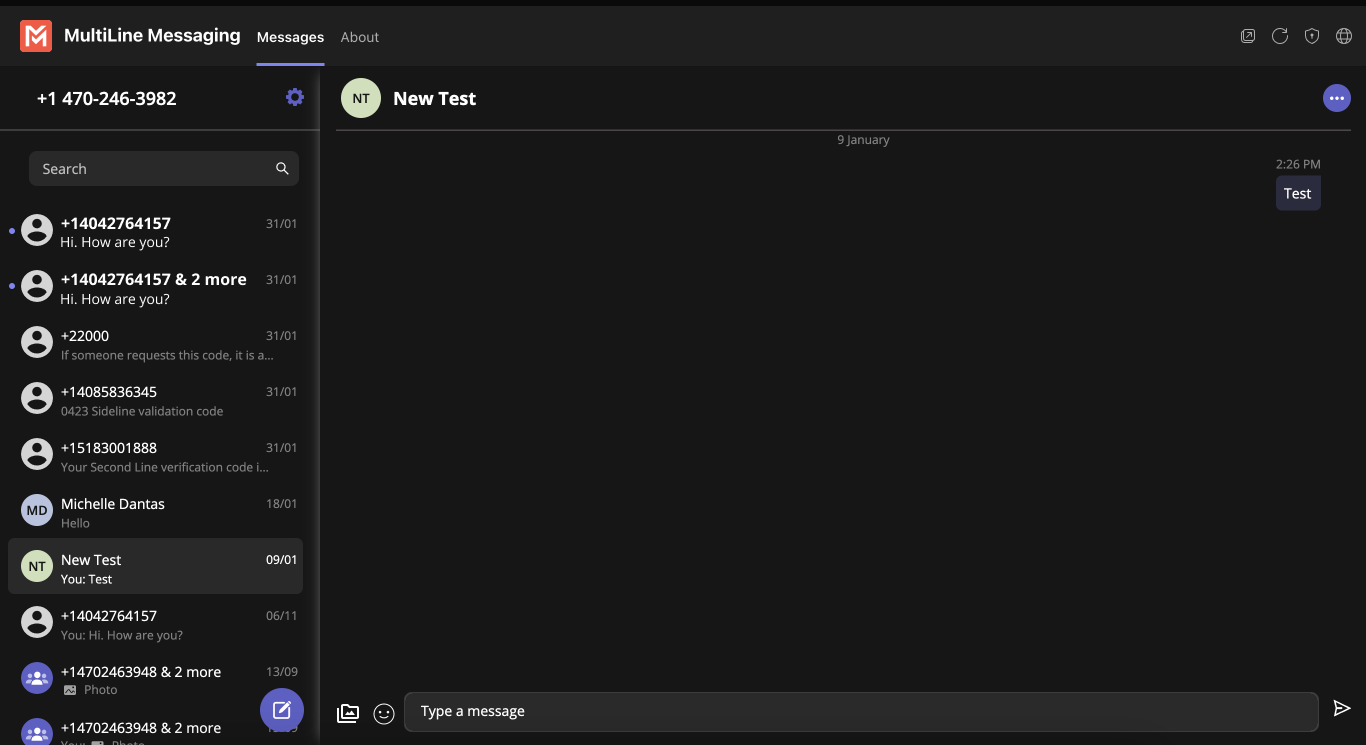 Notification in Dark Mode - Desktop
Notification in Dark Mode - DesktopClient information in CDRs
Telemetry administrators will now be able to see which client (Android, iOS, Teams, or Desktop) is used inbound and outbound calls in the CDRs. Documentation is available in the latest version of Movius CDR documentation.
Version history
| Date | Description |
|---|---|
| 03/21/2024 | Created |
Pre-Release Notice: Please note that some features listed are still in process of being tested. Movius reserves the right to cancel or postpone the release of these features or to modify release dates. Furthermore, this content does not include private customer-specific developments.
Read on to learn what’s new with MultiLine Messaging for Microsoft Teams.
MultiLine Messaging Release Notes
Deployment Date: March 16-17, 2024
What's New?
Display validated phone number for WeChat and LINE conversations
When WeChat and LINE users initiate conversations with a business using the guest phone number validation feature, the Movius bot validates the phone number of the user before connecting them to the MultiLine user. With this release, the validated phone number now appears below the contact name at the top of the messaging thread. This allows the MultiLine user to easily view the phone number associated with the person they're chatting with. 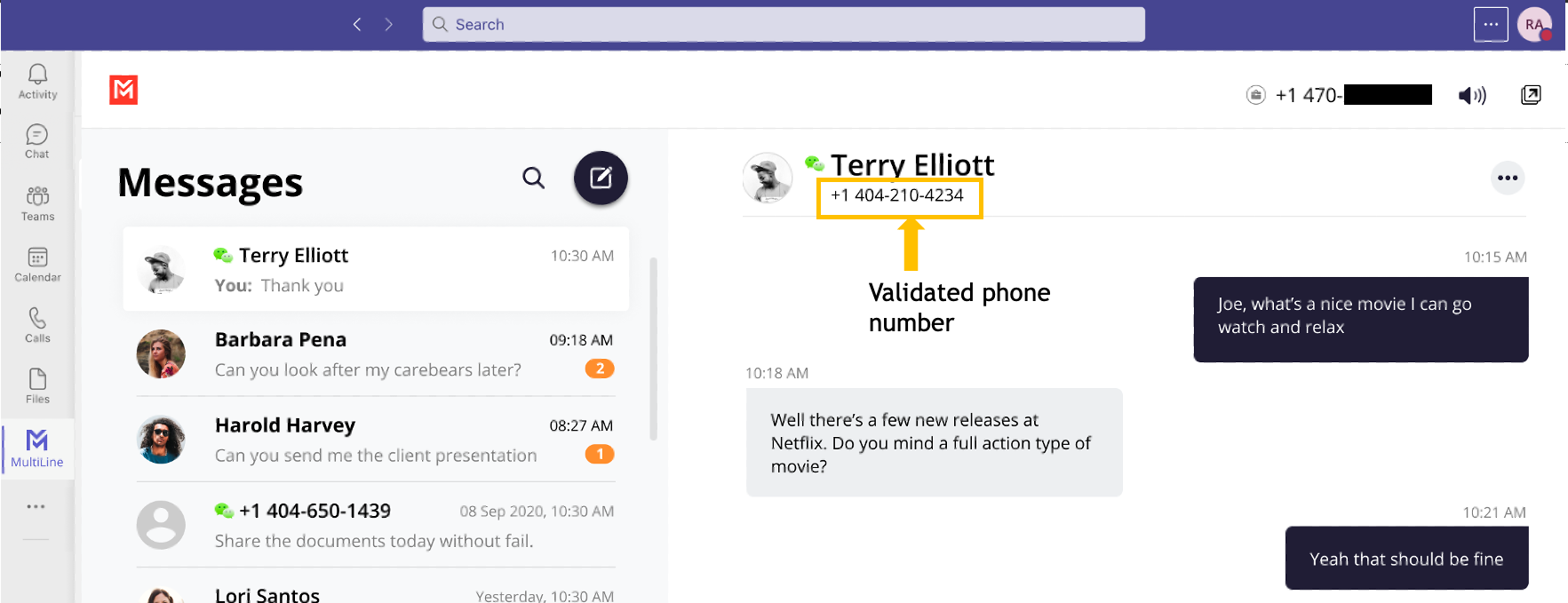
For more information on the guest phone number validation feature, see WeChat: Phone Number Validation Flow and LINE: Phone Number Validation Flow. Note: Customer reader account required to view.
Bug Fixes
| ID | Fixed Issue |
|---|---|
| MME-3 | WeChat and Line number display includes 1001/1011 prefix in MS Teams App |
| M2023-7856 | Teams unable to handle large messages |
| M2023-7855 | Unable to add WeChat/LINE user contact in Teams app |
Version history
| Date | Description |
|---|---|
| 03/11/2024 | Created |
| 3/19/2024 | Added bug fixes |
Pre-Release Notice: Please note that some features listed are still in process of being tested. Movius reserves the right to cancel or postpone the release of these features or to modify release dates. Furthermore, this content does not include private customer-specific developments.
Read on to learn what’s new with MultiLine Messaging for Microsoft Teams.
MultiLine Messaging Release Notes
Deployment Date: February 3, 2024
What's New?
- We've made updates to our platform infrastructure to enhance the robustness and scalability of the Microsoft Teams connector. This means a smoother and more responsive experience for users, even during peak usage periods.
Pre-Release Notice: Please note that some features listed are still in process of being tested. Movius reserves the right to cancel or postpone the release of these features or to modify release dates. Furthermore, this content does not include private customer-specific developments.
Read on to learn what’s new with MultiLine Messaging for Microsoft Teams.
MultiLine Messaging Release Notes
Deployment Date: October 27, 2023
What's New?
Dark Mode Update - enhancing the visual experience while using MultiLine Messaging in dark mode.
- Stability Fixes - We squashed bugs and fine-tuned performance to provide a more stable and reliable app.
Pre-Release Notice: Please note that some features listed are still in process of being tested. Movius reserves the right to cancel or postpone the release of these features or to modify release dates. Furthermore, this content does not include private customer-specific developments.
Read on to learn what’s new with MultiLine Messaging for Microsoft Teams.
MultiLine Messaging Version 2023.06.10 Release Notes
Deployment Date: June 10, 2023
What's New?
- We refined graphical elements in the interface, enhancing visual aesthetics and improving user experience.
Pre-Release Notice: Please note that some features listed are still in process of being tested. Movius reserves the right to cancel or postpone the release of these features or to modify release dates. Furthermore, this content does not include private customer-specific developments.
Read on to learn what’s new with MultiLine Messaging for Microsoft Teams.
MultiLine Messaging Release Notes
Deployment Date: September 16, 2023
What's New?
Visual Experience Improvements: We refined graphical elements, making the interface more visually appealing and user friendly.
- Grouped Notifications: We improved the notification experience by grouping them, helping users stay informed without feeling overwhelmed.
- Companies can now enable or disable MultiLine Desktop for an organization without disabling MultiLine Messaging for Microsoft Teams, so the permissions can be granted independently according to company needs.
- Stability Fixes: We squashed bugs and fine-tuned performance to provide a more stable and reliable app.
Pre-Release Notice: Please note that some features listed are still in process of being tested. Movius reserves the right to cancel or postpone the release of these features or to modify release dates. Furthermore, this content does not include private customer-specific developments.
Read on to learn what’s new with MultiLine Messaging for Microsoft Teams.
MultiLine Messaging 2023.22.07 Release Notes
Deployment Date: July 22, 2023
What's New?
- Refined graphical elements in the interface, enhancing the look, feel and user experience
- Stability fixes
Pre-Release Notice: Please note that some features listed are still in process of being tested. Movius reserves the right to cancel or postpone the release of these features or to modify release dates. Furthermore, this content does not include private customer-specific developments.
Read on to learn what’s new with MultiLine Messaging for Microsoft Teams.
MultiLine Messaging 2023.07.07 Release Notes
Deployment Date: July 7, 2023
What's New?
- MultiLine Messaging is now available in the Microsoft Teams AppSource app store.
- We introduced a simpler deployment for MultiLine Messaging to different Movius geographical regions.
- We refined graphical elements in the interface, enhancing visual aesthetics, and improving user experience with stability fixes.
This is the content for Version 2.12.0 of the MultiLine Messaging app.
Release planned for May 4, 2025.
Feature
- WhatsApp Messages Delivery and Read Status: Added Delivery and Read Status visibility for WhatsApp messages within the MultiLine Messaging app in MS Teams. Users can now monitor the message status directly in MS Teams, improving communication tracking and transparency
- WhatsApp – Improved Error Handling: Enhanced the user experience by providing clearer, more detailed information for any errors returned by the WhatsApp Business API. The users will see this information in MS Teams MultiLine Messaging app and MultiLine mobile apps.
Version History
| Date | Description |
|---|---|
| 04/28/2025 | Created |