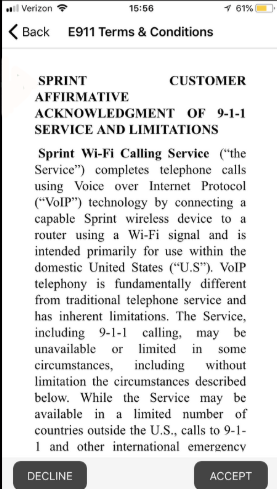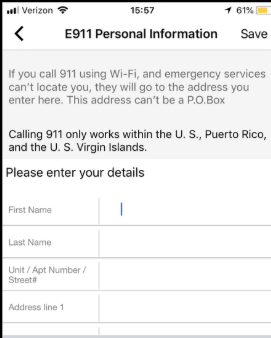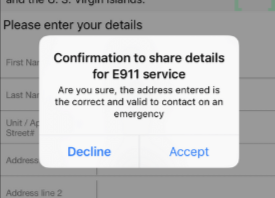Read on to learn how to set the E911 address, which is required by law in the US to make sure that people are able to get help from emergency services.
Overview
E911, or enhanced 911, automatically displays the user's phone number and physical location. This feature enables emergency services to locate the user for emergency assistance. Calls in Data mode won't be allowed until the user registers their 911 information.
This feature works in Data Mode or WiFi but is only for residents living in the U.S., Puerto Rico, and the U. S. Virgin Islands.
Set E911 information
- Select Settings from the bottom menu.
- Tap Settings, then E911 Personal Information
- Carefully read E911 Terms & Conditions and tap Accept
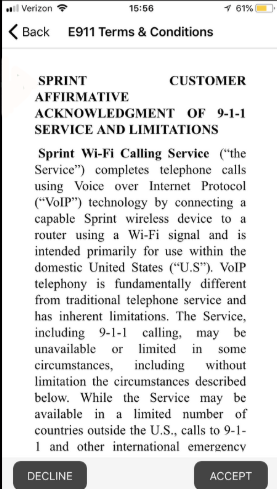
- Enter the required information in the fields, and tap Save
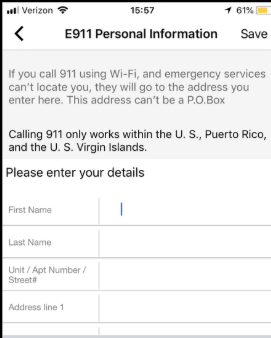
- A confirmation dialogue box will appear, tap Accept to save the changes
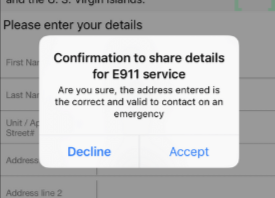
- The app will display the address you entered or suggest an address. Tap Edit to change details, and tap Save to store the changes.
A pop-up page for E911 will appear any time the user attempts to change the calling method. The user will need to complete the above steps again before they'll be able to complete the call.