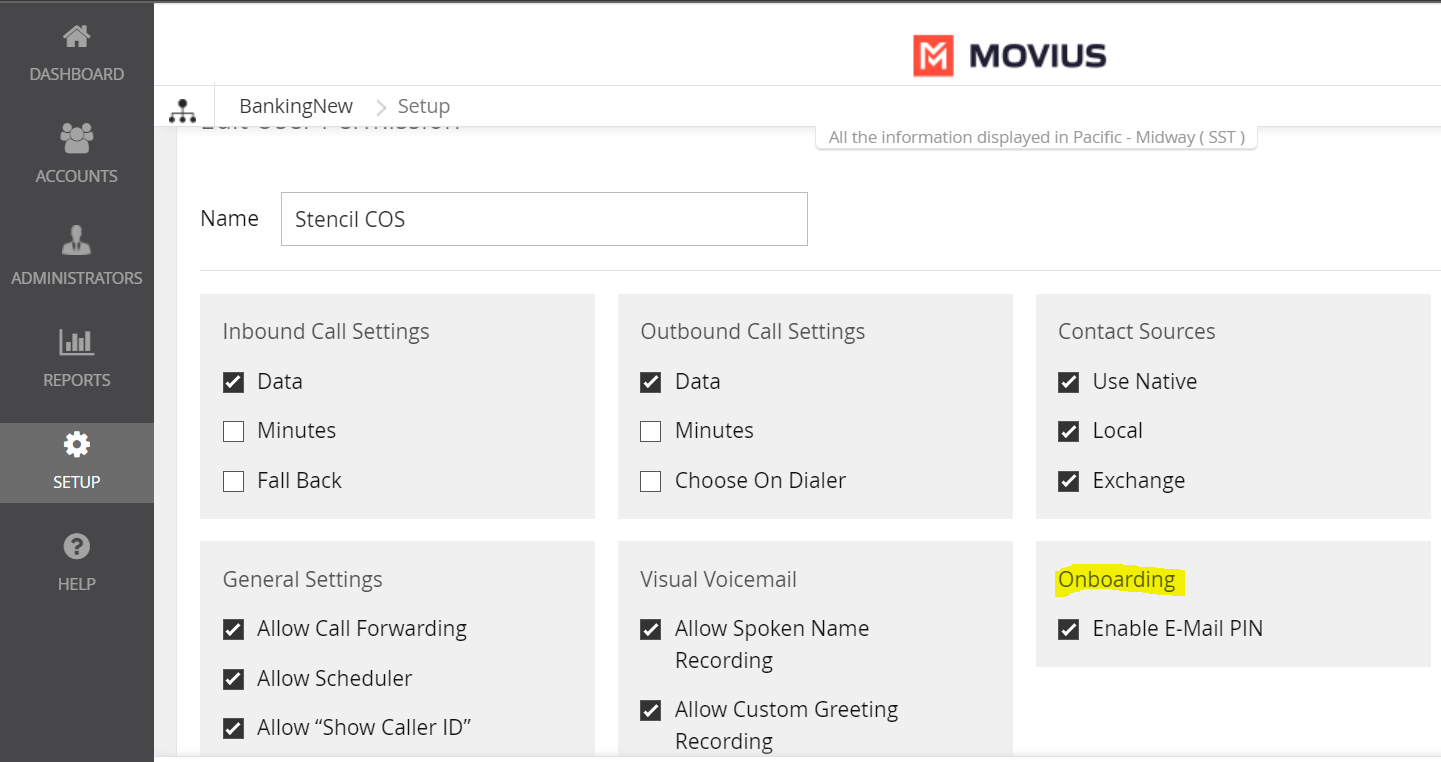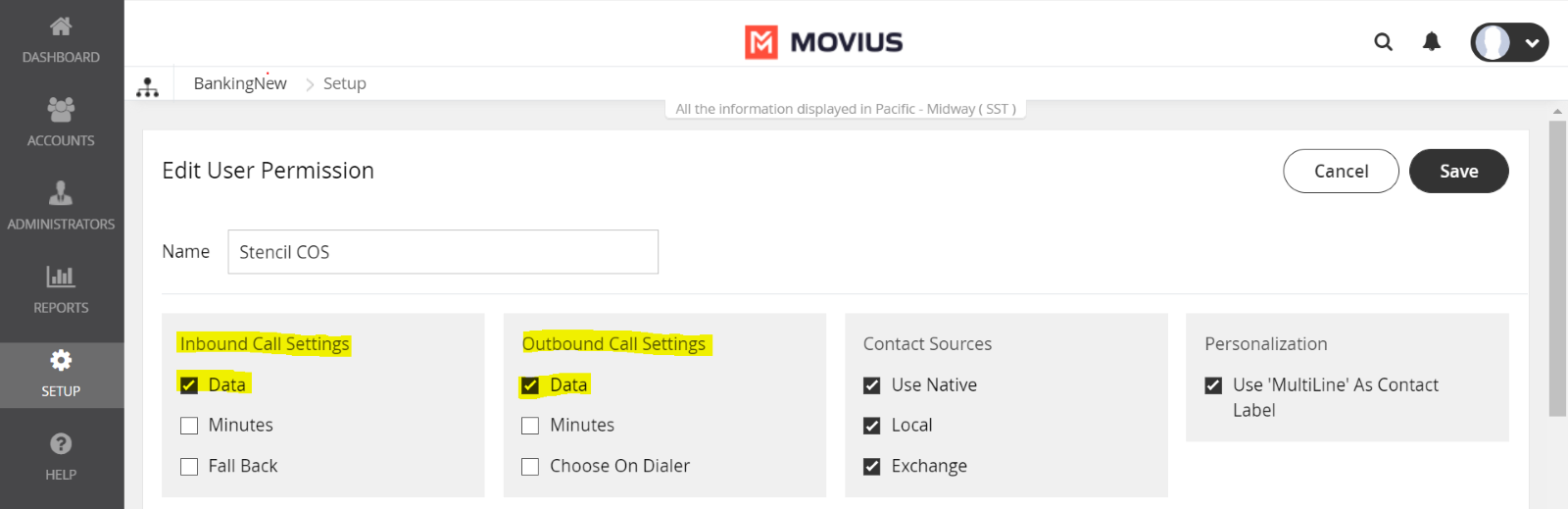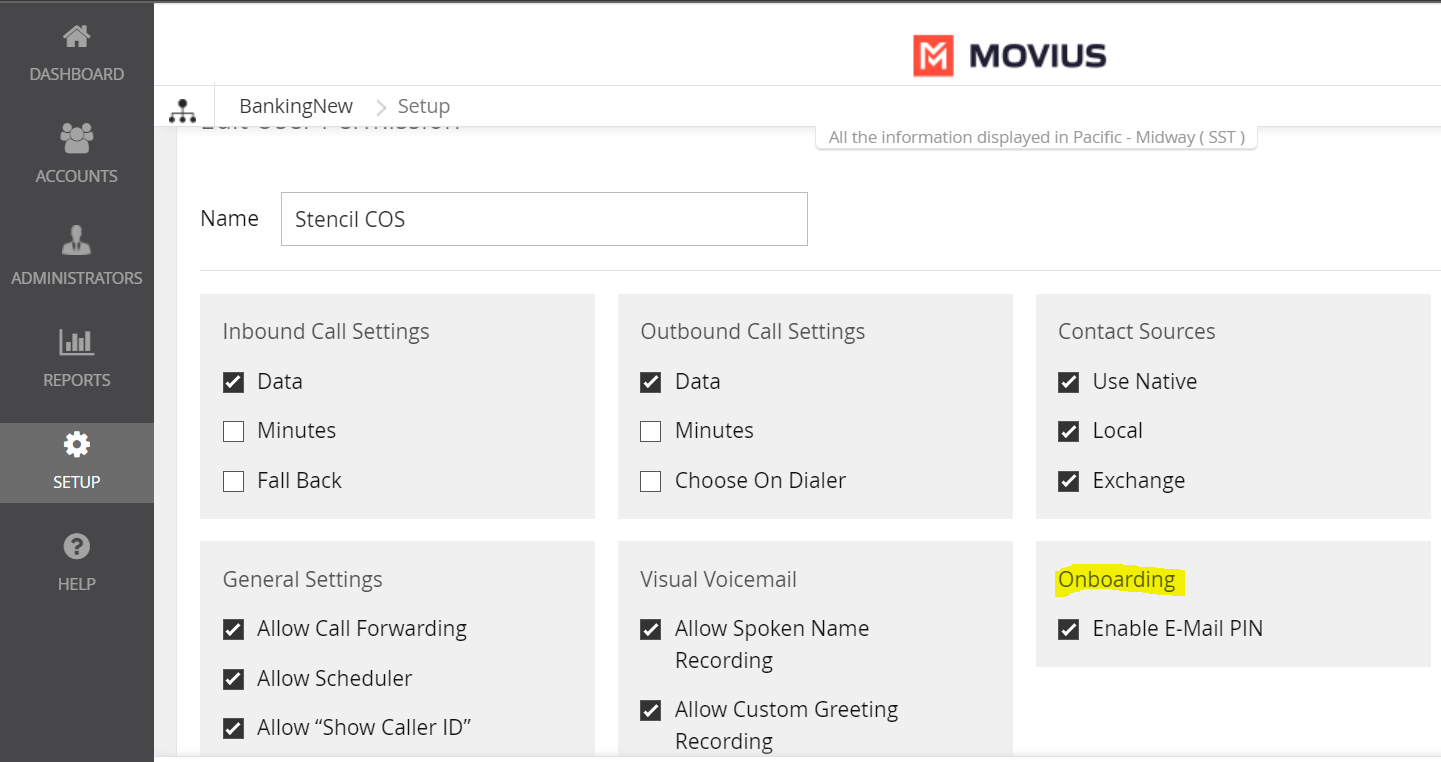Read on to learn how to enable Data Only Onboarding for a set of users.
Overview
An organization may have a group of users that do not have access to a cellular network. Commonly, this applies to iPad and Android tablet users. Data Only Onboarding is a method of user activation that allows these users to activate and use MultiLine entirely using a WiFi or Data network. Users will only have the ability to call over data and not the cellular network.
Before you start
- An admin must have "Setup" Privilege in their Role in the organization to do these instructions. See What Admin Privileges are in Management Portal?.
Enable Data Only onboarding
To enable Data Only Onboarding, you'll need to set user permissions. For more details see Create user permissions.
- Go to Setup then User Permissions.
- Edit or create a new user permission.
- Select only Data for Inbound Call Settings and Outbound Call Settings. Deselect Minutes and Fallback.
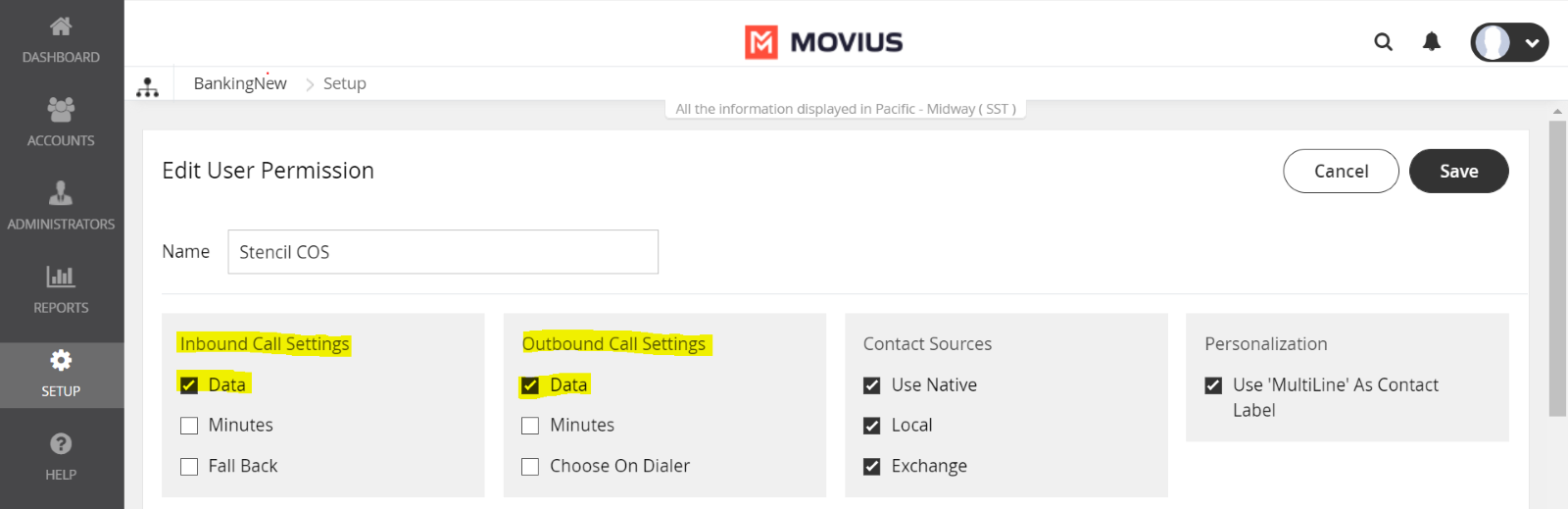
- For MultiLine users, make sure Enable E-Mail PIN is selected in the Onboarding section. For MultiLine for Intune users, this can be left unselected.