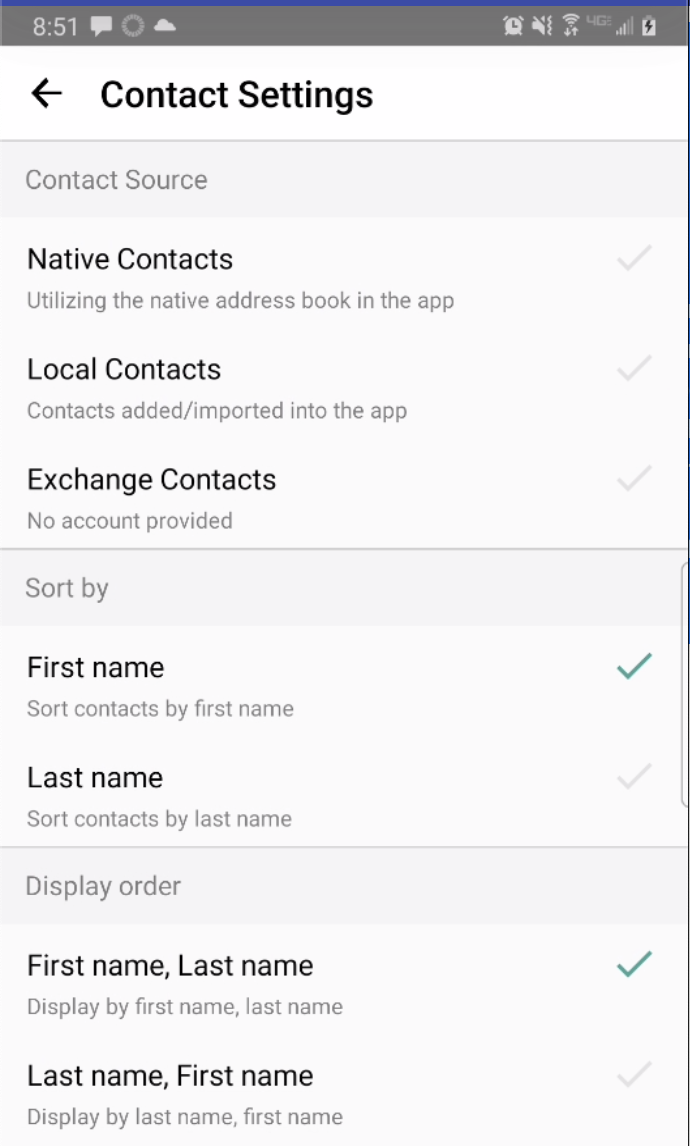Read on to learn how change the contact list sort order in the MultiLine for Intune iOS app.
Overview
You can change the order of contacts in your Contacts list.
Change the Contacts list display and order
- Select the menu icon ⋮ in the bottom right (iOS).
- Select Settings.
- Select Contact Settings.
- Sort by first or last name
- Display first name or last name first
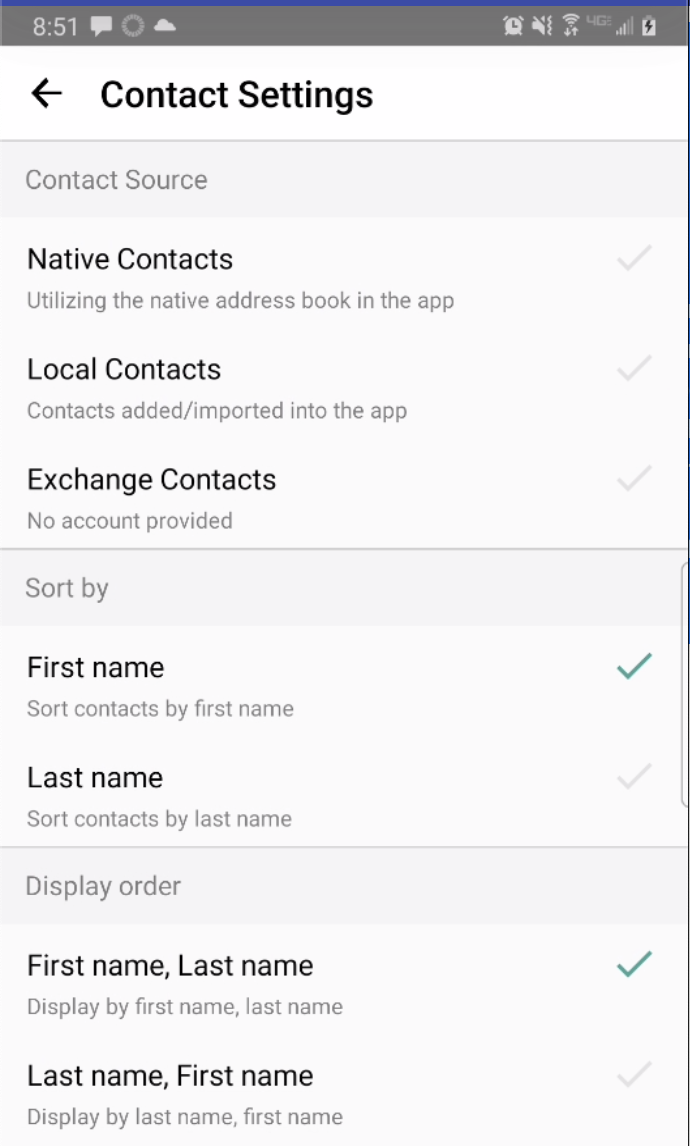 Contact Settings screen
Contact Settings screen
- When complete, exit the menu and the Contacts list will be in the chosen Sort by and Display order settings selected.