Pre-Release Notice: Please note that some features listed are still in process of being tested. Movius reserves the right to cancel or postpone the release of these features or to modify release dates. Furthermore, this content does not include private customer-specific developments.
MultiLine iOS
Production Schedule
- Movius MultiLine iOS v. 4.02.01 | April 12, 2024
- MultiLine for Intune iOS v. 4.02.02 | April 28, 2024
Feature description
When a MultiLine user has Microsoft Teams calling activated and both applications (Microsoft Teams and the MultiLine mobile app) installed on their device, they may encounter confusion when receiving a call on their MultiLine number. This is because both applications will simultaneously ring and display call notifications.
To improve user experience, the MultiLine mobile application includes a feature in its interface that allows users to toggle call notifications and ringing on or off. This way, users can choose to answer calls through the Microsoft Teams application based on their preferences set in the call settings.
 Notification sent when feature is turned on.
Notification sent when feature is turned on. 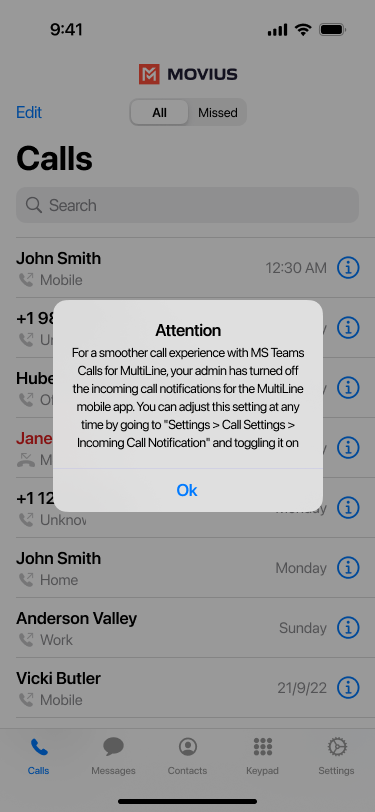 Notification to user if admin turns off ringing
Notification to user if admin turns off ringing Option in Call Settings
Option in Call Settings Option in Settings
Option in SettingsMultiLine Android
Production Schedule
- MultiLine for Intune Android v. 4.02.01 | May 12, 2024
- Movius MultiLine Android v. 4.02.01 | May 26, 2024
Feature description
Users who sync their MultiLine calls with Microsoft Teams app, will now have the option to silence the ring on the MultiLine app so that both apps don't ring for incoming calls simultaneously. For the best calling experience, we recommend users that receive calls on the Microsoft Teams mobile app to silence ringing in MultiLine.
When users activate MultiLine, or when Microsoft Teams calling is enabled for the first time, users will see a notification giving them the option to turn it off. If the user changes their mind later, they can change it in their Call Settings. See Control MultiLine ring when using Teams.
 Notification to user when MS Teams is enabled
Notification to user when MS Teams is enabled Notification sent to user if Admin disables MultiLine ringing
Notification sent to user if Admin disables MultiLine ringing Option in Call Settings
Option in Call Settings
 Notice to user when turning on ringing
Notice to user when turning on ringing