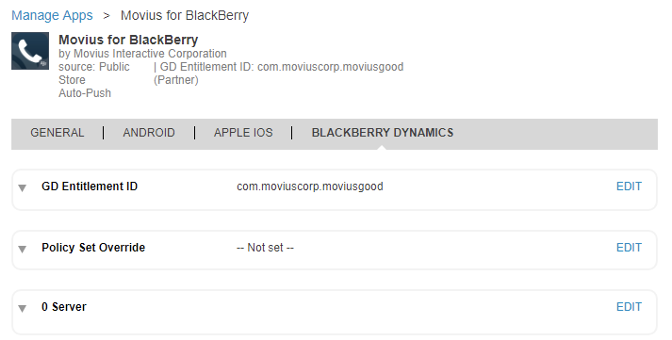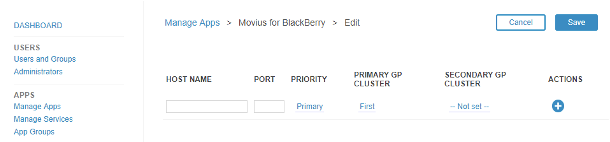Customers with RouteALL configured in BlackBerry Control should whitelist the Movius hostnames and ports in BlackBerry Control to allow the app data to access the Movius platform for TCP calls via the Dynamics servers.
Customers may also have to allow TCP ports 8021, 5061 and 143/993 to pass through their corporate firewall\proxy for the same Movius hostnames or for all Movius servers (*.moviuscorp.net).
Whitelist Movius for BlackBerry in BlackBerry Control:
- Go to Manage Apps and click Movius for BlackBerry
- Open the BlackBerry Dynamics tab
- Click Edit in the 0 Server section
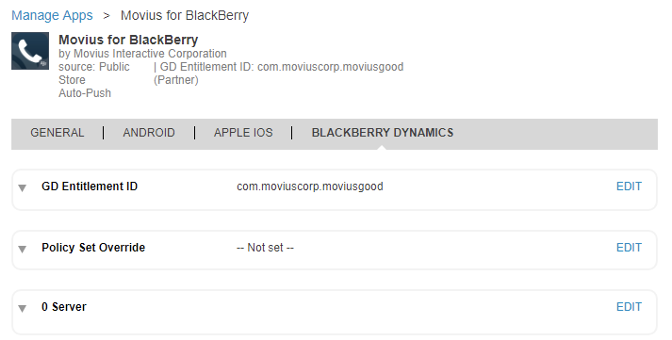
- Add a Host Name Note: this is provided by your Movius representative
- Add the following ports by clicking the +
- port 8021
- port 5061
- port 143
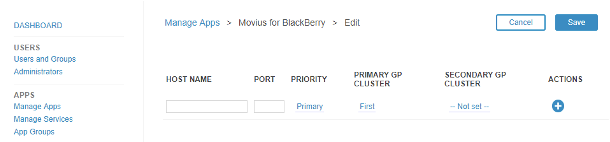
- Click Save
Test via BlackBerry Access
Browse to https://FQDN:8021 – A Linux test page indicates successful connection