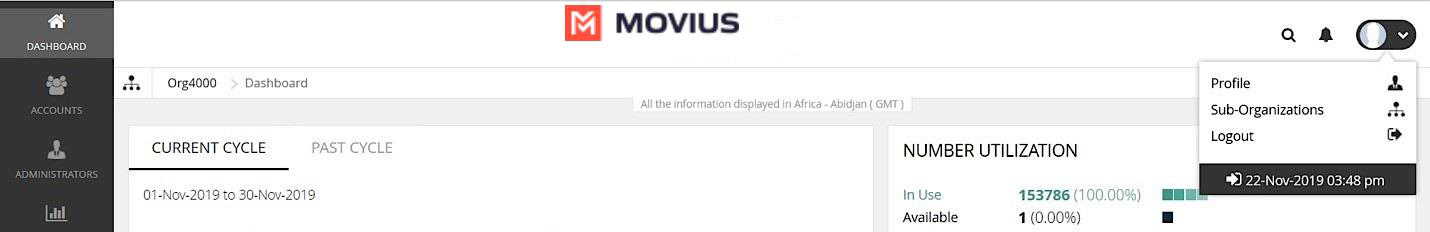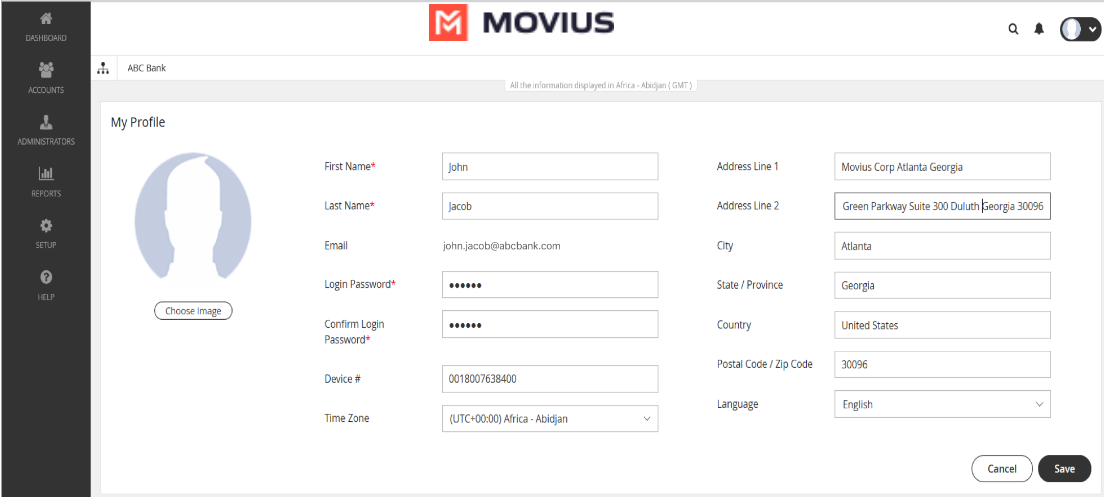Read on to learn how to edit your Administrator profile
Overview
Your profile is a record of your information as an administrator of this organization. You can edit your profile by adding new information such as your Profile Photo, Address, Time zone, etc.
How to edit your administrator Profile
- Click
 .
. - Click Profile.
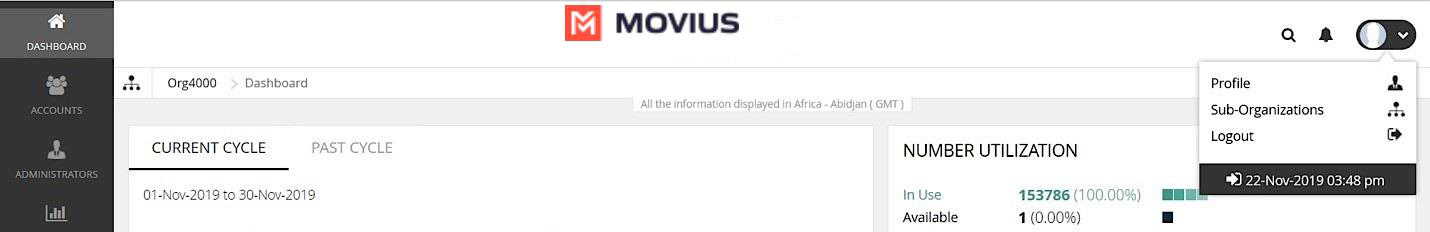
- Fill out the details and click Save.
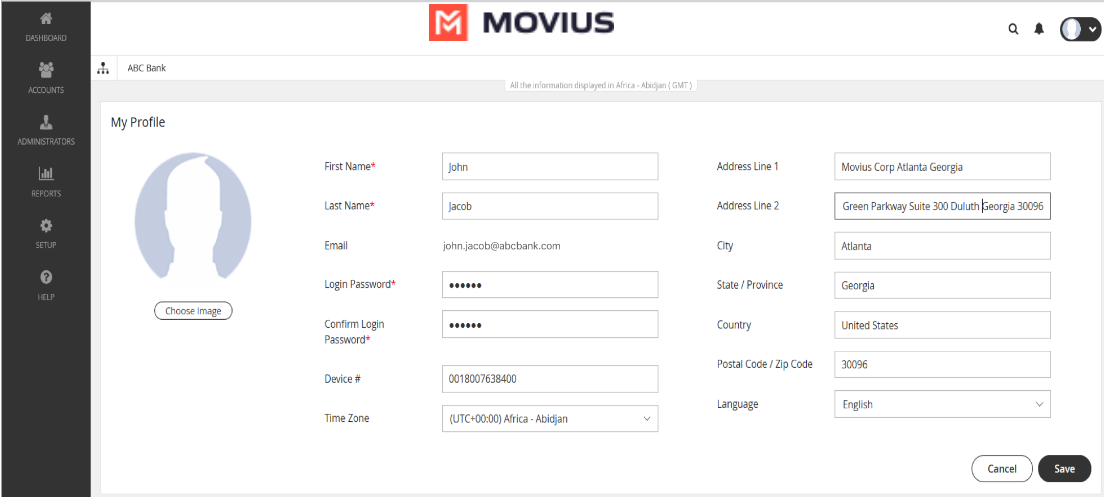
 .
.