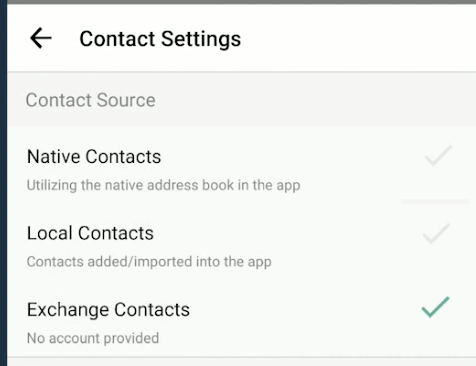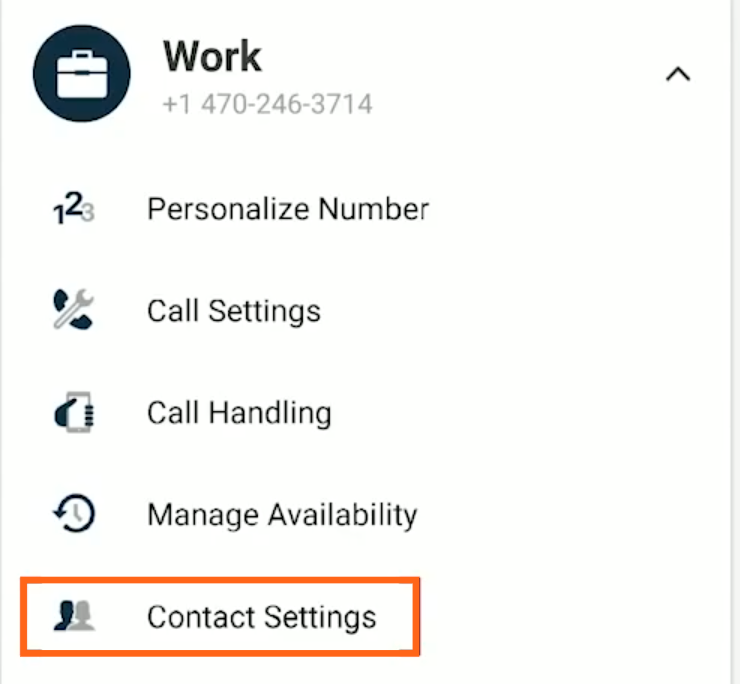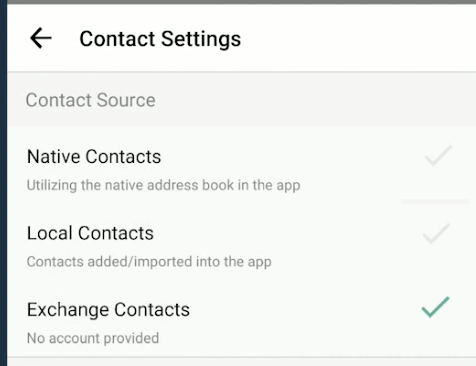Read on to learn about syncing with Native Contacts in the Multiline Android app.
Overview
Native Contacts syncs your MultiLine app with the Contact list on your personal phone. This allows you to maintain the same contact list on your phone and within MultiLine.
Important Note: Syncing with Native Contacts does not store or upload your personal contacts to any Movius server or third party. The sync is entirely local to the application on your phone.
Before you start
- Your company can restrict the type of Contacts setting you can use. If so, you may not see certain options.
Sync with Native Contacts
You'll need to choose Native Contacts in Contact Settings before you begin adding contacts.
- Tap the menu icon ⋮ in the upper right-hand corner.
- Tap Settings.
- Tap Contact Settings.
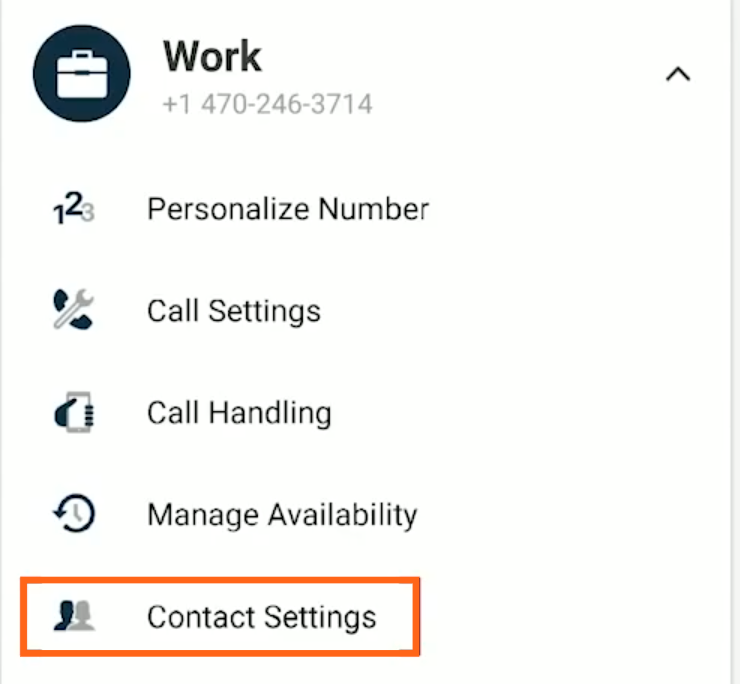 Example: Contact Settings in the Settings menu
Example: Contact Settings in the Settings menu - Select Native Contacts.