Movius Android App v. 4.02.01 Release Notes
We update MultiLine applications quarterly with new features and improvements. To stay up to date and make the most of your MultiLine experience, please read on and learn what’s new with the MultiLine, MultiLine for Intune, and Movius for BlackBerry apps.
Production Deployment Schedule
- MultiLine for Intune Android v. 4.02.01 | May 12, 2024
- Movius MultiLine Android v. 4.02.01 | May 26, 2024
What's New?
Call Ringing and Notification Control
Users who sync their MultiLine calls with Microsoft Teams app, will now have the option to silence the ring on the MultiLine app so that both apps don't ring for incoming calls simultaneously. For the best calling experience, we recommend users that receive calls on the Microsoft Teams mobile app to silence ringing in MultiLine.
When users activate MultiLine, or when Microsoft Teams calling is enabled for the first time, users will see a notification giving them the option to turn it off. If the user changes their mind later, they can change it in their Call Settings. See Control MultiLine ring when using Teams.
 Notification to user when MS Teams is enabled
Notification to user when MS Teams is enabled Notification sent to user if Admin disables MultiLine ringing
Notification sent to user if Admin disables MultiLine ringing Option in Call Settings
Option in Call Settings
 Notice to user when turning on ringing
Notice to user when turning on ringingUser Interface Enhancements
Visual refresh for Calls, Messages, Contacts and Keypad.
 Contacts screen
Contacts screen Contact Details Screen
Contact Details Screen Messages list (light mode)
Messages list (light mode) Conversation screen
Conversation screen Keypad screen
Keypad screenTablet Support for MultiLine
Users may now use MultiLine Android apps on Tablets. The interface is now responsive on screens of 720x1280 in portrait mode.
- For tablets without SIM cards, Admins should provision users to use Data Only Onboarding .
- At this time, users are only able to activate MultiLine for Intune on a phone or tablet device, not both.
 Keypad Screen - 720 x 1280
Keypad Screen - 720 x 1280
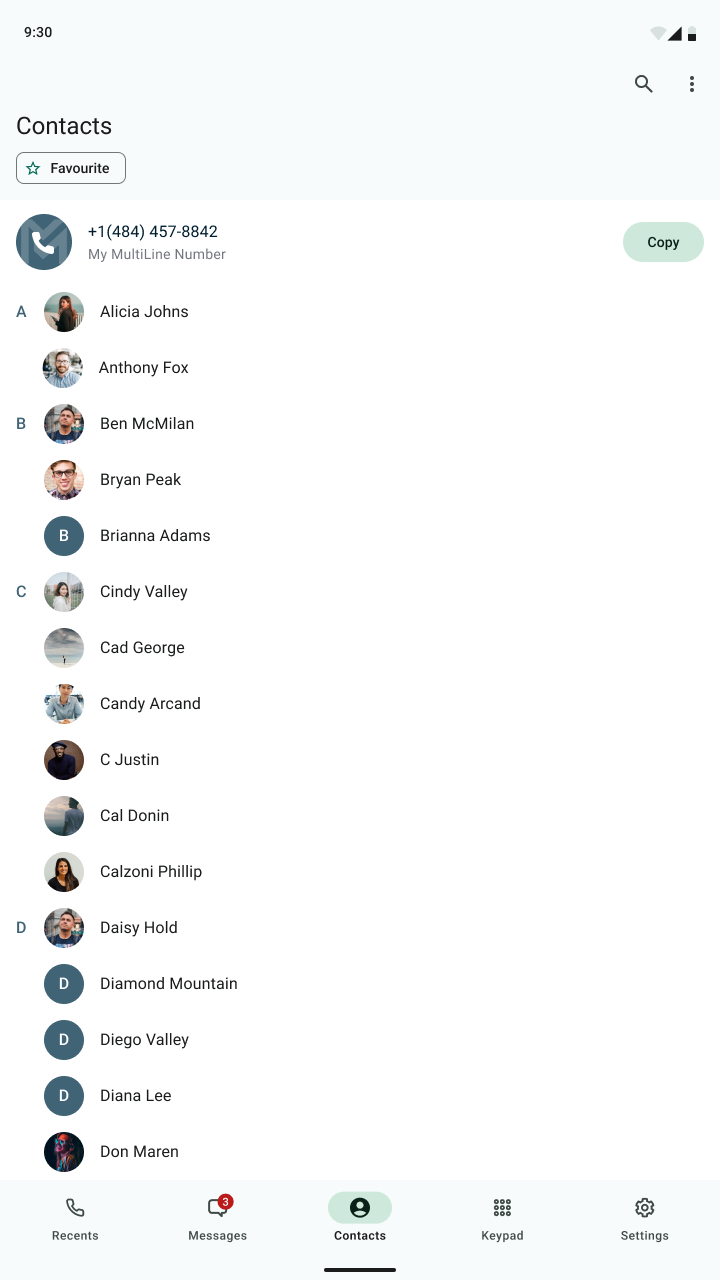 Contacts Screen - 720 x 1280
Contacts Screen - 720 x 1280
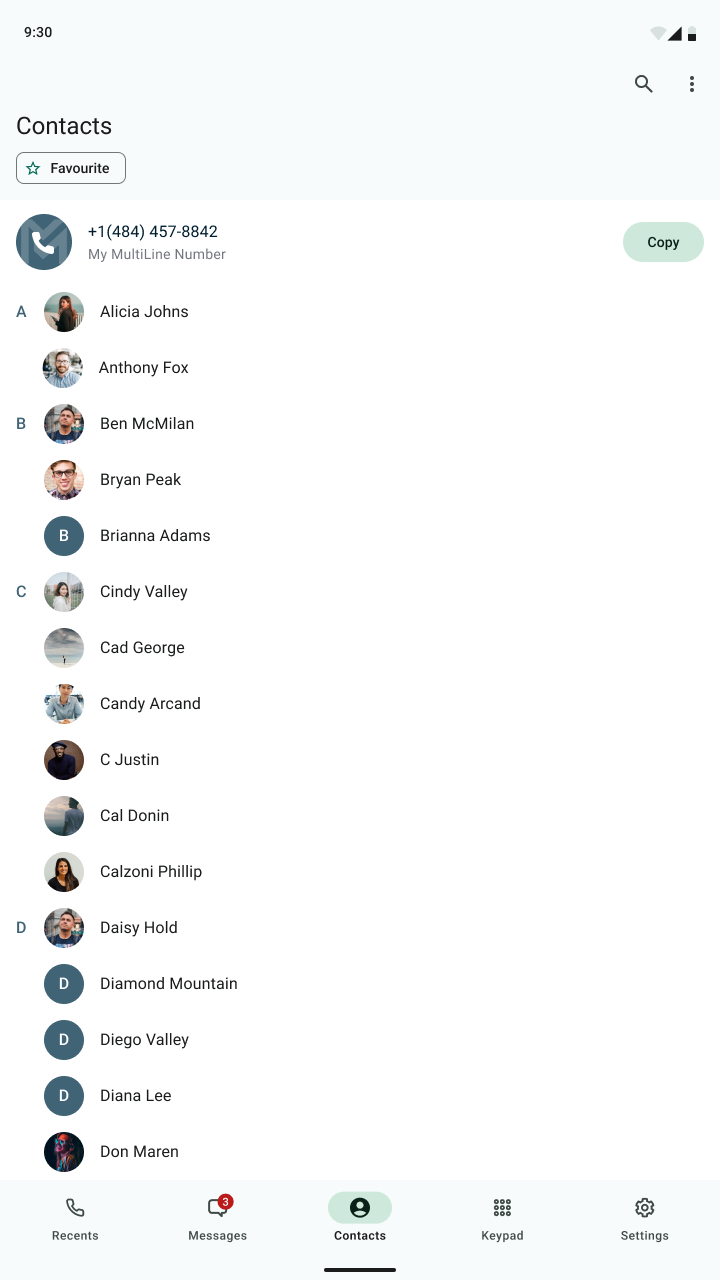 Contacts Screen - 720 x 1280
Contacts Screen - 720 x 1280
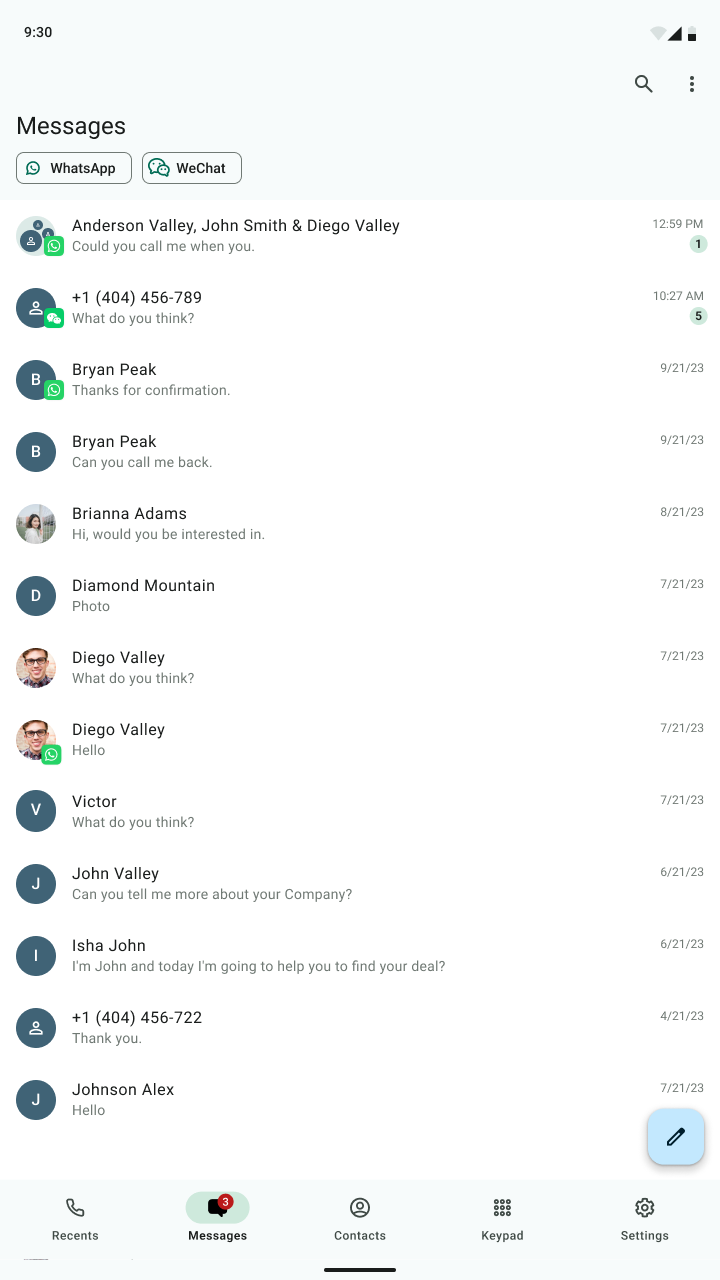 Messages Screen - 720 x 1280
Messages Screen - 720 x 1280
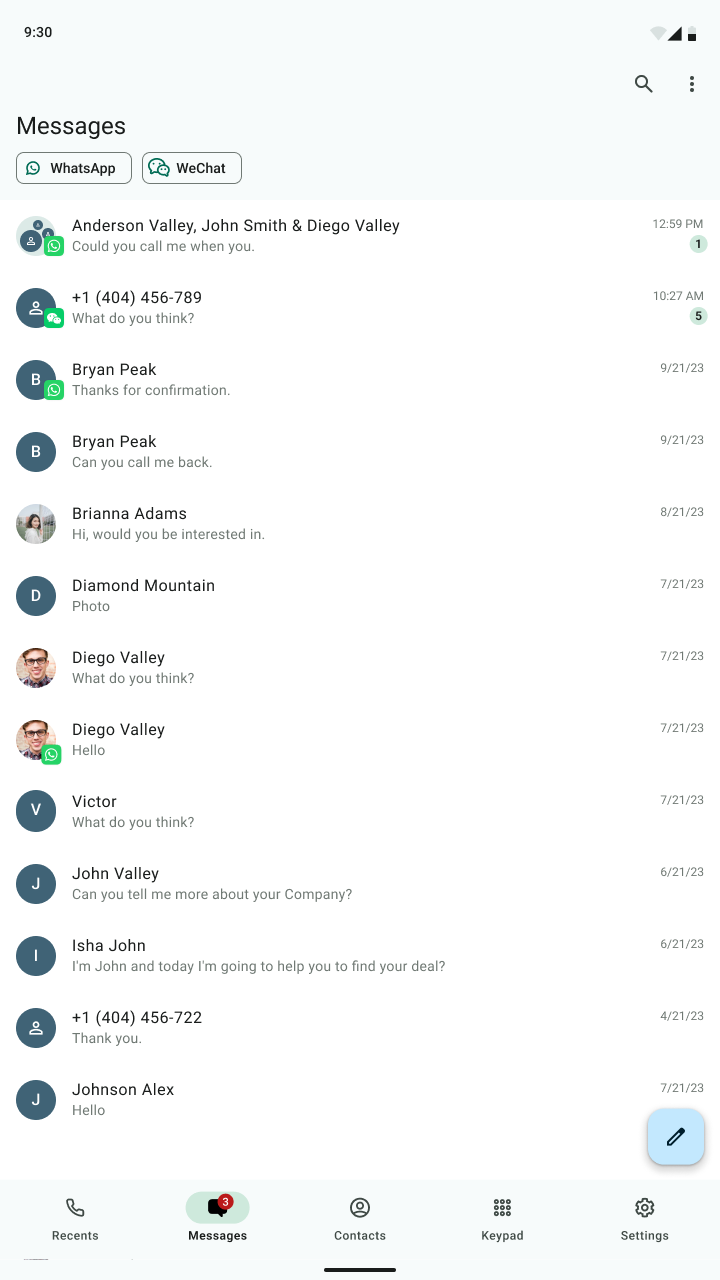 Messages Screen - 720 x 1280
Messages Screen - 720 x 1280Bug Fixes
| ID | Description |
|---|---|
| CS-233677 | Fix for API returned incorrect response getrelation401 |
| CS-233672 | Fix for MultiLine Android app requesting OTP during activation when OTP setting is turned off |
| CS-233610 | Fix for MultiLine for Intune Android app failing to load |
| CS-233146 | Fix for user selects number to text (click-to-text), MultiLine for Intune Android should be the option to send text. |
| CS-233771 | Fix for MultiLine for Intune not allowing screenshots when policy allows for screenshots. |
| CS-233775 | Fix for locked WhatsApp conversation after opt-in and WhatsApp user sending messages. |
Version History
| Date | Description of Change |
|---|---|
| 04/03/2024 | Created |
| 04/22/2024 | Added user interface updates and bugs |
| 05/08/2024 | Add MultiLine for Intune release date, Correct MultiLine release date |
| 05/21/2024 | Added more UI screens |
| 05/24/2024 | Added Tablet support story |
| 06/03/2024 | Moved out Compose Social Message story - moved to later release |