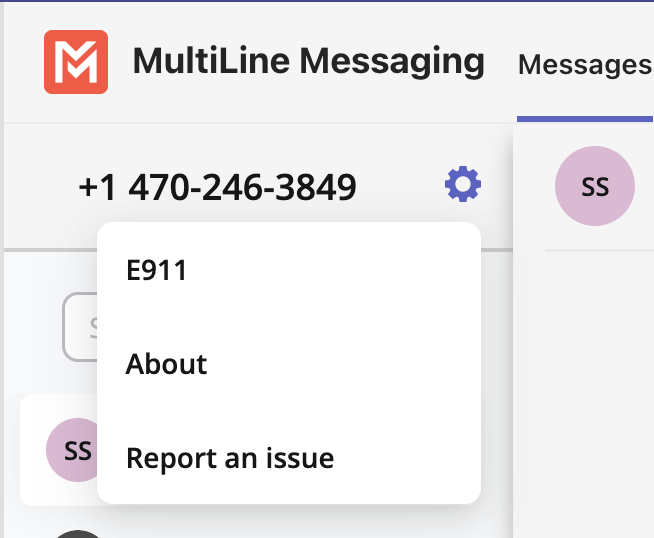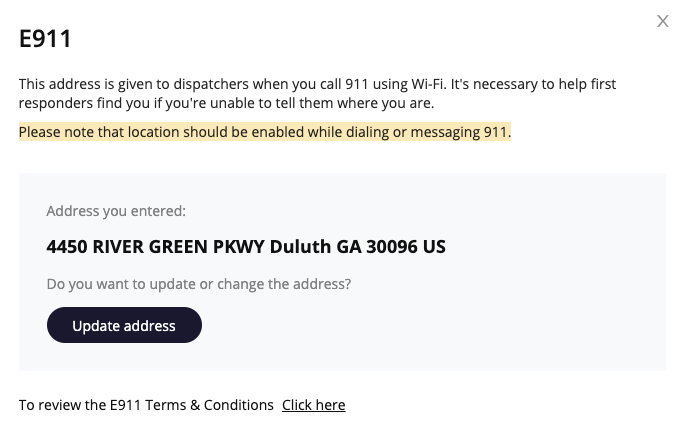Read on to learn about E911 in MultiLine desktop apps, which is required by law in the US to make sure that people are able to get help from emergency services.
Overview
E911, or enhanced 911, automatically displays the user's phone number and physical location. This feature enables emergency services to locate the user for emergency assistance.
This feature is only for residents living in the U.S., Puerto Rico, and the U. S. Virgin Islands.
When you set E911 in MultiLine mobile apps before activating MultiLine desktop apps, the address will be automatically ported into MultiLine desktop apps. Otherwise, you'll be prompted to set your details during onboarding.
Set E911
If you haven't set your E911 details in the mobile app, you'll be prompted to set your E911 details during onboarding.
- Enter your address details on the E911 screen.
Please note to only enter the street number in the first address field.
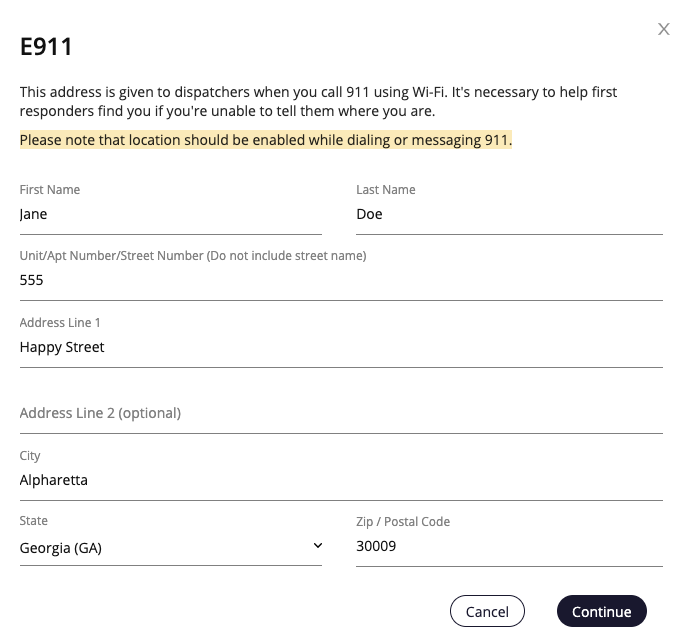
4. Select Continue.
Update E911
You may need to update your E911 details if you move location. It's important to keep your details up to date so that you can receive emergency help if needed.
- Select the Settings gear icon.
- Select E911.
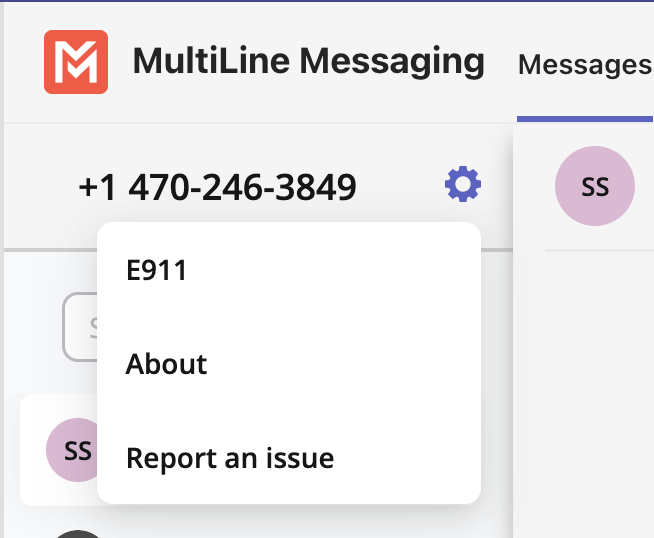
- Select Update address.
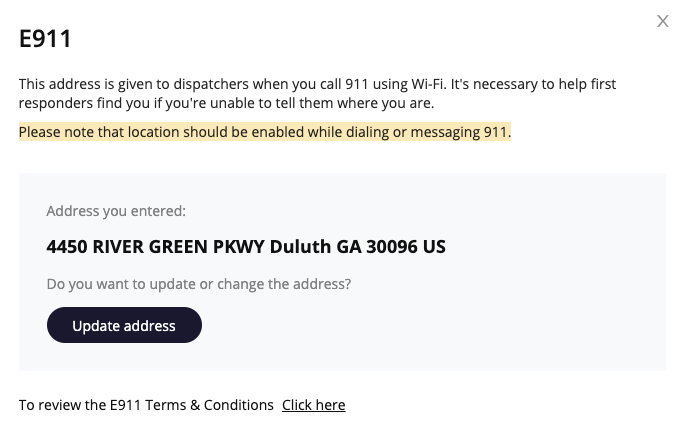
- Complete your details and select Continue.