Read on to learn about group messaging in WeChat.
Overview
MultiLine's WeChat Messaging Channel allows compliant WeChat messaging directly inside MultiLine. WeChat users receive messages from the MultiLine user as coming from an official WeChat business account.
Group messaging allows up to 10 MultiLine users to contact a single WeChat user. You can transfer the user to another MultiLine user, leave a conversation with that user, remove participant, or restart a conversation with that user.
Before you start
- Your organization has to enable the WeChat Messaging Channel for it to be available in MultiLine.
Sending Group Messages
To send a group message, go to your existing conversation with the user.
1. The Details menu is in the upper righthand of the screen. Select the Information icon.

2. Select Add User to Conversation.
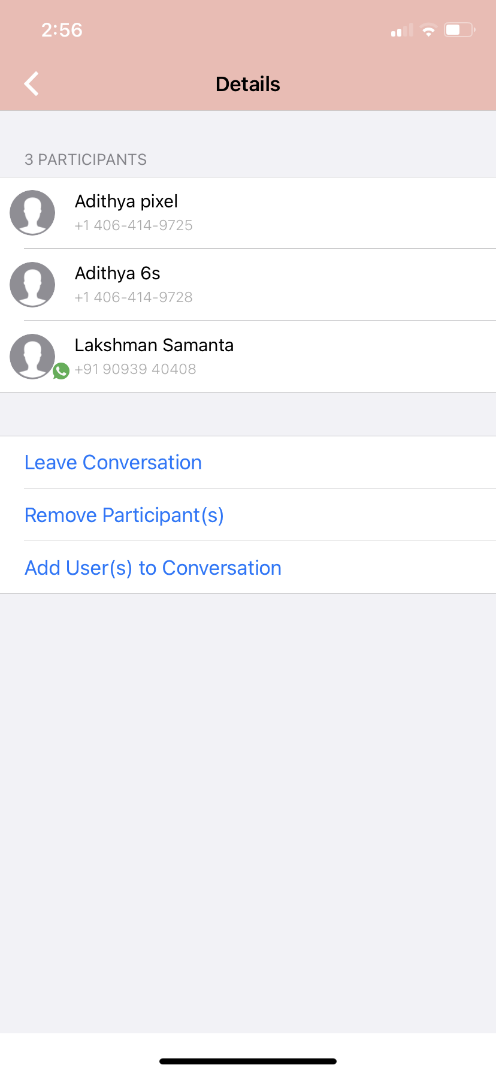
3. Select participants.
Note: Only MultiLine users in your sub-organization that are enabled with the WeChat Business Messaging Connector will display.
 Add User: Select contacts
Add User: Select contacts
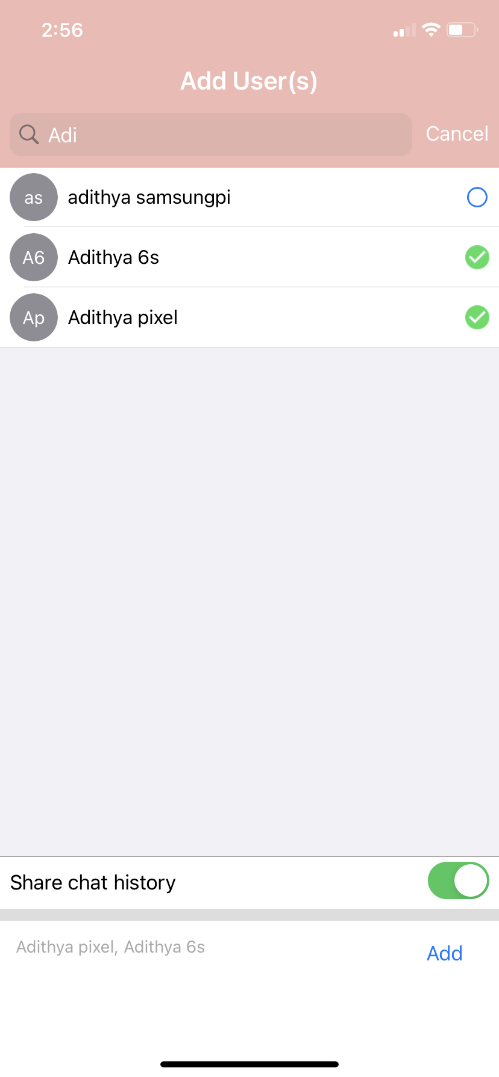 4. The participants will be added to the group chat.
4. The participants will be added to the group chat.
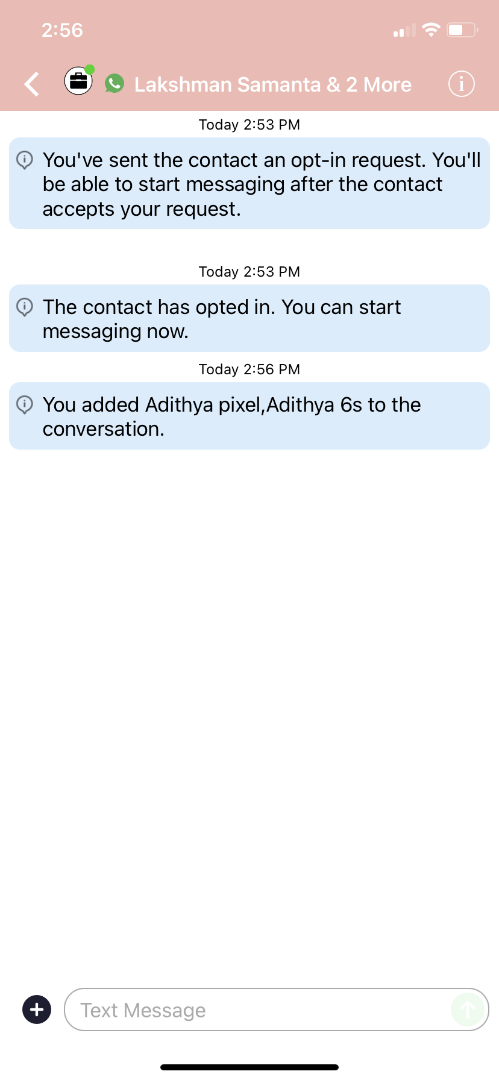
Leaving a Conversation
To leave a conversation, open the existing WhatsApp conversation.
- The Details menu is in the upper righthand menu. Select the Information icon.
 Details menu in WhatsApp message thread (iOS)
Details menu in WhatsApp message thread (iOS)
2. Select Leave Conversation.
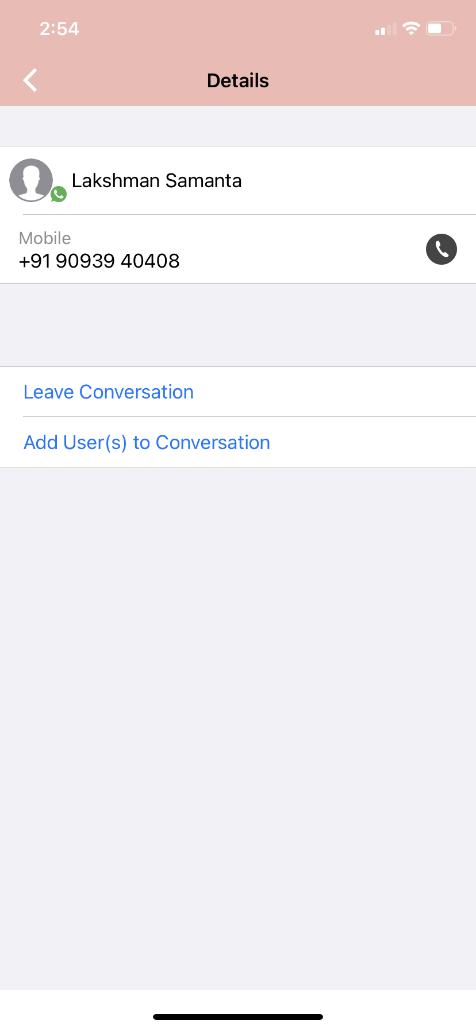
3. The WeChat user will see the automated message that you're no longer available to chat.
 Automated Message to WhatsApp User: User left the chat
Automated Message to WhatsApp User: User left the chat
4. You will see an automated message that you've left the chat.
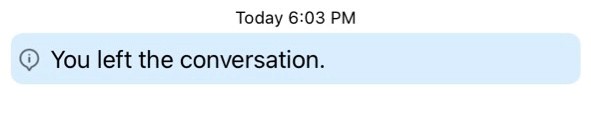
Remove a Participant
1. Tap the Details menu for the Conversation.

2. Tap the Remove Participant option.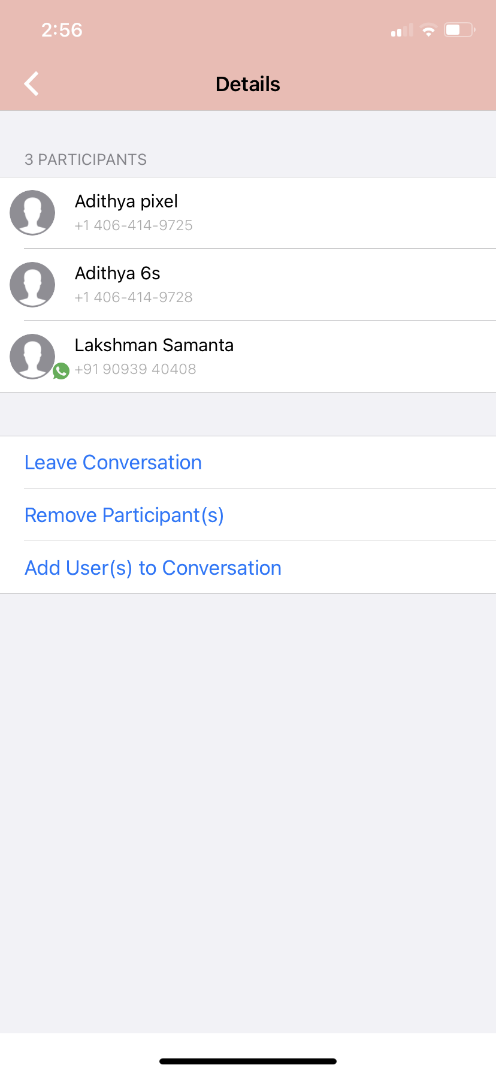
3. Select the participant you want to remove and then tap Done.
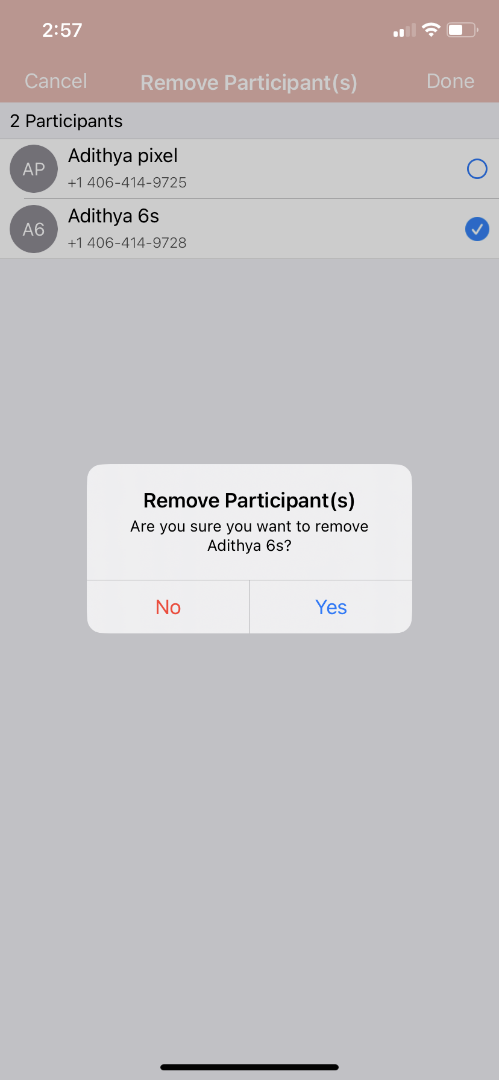
4. Confirm with Yes.

You will see:
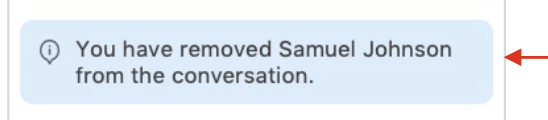
Other MultiLine users in the group chat will see:
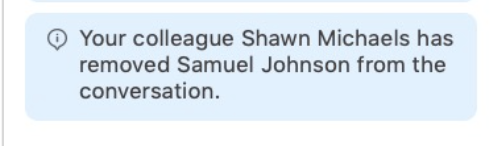
The WeChat user will see:
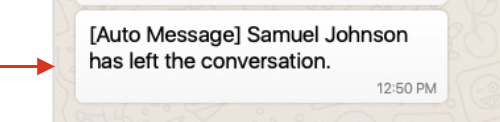
The MultiLine user you removed will see:
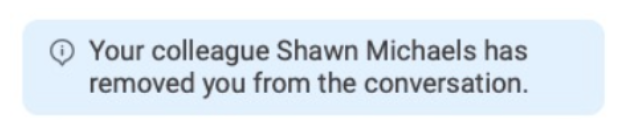
Restarting a Conversation
If you would like to restart a conversation that you left, you can send a new opt-in message. Send a new message by tapping the WeChat message icon in the Contact's details.