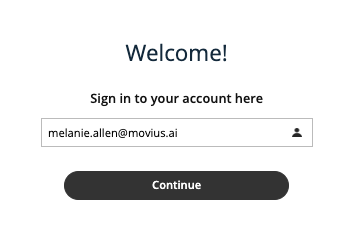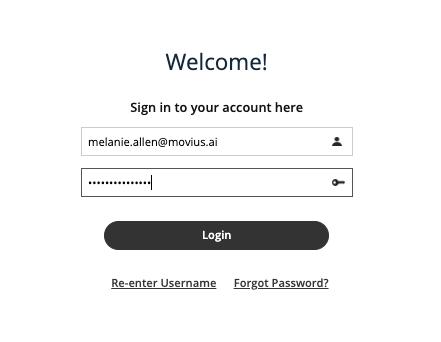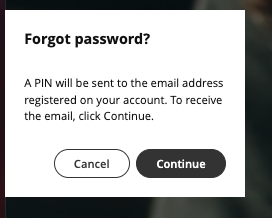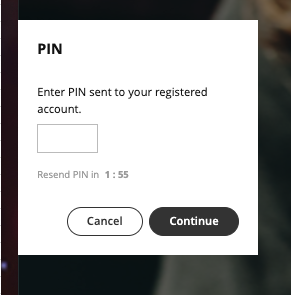Read on to learn about resetting your Management Portal password.
Overview
If you are unable to log into Management Portal because of a lost or incorrect password, you can use the Forgot Password link to reset your password.
Before you begin
- Reset password only works for accounts that do not have 2FA set up.
Reset Management Portal password
There may be differences in the Password Reset flow depending on whether your organization uses Single Sign On or not.
- When using Single Sign On, the first screen only requests your email ID. Add your email ID to proceed. If you don't know what email ID to provide, consult your email invitation or MultiLine administrator.
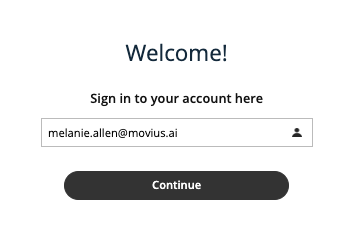
- Select the Forgot Password? link below the Login button.
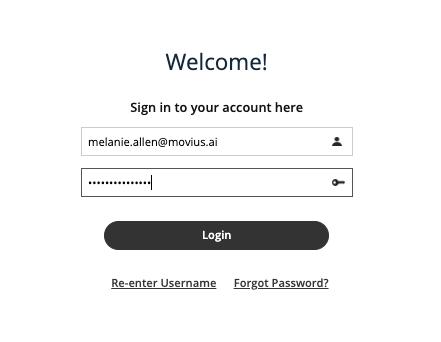
- Select Continue in the pop-up, then check your email for the PIN.
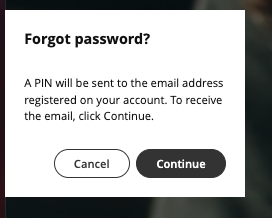
- Enter the PIN sent to your email into the window.
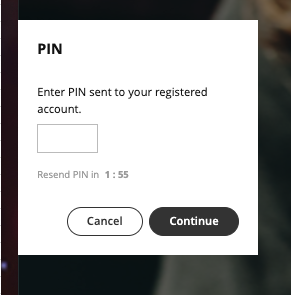
- Complete the password reset process.