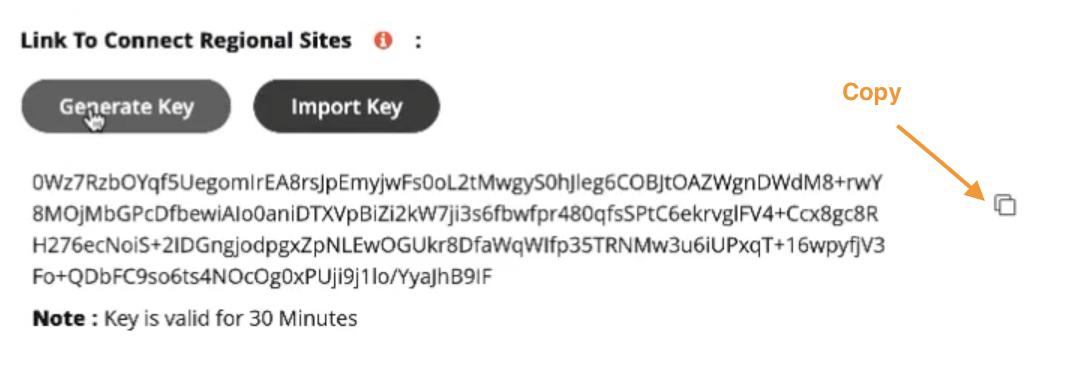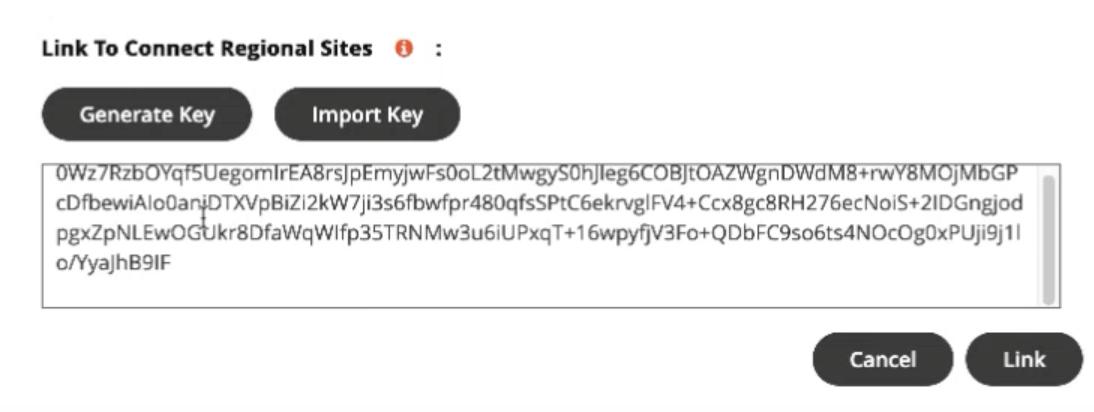Read on to learn about connecting regional sites in the Management Portal.
This feature will be available in Version 4.44.1 of the Management Portal.
Overview
Connecting regional sites allows an admin for global enterprises to securely and seamlessly manage their regional sites.
Before you start
- An admin must have "Setup" Privilege in their Role in the organization to do these instructions. See What Admin Privileges are in Management Portal?.
Connect regional sites
The admin will edit the top-level organization for one site, generate a key, and then paste the key into the top-level organization for each instance that should be connected. The key will be valid for 30 minutes.
- Select Edit for the top-level organization. See Manage (Add, Edit, or Delete) Organizations
- Select Generate Key and copy the key. Note: the key is valid for 30 minutes.
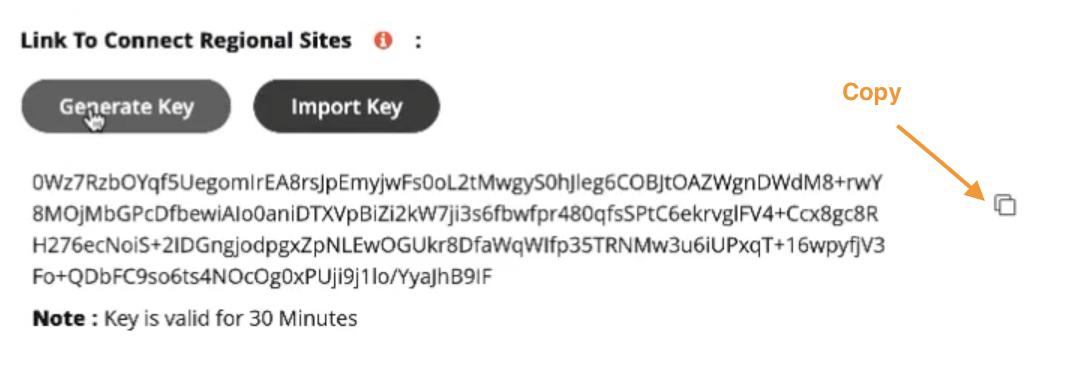
- Select Edit for the top-level organization in another site.
- Paste the key and select Link.
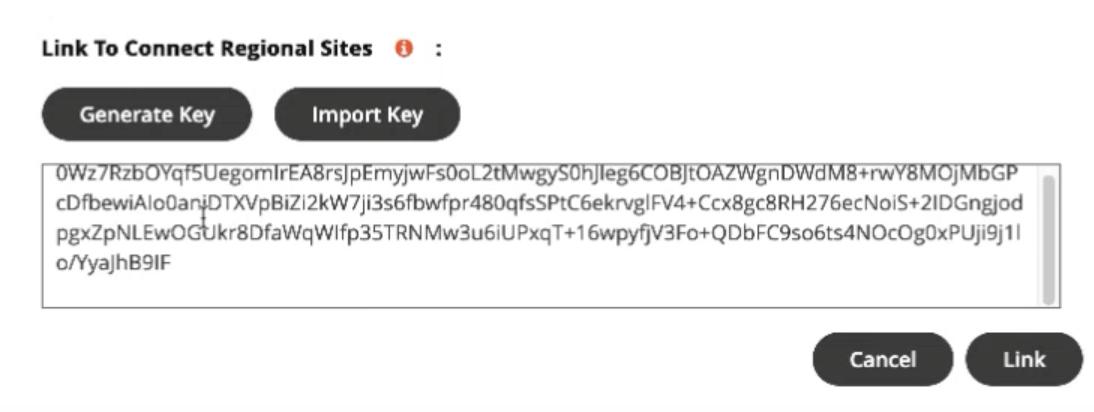
- Select Yes at the confirmation message.