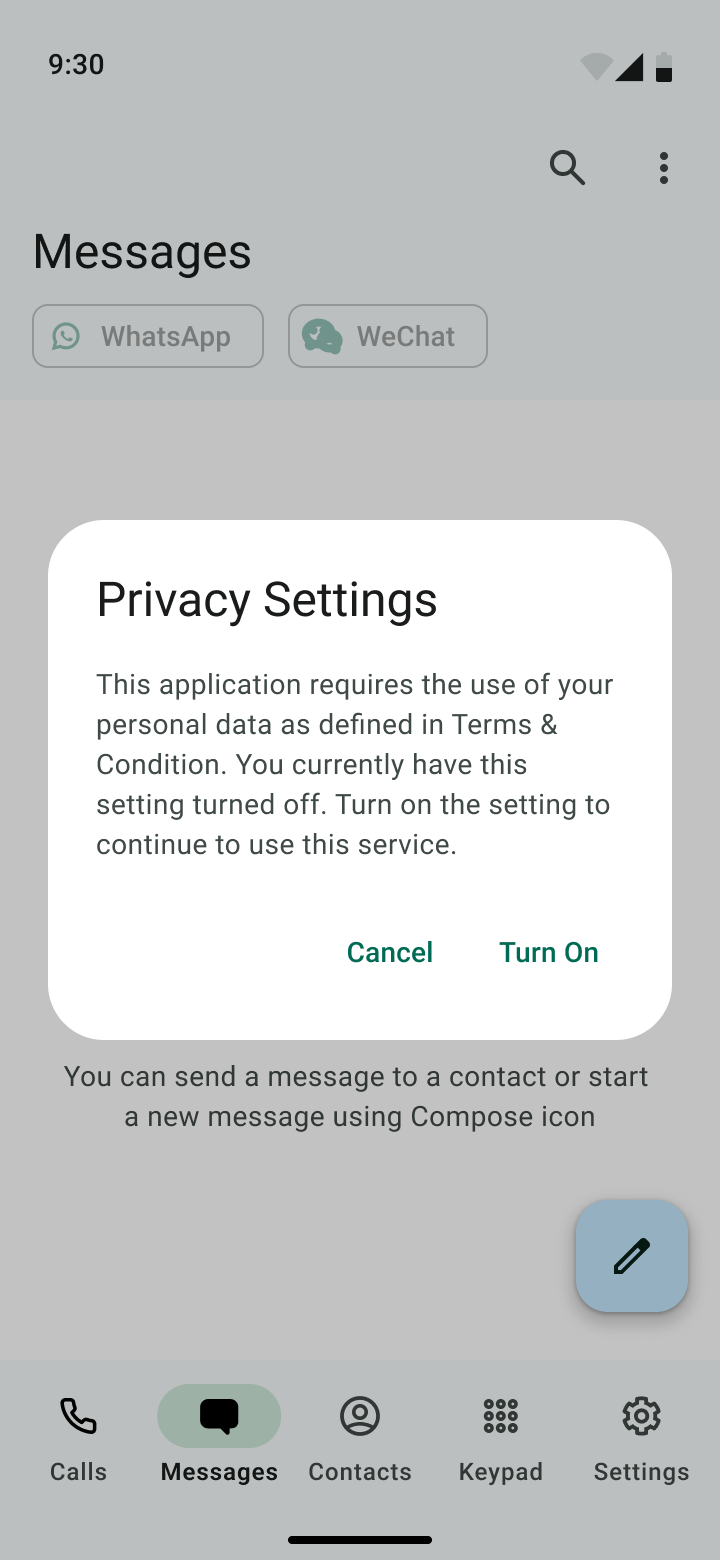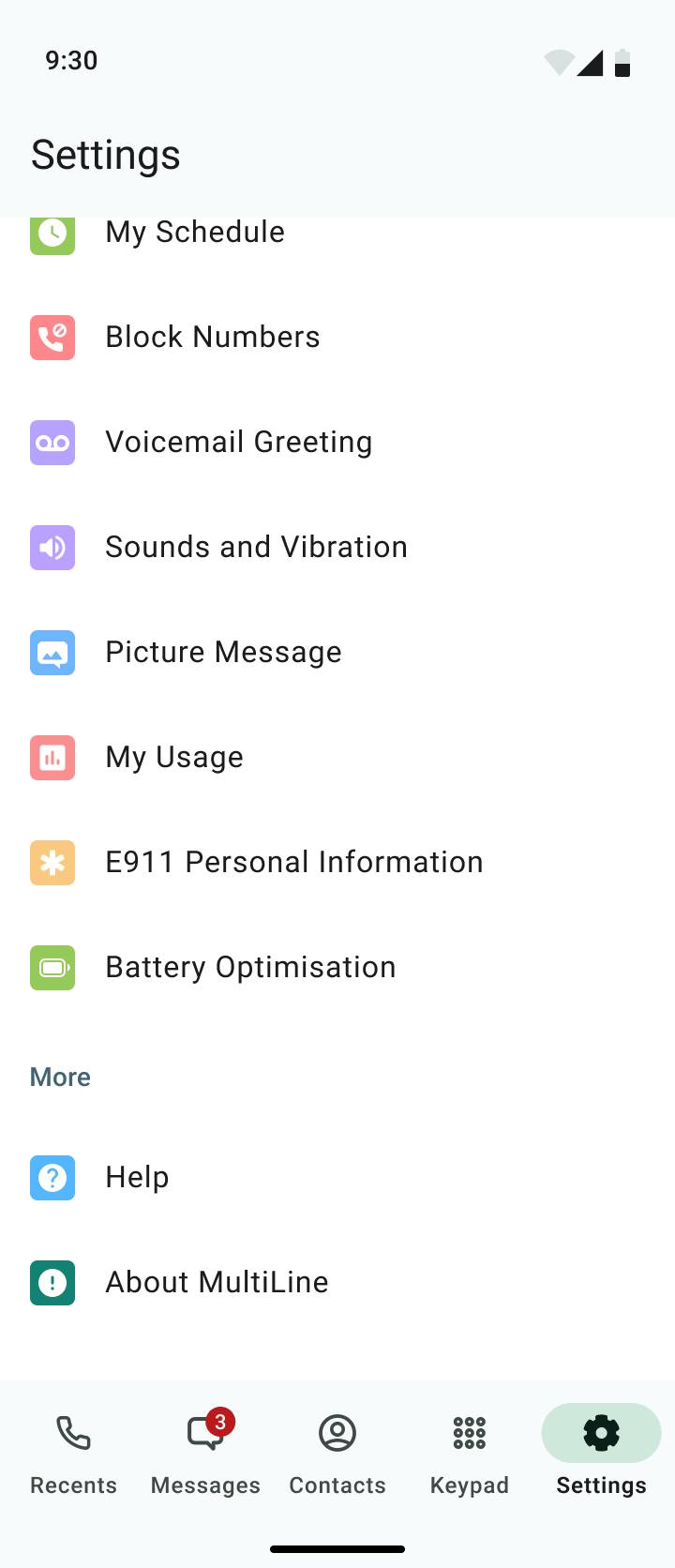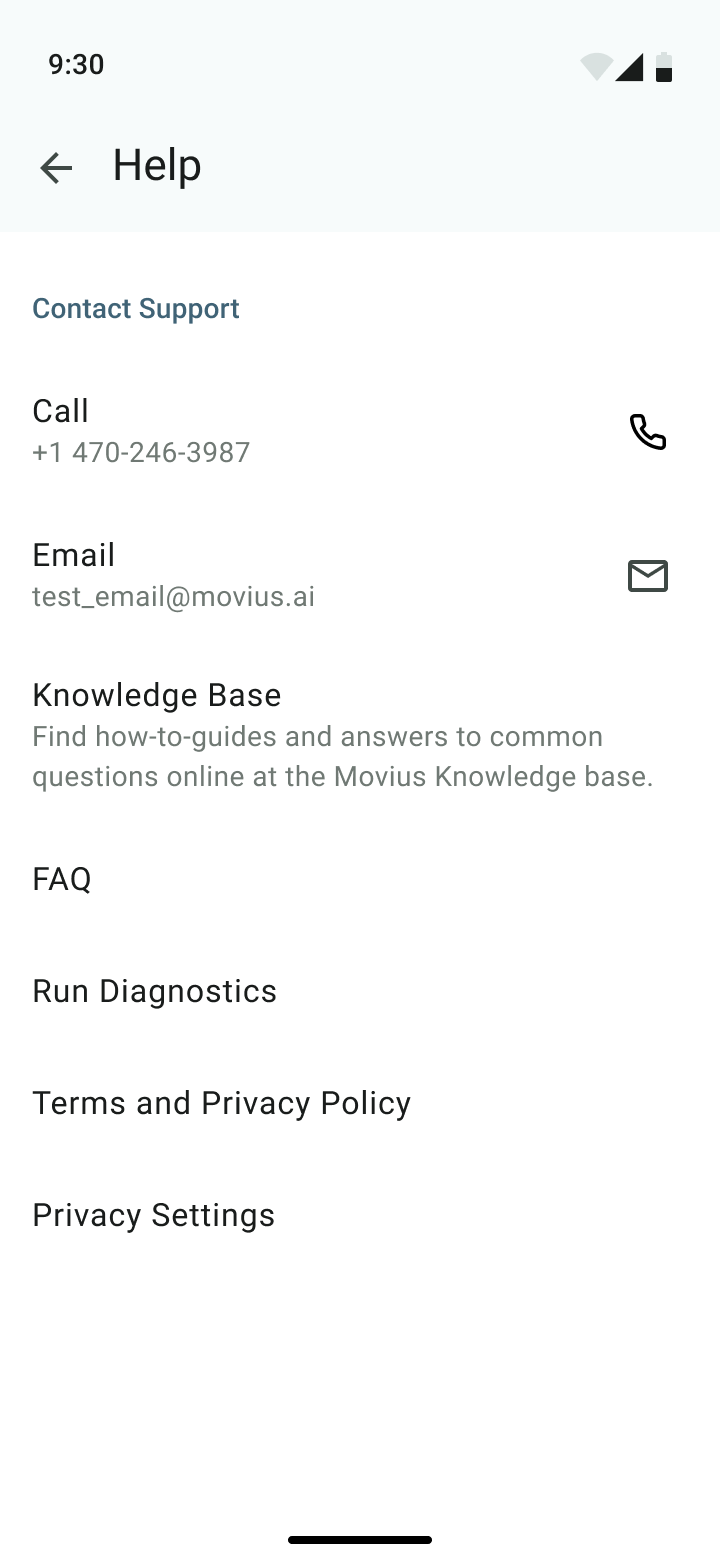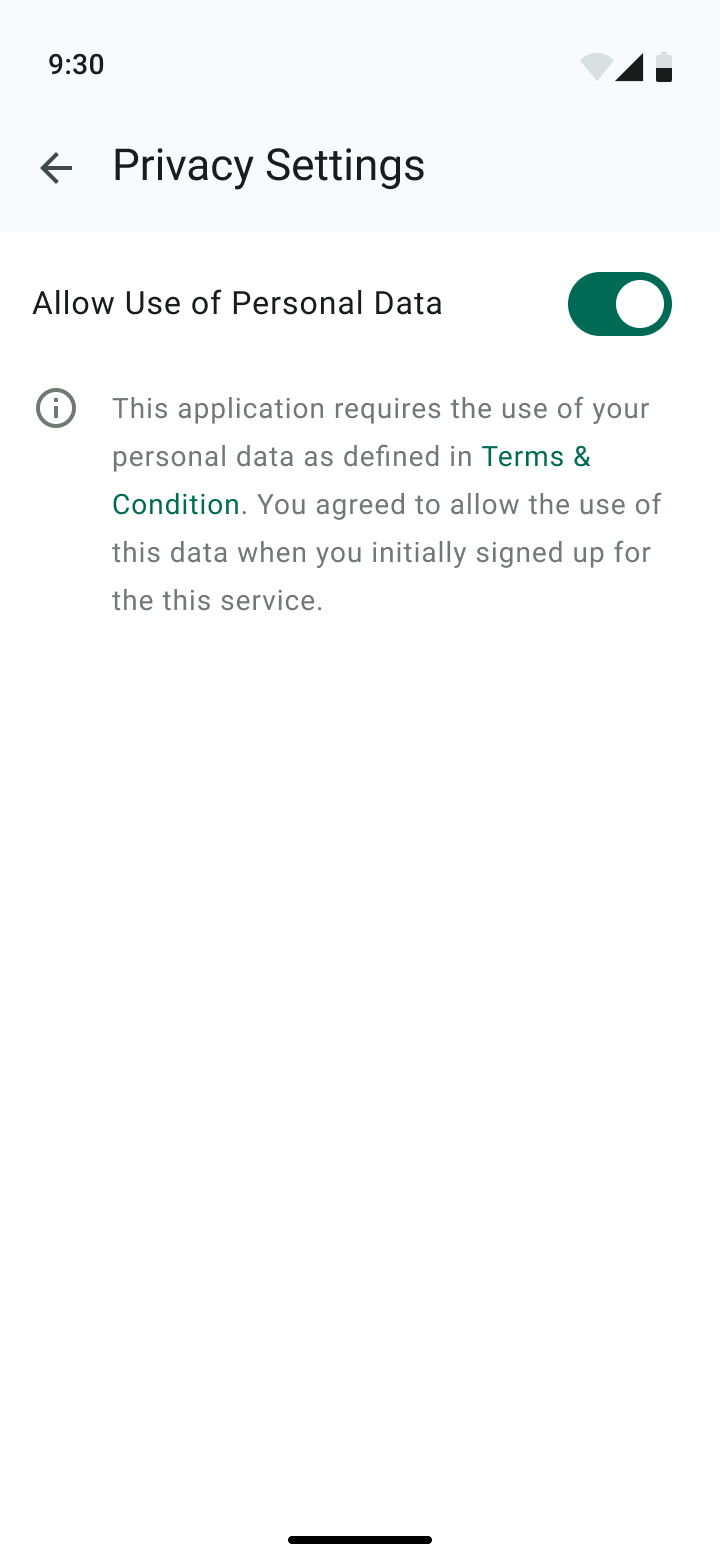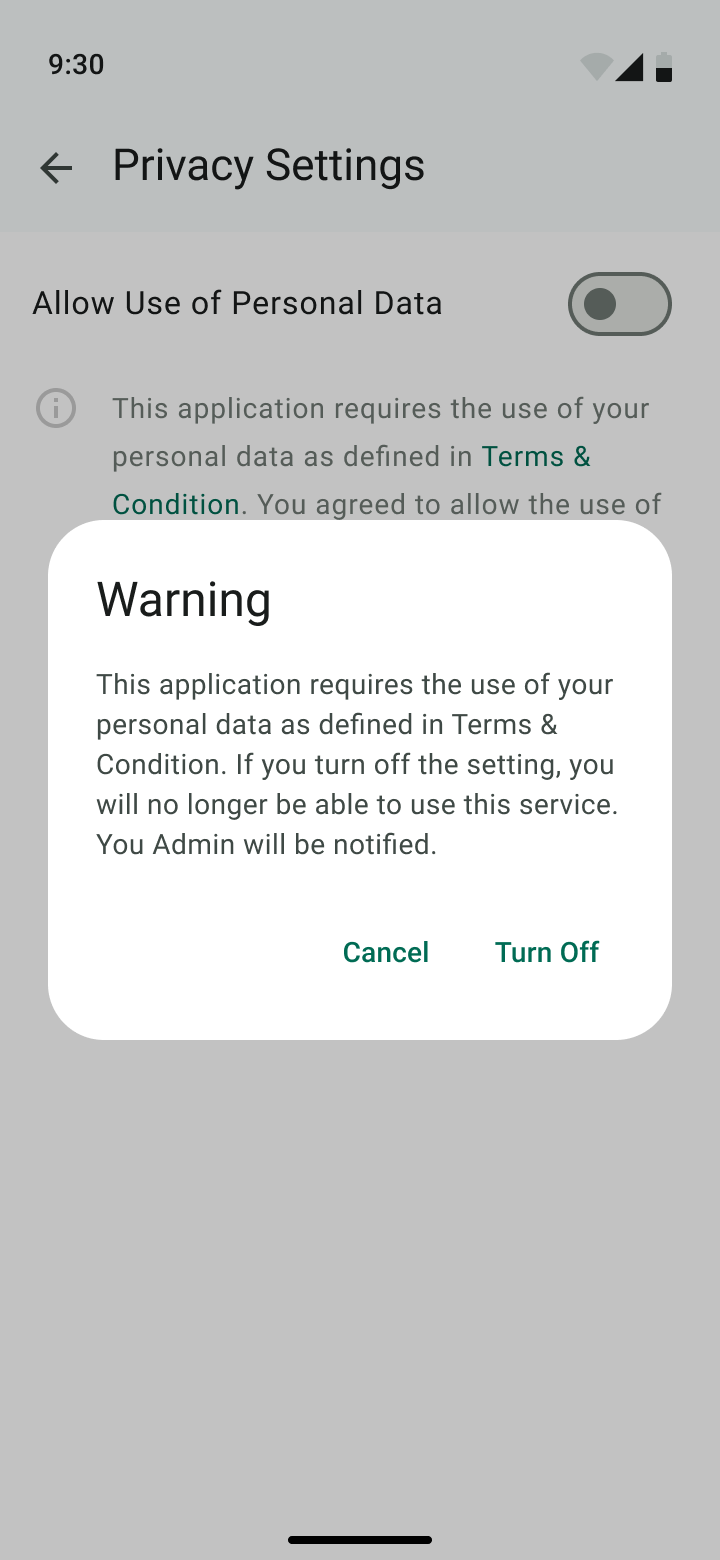Read on to learn about Privacy Settings in the MultiLine Android app.
Overview
GDPR requires applications to get user consent to allow the use of their personal data and to allow users to revoke it at any time. Users are asked or consent to allow personal data during MultiLine activation.
Before you start
- This setting is only available in certain regions where GDPR compliance is required.
- Access to personal data is required to use MultiLine. If a user disallows the use of personal data, access to the app will be terminated.
- MultiLine administrators are notified by email when MultiLine users disallow the use of personal data.
Manage Privacy Settings
Privacy Settings is available in the Help menu.
- Go to Settings, then Help.
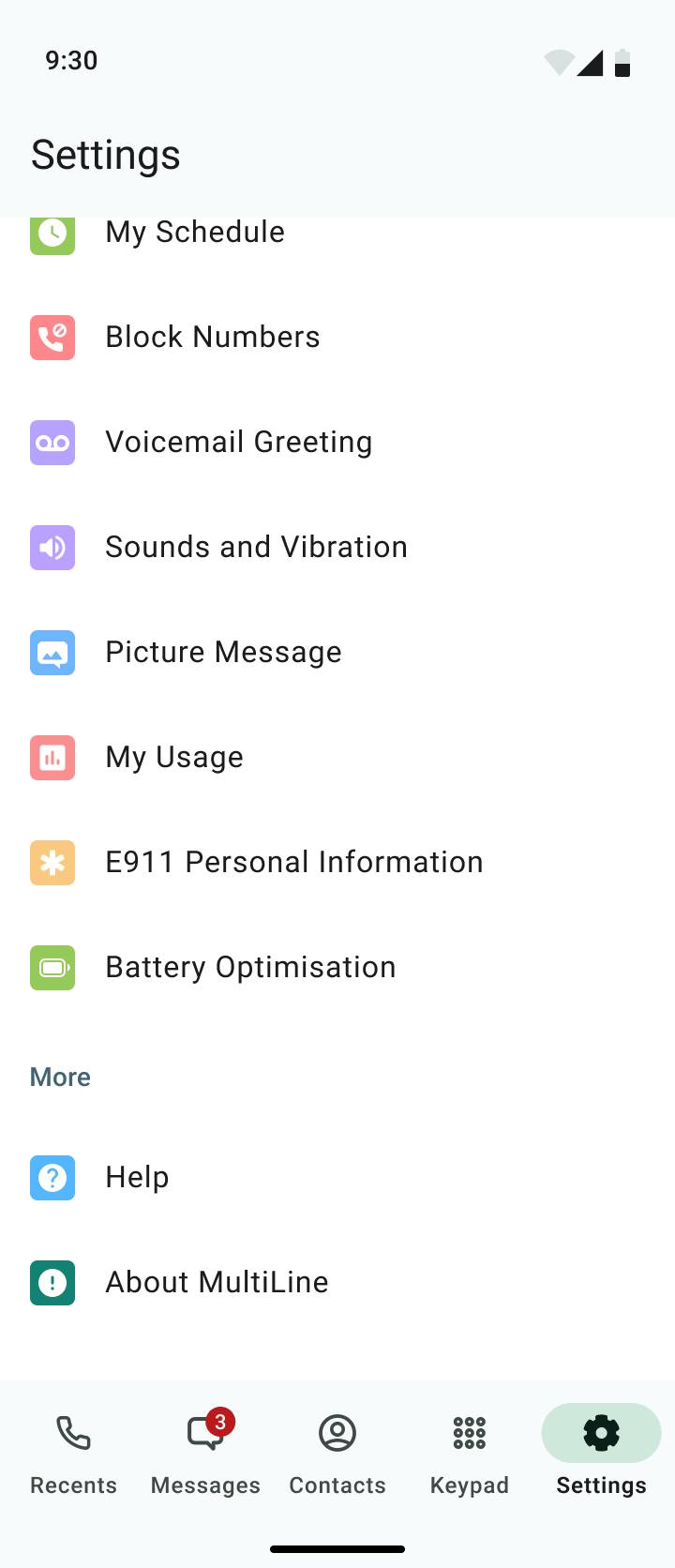
- Select Privacy Settings.
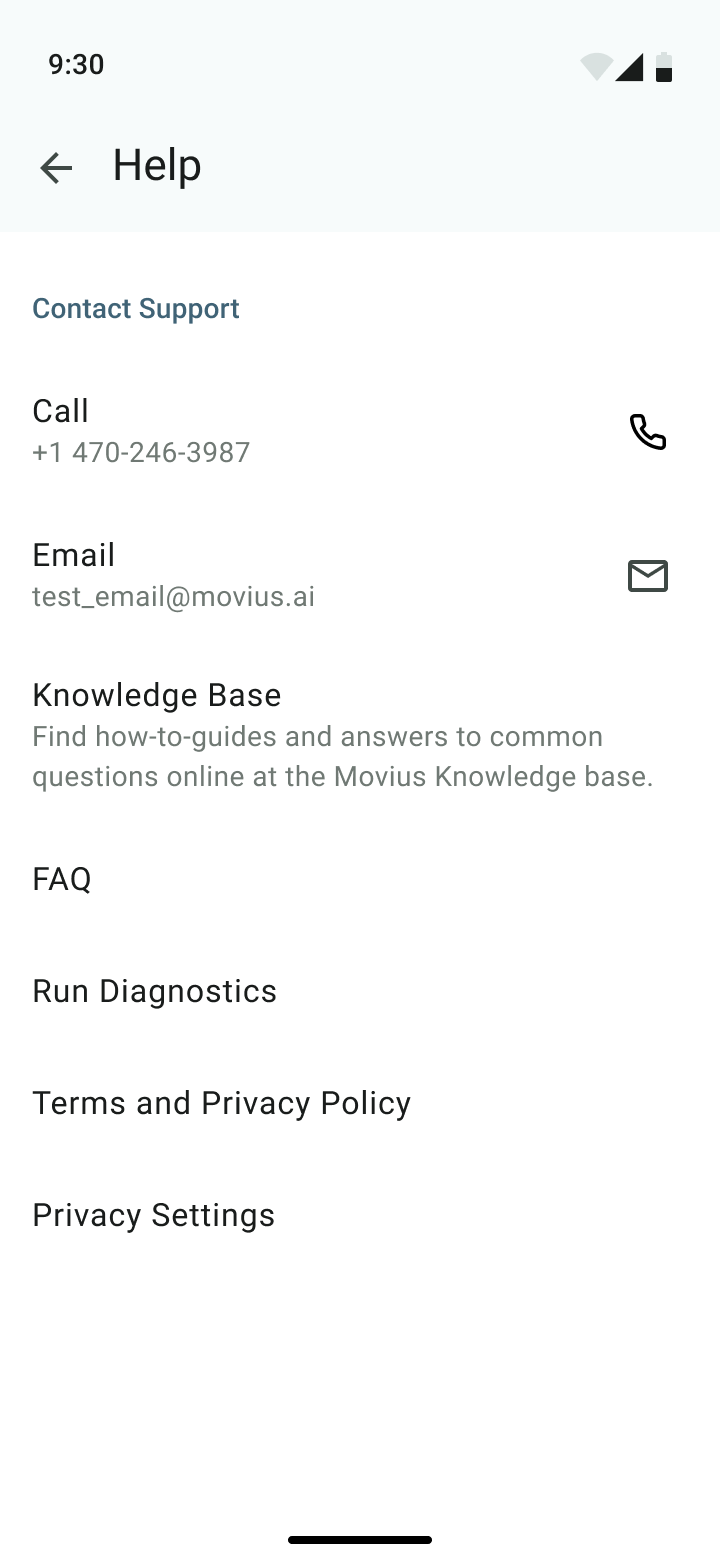
- Allow Use of Personal Data will be set to on. To disallow turn off.
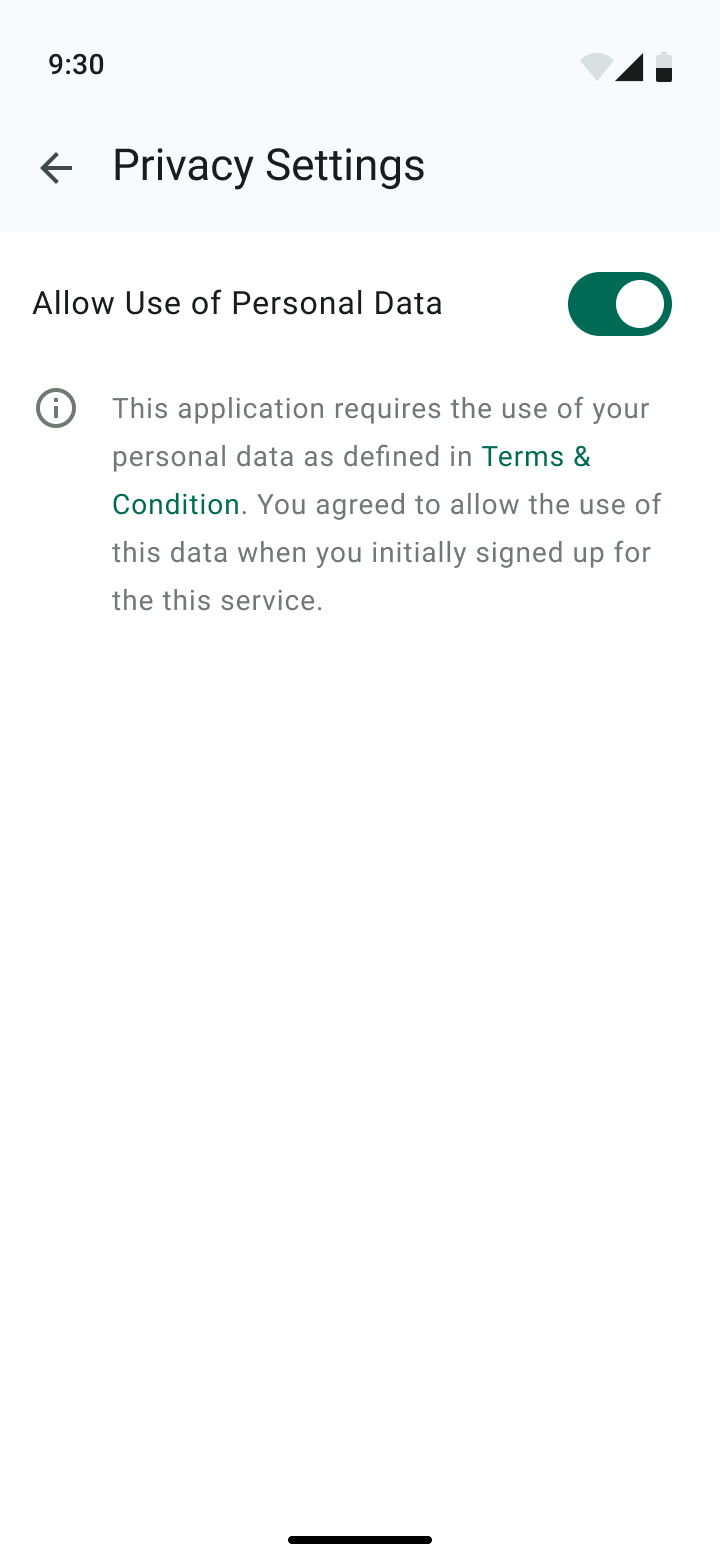
- If you select the toggle, a warning message will appear. Cancel to return or select Turn Off to continue.
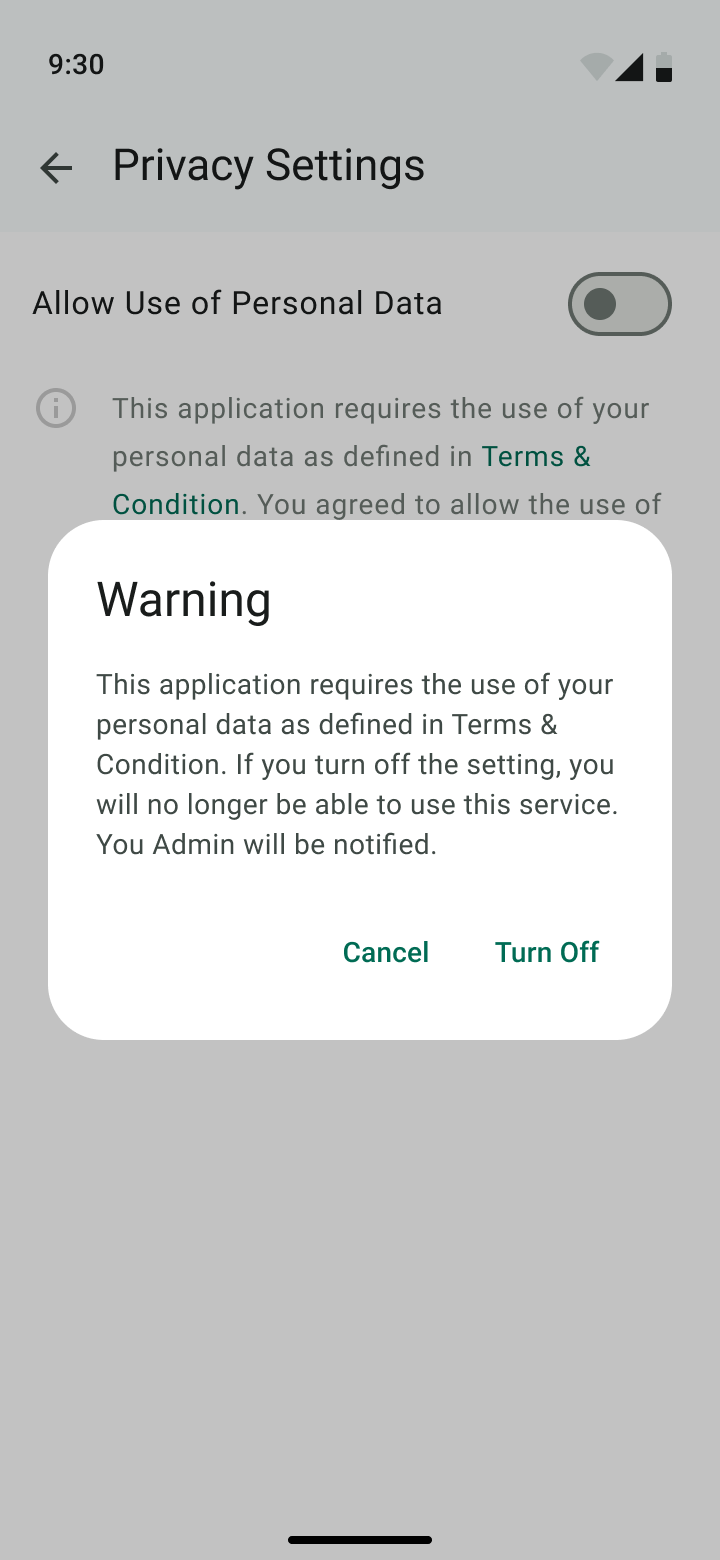
- If you select the toggle, a warning message will appear. Cancel to return or select Turn Off to continue.
Users that opt out of the use of their personal data will be unable to use MultiLine. When you open MultiLine you will see a Privacy Settings notification. To continue to use MultiLine, you must select Turn On from the Privacy Settings notification window.