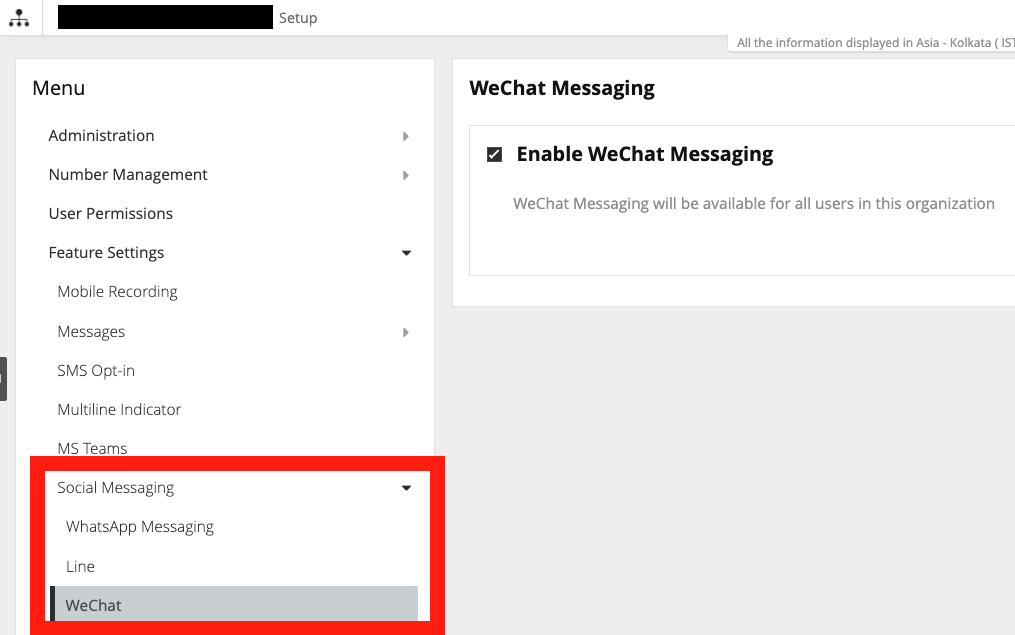Planned official release schedule and content:
Timing:
| Region | Start Date & Time | End Date & Time |
| APAC | Friday 5-Dec-2025, 12:00 pm EDT | Friday 5-Dec-2025, 5:30 pm EDT |
| EMEA | Saturday 6-Dec-2025, 9:30 pm EDT | Sunday 7-Dec-2025, 02:00 am EDT |
| NAMR | Sunday 7-Dec-2025, 01:00 am EDT | Sunday 7-Dec-2025, 06:00 am EDT |
What's New?
Decoupling Entitlements For WhatsApp, WeChat and LINE
This update introduces granular control over your social messaging channels and ensures accurate data logging and reporting for compliance and analytics.
What's New?
We have decoupled the single enablement flag for social messaging, allowing you to manage and track each channel (like WhatsApp, WeChat, and Line) independently.
Key Changes
1. Entitlement Separation
- WhatsApp, WeChat, and LINE now have individual entitlements.
- Administrators can enable or disable each channel independently at the organisation level.
2. Updated Settings UI
- Under Feature Settings, separate sections for WhatsApp, WeChat, and LINE will be displayed.
- MCM messaging channel is now merged with WeChat and LINE.
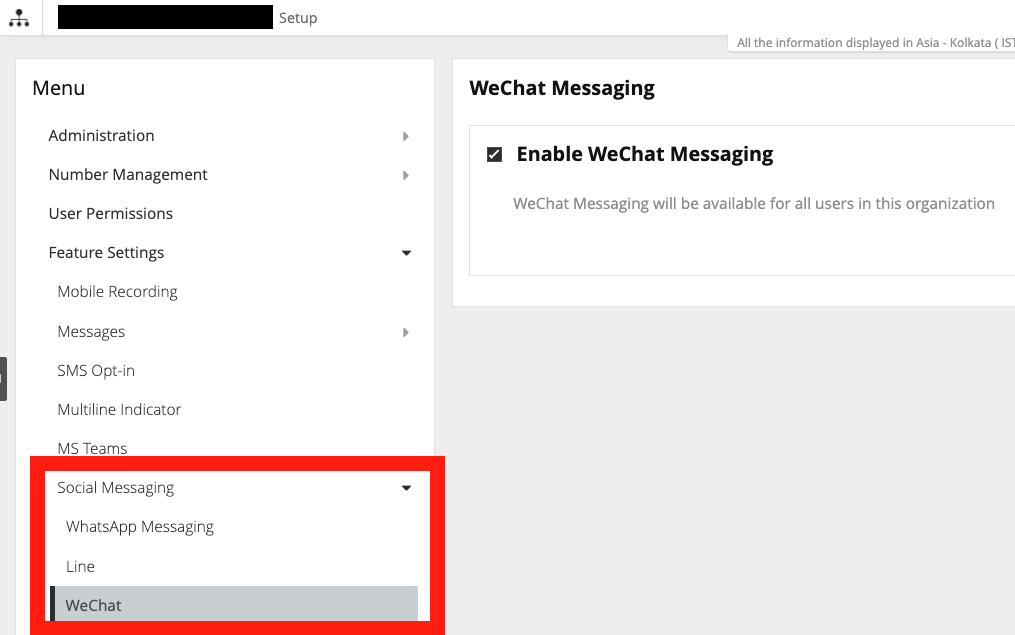
3. Account-Level Toggles
- Accounts will show three separate toggles for WhatsApp, WeChat, and LINE.
- Toggles appear only if the channel is enabled at the organisation level.
- Example: If WeChat is enabled but WhatsApp and LINE are not, only the WeChat toggle will be visible.
- Toggles are enabled by default at account level once provisioned at organisation level.

4. Provisioning Rules
- Channels can only be disabled at organisation level if no user accounts have them enabled.
- If any user has a channel enabled, admins will see an error when attempting to disable it. (Error screen will be displayed in Settings.)

Bulk Account Import
- Three new columns added in the Excel template:
- LINE
- Existing Social Messaging column retained for backward compatibility:
- If “Yes” is entered, all three toggles will be enabled (if provisioned at organisation level).
- Precedence Rule: If both legacy and new columns are used, new columns take precedence.
Note: Administrators can update WhatsApp, WeChat & LINE Messaging for existing accounts in Bulk through MultiLine Bulk Operations.
Provisioning API Updates
- Existing parameter whatsapp_enable retained for backward compatibility.
- New parameters introduced:
- enable_standalone_whatsapp
- enable_standalone_wechat
- enable_standalone_line
- If both legacy and new parameters are passed, new parameters take precedence.
Group Messaging Behaviour
- With entitlement separation:
- Users enabled for WhatsApp will only join WhatsApp group conversations.
Impact on Existing Users
- Current users with WhatsApp enabled will continue to have WhatsApp, WeChat, and LINE enabled.
- No impact on existing Social Messaging users on Teams MultiLine Messaging application.
Impact on MultiLine Mobile App
- No impact for users on latest app version (4.14.01).
- For older versions (4.13.01 or earlier):
- If WhatsApp is disabled, users will not be able to communicate on WeChat and LINE.
Key Benefit for You
Granular Channel Management: Businesses can now enable or disable specific social messaging channels for different users or regions, providing finer control over entitlements and deployment.
Advanced Attachment Support in WhatsApp API-Based Capture
This release implements the platform-side changes for Alloy and MultiLine mobile app to support (communicate and archive) other WhatsApp message types, such as:
Images, Audio, Video, Contact and Location
Files: PDF, Word, Excel, PowerPoint, TXT, MP3, and MP4.
Contextual Replies WhatsApp user can reply to a message, maintaining the reference to the original message. Support for Inbound only (WhatsApp user to MultiLine or Alloy for Teams user)
Enhanced Compliance: This fuller fidelity capture of communication ensures that all supported message types including media, contextual replies are correctly flagged and exported for audit in Movius Digital Safe (SMTP/SFTP), eliminating potential compliance gaps.
Managing Attachments
Administrators can enable WhatsApp attachments for their organization by accessing the feature settings in the Movius Management Portal. Once an attachment type is activated, both Movius and WhatsApp users within the organization can send and receive that specific type of attachment. This feature cannot be managed at the individual user level; once enabled for the organization, it applies to all users within the organization.

Note: This release includes platform-only support. There is no change to the current user experience in the Alloy and MultiLine mobile app. The Alloy and MultiLine mobile client-side interfaces are not yet available. It will be announced once the Alloy and mobile client releases are confirmed.
WhatsApp Sent, Delivery and Read Receipts
We're implementing the platform-side support for the WhatsApp Sent, Delivery, and Read Receipts in the MultiLine mobile app.
Once fully rolled out across the platform and the mobile app, you will see clear visual indicators for the status of your WhatsApp messages in the MultiLine app, mirroring the native WhatsApp experience.
Sent Confirmation: Know immediately that your message has been successfully sent from the MultiLine app (indicated by a single gray checkmark).
Delivery Status: Get confirmation that your message has been successfully delivered to the recipient's device (indicated by two gray checkmarks).
Read Receipts: See a clear indicator that the recipient has opened and read your message (indicated by two green checkmarks).
Note: This release includes platform-only support. There is no change to the current user experience in the MultiLine mobile app. The mobile client-side interface is not yet available. It will be announced once the mobile client release is confirmed.
Account Listing Enhancement in MMP Portal
Feature: Account List Page Update for Admin Users
Scenario: When an MMP Admin logs into the MMP Portal and clicks on Account
Enhancements:
- The List Account page will now load with all accounts displayed.
- For accounts with NMC account type, the type will be shown as CoreLine.
- The Account Type Filter has been updated to include NMC as CoreLine for consistency.
Impact:
This ensures better clarity and uniformity in account type representation across the portal.
Version History
| Date | Description |
|---|---|
| 11/21/2025 | Created |