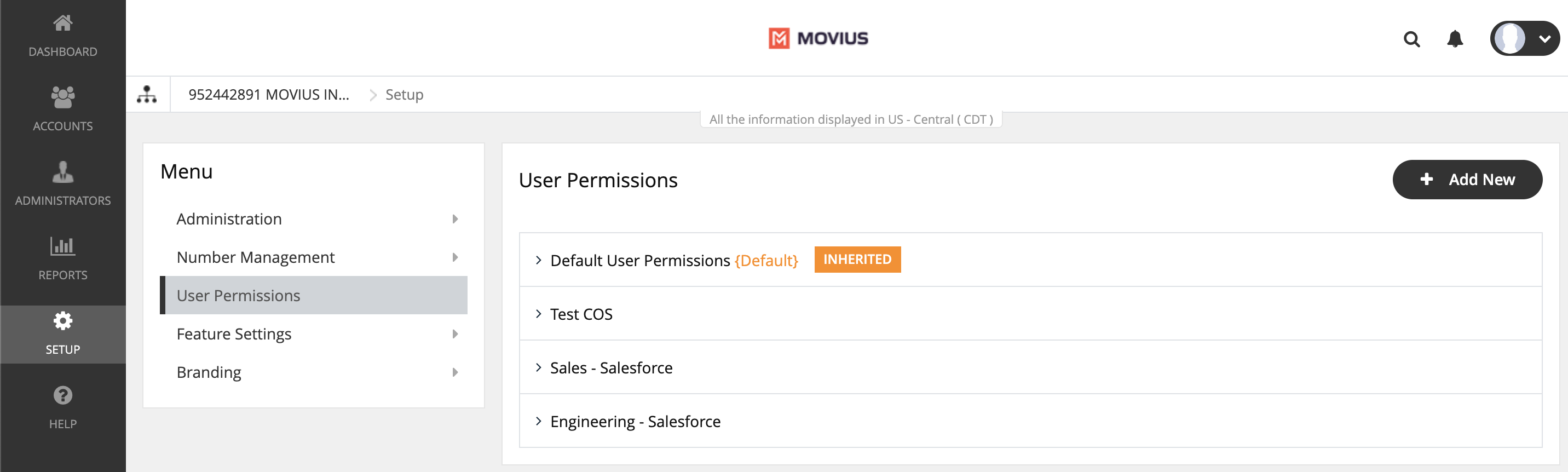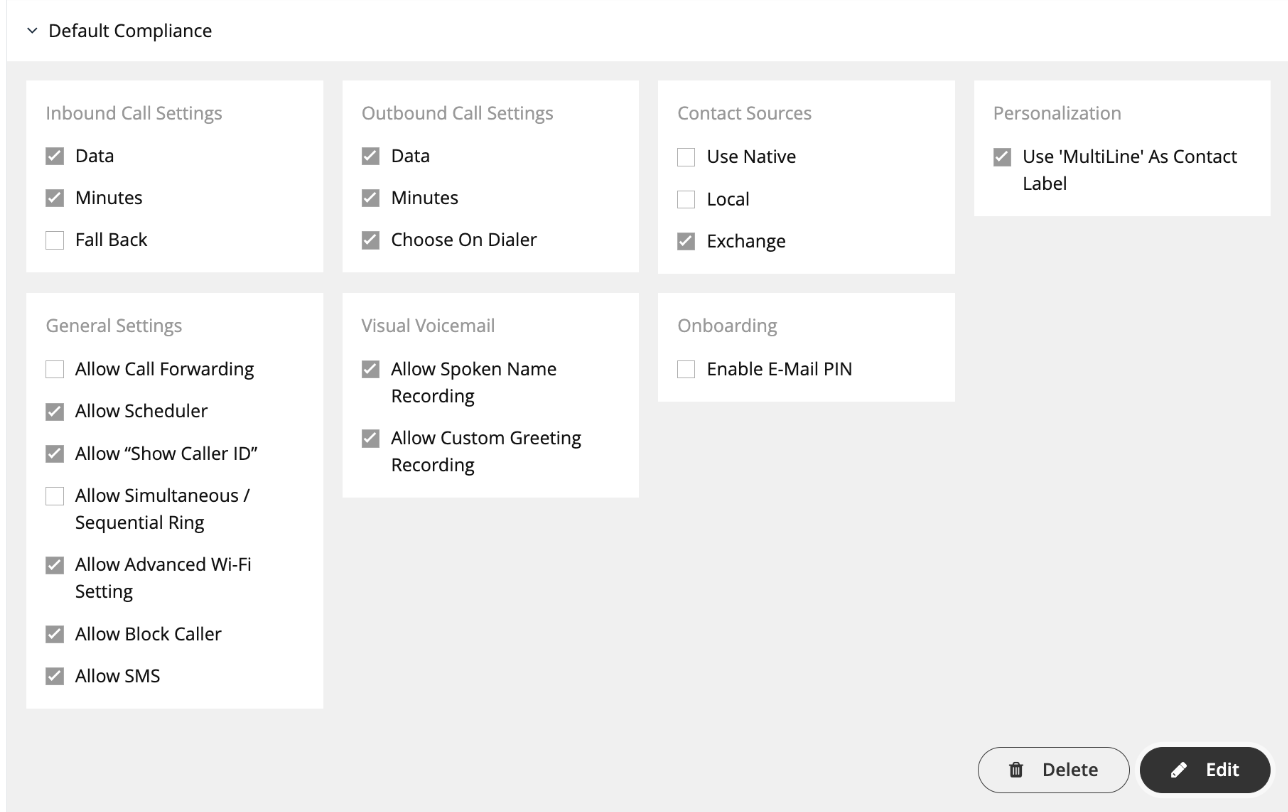Read this to learn how to create custom user permissions that you can apply to Organizations in the Setup tab.
Overview
User permissions define what app features are available to users of the MultiLine app. User permissions are set at the organization level and are inherited by any sub-organizations. If your sub-organization has an inherited user permission, you must edit the user permission at the level it was defined.
Before you Start
- An admin must have "Setup" Privilege in their Role in the organization to do these instructions. See What Admin Privileges are in Management Portal?.
- Default User Permissions will set permissions for users that are not part of a subgroup.
Create new custom permissions
- Go to the organization where you want to perform the action.
- Go to the Setup tab and click User Permissions.
- Click Add New.
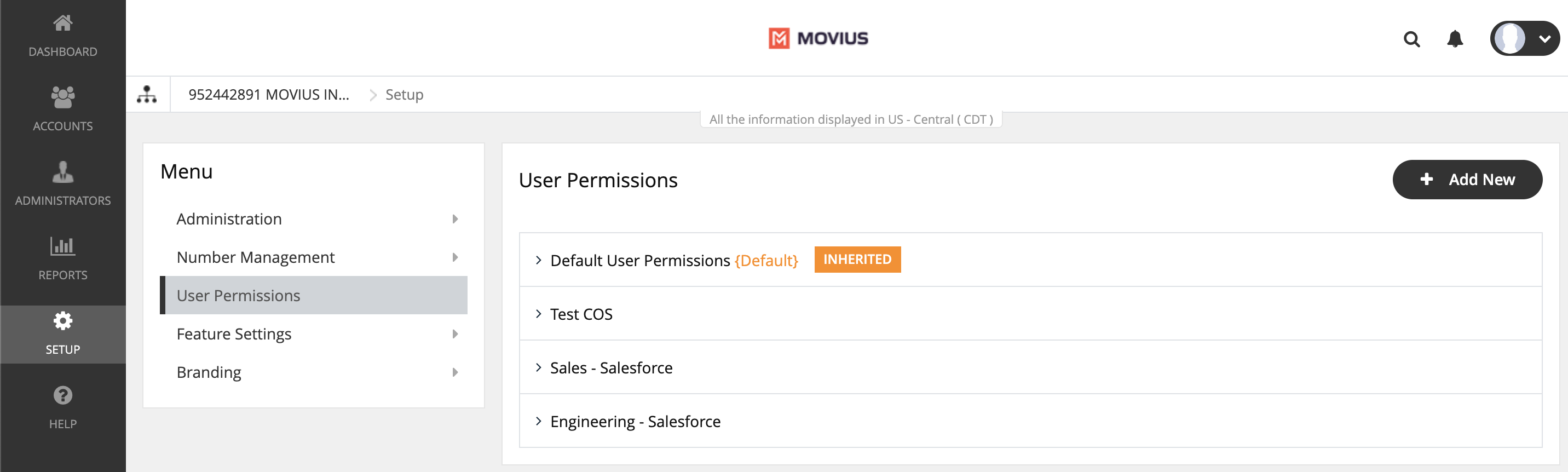
- Check the box for a feature to permit it, or uncheck the box for a feature to disallow it.
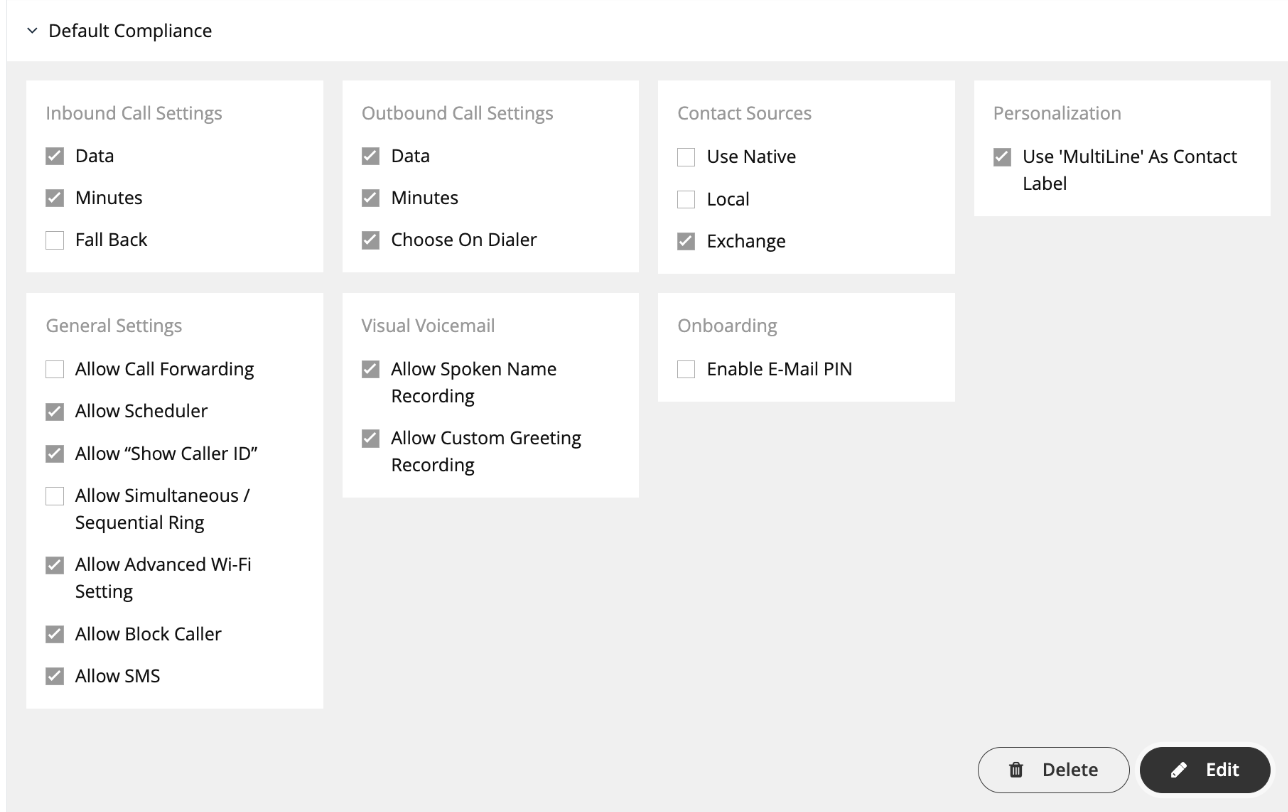
List of permissions
Inbound Call Settings
- Data: Enable/Disable using data to receive inbound calls.
- Minutes: Enable/Disable using minutes to receive inbound calls.
- Fall back: Enable/Disable trying data first, then minutes, to receive inbound calls.
Outbound Call Settings
- Data: Enable/Disable using data to make outbound calls.
- Minutes: Enable/Disable using minutes to make outbound calls.
- Choose on Dialer: Enable/Disable choosing data or minutes from the dialer when making outbound calls.
Contact Sources
Use Native: Enable/Disable using native contacts service in MultiLine.
- Local: Enable/Disable importing native contacts into MultiLine.
- Exchange: Enable/Disable exchanging contacts between native device and MultiLine server.
Personalization
- Allow Personalize Number: Enable/Disable the ability to customize MultiLine number.
- Use 'MultiLine' as Contact Label: Enable/Disable the ability to label a Contact number with "MultiLine".
General Settings
- Allow Call Scheduler: Enable/Disable call scheduler function.
- Allow Scheduler: Enable/Disable scheduler function.
- Allow "Show Caller ID": Enable/Disable caller ID function.
- Allow Simultaneous/Sequential Ring: Enable/Disable simultaneous/sequential ring function.
- Allow Advanced WiFi Setting: Enable/Disable toggling of the Advanced Wifi settings.
- Allow Block Caller: Enable/Disable incoming caller blocking function.
- Allow SMS: Enable/Disable SMS messaging.
Visual Voicemail
- Allow Spoken Name Recording: Enable/Disable spoken-name voicemail greetings.
- Allow Custom Greeting Recording: Enable/Disable custom, personable voicemail greetings.
Onboarding
- Enable Email PIN: Enable/Disable sending the onboarding OTP PIN via email in addition to SMS.
You've created your custom permission
You can assign the permission set when you add users.