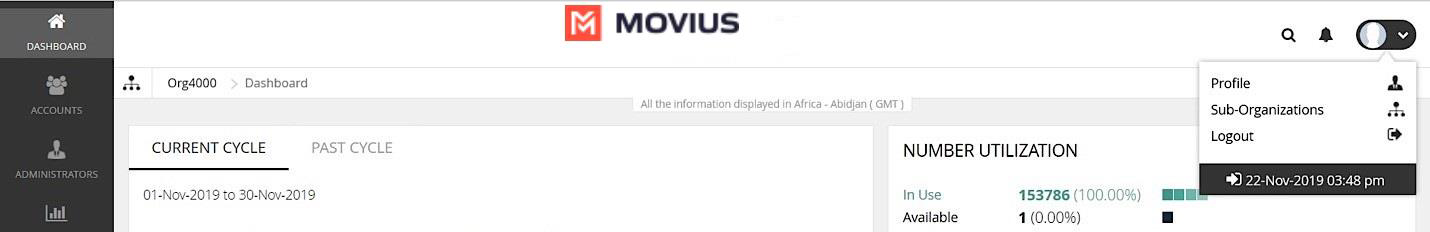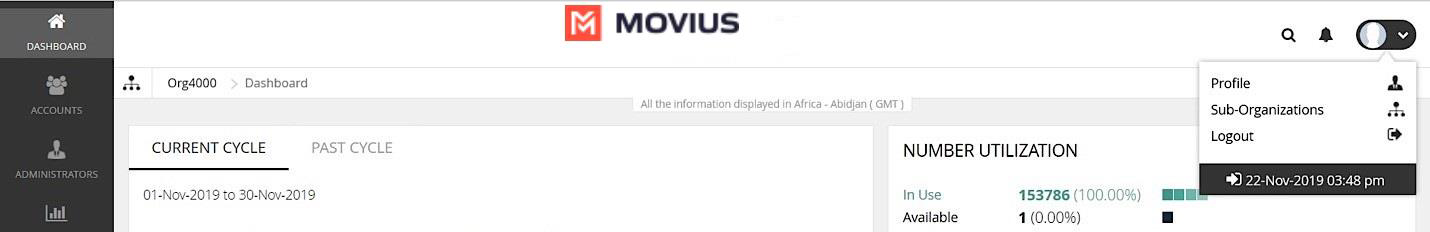Read on to learn how to log out of Management Portal
Overview
We recommend logging out of your administrator profile when you're done with your administrative tasks. It's easy to do from the profile menu.
How to log out
Log out of the Management Portal from the Profile menu.
- Click

- Click Profile, then click Logout