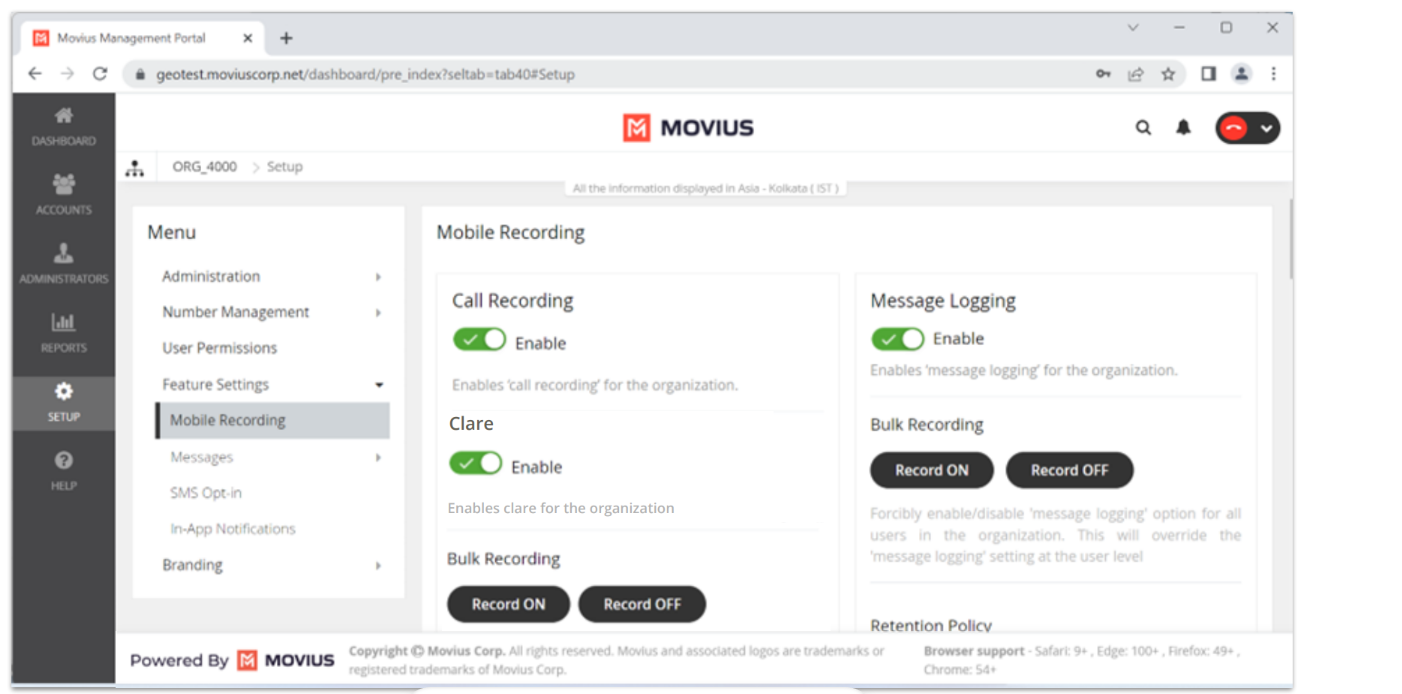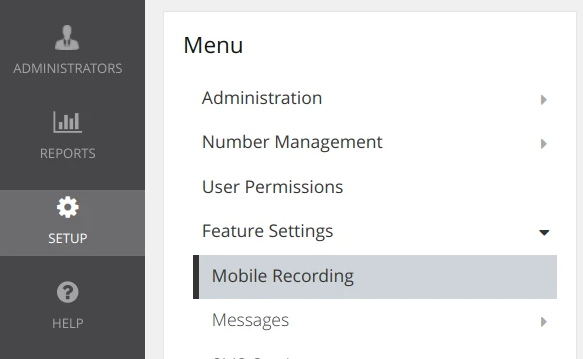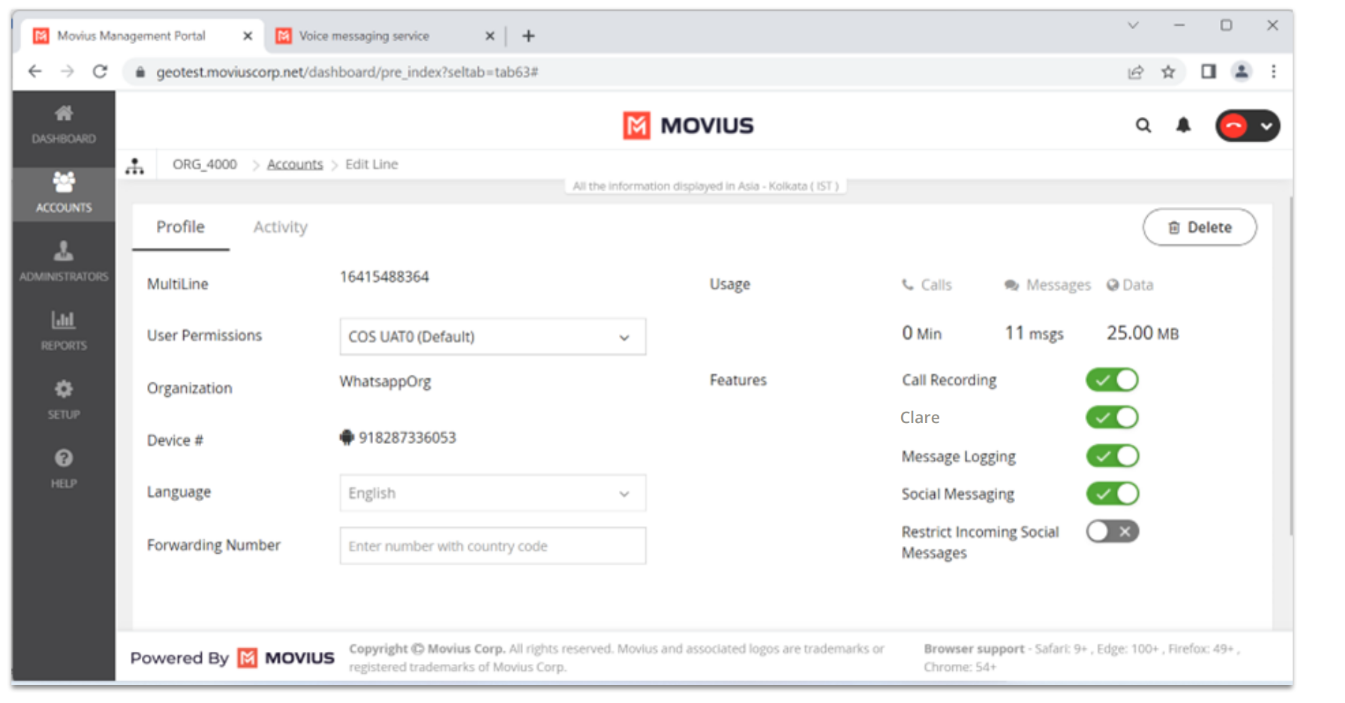Read on to learn about enable CLARE for users.
Overview
CLARE is a Movius AI product that extracts sentiment and emotions from transcripts of MultiLine voice recorded calls.
You can setup CLARE for an organization or for an individual user account.
Before you start
An admin must have "Accounts" Privilege in their Role in the organization to do these instructions. See What Admin Privileges are in Management Portal?.
Setup CLARE for an organization
The policy for enabling CLARE is
- Go to Setup, then Mobile Recording.
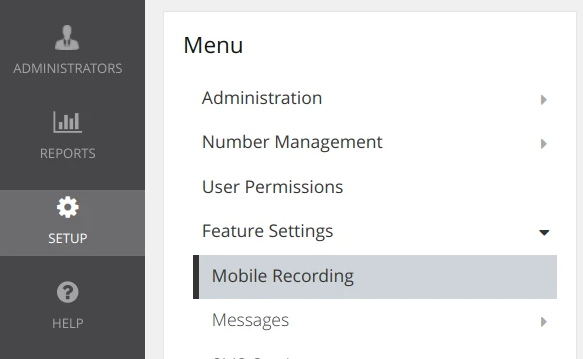
Add CLARE for a User Account
The policy for enabling CLARE is in the New User Account or Edit User Account screen.
- Go to Accounts.
- Select Add New for new user or search and edit an existing user.
- Select the CLARE toggle. A green checkmark indicates its enabled. Grey indicates it is not.
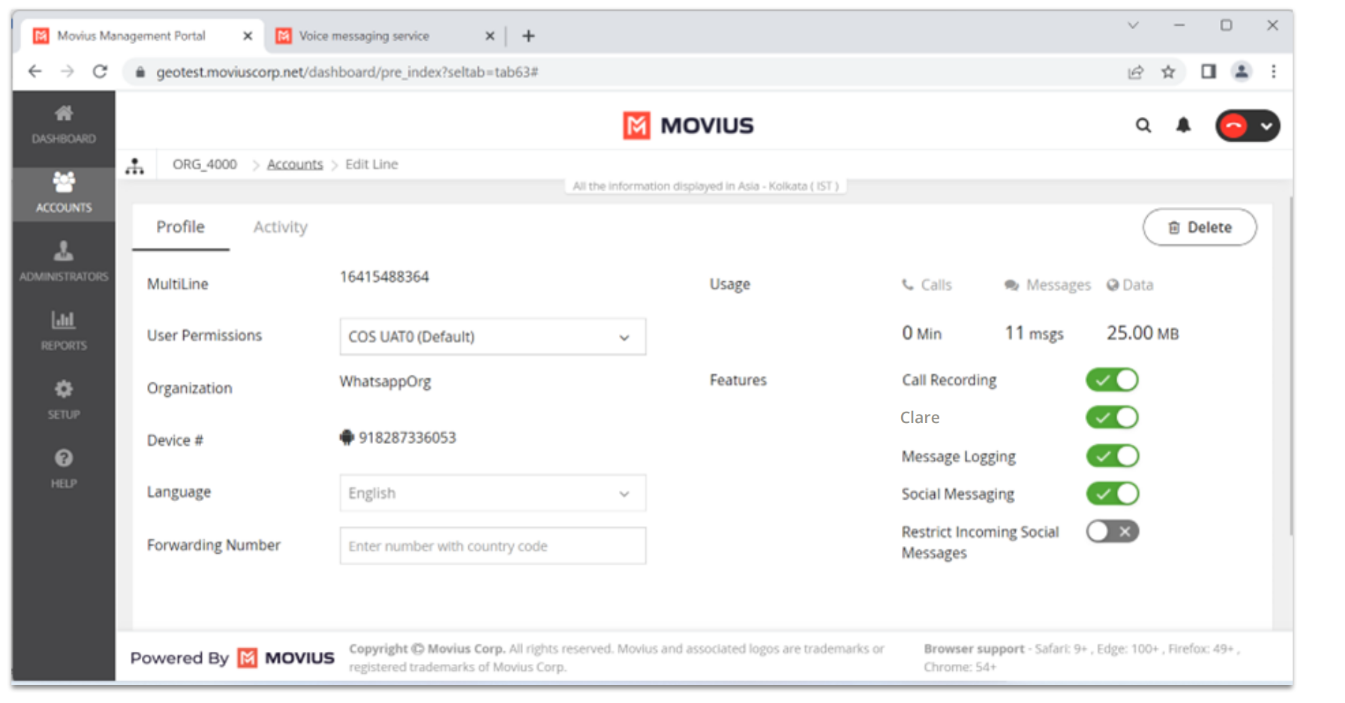
Add CLARE for an organization
The policy for enabling CLARE is in the Mobile Recording section of the Setup tool
- Go to Setup, then Mobile Recording.
- Select the Enable toggle under Clare. A green checkmark indicates its enabled. Grey indicates it is not.