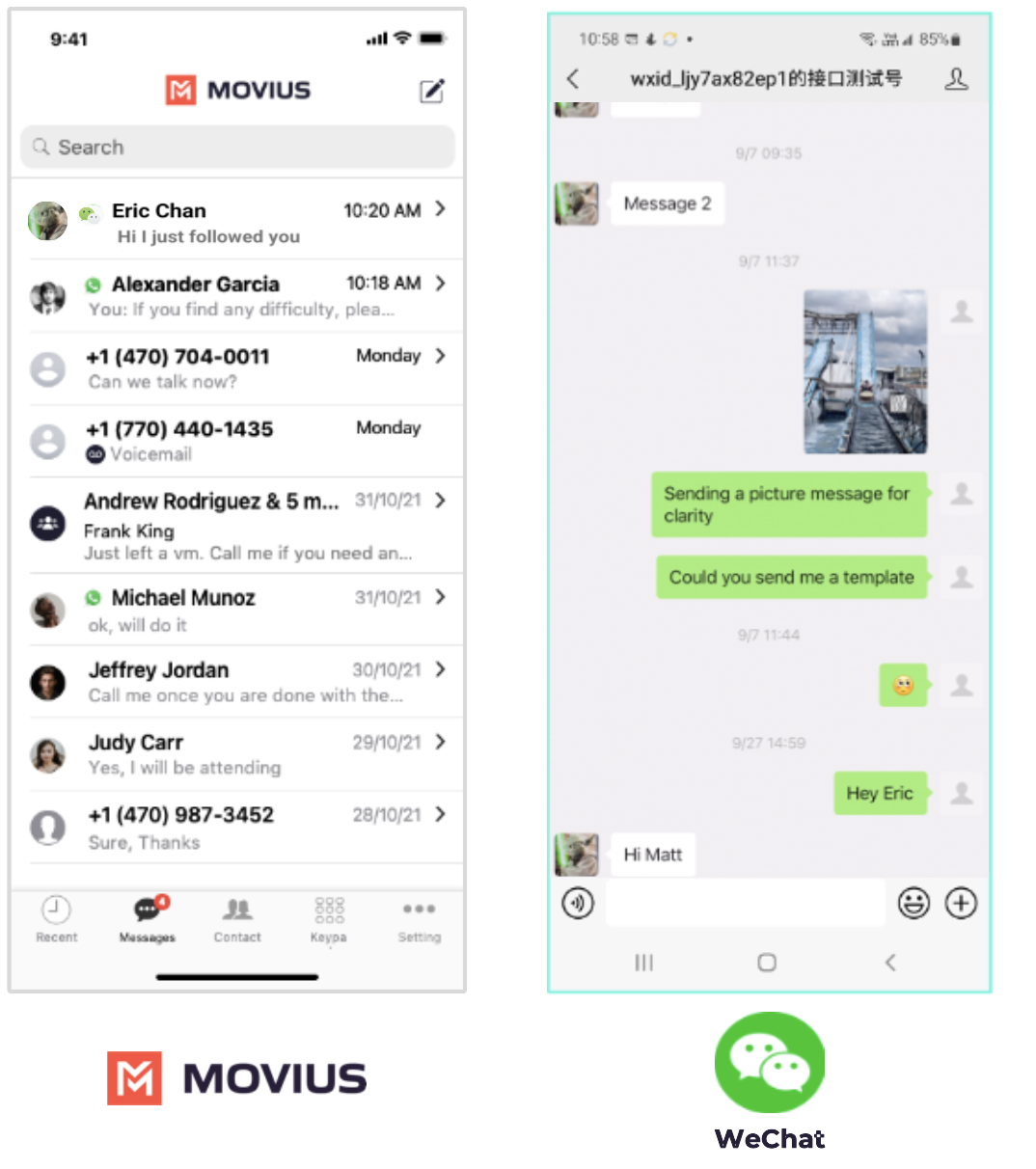Read on to learn about the MultiLine WeChat Messaging Channel.
Overview
The MultiLine WeChat Messaging channel allows compliant WeChat messaging directly inside MultiLine.
- MultiLine users can receive WeChat messages from followers and they can read and reply to WeChat messages on the MultiLine messages screen alongside SMS, social messages, and voicemail messages.
- WeChat users are able to follow and send messages to an Official WeChat account.
- MultiLine WeChat channel supports 1:1 messaging and group messaging.
Benefits
- Engage with clients on their preferred consumer messaging channel
- Help unify and bring together mobile voice and multiple messaging channels in a single, convenient user experience
- Ability to record and archive all conversations over voice, SMS, and social messaging within MultiLine for surveillance and compliance
- All conversations are captured and can be automatically be sent to existing compliance archive and logged inside CRM
Features
- Call, SMS and social messaging – all within MultiLine app
- Shared messages inbox containing SMS and social messaging threads
- Supports one-to-one messaging between MultiLine App and external WeChat users
- Supports group messaging for members of the same sub-organization.
- Supports data loss prevention feature with ability to redact or block WeChat messages as per business defined policy
- Optional recording of all WeChat messages (with recording add-on)
- Support for iOS and Android
- Support for MultiLine Messaging App for Microsoft Teams
How it works
- A WeChat user searches for the Official Account.
- The Official Account sends a QR code to the user, which they can use to follow the account.
- When a user follows an account, they are able to message it.
- The MultiLine user sees any WeChat messages with their other messages.