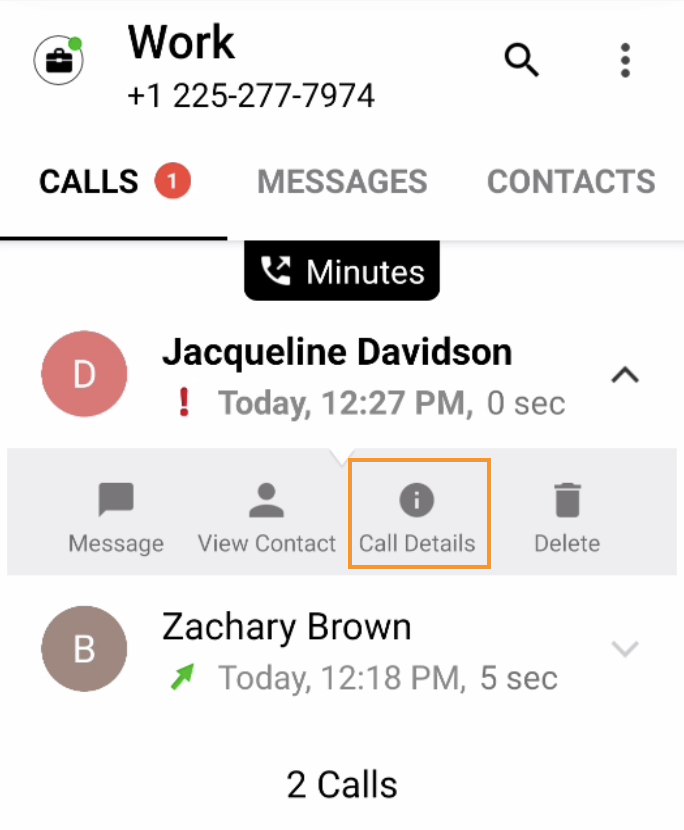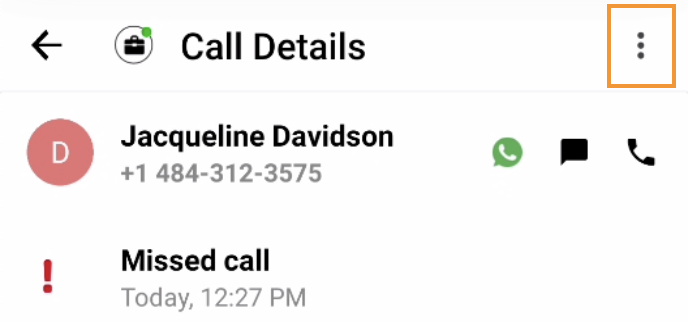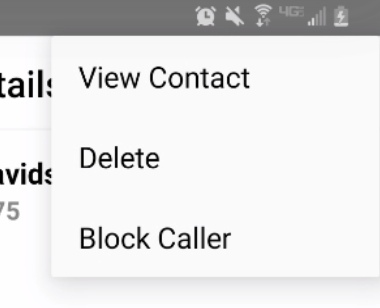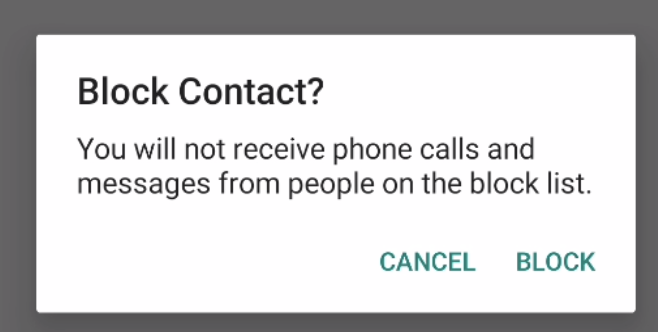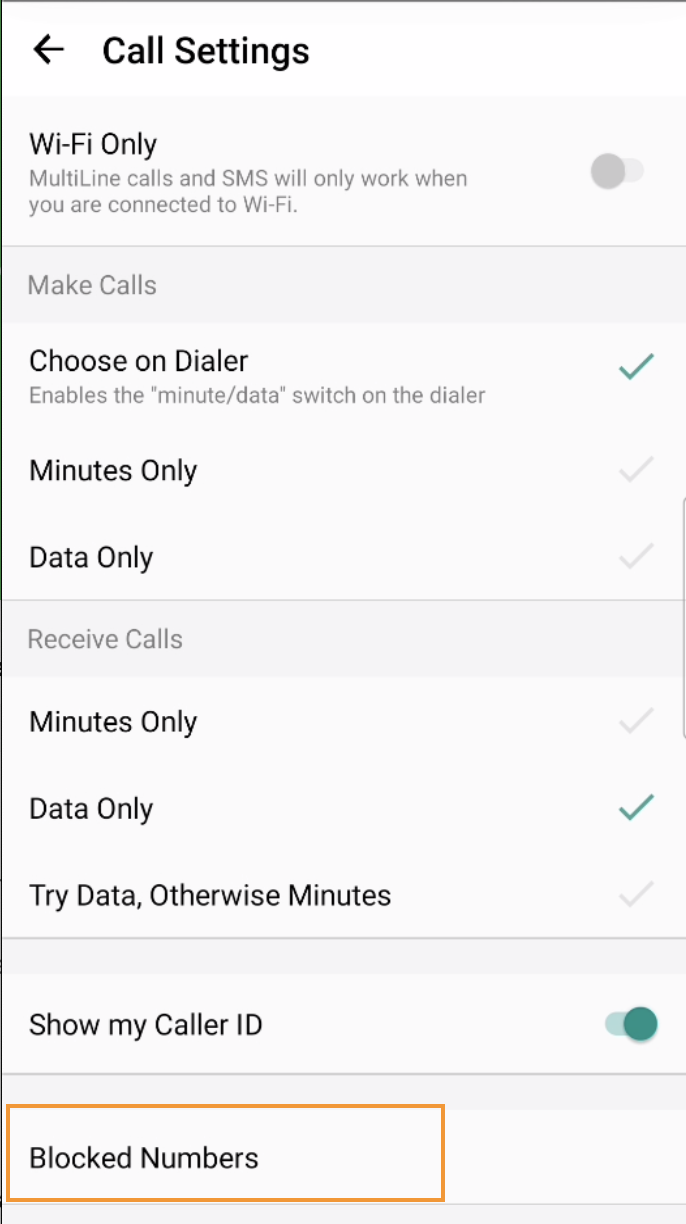Read on to learn how to block unwanted calls on MultiLine for Intune Android mobile app.
How to block a number from recent calls
- Select the down arrow, then tap Call Details
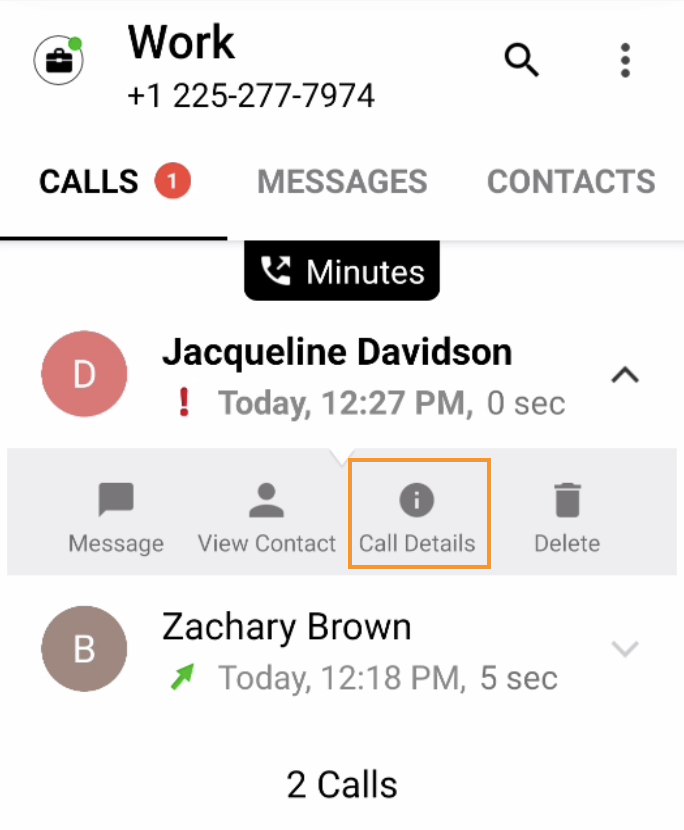
- Select the menu icon
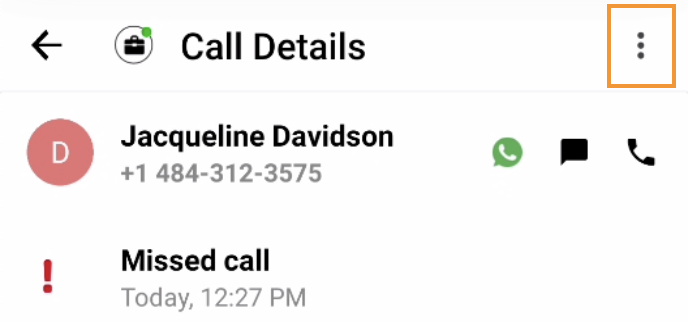
- Select Block Caller Note: You will see Block Contact if the caller is on your Contacts list
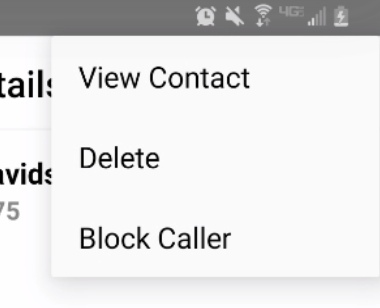
- On the confirmation screen tap Block
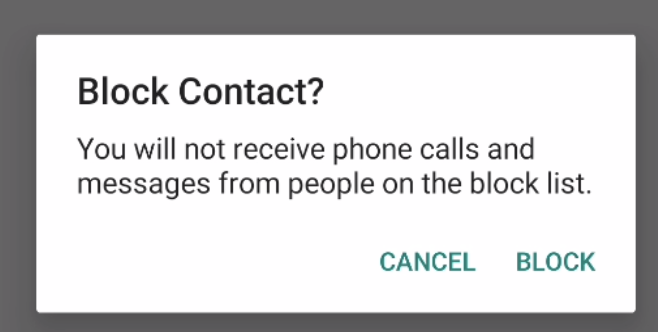
How to block a number from messages
You can block a number from your messages by going to the Messages screen by selecting the menu icon in the upper right-hand corner, and then tapping selecting Block Contact.
How to block a Contact
You can block a contact by going to the Contacts screen, tapping the contact, then tapping the menu (android) icon in the upper right-hand corner, and then selecting Block Contact.
Unblocking a number from Settings
Your blocked call list is available in the Settings > Call Settings.
- Select Blocked Numbers to view the list
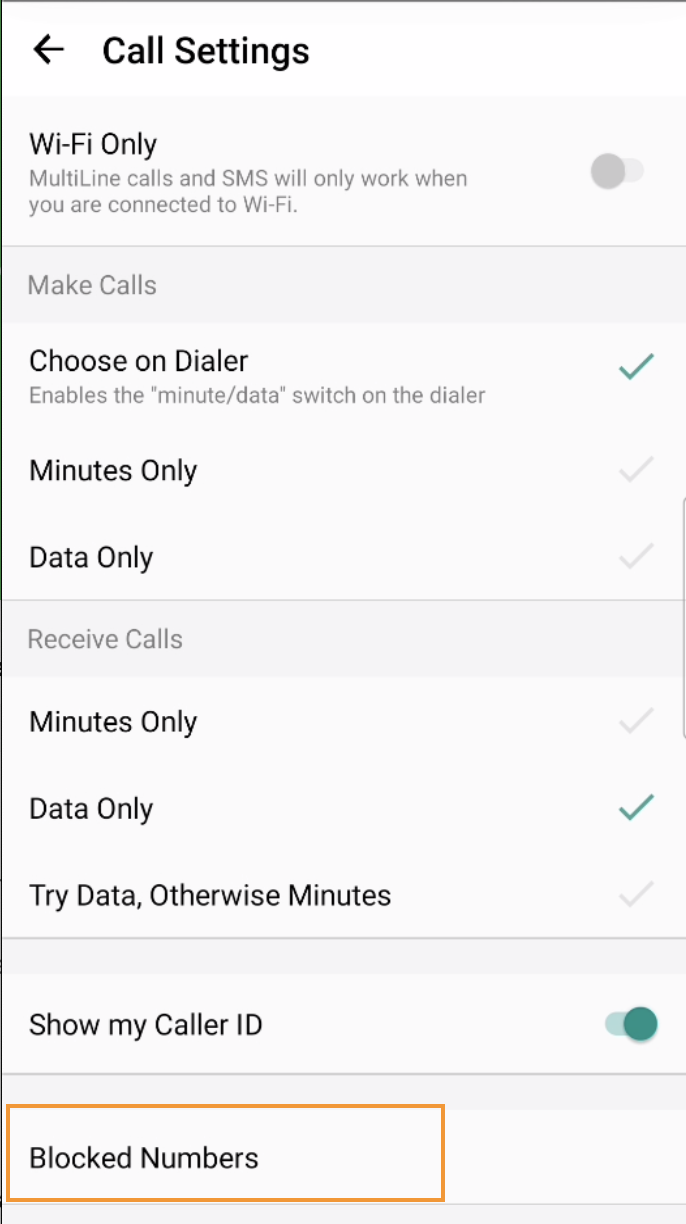
- Select Unblock and checkboxes will appear. Select the checkbox for numbers you want to unblock, then tap Done.
Unblocking a number from Contact
For users in your contacts, recent calls, or messages, you can select the menu icon in the upper right-hand corner and tap Unblock Contact.