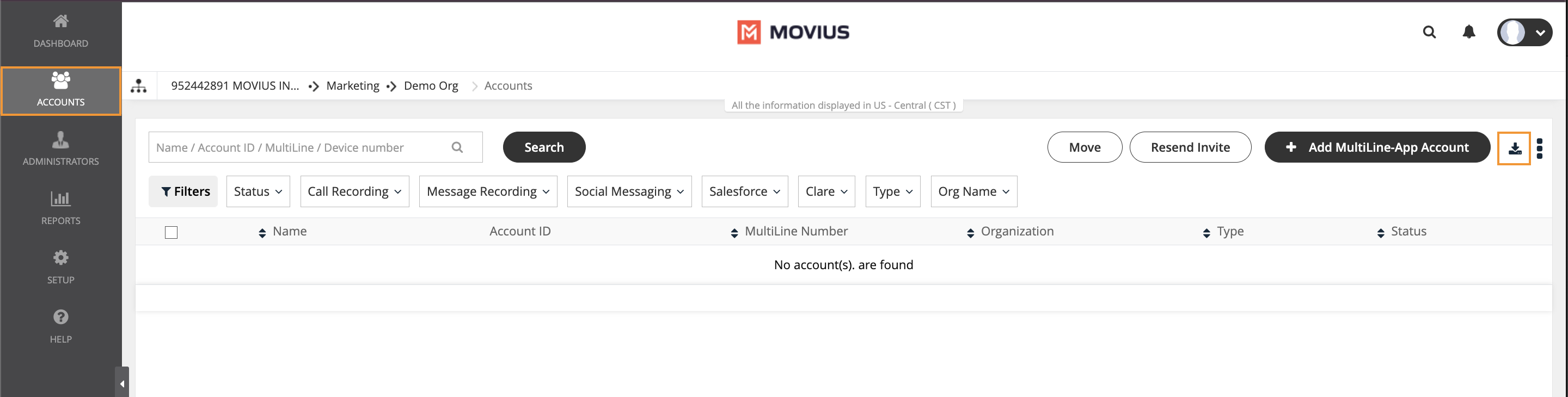Read on to learn about download information about accounts from the Management Portal.
Overview
You can download account information from Accounts as a .csv file in the Management Portal. The download will include all the account information for the organization.
Before you start
- An admin must have "Accounts" Privilege in their Role in the organization to do these instructions. See What Admin Privileges are in Management Portal?.
- Downloading Accounts information will generate an Admin Activity Report.
How to download account information
- Go to the organization you want to download account information for. See Navigate Organizations.
- Go to Accounts and select the Download button.
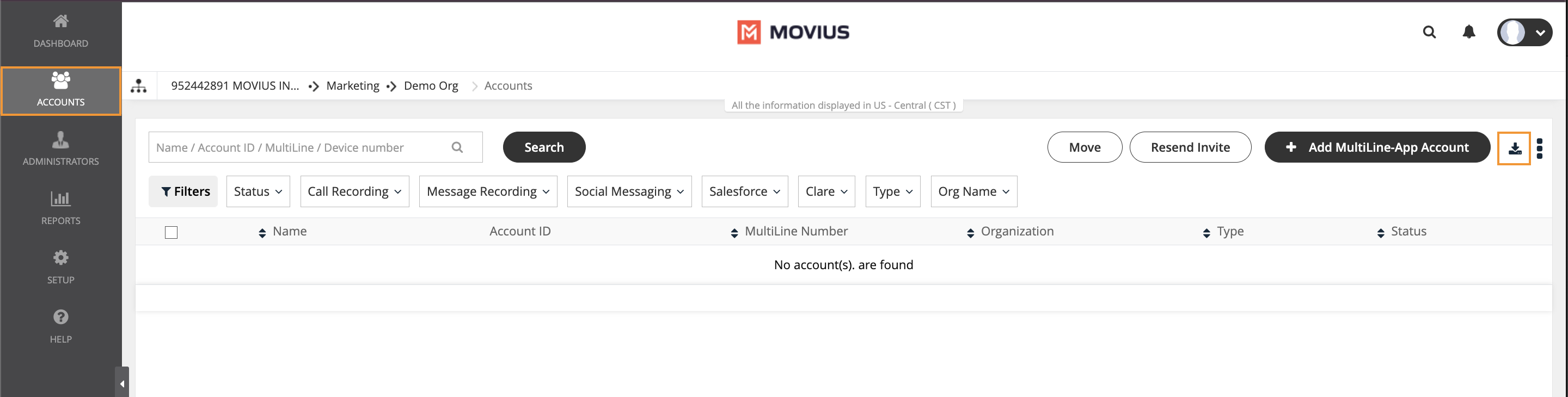
About account information
At the top of the report will be the following information:
- Report name
- Date/Time
- Organization
- Timezone
Then the list of accounts include the following fields:
| Field | Description |
|---|---|
| Name | Name of user |
| Account ID | Account ID of user |
| Invitation sent | Date and time MultiLine invitation was sent |
| Organization | Organization user belongs to |
| MultiLine | MultiLine number in use (blank for non-active users) |
| Device # | Device number of user |
| MultiLine status | Status - Active, Invitation Failed, Invited, Not Invited |
| Assigned Number | MultiLine number assigned (blank for active users) |
| Type | MultiLine (ML) |
| Last Sign In | |
| Monitor Calls | Calls recorded? Optional: On |
| Monitor Messages | Messages recorded? Optional: On |
| Date Registered | Date and time MultiLine was activated by user |
| Applications Activity History | Name of applications used (iOS, Android) (MultiLine, MultiLine for Intune) with date and time stamps |
| Last Application Accessed | Last used application |
| Last Application Accessed on | Date and time application used |
| User Permissions | User Permissions assigned to user |
| Social Messaging | User has Social Messaging? off for no, on for yes |
| Compliance Group | In a compliance group? Optional: name of compliance group user belongs to |
| Notification Address | Optional: email address used for notfications |
| Enable Clare | Optional: Clare enabled for user |
| Language | Language used for MultiLine app |
| Forwarding Number | Optional: forwarding number if set |
| Notes | Any notes added by MultiLine admin on User Accounts page |