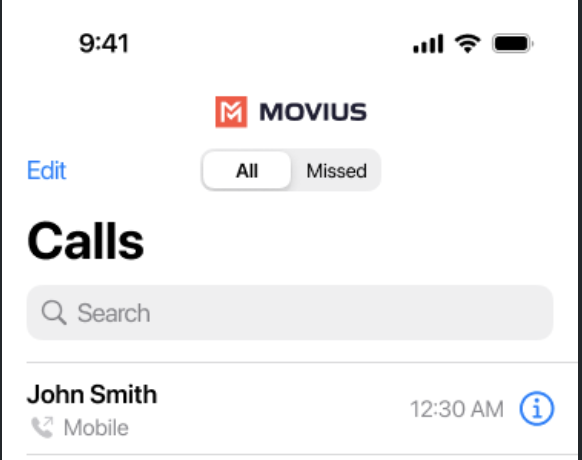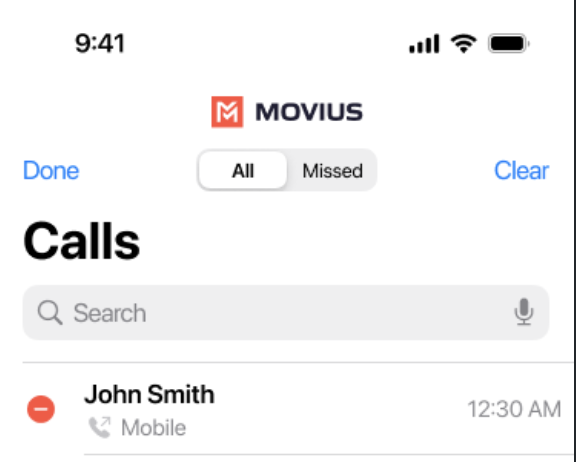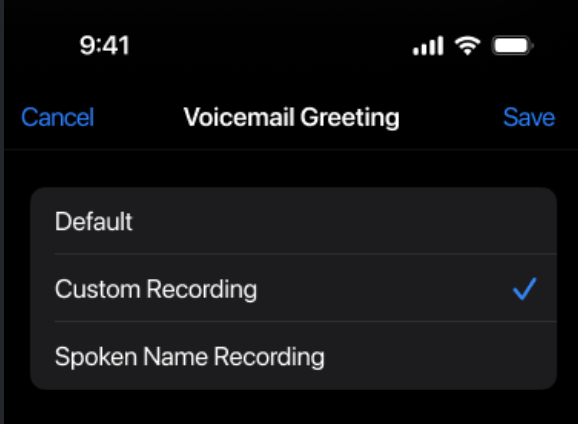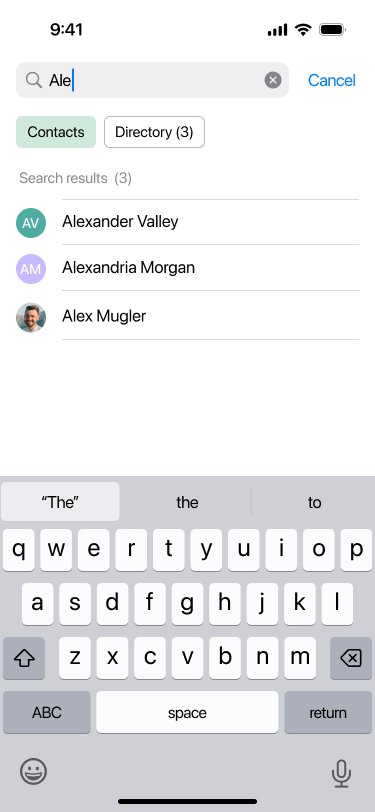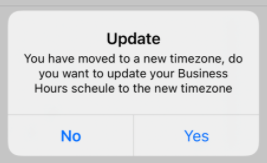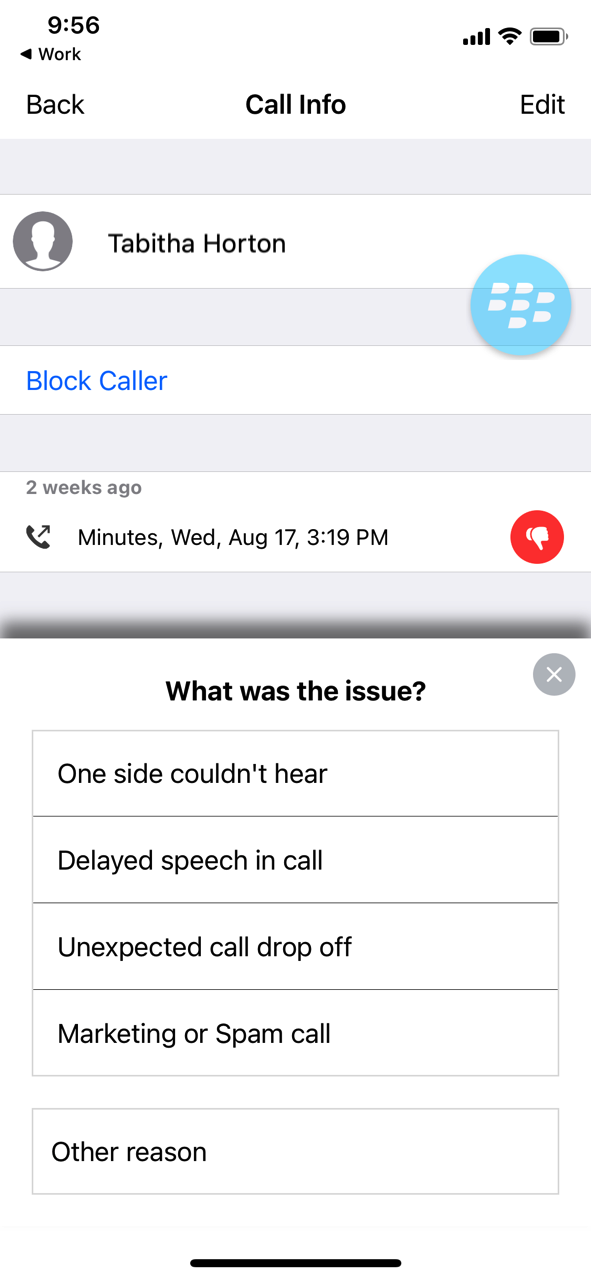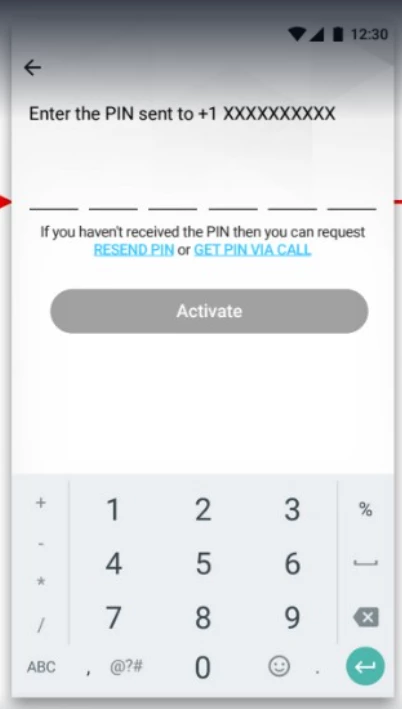We update MultiLine iOS applications regularly with new features and improvements. To stay up to date and make the most of your MultiLine experience, please read on and learn what’s new with the MultiLine, MultiLine for Intune, and Movius for BlackBerry apps.
Pre-Release Notice: Please note that some features listed are still in process of being tested. Movius reserves the right to cancel or postpone the release of these features or to modify release dates. Furthermore, this content does not include private customer-specific developments.
MultiLine iOS App v4.14.1 Release Notes
Target dates for the releases:
- MultiLine for Intune | January 7, 2026
- Movius MultiLine | January 11, 2026
What's new?
1. WhatsApp Message Status
- The MultiLine mobile app now supports real-time message status (sent, delivered, read) for WhatsApp messages—mirroring the native WhatsApp experience.
- In group chats, message status indicators reflect only the WhatsApp guest’s activity. MultiLine users will not see read or delivery statuses for other MultiLine participants. All MultiLine users in the group can see the same guest‑level status information, no matter who sent the message.

Note: These functionalities will only be available for messages sent after you upgrade to the new MultiLine version. Previous messages won't display the status.
Bug Fixes
- Resolved a UI overlay issue where the “+” icon occasionally overlapped the textbox in WhatsApp conversation threads for some users.
Version History
| Date | Description |
|---|---|
| 12/03/2025 | Created |
| 12/05/2025 | Updated release date |
| 12/08/2025 | Added information to the WhatsApp Message Status feature |
| 12/18/2025 | Updated release date |
MultiLine iOS App v4.13.01 Release Notes
Target dates for the releases:
- MultiLine for Intune | December 6, 2025 (subject to App Store approval)
Movius MultiLine | December 6, 2025
| Movius MultiLine iOS App v4.13.01 has been postponed to January 10, 2026. |
What's new?
1. Out-of-Office Auto-Reply Messages
- MultiLine users can now configure automatic Out-of-Office (OOO) replies for incoming SMS, MMS, and supported social messaging channels.
- This feature helps users communicate their unavailability during vacations, PTO, or other absences. Users can set a specific time range for the OOO message or enable it indefinitely until manually turned off.

- To prevent message fatigue for recipients, the auto-reply is configured by default to send once every 8 hours. Admins can modify this interval via the Movius Management Portal (MMP):

- Admins can also disable the feature for specific users:

2. Automatic Log Collection for Technical Support
- To streamline troubleshooting and reduce user effort, the MultiLine mobile app now supports automatic background log collection.
- Once enabled by admins via the MMP in the user account, logs from the past 24 hours are uploaded automatically to Movius support systems:

- Logging runs silently in the background without disrupting the user experience. If automatic upload is not possible, users can still share logs via email or directly with Movius engineers. Admin actions are fully audited for compliance:

3. Enhanced VoIP Security with Updated SSIP/SRTP Encryption
- The MultiLine mobile app now only supports improved VoIP call encryption:
- AEAD_AES_256_GCM
- AES_256_CM_HMAC_SHA1_80
- It ensures more secure and stable communication.
Bug Fixes
- Fixed an issue where tapping the Call button twice in the MultiLine iWatch app companion, using minutes mode, would cause a blank screen to appear when MultiLine was opened in the mobile device.
- Resolved a message delivery issue where some users received a “You are offline” alert despite having an active internet connection. Although the message was later marked as sent, recipients sometimes did not receive it.
Version History
| Date | Description |
|---|---|
| 11/22/2025 | Created |
MultiLine iOS App v. 4.12.02 Minor Release Notes
Target dates for the releases:
- MultiLine | October 30, 2025
What is New?
- Added SDK manifest files to align with Apple’s latest App Store submission guidelines. This update streamlines the release process and helps ensure smoother approvals for future app updates.
Bug Fixes
- Fixed an issue where users were unable to send images in WhatsApp threads.
- Resolved an issue where onboarding or re-onboarding via the Download and Activate link in the MultiLine email invitation caused the contact permission screen to appear multiple times before the user could finish onboarding.
Version History
| Date | Description |
|---|---|
| 10/09/2025 | Created |
| 10/23/2025 | Updated release date |
MultiLine iOS App v. 4.12.01 Release Notes
Target dates for the releases:
- MultiLine for Intune | November 17, 2025 (subject to App Store approval)
- MultiLine | September 28, 2025
What's new?
1. T-Satellite Network support
- The MultiLine mobile app now supports T-Satellite Phone Service from T-Mobile on devices with this capability, allowing for seamless connectivity in open areas where traditional cellular or Wi-Fi coverage is not available.
- When connected via satellite, users can send and receive messages via SMS, MMS, WhatsApp, WeChat, and LINE, as well as access voicemail.
- Initially, while on the satellite network, specific functions such as voice calls, Exchange contact sync, and onboarding will be disabled due to satellite bandwidth restrictions.
- The app will provide feedback when these features are unavailable.
See Using MultiLine on Satellite Network for more information.
2. Updated Microsoft Intune SDK
- We’ve upgraded the Intune SDK to version 21.1.0.
Bug Fixes
- Fixed an issue that caused the app to unexpectedly close when tapping on the Messages icon.
- Resolved an issue that led the app to close shortly after it was opened.
- Fixed an issue in a specific scenario where the app would unexpectedly close when a user attempted to add a third number to an existing contact from Call Details using the “Add to Existing Contact” feature.
- Resolved an issue where some users were unable to successfully save a number to an existing contact when using the “Add to Existing Contact” option from Call Details.
- Fixed an issue where messages from some senders would display a SIP code instead of the sender’s name or phone number.
- Addressed a slight delay experienced by users where sent messages would take approximately one second to appear in the message thread after tapping send.
Version History
| Date | Description |
|---|---|
| 09/22/2025 | Created |
| 09/23/2025 | Updated release date |
| 10/02/2025 | Updated bug fixes |
| 10/09/2025 | Updated release date |
| 10/23/2025 | Updated release date for MultiLine for Intune |
| 11/05/2025 | Updated release date for MultiLine for Intune |
| 11/06/2025 | Updated release date for MultiLine for Intune |
| 11/11/2025 | Updated release date for MultiLine for Intune |
| 11/13/2025 | Updated bug fixes |
| 12/22/2025 | Corrected the SDK version number |
MultiLine iOS App v. 4.11.03 Hot Fix Release Notes
Target date for the releases:
- MultiLine for Intune | September 28, 2025 (subject to Apple's approval)
Bug Fix
Fixed an issue where an open message thread could be deleted if a user started composing a new message and then navigated away from the compose screen without sending it.
Version History
| Date | Description |
|---|---|
| 09/27/2025 | Created |
MultiLine iOS App v. 4.11.02 Minor Release Notes
Target dates for the releases:
- MultiLine for Intune | September 21, 2025
- MultiLine | September 21, 2025
What is New?
- MultiLine now allows users to delete a voicemail, even in rare cases where the audio cannot be downloaded due to network or other connectivity issues. This helps users manage their messages more efficiently, as, in the past, if voicemail messages couldn’t retrieve the audio file, they remained unread and undeletable, which could clutter the voicemail inbox.
Bug Fixes
- Fixed an issue where the "download" button was incorrectly replaced by the "play" button, even though the audio was not available due to network or other connectivity problems.
Version History
| Date | Description |
|---|---|
| 08/18/2025 | Created |
MultiLine iOS App v. 4.11.01 Release Notes
Target dates for the releases:
- MultiLine for Intune | September 10, 2025
- MultiLine | September 14, 2025
What's new?
1. Advanced Wi-Fi
- The MultiLine mobile app now detects when a device is connected to a Wi-Fi network with no internet access (commonly referred to as "zombie Wi-Fi") or when the Wi-Fi connection blocks app-critical ports or services. In such cases, the app will prompt the user for permission to bypass the faulty Wi-Fi and switch to cellular data, ensuring uninterrupted app functionality.
See Advanced Wi-Fi for MultiLine for more information.
2. MultiLine App support for click-to-dial and click-to-text app URLs (deep linking)
- Users can now initiate calls or messages via the MultiLine mobile app directly from other apps using app-specific URLs. By simply tapping or clicking on a phone number, MultiLine will launch and handle the communication. This eliminates the need to manually copy numbers or switch between apps, streamlining workflows and improving the overall user experience.
Bug Fixes
- Resolved an issue where the incorrect icon was displayed when opening the first WeChat message from notifications.
- Fixed a UI overlay problem with the "+" icon in a WhatsApp conversation.
Version History
| Date | Description |
|---|---|
| 09/03/2025 | Created |
MultiLine iOS App v. 4.10.02 Minor Release Notes
Target dates for the releases:
- MultiLine for Intune | August 17, 2025
- MultiLine | August 17, 2025
Bug Fixes
- Resolved an issue where newly added contacts from Recents did not appear in the Contacts tab, and a “Label” entry with inconsistent display behavior was shown.
- General enhancements to audio quality.
Version History
| Date | Description |
|---|---|
| 08/14/2025 | Created |
Target dates for releases (upon App Store approval):
- MultiLine for Intune | August 10, 2025
- MultiLine | August 10, 2025
What's new?
1. Spam Risk Call Tagging in the MultiLine App for Hong Kong numbers
- The MultiLine mobile app will tag incoming calls from Hong Kong numbers as "Spam Risk" if suspected to be spam, helping users identify and avoid unwanted calls before answering. This enhancement helps protect users from unwanted interruptions.
- The label also appears in the Recents list for both answered and missed calls.

2. Service Contact Management improvements
- We’ve enhanced the way Service Contacts are managed during onboarding and re-onboarding to improve accuracy, eliminate duplication, and prevent the app from displaying incorrect caller ID.
- MultiLine now offers both automatic and manual validation to identify when a service number has been incorrectly saved as a contact. In this case, the app will now alert you and offer intuitive options to correct it—either by editing or removing the entry.
3. SMS Promotional banner text change (US users only)
- When receiving an SMS message flagged as promotional, the existing banner will now display the text It seems to be a promotional message.
4. Support PNG image format for MMS and Social Messaging
- MultiLine now supports PNG image files received via SMS/MMS and Social Messaging, enhancing media compatibility and improving the user experience across messaging channels.
5. Enhanced Shortcode Call Handling
- The latest MultiLine app update enhances support for shortcodes by passing shortcode numbers with “*” or “#” (e.g., *611, #411) to the native dialer without modification.
- Additionally, numbers ending in 5551212 (such as directory assistance numbers like 613 5551212 or +1 613 5551212) will now retain the full format—including area code (NPA) and country code—when transferred to the native dialer, aligning with user input and carrier requirements. This update ensures accurate and consistent dialing behavior across critical carrier-specific and region-based services.
6. Updated Microsoft Intune SDK
- We have upgraded the Intune SDK to version 20.6.0.
Bug Fixes and Performance Improvements
- Selecting the Bermuda country code in the keypad dropdown: Resolved an issue where calls to Bermuda failed only when using the country code selector in the keypad. Calls completed successfully when manually dialling the number.
- Draft Message Deletion on Inbound Message Burst: Resolved an issue where, in certain scenarios, opening a conversation from a notification and typing a reply—without sending it—could cause the draft to be lost if the other party sent multiple messages in quick succession.
- General Enhancements: Additional improvements to app performance, stability, and reliability.
Known Issue: In some cases, an ongoing “data mode” call may end unexpectedly if the network connection changes between IPv4 and IPv6. Our team is actively working on a fix and prioritizing its resolution.
Version History
| Date | Description |
|---|---|
| 07/23/2025 | Created |
| 08/08/2025 | Added known issue and updated the bug fixes |
MultiLine iOS App v. 4.09.04 Release Notes
Target dates for the releases (upon App Store approval):
- MultiLine for Intune | July 21, 2025
- MultiLine | July 21, 2025
What's new?
Improved Carrier Compatibility for AMR-Wideband
- To ensure better voice call performance on select carriers, we’ve made a configuration change related to the AMR-WB codec. Specifically, we are turning off the “Octet Align” parameter, which is not supported by Verizon (U.S.) and Hutch (APAC). This change enhances compatibility while continuing to meet standards and maintaining support for all other major carriers.
Bug Fixes
Duplicated Message Notification: We have resolved an issue that caused duplicate notifications when the app was force-closed (swipe-killed) and a new message push notification was received. Upon opening the app, users would receive the same notification again.
Call Initiation Issue: Resolved a not common issue where quickly starting and canceling calls multiple times could cause a not canceled call to appear as failed, even though it was still active, but not visible or audible.
Version History
| Date | Description |
|---|---|
| 07/19/2025 | Created |
| 07/21/2025 | Updated release dates |
MultiLine iOS App v. 4.09.03 Hot Fix Release Notes
Target dates for the releases:
- MultiLine for Intune | July 17, 2025
- MultiLine | July 17, 2025
Bug Fixes
SMS Duplicated Thread: Resolved an issue where SMS replies were appearing in new, separate threads instead of continuing within the original conversation. This occurred in specific cases where a new thread was initiated and the app was either force-closed (swipe-killed) or moved to the background immediately after sending a message via MultiLine. When users later tapped on the notification to reply to that message, the response would open in a different, duplicate thread.
Note: For users who encountered this issue, we recommend deleting one of the duplicate threads after upgrading to the latest version of the app to avoid confusion going forward.
Version History
| Date | Description |
|---|---|
| 07/17/2025 | Created |
MultiLine iOS App v. 4.09.02 Hot Fix Release Notes
Target dates for the releases:
- MultiLine for Intune | July 16, 2025
- MultiLine | July 16, 2025
Bug Fixes
Audio Issue with Concurrent Incoming Call in Data Mode: Fixed an issue for a specific scenario where a user was on an active call and received a second one (incoming call), and engaged with that, either as a separate call or by merging both into a conference. After disconnection or termination of one of the calls, it could cause distorted audio on the remaining active call.
Wi-Fi Connection Issue in Data Mode on Networks with an IPv4 and a Non-routable IPv6 Addresses: Resolved an issue that prevented the app from connecting to certain Wi-Fi networks when both an IPv4 and a non-routable IPv6 ULA address were assigned to the device.
DTMF Tone Not Recognized in Data Mode: Addressed an issue where DTMF tones were not correctly detected by systems like IVRs during calls over data.
Version History
| Date | Description |
|---|---|
| 07/16/2025 | Created |
MultiLine iOS App v. 4.09.01 Hot Fix Release Notes
Release Dates:
- MultiLine for Intune | July 14, 2025
- MultiLine | July 14, 2025
Bug Fixes
Concurrent Incoming Call issues in Data Mode: Resolves an issue in both MultiLine and MultiLine for Intune (v4.08.01) where receiving a second call while already on an active call, whether it was a two-party call or a conference, could lead to unexpected behavior. Either one of the calls could experience distorted audio, and in rare cases, they could end abruptly.
Note: After upgrading to version 4.09.01, some users may experience audio issues in Data Mode under specific conditions when handling concurrent incoming calls. These scenarios are currently being investigated with high priority:
- If a user is on an active call and receives a second call (incoming call), engaging with the second call—either as a separate call or by merging both into a conference—may result in distorted audio on the remaining active call, upon disconnection or termination of one of the calls.
- These issues do not occur when both calls are initiated as outbound calls by the MultiLine user.
Version History
| Date | Description |
|---|---|
| 07/14/2025 | Created |
Target dates for release to App Store:
- MultiLine for Intune | July 9, 2025
- MultiLine | July 8, 2025
Update - Release Postponement
The incident that caused the postponement of the Mobile App releases, originally planned for the weekend of June 21, 2025, has been resolved.
Thank you for your patience and understanding.
What's new?
1. Contact Settings UI/UX improvements
- We have improved the clarity and usability of the contact source list and associated messages:
- Updated text descriptions for contact sources.
- Revised alert messages and guidance shown when switching contact sources, making them more explicit and user-friendly to avoid confusion.

2. Messages performance enhancement
- The MultiLine app now offers a more efficient message loading experience, especially for users with a large number of message threads. This update improves performance in the following scenarios:
- Reopening the app after a "swipe and kill" event (OS-level app termination)
- Re-onboarding after logout or reinstall.
- Resuming the app after long idle periods.
- When you navigate to the Messages tab, you’ll be prompted to allow a one-time update to improve performance. This process typically completes in a few seconds but may take longer depending on your messages volume.
- If deferred, the update prompt will reappear after 24 hours.

3. Voicemail Message Improvements
- Voicemail functionality has been enhanced to ensure more reliable, real-time delivery of messages and clearer issue notifications.
- If a voicemail audio file isn’t immediately available — such as in the case of a network connectivity issue — you’ll now see an option to manually download the message, improving access and reducing uncertainty.

4. Introducing AMR-WB
- The MultiLine app now supports the AMR-WB (Adaptive Multi-Rate Wideband) audio codec for minutes and data mode, delivering clearer, more natural-sounding calls, and enhanced overall audio quality.
- It has been released gradually, in phases, and will take a few weeks to become available to all MultiLine users.
Note: The level of support may vary depending on the region and local carrier infrastructure.
See AMR-WB for Multiline for more information.
5. Introducing IPV6 support
- MultiLine app now supports IPv6 network environments, providing:
- Better connectivity,
- Improved network performance, and
- Compatibility with modern, future-ready infrastructures
- Note: While the MultiLine app now supports IPv6, a Microsoft limitation may prevent Microsoft Intune authentication from working as expected under IPv6. We are awaiting confirmation from Microsoft regarding full Intune SDK compatibility.
6. Improved Contact Sync Experience
- The MultiLine mobile app now provides enhanced real-time visibility into the contact synchronization process. It includes:
- Real-time sync status updates
- Immediate notifications for any sync issues
- Actionable error messages to help users resolve problems directly within the app.

7. Stay Informed with Real-Time Notifications on iOS 18
- With the new iOS 18 Notification Schedule Summary, some MultiLine notifications may be delayed if this feature is enabled. To ensure real-time delivery of critical alerts (SMS, MMS, social messages, calls, and end-call notifications instantly):
- Go to iOS Notification > Settings
- Locate the MultiLine app
- Enable notifications for Direct Messages to bypass scheduled summaries

Bug Fixes and Performance Improvements
- Voicemail Delivery Fix: Resolved an issue where voicemail messages were delayed—often due to network issues—causing users to miss notifications in certain cases.
- WeChat Notification Fix: Fixed a bug where opening a new WeChat message from a notification incorrectly displayed the WhatsApp icon instead of the WeChat icon in the message thread.
- Message Compose Fix: Resolved a bug where selecting numbers from the search in the Message Compose screen triggered auto-correct, which caused the screen to freeze.
- General Enhancements: Additional improvements to app performance, stability and reliability.
Version History
| Date | Description |
|---|---|
| 05/08/2025 | Created |
| 06/09/2025 | Updated with the additional features |
| 06/20/2025 | Release dates updated |
| 07/02/2025 | Updated the Release Postponement Added AMR-WB additional information |
| 07/04/2025 | Release dates update |
MultiLine iOS App v. 4.07.02 Release Note
Target dates for release to App Store:
- MultiLine | April 27, 2025
What's new?
Security Synopsys
- Enhancement to the security synopsis in the iOS code to effectively protect file paths from being exposed in the binary file.
Version History
| Date | Description |
|---|---|
| 04/25/2025 | Created |
MultiLine iOS App v. 4.07.01 Release Note
Target dates for release to App Store:
- MultiLine for Intune | April 16, 2025
- MultiLine | April 20, 2025
Important Note:
Due to the current capital market conditions and in response to requests from several of our customers experiencing internal change freezes, we are delaying all app releases originally planned for 13th.
We appreciate your understanding and continued partnership. Please reach out to your account manager if you have any questions or need further clarification.
What's new?
Security Synopsys- Multiline for Intune
- Enhancement to the security synopsis in the iOS code to effectively protect file paths from being exposed in the binary file.
Adding and Editing Contact Performance
- Performance improvement when creating and editing a new contact, leading to a reduction in the app's response time.
A new look for the MultiLine app logo!
We’re giving the MultiLine app a small visual refresh - our logo is changing!

We’re aligning with updated App Store guidelines while also taking the opportunity to give the MultiLine logo a new look.
No other visual changes - just a fresh icon on your home screen and app.
Updates and Fixes
- Fixed an issue where the iOS app would close instead of returning to the MultiLine Sign-In screen if Microsoft Authentication was interrupted during onboarding due to cancellation or an error.
- Fix to resolve an issue where messages were not appearing for a small group of users.
- General enhancements to performance and reliability
Version History
| Date | Description |
|---|---|
| 04/06/2025 | Created |
| 04/11/2025 | Release date updated. |
| 04/18/2025 | Updated the Multiline new Logo information |
MultiLine iOS App v. 4.06.02 Minor Release Notes
This is the content for Version 4.06.02 Minor of the MultiLine iOS app. Release planned on 23rd March 2025.
Bug Fixes
| Application | Description |
| MultiLine, MultiLine for Intune | Resolved an issue that was causing unexpected app interruptions for some users. |
Version History
| Date | Description |
|---|---|
| 03/21/2024 | Created |
MultiLine iOS App v. 4.06.01 Release Notes
Target dates for submission to app store:
- MultiLine for Intune | March 1, 2025
- MultiLine | March 8, 2025
What's new?
Contact Deletion
Users can now delete contacts synced using Exchange from MultiLine. The contacts will be deleted from the contact list in Exchange and MultiLine.
- Recycle Bin: In case of accidental deletion, deleted contacts are saved locally for 30 days, allowing users to restore them if needed. When restored, the contacts will be available in both the contact list in Exchange and MultiLine. After 30 days, contacts are permanently deleted.
- Recently deleted contacts are saved within the app, not on the device. If the user changes the contact source or deletes MultiLine, the contacts are permanently deleted.
- For more information, see Add, Edit, or Delete Contacts.
Updates and Fixes
- Improvements to voicemail delivery
- General performance and user interface fixes
Version History
| Date | Description |
|---|---|
| 02/20/2025 | Created |
MultiLine iOS App v. 4.05.02 HF1 Release Notes
This is the content for Version 4.05.02 HF1 of the MultiLine iOS app. Release planned for submission for Apple approval Friday, February 8, 2024.
Bug Fixes
| ID | Description |
|---|---|
| CS-234143 | Fix issue causing the display of the first row of keys on the keypad to be cut-off on iPhone SE |
Version History
| Date | Description |
|---|---|
| 01/31/2024 | Created |
MultiLine iOS App v. 4.05.02 Release Notes
This is the content of the Version 4.05.02 release of MultiLine and MultiLine for Intune iOS apps.
What's New?
Handling Calls to Shortcodes
This release adds capabilities to handle calls to short codes. These capabilities will improve access to local services, allowing MultiLine user to dial shortcode numbers relevant to their region, enabling seamless access to customer support, non-emergency services, and other resources. Changes include:
- MultiLine will now handle calls to shortcode numbers (7 digits or less) by directly routing them to the native dialer.
- Keypad logic is enhanced to prevent incorrect country code addition to short codes and emergency numbers.
See Number handling of short codes for more information.
Support for Canadian French
MultiLine apps now support Canadian French for labels and error messages in the app. The app will use the language set on the iOS.
Bug Fixes
| ID | App | Description |
|---|---|---|
| CS-233068 | MultiLine for Intune | Support for STOP SMS |
| CS-233181 | MultiLine, MultiLine for Intune | Fix for webpage preview using press and hold crashes MultiLine |
| CS-234062 | MultiLine, MultiLine for Intune | Fix for incorrect display of routing number in minutes mode |
| CS-234151 | MultiLine, MultiLine for Intune | Fix for not navigating to voicemails when notification selected |
| CS-233794 | MultiLine, MultiLine for Intune | Fix for CdrToolDbNotAvailable |
| CS-234117 | MultiLine, MultiLine for Intune | Fix for Custom Logo not displaying in app after updated in MMP |
| CS-234144 | MultiLine for Intune | Fix for seeing "the operation couldn't be completed" error when trying to open MultiLine app |
| CS-234187 | MultiLine for Intune | Fix for MultiLine starting a message with a different contact than user selected |
| CS-233868, CS-233988 | MultiLine for Intune | Fix for contact sync interval not happening according to set interval |
| CS-233881 | MultiLine for Intune | Fix for authentication issue that resulted in pop-up "Reconnect to your organization". |
Version History
| Date | Description |
|---|---|
| 1/08/2024 | Created |
| 1/09/2024 | Add information about Canadian French |
| 1/20/2024 | Add additional content to the release and update bug fix table |
MultiLine iOS Apps v. 4.05.01 Release Notes
This version of MultiLine and MultiLine for Intune is planned for end of November.
What's New?
This release includes updates that enhance local and international calling and makes it easier to unsubscribe from unwanted messages and report spam.
Number Formatting Enhancements
This release includes changes that are part of the implementation of the E.164 international phone standard, which enhances the way the MultiLine mobile application handles phone number formats. Now when someone enters a number for a new contact or dials a number, MultiLine will prevent common formatting errors such as missing country code or extra spaces and normalize the number according to the standard. This prevents errors when sending messages or making calls to international numbers. By default, the dialer will show the country code of your MultiLine number.
 Dialing Experience, Example "+1"
Dialing Experience, Example "+1" Dialing Experience, Example "00 1"
Dialing Experience, Example "00 1" Dialing Experience, Selecting Country Code
Dialing Experience, Selecting Country Code Contact Experience
Contact ExperienceFor existing numbers that have been entered before this update, an error message will inform the user the number isn't in the international phone number format.
 Guidance Text for Previously Saved Number
Guidance Text for Previously Saved NumberFlag Application-to-Person (A2P) Messaging
Carriers flag A2P (Application-to-Person) messages from businesses or automated systems—such as appointment reminders, promotions, and alerts—to prevent spam and protect consumers from being overwhelmed by unwanted messages.
MultiLine will now display a banner with an "Unsubscribe" button for A2P messages. When selected, MultiLine will automatically send "STOP" to the sender. MultiLine will deliver the received confirmation message.

SMS Spam Reporting (USA Only)
Whenever MultiLine users receive SMS from any numbers not in their contact list, MultiLine will now display a banner with a "Report as spam" button. When selected, MultiLine will report the spam for the user by sending the message and the sender's information to the mobile carrier.

Bug Fixes
| ID | Application | Description |
|---|---|---|
| CS-233183 | MultiLine for Intune | Fix for erroneous country code added to number |
| CS-233446 | MultiLine for Intune | Fix for Opt-In to Argentina number |
| CS-234065 | MultiLine for Intune | Fix for error message when calling pasted phone number using "." as separator |
| CS-234094 | MultiLine, MultiLine for Intune | Fix for failed calls |
| CS-234031 | MultiLine for Intune | Fix for user unable to listen to multiple voicemails |
| CS-234163 | MultiLine for Intune | Fix for area code disappearing from dialer |
Version History
| Date | Description |
|---|---|
| 11/04/2024 | Created |
| 11/13/2024 | Updated bug fixes |
| 11/18/2024 | Add screens |
MultiLine for Intune iOS App v. 4.04.01.01 Release Notes
Bug Fixes
| ID | Description |
|---|---|
| CS-234039 | Fix for issue that prevents the use of the Multiline app after an incorrect PIN is entered multiple times |
Version History
| Date | Description |
|---|---|
| 10/10/2024 | Created |
MultiLine iOS Apps v. 4.04.01 Release Notes
MultiLine iOS and MultiLine for Intune version 4.04.01 are expected to release in early October.
What's new?
This version of MultiLine will provide an enhanced synchronization experience when using integrated apps and updates to screens for a more consistent appearance.
MultiLine app sync enhancements
- Call Log Sync - Call logs of received or missed calls in Microsoft Teams will appear in MultiLine app call logs
- Delete Messages Sync - When users delete messages in MultiLine apps or Microsoft Teams apps, the messages will delete in both apps
- Pull to refresh - In the MultiLine apps, pull down on the calls and messages screens to initiate synchronization.
App screen changes
- Increased the size of image thumbnails in messages
- Enforced consistent appearance to all screens in the MultiLine app, such as font sizes, iconography, alignment, and spacing
E.164 international phone standard update
This release includes the first set of changes that are part of the implementation of the E.164 international phone standard, which enhances the way the MultiLine mobile application handles phone number formats.
As an example, when a MultiLine user while roaming overseas makes calls using the local format to a number that is from the same country as the MultiLine number, for example, a MultiLine user with the number "+447112345678", who is in the United States, calls "07887654321" (UK local number format), the call will be successful on both minutes and data. For comparison, this call would not work on a non-MultiLine iOS phone or tablet.
Exception: If the MultiLine user with the number "+447112345678" was in India rather than the United States and dialed a UK local number format "07887654321", the call would not work. This is because the number "7887654321", along with the India country code 91, "+917887654321", is a valid number format for India.
This update also corrects the following unexpected behavior: when MultiLine user makes a call in Minutes mode using the dialer to a local number in their home country using “00” (e.g. "00447112345678") instead of “+” (e.g. "+447112345678"); the call failed in the first attempt, but subsequent attempts worked correctly. This issue has been fixed and now the call will work in the first attempt.
Bug Fixes
| ID | App | Description |
|---|---|---|
| CS-233533 | MultiLine for Intune | Fix for repeated notice about updated E911 address |
| CS-233805 | MultiLine for Intune | Fix for deletion sync issue between mobile app and MultiLine Messaging Teams app |
| CS-233926 | MultiLine for Intune | Fix for inconsistent margins in Calls, Messages, and Contacts tabs |
| CS-233986 | MultiLine, MultiLine for Intune | Fix for not able to receive messages from number beginning in # |
| CS-234051 | MultiLine, MultiLine for Intune | Fix for contact search results displaying "Label" instead of matching contacts |
| CS-234055 | MultiLine, MultiLine for Intune | Fix for pop-up about Exchange contacts |
Version History
| Date | Description |
|---|---|
| 09/17/2024 | Created |
| 10/07/2024 | Clarified that these release notes are for both MultiLine iOS and MultiLine for Intune iOS apps; added information about number format changes |
MultiLine iOS Apps v. 4.03.03 Release Notes
This release will be submitted to Apple on Wednesday, September 21, 2024 and released pending Apple's approval.
What's new?
This release updates the MultiLine and MultiLine for Intune apps in preparation for policy changes related to Apple's iOS 18 release, expected to be between mid to late September.
Notice: In order to continue to receive MultiLine app updates, please upgrade your Apple device to at iOS 17 or higher. See Action Required: Apple iOS 18 Release [Aug 2024]
New Contact Permission Screens
It's important to grant MultiLine full access to contacts to ensure the smooth function of Caller ID and Contact Sync. However, granting this access is something that understandably concerns people.
MultiLine apps are privacy-focused, and do not upload, transmit, or store any information on the user's contact list. The permission is required to allow MultiLine to add a single contact to the user's contact list, which is used for routing Caller ID information when using Minutes mode, and for displaying Contacts if the user is using the Contact Sync feature. The screens inform the user about the reason for requesting the permission and provides helpful reminders if the permission is not granted.



Version History
| Date | Description |
|---|---|
| 09/13/2024 | Created |
| 09/18/2024 | Update app submission date |
Movius for BlackBerry iOS App v.3.07.04 Release Notes
Production Deployment Schedule
- Movius for BlackBerry iOS | September 10, 2024
What's new?
- Upgrade for BlackBerry Dynamics SDK: iOS 12.0.0.52
Bug Fixes
| ID | Description |
|---|---|
CS-233936 | Fix for issue causing Contact Sync to fail |
Version History
| Date | Description |
|---|---|
| 09/10/2024 | Created |
MultiLine for Intune iOS App v. 4.03.02 HF1 Release Notes
Production Deployment Schedule
- MultiLine for Intune iOS | August 19, 2024
Bug Fixes
| ID | Description |
|---|---|
| CS-233963 | Fix for user unable to send opt-in text with error message ""Unable to send please contact your administrator". |
Version History
| Date | Description |
|---|---|
| 08/16/2024 | Created |
Movius MultiLine iOS App v. 4.03.01 Release Notes
Production Deployment Schedule
- MultiLine for Intune iOS v. 4.03.01 | August 8, 2024
- Movius MultiLine iOS v. 4.03.01 | August 13, 2024
What's New?
WhatsApp Message Queuing
Meta policies for WhatsApp Business users, which includes MultiLine users, restrict the ability to send messages prior to receiving an opt-in message and after 24-hours have passed since the WhatsApp user has responded to the message.
Previously, MultiLine applications would only allow sending the template messages and not allow input into the text field during these scenarios. Now, MultiLine users can compose and send a configurable number of messages that will be held in a queue to be sent after the WhatsApp user opts in or reinitiates the conversation by sending a message. This enhances their productivity and allows the messaging experience to be more natural for both parties.
See WhatsApp Message Queueing for more details.
WeChat Message Queuing
WeChat policies for Official Accounts, which includes MultiLine users, disallow too many messages to be sent to WeChat users without a response from the WeChat user.
Previously, MultiLine applications did not have any restrictions on the number of messages sent by the user. Now, disclaimers inform both MultiLine users and WeChat of the policy. MultiLine users will be able to send a configurable number of messages that will be held in a queue to be sent after the WeChat user replies with a message. WeChat users will be reminded to reply to the message to keep the conversation going.
See WeChat Messaging for more details.
MultiLine companion app for Apple Watch
We're thrilled to announce that MultiLine will have a companion app available in the Apple Watch app store. The MultiLine app will keep you connected with calls, texts, and social messages on your wrist, ensuring business continuity. Supported on watches running Watch OS 10.1.
- Access your recent calls, messages, and contacts.
- Make, answer, reject, and hang up calls directly from your smart watch.
- Read and reply to SMS, WhatsApp, and group messages.
Users that have activated to this latest version of the MultiLine app on their mobile devices will simply need to install the MultiLine app from the Apple Watch app store to get started. Note: Available only in standard MultiLine 4.03.01; not yet available in MultiLine for Intune 4.03.01.
User Experience Changes
We've implemented a couple of visual changes to screens of the app to improve user experience.
- The Edit action on the Calls screen is moved to the left-side.
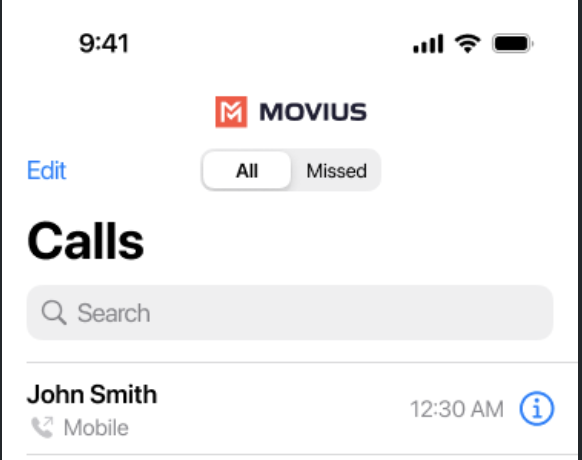
- After tapping Edit action on the Calls screen, Done and Clear actions appear.
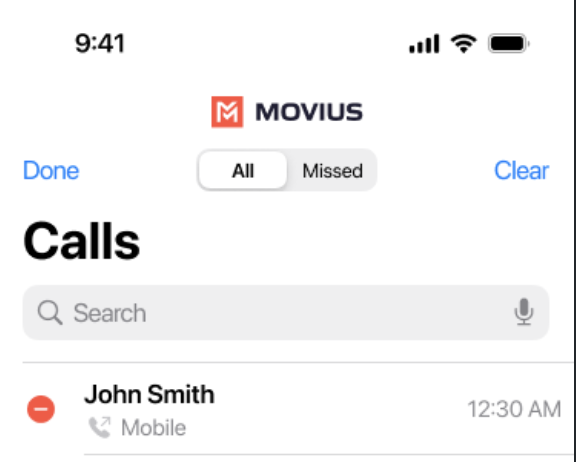
- Change the color used for Save action on the Voicemail Greeting screen when using Dark Mode to improve visibility with a brighter, more contrasting value of blue.
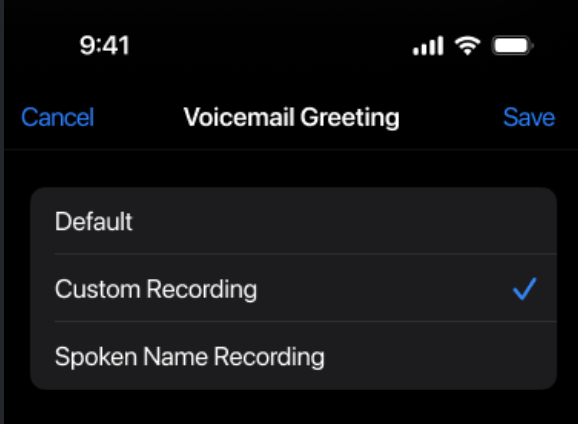
- For those using Exchange Contacts as their Contact list source, when searching contacts the search may now be refined to Contacts or Directory.
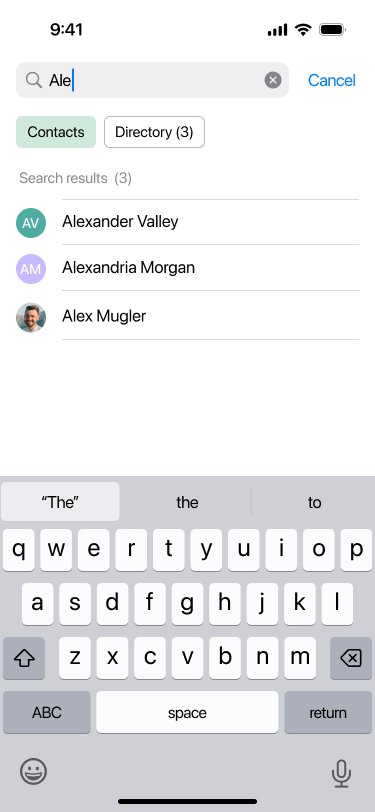
Bug Fixes
| ID | App | Description |
|---|---|---|
| CS-233733 | ML Intune | Fix for keyboard overlaying the screen after navigating away from composing a message to another screen |
| CS-233631 | ML Intune | Fix for app not playing voicemail message |
| CS-233407 | ML Intune | Fix for bug editing contacts |
| CS-233669 | ML Intune | Fix for missing call from call logs |
| CS-233841 | MML, ML Intune | Fix for error retrieving voicemail |
| CS-233851 | MML, ML Intune | Fix for issue saving E911 address |
| CS-233852 | MML, ML Intune | Fix for issue entering E911 address |
Version History
| Date | Description of Change |
|---|---|
| 06/17/2024 | Created |
| 06/17/2024 | Add user interface changes |
| 06/17/204 | Remove user interface changes |
| 07/12/2024 | Adjust deployment schedule |
| 07/22/2024 | Add WhatsApp and WeChat Message Queuing |
| 07/25/2024 | Adjust bug fixes assigned to release, remove MultiLine Identifier |
| 07/26/2024 | add details about user experience changes |
MultiLine iOS App v. 4.02.03 Release Notes
Production Deployment Schedule
- Movius MultiLine iOS | July 29, 2024
Bug Fixes
| ID | Description |
|---|---|
| CS-233927 | Issue impacting activation of number with France number format |
Version History
| Date | Description |
|---|---|
| 07/30/2024 | Created |
Movius MultiLine iOS App v. 4.02.05 Release Notes
Production Deployment Schedule
- MultiLine for Intune iOS | June 30, 2024
What's New?
This release will update the app with the latest Intune SDK version 19.4.0
Version History
| Date | Description |
|---|---|
| 06/28/24 | Created |
Movius MultiLine iOS App v. 4.02.04 Release Notes
Production Deployment Schedule
- MultiLine for Intune iOS | June 2, 2024
Bug Fixes
| ID | Description |
|---|---|
| CS-233743 | Fix for LINE issue; display of number still holds SM prefix (i.e. +1012xxx). |
Version History
| Date | Description of Change |
|---|---|
| 05/29/2024 | Created |
MultiLine iOS App v. 4.02.03 Release Notes
Deployment Schedule
- MultiLine for Intune iOS | May 26, 2024
Bug Fixes
| ID | Description |
|---|---|
| CS-233299 | Fix for Voicemail if iPhone goes into sleep mode. |
| CS-233647 | Fix for WeChat messages with WhatsApp logo and number appended with 1001 |
| CS-233650 | Fix for WeChat messages showing up as WhatsApp message |
| CS-233743 | Fix for LINE display of number still holds Social Messaging prefix +1012xxx |
| CS-233751 | Fix for work profile empty when blank |
| CS-233772 | Fix for multiple message issue |
| CS-233778 | Fix for message preview Messages Tab |
Version History
| Date | Description of Change |
|---|---|
| 05/22/24 | Created |
| 05/23/24 | Minor verbiage edits |
| 05/24/24 | Version number update |
Movius MultiLine iOS App v. 4.02 Release Notes
We frequently with new features and improvements. To stay up to date and make the most of your MultiLine experience, please read on and learn what’s new with MultiLine mobile apps.
Version 4.02.02
Production Deployment Schedule
- MultiLine for Intune iOS v. 4.02.02 | April 28, 2024
What's New?
Ringing and Notification Control - MS Teams and MultiLine for Intune mobile app
When a MultiLine user has Microsoft Teams calling activated and both applications (Microsoft Teams and the MultiLine mobile app) installed on their device, they may encounter confusion when receiving a call on their MultiLine number. This is because both applications will simultaneously ring and display call notifications.
To improve user experience, the MultiLine mobile application includes a feature in its interface that allows users to toggle call notifications and ringing on or off. This way, users can choose to answer calls through the Microsoft Teams application based on their preferences set in the call settings.
 Notification sent when feature is turned on.
Notification sent when feature is turned on. 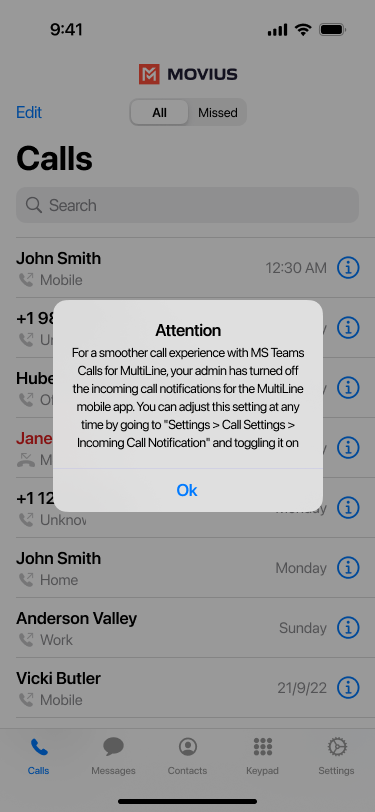 Notification to user if admin turns off ringing
Notification to user if admin turns off ringing Option in Call Settings
Option in Call Settings Option in Settings
Option in SettingsIntroducing Click-to-text for MultiLine for Intune
A new policy enables click-to-text for MultiLine for Intune. When a user clicks on a hyperlinked messaging link within any Microsoft-managed app, the MultiLine for Intune app will automatically open, with the phone number pre-filled and ready for sending messages. Find more in the updated MultiLine for Intune Installation Guide for Intune Admins 🔒.
iPad Support for MultiLine for Intune
Users may now use MultiLine iOS apps on iPad. The interface now fits responsively in larger screens.
- For tablets without SIM cards, Admins should provision users to use Data Only Onboarding .
- At this time, users are only able to activate MultiLine on a phone or tablet device, not both.







Bug Fixes
| ID | Description |
|---|---|
| CS-233582 | Fixed issue causing lost myid tokens |
Version History
| Date | Description of Change |
|---|---|
| 04/25/2024 | Created |
| 04/26/2024 | Added screens |
| 05/13/2024 | Corrected screen |
| 05/24/2024 | Added iPad support story |
Movius MultiLine iOS Apps v. 4.02.01 Release Notes
We update MultiLine applications quarterly with new features and improvements. To stay up to date and make the most of your MultiLine experience, please read on and learn what’s new with the MultiLine for Intune app.
Movius reserves the right to make updates to the production deployment schedule and release content at any time prior to the release.
Production Deployment
- MultiLine for Intune iOS v. 4.02.01 | April 6, 2024
- Movius MultiLine iOS v. 4.02.01 | April 12, 2024
iOS Intune SDK Upgrade (MultiLine for Intune only)
We are updating to support Microsoft Intune App SDK. MultiLine mobile application includes a feature in its interface that allows users to toggle call notifications and ringing on or off. This way, users can choose to answer calls through the Microsoft Teams application based on their preferences set in the call settings.
Ringing and Notification Control - MS Teams and MultiLine mobile app (MultiLine only)
When a MultiLine user has Microsoft Teams calling activated and both applications (Microsoft Teams and the MultiLine mobile app) installed on their device, they may encounter confusion when receiving a call on their MultiLine number. This is because both applications will simultaneously ring and display call notifications.
To improve user experience, the MultiLine mobile application includes a feature in its interface that allows users to toggle call notifications and ringing on or off. This way, users can choose to answer calls through the Microsoft Teams application based on their preferences set in the call settings.
 Notification sent when feature is turned on.
Notification sent when feature is turned on. 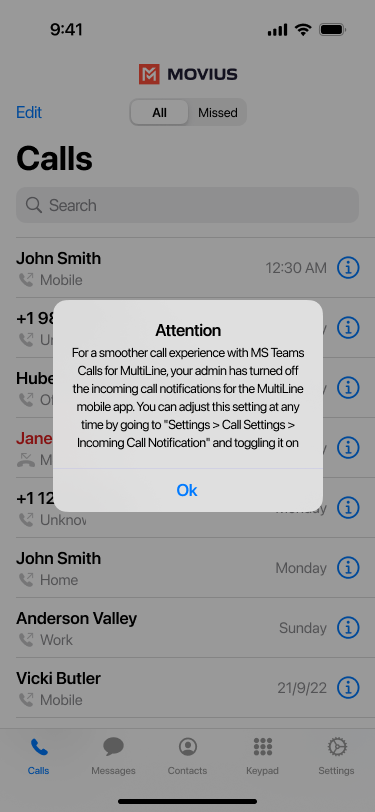 Notification to user if admin turns off ringing
Notification to user if admin turns off ringing Option in Call Settings
Option in Call Settings Option in Settings
Option in SettingsiPad Support for MultiLine
Users may now use MultiLine iOS apps on iPads. The interface is now responsive on screens of 720x1280 and 1080x1920 in portrait mode.
- For iPads without SIM cards, Admins should provision users to use Data Only Onboarding .
- At this time, users are only able to activate MultiLine on a phone or tablet device, not both.
 Keypad screen - 1080 x 1920
Keypad screen - 1080 x 1920 Contacts Screen - 1080 x 1920
Contacts Screen - 1080 x 1920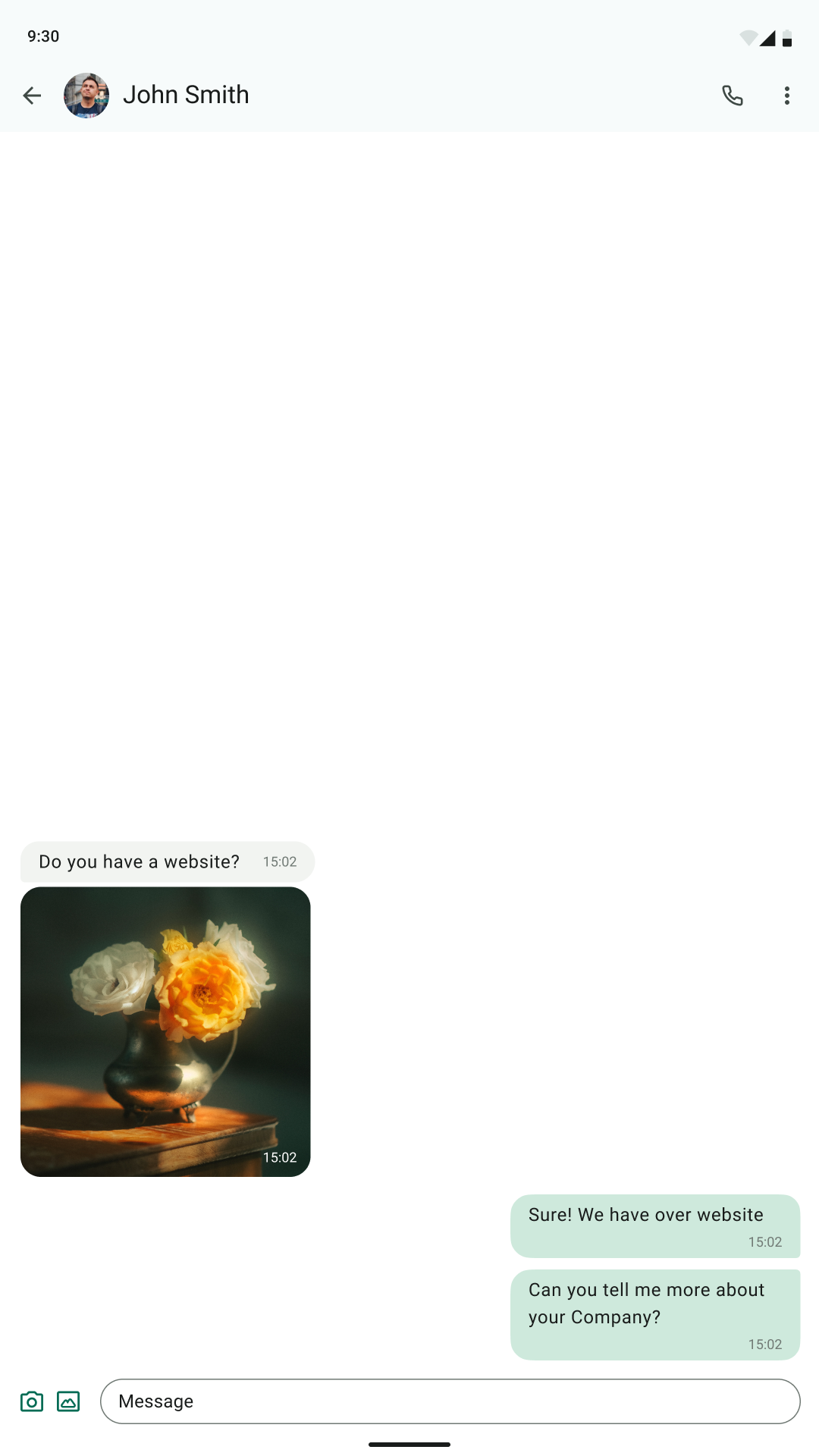 Messages Screen - 1080 x 1920
Messages Screen - 1080 x 1920
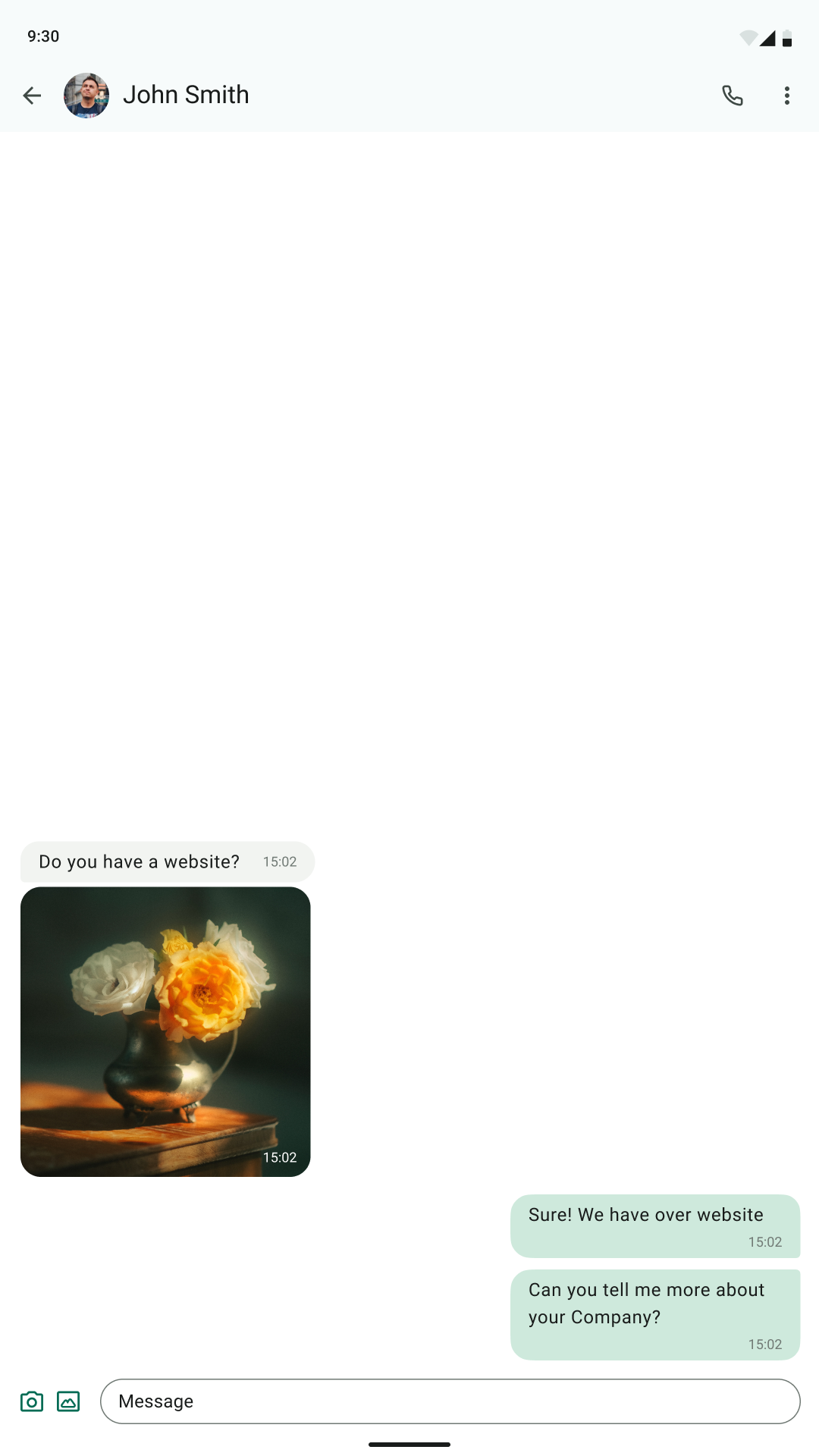 Messages Screen - 1080 x 1920
Messages Screen - 1080 x 1920Bug Fixes
Internal stability and performance fixes.
Version History
| Date | Description of Change |
|---|---|
| 12/01/2023 | Created |
| 01/11/2024 | Adjusted date of deployment
|
| 01/24/2024 | Added Deployment Date |
| 02/12/2024 | Added MML iOS Deployment Date |
| 02/26/2024 | Removed deployment date for MultiLine for Intune, will post correct date soon |
| 03/14/2024 | Added MultiLine for Intune release date |
| 04/3/2024 | Updated MultiLine for Intune release date |
| 04/12/2024 | Updated content |
| 04/17/2024 | Clarified content for MML and MLIntune releases. |
| 05/24/2024 | Added iPad Support story |
MultiLine App v. 4.01.06 Hotfix Release Notes
We update MultiLine applications quarterly with new features and improvements. To stay up to date and make the most of your MultiLine experience, please read on and learn what’s new with the MultiLine, MultiLine for Intune, and Movius for BlackBerry apps.
Deployment Schedule
- MultiLine for Intune iOS v. 4.01.06 | March 15, 2024
Bug Fixes
| ID | App | Description |
|---|---|---|
| CS-233582 | MultiLine for Intune | Fixed issue causing lost myid tokens |
Version History
| Date | Description of Change |
|---|---|
| 03/12/2024 | Created |
MultiLine App v. 4.01.05 Hotfix Release Notes
Hotfixes are quick code corrections to correct for bugs that occur outside our normal release schedule.
Deployment Schedule
- MultiLine for Intune iOS v. 4.01.05 | February 23, 2024
Bug Fixes
| ID | App | Description |
|---|---|---|
| CS-233443 | MultiLine for Intune | Fixes the issue with notifications occasionally displaying “You have multiple events” instead of the actual notification content when there where multiple messages pending to be processed. |
| - | MultiLine for Intune | Code optimization to minimize the chances of the phone not giving time to the app to generate the token during installation. |
Version History
| Date | Description of Change |
|---|---|
| 02/26/2024 | Created |
MultiLine App v. 4.01.04 Hotfix Release Notes
Hotfixes are quick code corrections to correct for bugs that occur outside our normal release schedule.
Deployment Schedule
- MultiLine for Intune iOS v. 4.01.04 | February 2, 2024
Bug Fixes
| ID | App | Description |
|---|---|---|
| CS-233477 | MultiLine for Intune | Duplicate threads on re-onboard / Issue with Group Text formatting |
| CS-233512 | MultiLine for Intune | Duplicated Threads (when using the app) |
| CS-233513 | MultiLine for Intune | Threads disappearing |
| CS-233511 | MultiLine for Intune | Upon opening a new message window a new message from an existing thread would appear |
| CS-233508 | MultiLine for Intune | Incorrect date on synced SMS threads on re-onboard |
Version History
| Date | Description of Change |
|---|---|
| 02/26/2024 | Created |
MultiLine App v. 4.01.03 Hotfix Release Notes
Hotfixes are quick code corrections to correct for bugs that occur outside our normal release schedule.
Deployment Schedule
- MultiLine for Intune iOS v. 4.01.03 | January 19, 2024
Bug Fixes
| ID | App | Description |
|---|---|---|
| M2023-7544 | MultiLine for Intune | WhatsApp Message compose is not enabled, after WhatsApp Guest confirm OPT_IN |
Version History
| Date | Description of Change |
|---|---|
| 02/26/2024 | Created |
MultiLine App v. 4.01.02 Hotfix Release Notes
We update MultiLine applications quarterly with new features and improvements. To stay up to date and make the most of your MultiLine experience, please read on and learn what’s new with the MultiLine, MultiLine for Intune, and Movius for BlackBerry apps.
Deployment Schedule
- MultiLine for Intune iOS v. 4.01.02 | January 10, 2024
- MultiLine iOS v. 4.01.02 | February 1, 2024
Bug Fixes
| ID | App | Description |
|---|---|---|
| CS-233427 | MultiLine for Intune | Fixed issue causing MultiLine for Intune to crash while using click-to-dial |
| CS-233023 | MultiLine for Intune | Upgrade PhonenumberKit library |
Version History
| Date | Description of Change |
|---|---|
| 01/10/2024 | Created |
| 01/16/2024 | Add MultiLine Hotfixes |
| 01/24/2024 | Deployment Date iOS pushed to Feb 1 |
| 2/26/2024 | Removed unnecessary digits from Hotfix version |
Movius MultiLine App v. 4.01 Release Notes
We update MultiLine applications quarterly with new features and improvements. To stay up to date and make the most of your MultiLine experience, please read on and learn what’s new with the MultiLine, MultiLine for Intune, and Movius for BlackBerry apps.
Version 4.01.01
Production Deployment Schedule
- MultiLine for Intune v. 4.01.01 | iOS | December 16, 2023
- Movius MultiLine v. 4.01.01 | iOS | December 16, 2023
What's New?
Call and Message Log Sync
Previously, users who uninstalled and reinstalled MultiLine had their call history cleared from MultiLine. Now, for up to 150 calls, Call History will be available after reinstallation of the app.
Learn more at Set up Call & Messages Back-Up.
Label configuration option for Home
The MultiLine application offers a field for categorizing phone numbers. Now, Movius customer service can configure the option for Management Portal admins to set the "Home" contact label to display as "MultiLine" instead. This allows end-users to label a number as a MultiLine number in the app.
Bug Fixes
| ID | Description |
|---|---|
| CS-233261 | Fix issue causing inability to delete message thread generated by attempt to WhatsApp message a number that doesn't have WhatsApp enabled |
| CS-233282 | Remove extra space from the first name in a list of group chat participants |
| CS-233381 | Fix issue with SMS thread switching to another SMS thread |
| CS-233360 | Fix issue with app crashing during exchange sync after app reinstall |
| CS-233316 | Fix issue with forced app sync not completing |
| CS-233306 | Fix issue causing user to lose place in contact list after opening contact |
| CS-233288 | Fix issue allowing user to set MultiLine number as new SIM number during update SIM process. |
Version History
| Date | Description of Change |
|---|---|
| 12/01/2023 | Created |
Movius iOS App v. 4.00.00 Release Notes
We update MultiLine applications quarterly with new features and improvements. To stay up to date and make the most of your MultiLine experience, please read on and learn what’s new with the MultiLine, MultiLine for Intune, and Movius for BlackBerry apps.
Version 4.00.00
Production Deployment Schedule
- MultiLine for Intune v. 4.00.00 | iOS | November 18, 2023
- Movius MultiLine v. 4.00.01 | iOS | December 2, 2023
- Movius for BlackBerry v. 4.00.00 | iOS | TBD
What's New?
User interface and performance updates (iOS)
Several updates to the visual design that make the app experience more productive and intuitive, including:
- Multiple UI updates to provide a consistent experience across all app functionality
- A new voicemail tab allowing direct access to voicemails on the Messages screen
- An updated Settings screen to make it easier to manage your MultiLine experience
- An expanded color palette to help users more easily distinguish message threads, new messages (blue icons), contacts, and settings
- A simpler dialer interface and added colors to the dialer buttons
- The Call Over Data or Minutes toggle on the left of the dialer now changes colors (blue for Data, green for Minutes) based on the user's selection
- A more seamless Minutes calling experience
|
|
|
|
|
|
Version History
| 11/01/2023 | Created |
| 11/07/2023 | Updated Release Schedule |
| 11/10/2023 | Added bug fix to notes |
| 11/15/2023 | Removed bug fix table added in error on 11/10 Added more imagery of changes |
| 11/22/2023 | Add information about pluto hotfix hotfix |
| 12/01/2023 | Added more information about pluto hotfix |
Movius App 3.07 Release Notes
We update MultiLine applications quarterly with new features and improvements. To stay up to date and make the most of your MultiLine experience, please read on and learn what’s new with the MultiLine, MultiLine for Intune, and Movius for BlackBerry apps.
Version 3.07.01
Production Deployment Schedule
MultiLine for Intune v. 3.07.01 | iOS | September 8, 2023
MultiLine for Intune v. 3.07.01 | Android | September 15, 2023
Movius MultiLine v. 3.07.01 | iOS | September 8, 2023
Movius MultiLine v. 3.07.01 | Android | September 15, 2023
Movius for BlackBerry v. 3.07.01 | iOS | September 8, 2023
Movius for BlackBerry v. 3.07.01 | Android | September 15, 2023
What's New?
Data-Only onboarding
Users can activate MultiLine with a data-only connection. Users will be able to message and call using data, calls on minutes will be disabled.
We've redesigned the MultiLine activation process to minimize user input requirements, allowing for a seamless and efficient experience. Users activating with a data-only connection will not need to provide their phone number and will receive their PIN over email.
Admin enablement instructions are available at Set Up Data Only Onboarding.
SIM-swap support
When users replace their personal SIM cards they'll no longer need to reactivate the account. For more information see Switching SIM card or phone.
ARYA Actions
ARYA will respond to spam reports by blocking the reported number for the user who reported it. For more information see ARYA: Providing Call Quality Feedback Product Document (Requires customer log in).
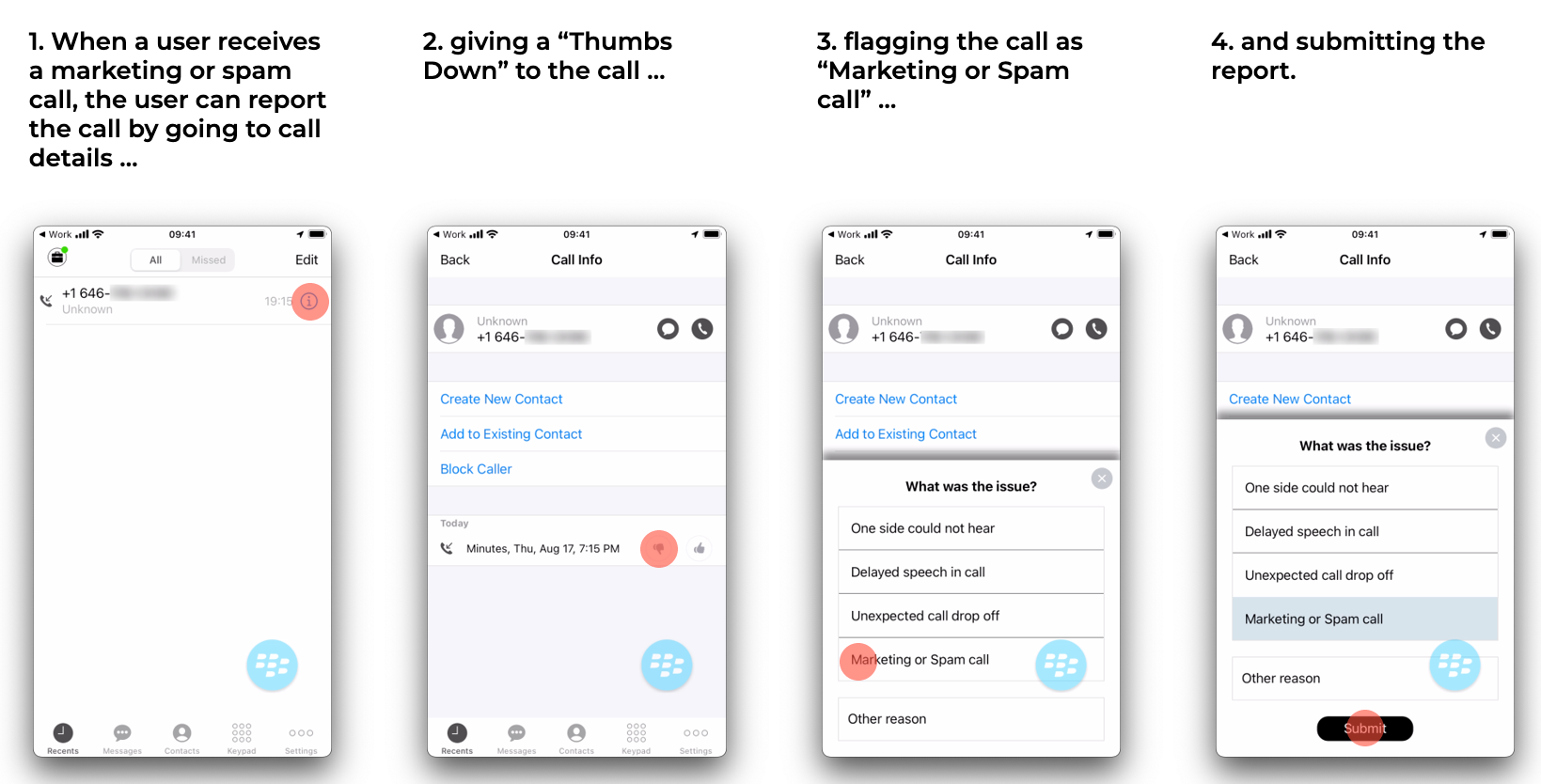 ARYA Spam Blocking User Experience
ARYA Spam Blocking User Experience
Local CLI display
Telecommunication regulations in Singapore now require mobile devices to display calls from trusted local sources using the local number format. In this release, we support displaying numbers in this format.
MultiLine for Intune iOS SDK 17.6.1
We updated to support Microsoft Intune App SDK for iOS version that is recommended for iOS 17.
Bug Fixes
| ID | Version | Description |
|---|---|---|
| CS-232938 | 3.7.1 | When only Native Contacts are enabled, it will be set as the default contact source |
Version 3.07.02
Production Deployment Schedule
Movius MultiLine v. 3.07.02 | iOS | October 6, 2023
MultiLine for Intune v. 3.07.02 | iOS | October 6 2023
Movius for BlackBerry v. 3.07.02 | iOS | October 6, 2023
What's new?
- Movius for BlackBerry will update to use BlackBerry SDK 12.0.0.57 for iOS 17 compatibility
Bug Fixes
| ID | Description |
|---|---|
| M2023-3732 | Fixed an issue impacting message display on iOS 17 |
| CS-233162 | Fixed an issue that caused a conversation thread to not refresh when receiving a new message |
| CS-233167 | Fixed an issue impacting WhatsApp Template message delivery |
Version 3.7.3
Production Deployment Schedule
Movius MultiLine v. 3.07.03 | iOS | October 20, 2023
MultiLine for Intune v. 3.07.03 | iOS | October 20, 2023
Movius for BlackBerry v. 3.07.03 | iOS | Nov 3, 2023
Bug Fixes
| ID | Version | Description |
|---|---|---|
| CS-233206 | 3.07.03 | We fixed an issue where regional timestamp or calendar settings caused message threads to crash for Singapore users. |
| M2023-4982 | 3.07.03 | We fixed a static noise occurring during the ringack tone and call for some data calls. |
Version History
| Date | Description |
|---|---|
| 05/30/2023 | Created |
| 07/20/2023 | Edited release cadence, story content, and added Bug Fixes |
| 07/04/2023 | Added link to Admin doc for Data Only Onboarding |
| 08/09/2023 | Update dates |
| 08/11/2023 | Update dates |
| 08/17/2023 | Add links to documentation |
| 08/24/2023 | Updated release dates for 3.07.01 |
| 08/30/2023 | Updated dates |
| 09/14/2023 | Add Android dates and iOS ADK update |
| 09/26/2023 | Add info for 3.07.02 Bug Fix release |
| 09/29/2023 | Update date for 3.07.02 Bug Fix Release |
| 10/4/2023 | Add Movius for BlackBerry 3.07.02 |
| 10/12/2023 | Add date for 3.07.03 Release |
| 10/23/2023 | Add 2 Bug Fixes to 3.07.03 Updated Release Dates |
| 11/1/2023 | Add Movius for BlackBerry hotfix to 3.07.03 Move ui fix to version 4 |
Movius App 3.06 Release Notes
Read on to learn what’s new with MultiLine Apps.
Movius reserves the right to make updates to the production deployment schedule and release content at any time prior to the release.
Production Deployment Schedule
- March 24, 2023 | MultiLine for Intune v. 3.06.01 (Android)
- March 29, 2023 | MultiLine for Intune v. 3.06.02 (iOS)
- April 21, 2023 | Movius MultiLine v. 3.06.01
- April 23, 2023 | MultiLine for Intune v. 3.06.03 (iOS)
- April 28, 2023 | Movius for BlackBerry v. 3.06.01
- May 12, 2023 | MultiLine for Intune v. 3.06.04 (iOS)
- June 9, 2023 | Movius for BlackBerry v. 3.06.02 (iOS)
- June 9, 2023 | Movius MultiLine v. 3.06.02 (iOS)
- June 9, 2023 | MultiLine for Intune v. 3.06.05 (iOS)
- June 26, 2023 | Movius for BlackBerry v. 3.06.03 (iOS)
- June 29, 2023 | Movius for BlackBerry v. 3.06.04 (iOS)
- June 30, 2023 | MultiLine for Intune v. 3.06.06 (iOS)
- July 7, 2023 | Movius for BlackBerry v. 3.06.02 (Android)
Announcing WeChat and LINE for all applications
WeChat and LINE are now supported as new social messaging channels, in addition to WhatsApp. Please contact your Account Manager to learn more.
What's new with MultiLine for Intune?
Improvements to end-user activation flow
When end-users install MultiLine apps, they must complete the activation process before they begin using them. The new process is far more streamlined, reducing the time and effort required by end-users to activate the app. It will not require scanning a QR code, or entering the username and password credentials. Optionally, at customer request, retrieving an OTP PIN code can be disabled.
WhatsApp icon fix (v. 3.6.2)
The WhatsApp icon was displayed in contact cards for users who did not have WhatsApp enabled. This has been fixed.
Intune iOS SDK Update (v. 3.6.2)
We updated to the Intune iOS SDK (17.2.0) for Multiline for Intune app.
Country code fix (v. 3.6.3)
Some users noticed that an additional country code was being incorrectly prepended when sending a message to an international destination. This has been fixed.
Intune iOS SDK Update (v. 3.6.4)
We updated to the Intune iOS SDK (17.4.0) for Multiline for Intune app.
Performance and reliability enhancements
Movius for BlackBerry iOS v. 3.06.02, Movius MultiLine iOS v. 3.06.02, MultiLine for Intune iOS v. 3.06.05
Movius uses SIP ping requests to detect connectivity status from the MultiLine application to the Movius Platform. We are moving the handling of these SIP pings from the firewall to the Session Border Controller (SBC). We're doing this because the SBC is better able to handle this traffic. There will be no detectable impact for users.
Label configuration option for Home 2
Movius for BlackBerry iOS v. 3.06.03 and Movius for BlackBerry Android v. 3.06.02
The Movius for BlackBerry application offers fields for categorizing phone numbers, such as Home, Home 2, Work, Work 2, Mobile, etc. Now, MultiLine admins can configure the "Home 2" contact label to display as "MultiLine" instead, so that users will more easily be able to identify their contact's MultiLine number.
Bug Fixes
| ID | Description |
|---|---|
| CS-232971 | User reported an issue on Movius for BlackBerry using click-to-text from BlackBerry Work. This has been fixed in Movius for BlackBerry iOS v. 3.06.02. |
| None | MultiLine notifications were not showing the relevant information for calls and messages. This has been fixed in Movius for BlackBerry iOS v. 3.06.04 |
| CS-233004, CS-233006 | Some users would see an intermittent Intune authentication error. This has been fixed in MultiLine for Intune iOS v. 3.06.06 |
Version History
- 4/24 - Updated Production Deployment Schedule
- 6/7 - Added content and bug fix information for June 9
- 6/22 - Added content and bug fix information for June 24
- 6/25 - Changed dates for June 24 release to June 16 and 30
- 6/30 - Changed date for Movius for BlackBerry v. 3.6.2 (Android) and added bug fix information for June 29
Movius MultiLine App 3.05 Release Notes
Read on to learn what’s new with MultiLine Apps.
Production Deployment Schedule
- December 9, 2022 | Movius for BlackBerry 3.05.02
- December 16, 2022 | MultiLine v. 3.05.01
- December 16, 2022 | MultiLine for Intune v. 3.05.01
What's new with all MultiLine apps?
Previously, users could only search for contacts using name or phone number. Users may now search for contacts using any saved contact details, for example address, department, or company.
See Searching, Viewing, and Editing Contacts.
What's new with Movius for BlackBerry?
- Picture messaging is now available for Movius for BlackBerry apps.
- Pictures can be sent from the phone camera or phone gallery.
- Movius for BlackBerry doesn't store pictures in the phone gallery. To keep pictures secure:
- For iOS, Movius for BlackBerry uses the BlackBerry File Manager APIs.
- For Android, Movius for BlackBerry uses App Memory (only accessible to the Movius for BlackBerry app) with file information stored in an encrypted database.
- Picture messaging can be enabled or disabled in the Movius MMP portal.
- For end user instructions, see Sending Picture Messages.
- For admin instructions, see Enable Picture Messaging.
What's new with MultiLine and MultiLine for Intune?
- Multiple Contacts Folders Sync
- Prior to this release, Exchange contacts needed to be in the root folder in order to sync with MultiLine. Now, MultiLine will be able to sync with contacts in the direct sub-folders.
- Whether the contacts are in the root folder or sub-folder, they will appear in the same flat Contacts list in the MultiLine or MultiLine for Intune apps.
- Contacts Search Improvements
- Currently, when a user searches their contacts list only the first name and last name of a contact display. This could cause confusion if there are two members in a Contacts list with the same or similar name. Now, more details will display including:
- Email Address
- Job Title
- Currently, when a user searches their contacts list only the first name and last name of a contact display. This could cause confusion if there are two members in a Contacts list with the same or similar name. Now, more details will display including:
| iOS | 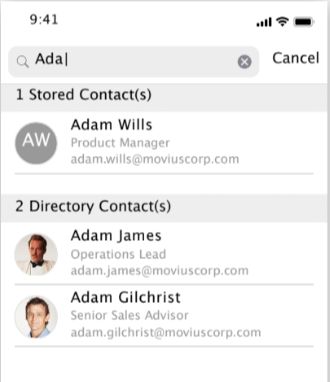 |
| Android | 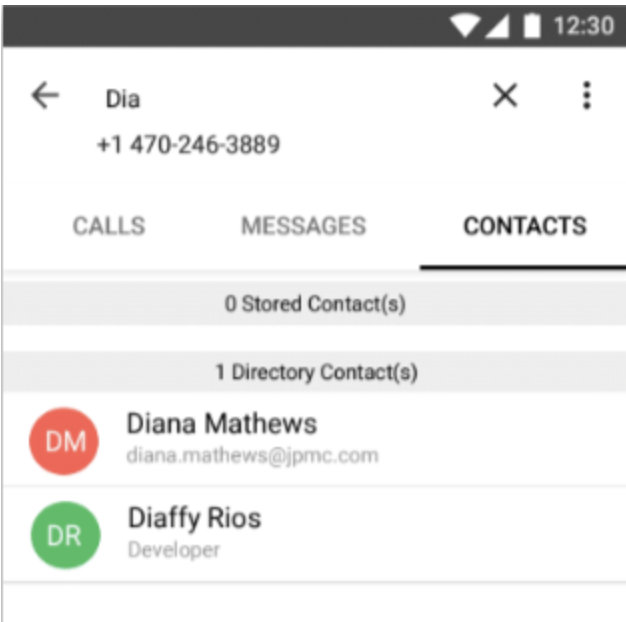 |
Note: This functionality was introduced to Movius for BlackBerry users in v. 3.04.02
Movius App 3.04 Release Notes
Read on to learn what’s new with MultiLine Apps.
Production Deployment Schedule
- October 28, 2022 | Movius for BlackBerry v. 3.04.02
- November 11, 2022 | Movius MultiLine v. 3.04.01
- November 7, 2022 | MultiLine for Intune v. 3.04.01
- December 19, 2022 | Movius MultiLine v. 3.04.02
- December 19, 2022 | MultiLine for Intune v. 3.04.02
What's new with all MultiLine Apps?
ARYA Customer Feedback - New Options
If an organization chooses to enable ARYA Customer Feedback, their users are prompted after calls to provide feedback (See Arya: Providing Call Quality Feedback Product Document). The feedback is ingested by an AI-powered tool that identifies potential issues that will improve call performance.
In this release, we've added more options for users to select from to describe problems with a call, including an "Other" option that allows the user to enter their own reason if none of the provided options apply.
Movius provides a set of default options (Call Dropped, Could not hear the other party, Call/Speech Delay, Spam Call, Other) and can configure custom options for customers by request.
Contacts Search Enhancement
Currently, when a user searches their contacts list only the first name and last name of a contact display. This could cause confusion if there are two members in a Contacts list with the same or similar name. Now, more details will display including:
- Email Address
- Job Title
| iOS | 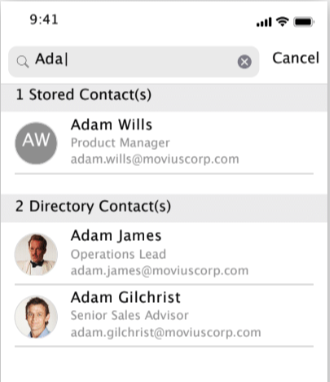 |
| Android | 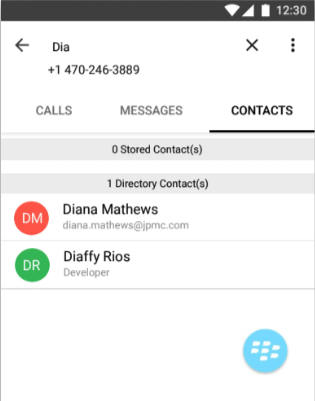 |
What's new with Movius for BlackBerry?
- BlackBerry Contacts Sync Enhancement (v. 3.04.20) - Using new functionality from the BlackBerry BEMS 3.4.3.3 API release, Movius or BlackBerry will now be able to sync contacts from any Contact folder.
What's new with Movius MultiLine?
- Automatic Timezone Detection (v. 3.04.01) - When using Manage Availability to set Business Hours, the interface will now automatically detect if the user has changed time-zones.
- It will prompt user with "You have moved to a new timezone, do you want to update your device to the new timezone” with 'Yes' and 'No' options".
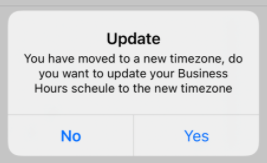
- It will prompt user with "You have moved to a new timezone, do you want to update your device to the new timezone” with 'Yes' and 'No' options".
- WhatsApp Picture Messaging Support (v. 3.04.02) - WhatsApp Messaging Channel will support picture messaging.
- WhatsApp Multiple Group Messaging Support (v. 3.04.02) - WhatsApp Messaging Channel will support multiple group messaging threads.
What's new with MultiLine for Intune?
- Automatic Timezone Detection (v. 3.04.01) - When using Manage Availability to set Business Hours, the interface will now automatically detect if the user has changed time-zones.
- It will prompt user with "You have moved to a new timezone, do you want to update your device to the new timezone” with 'Yes' and 'No' options".
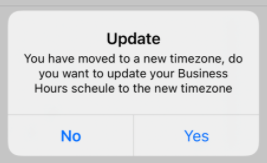
- It will prompt user with "You have moved to a new timezone, do you want to update your device to the new timezone” with 'Yes' and 'No' options".
- WhatsApp Picture Messaging Support (v. 3.04.02) - WhatsApp Messaging Channel will support picture messaging.
- WhatsApp Multiple Group Messaging Support (v. 3.04.02) - WhatsApp Messaging Channel will support multiple group messaging threads.
Movius MultiLine August 2022 Release Notes
Read on to learn what’s new with MultiLine Apps, the Management Portal, and API.
Prior to scheduled release dates, dates and content of these Release Notes are subject to change.
App Update Schedule
| App | Scheduled Release Date | Version |
| Movius MultiLine | 16-Jul-22 | 3.03.01 |
| Movius for BlackBerry | 17-Jun-22 | 3.02.01 |
| MultiLine for Intune | 16-Jul-22 | 3.03.01 |
| Movius for BlackBerry | 12-Aug-22 | 3.03.01 |
What's new with Movius MultiLine
Below change planned for Movius MultiLine v3.03.01
- WhatsApp Group Messaging
- Prior to this release, only 1:1 messaging was available. With version [version number], MultiLine users can have a group message with multiple MultiLine user participants. Learn more at Sending and Replying to WhatsApp Messages.
What's new with all apps
Below change planned for all apps v3.03.01
- Contacts list screen: Users of Exchange Contacts can now tap and drag down on their list of contacts to initiate Contact Sync.
Below changes planned for Movius for BlackBerry v3.02.01, Movius MultiLine v3.03.01, T-Mobile MultiLine v3.03.01, and MultiLine for Intune v3.03.01
- Recents & Messages tab (IOS ONLY)
Search bar will only display when the user begins scrolling.
Contacts tab
Removed Briefcase icon.
Renamed ‘My Number’ to "My Movius Number".
Dialpad
Added down arrow to Country Code menu, tap to list the countries.
Added label for “Call over Minutes/Data”.
Enhanced “Add Number” interaction.
Settings tab
Removed sub header ‘My MultiLine number’.
Removed Briefcase icon.
Renamed ‘Work’ to ‘My Movius Number’.
Removed ‘Personalize Number’ menu item.
Call Settings
Removed word ‘MultiLine’ on description text of “Wi-Fi Only” option.
Manage Availability
Show description text only for the selected option.
Removed “Set” button for Business hours. The setting will now automatically save when the user taps on ‘Back’ to leave the screen.
Removed Data/Minutes tab from Recent Calls. Data/Minutes mode switching is now only available from Dialer.
Disabled settings will now be hidden. Previously, disabled settings would still appear in the app and be greyed out to indicate they were disabled.
Below change planned for Movius for BlackBerry v3.03.01.
- Manage Availability
Show description text only for the selected option.
Removed “Set” button for Business hours. The setting will now automatically save when the user taps on ‘Back’ to leave the screen.
Now can automatically detect when user changes time-zones; prompts user with "You have moved to a new timezone, do you want to update your device to the new timezone” with 'Yes' and 'No' options".
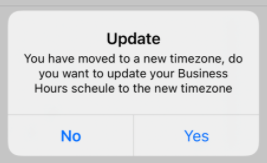
- ARYA User Interface Update: new menu options have been added to the call quality feedback menu prompt displayed to users.
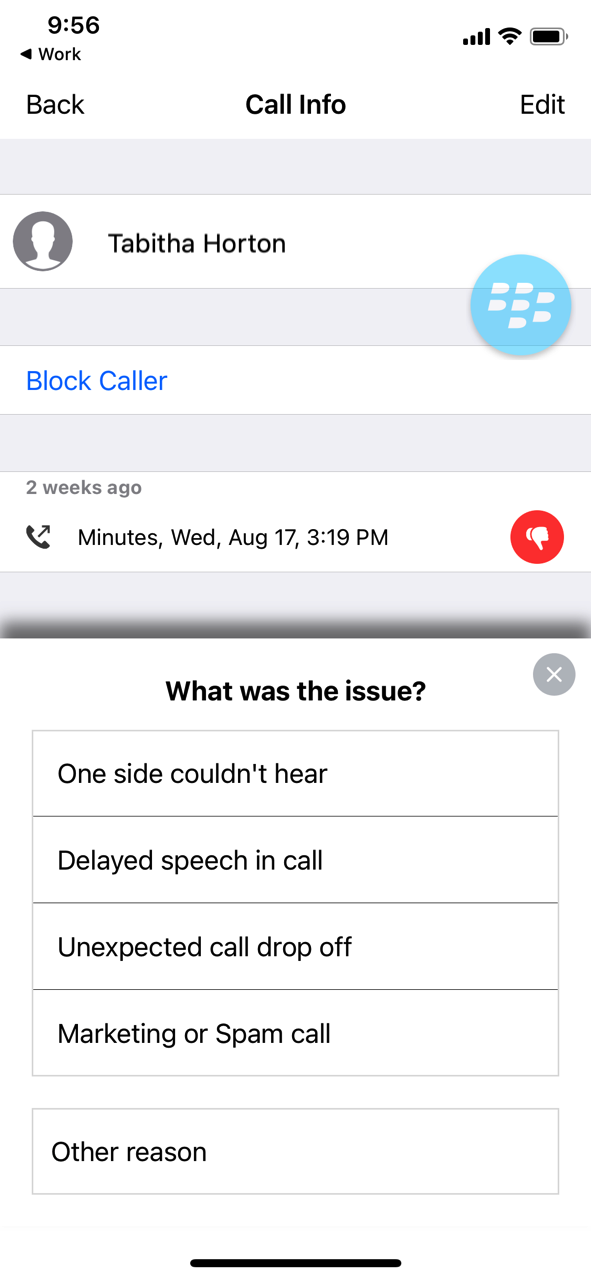 ARYA call quality feedback menu prompt
ARYA call quality feedback menu prompt
Revision History
| Date | Revision | Description |
| 06/30/2022 | rev.1 | Originally published |
| 08/22/2022 | rev.2 | Release date corrections |
| 09/06/2022 | rev.3 | Added missed BlackBerry 3.03.01 Only stories |
Movius MultiLine App v. 3.01 Release Notes
Read on to learn what’s new with MultiLine Apps and the Management Portal. Happy Holidays and a Happy New Year from Movius!
App Update Schedule
Updated apps become available in the App and Play Store after their review process.
- January 10, 2022 | iOS Movius MultiLine v. 3.01
- January 31, 2022 | Android Movius MultiLine v. 3.01
- January 25, 2022 | iOS Movius for BlackBerry v. 3.01
- January 31, 2022 | Android Movius for BlackBerry v. 3.01
What's new?
- Arya – Movius AI driven Call Quality Feedback Collection Process
- MultiLine users are now able to rate the quality of their calls by giving a thumbs up or thumbs down.
- User feedback will be used by Movius to identify opportunities to further improve the service using our analytics and AI technology.
- This feedback method will eliminate the need for help tickets and manual sending of logs when users experience poor call quality.
- Admins will receive a daily report by email detailing the data collected. If tickets are opened related to user feedback, progress on these will be tracked in the daily report.
- The report includes data such as the quantity of data and minutes calls that were rated poorly, the phone models and carriers used by end users, as well as many other useful statistics.
- For "thumbs down" reports Movius will create trouble tickets and communicate the RCA for the call failure in the case. Additionally for admins that have secure FTP servers, a CSV report can be uploaded which will allow the admin to consume and display the data the way they want to.
Learn more.
- PIN User experience update:
- During activation of MultiLine apps, users now have the option to receive the PIN by IVR callback. This ensures that in the case the user is unable to get their PIN by SMS message, the user can complete activation by receiving the PIN by phone call.
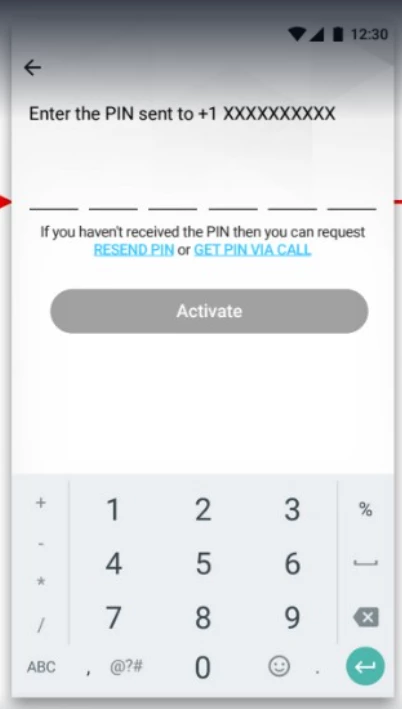 The user can receive PIN by phone by clicking "Get PIN via call".
The user can receive PIN by phone by clicking "Get PIN via call".
- During activation of MultiLine apps, users now have the option to receive the PIN by IVR callback. This ensures that in the case the user is unable to get their PIN by SMS message, the user can complete activation by receiving the PIN by phone call.
Updates and Issue Fixes
| Platform | Released in version | Problem Fixed |
| All apps | 3.1.1 | You can now remove Do Not Disturb setting when call forwarding is disabled (M2021-4117) |
| All apps | 3.1.1 | Resolved Account not Active error (CS-231813) |
| All apps | 3.1.1 | Resolved duplicate Exchange Contacts error (CS-231903) |
| All iOS apps | 3.1.1 | Code refactor |