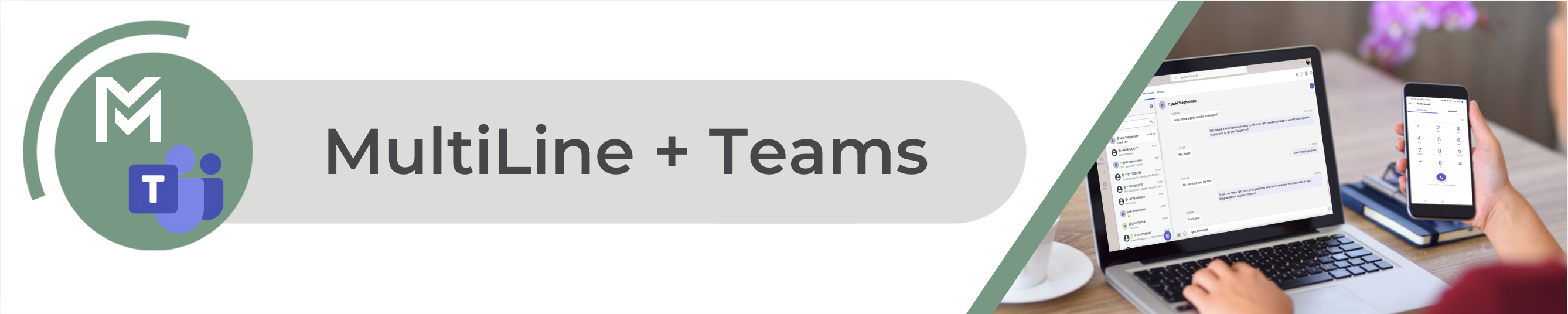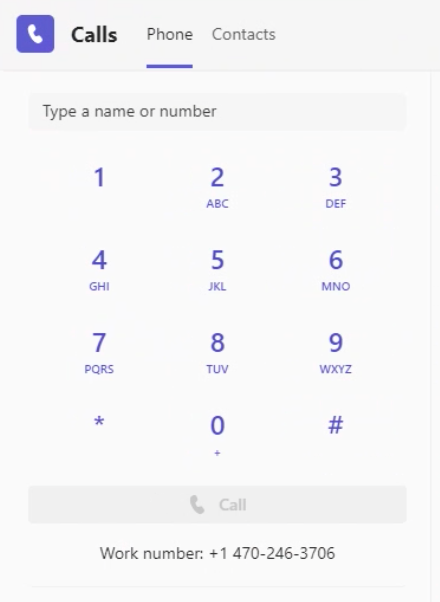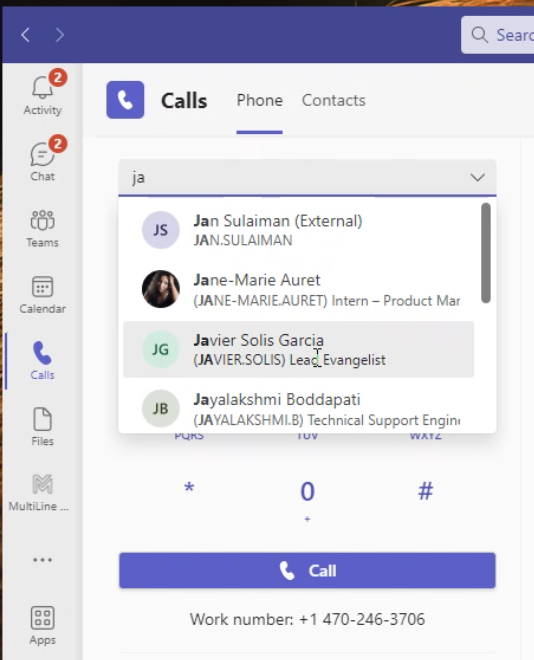Read on to learn about making MultiLine calls in Microsoft Teams.
Overview
If your organization is using MultiLine for Microsoft Teams, you can make and receive calls to your MultiLine number directly within Microsoft Teams.
Before you start
- MultiLine Voice for Microsoft Teams is not available by default; your organization has to set it up for you to use it.
- Before getting started with calling in the Microsoft Teams app, first you need to activate MultiLine on your phone or tablet. See Get Started with MultiLine.
MultiLine Calling in Teams
You'll begin your call using the normal calling feature in Teams. The interface is mostly the same except you will have the MultiLine dialer available.
- Go to the Calls tab.
- Begin typing a name or number into the dialer.
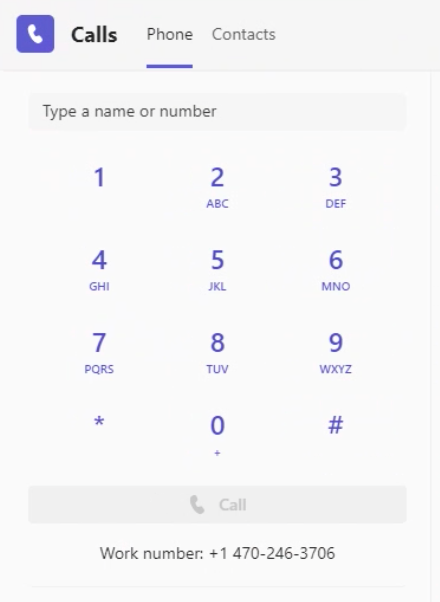
- As you type, matches from your contacts may appear. For more information on adding Contacts in Microsoft Teams, see View or Add Contacts in Teams [External Link].
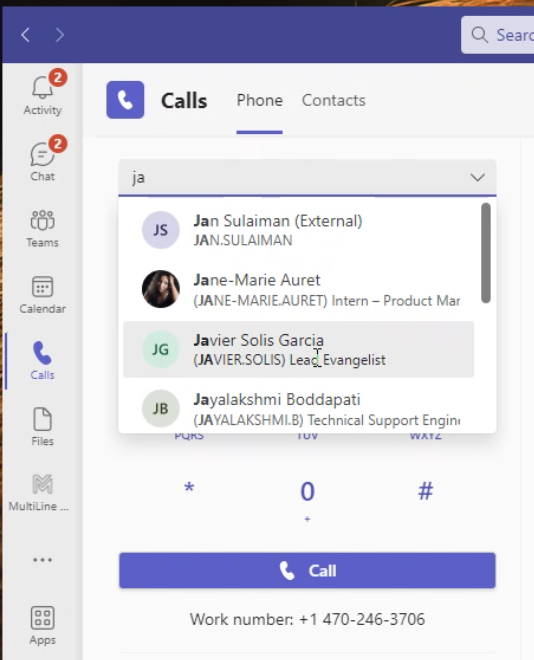
- As you type, matches from your contacts may appear. For more information on adding Contacts in Microsoft Teams, see View or Add Contacts in Teams [External Link].