Read on to learn about sending group messages in the mobile MultiLine iOS application.
Overview
You can send group messages by adding multiple participants to the To: list for your message. When users send group messages, all responses can be seen by all members of the group thread.
Before you start
- Currently, group messaging is only available to US and Canada users. If group messages are sent to users outside US and Canada, the users will receive individual messages with no grouping.
- Your organization must allow you to use group messaging for this feature to be available.
How to send a group message
You can send a group message using the Messages feature.
- Open Messages and tap the Compose button
 .
. - Enter the names or tap the Add button
 to add people from your contacts.
to add people from your contacts. - Enter your message, then tap the Send button
 .
.
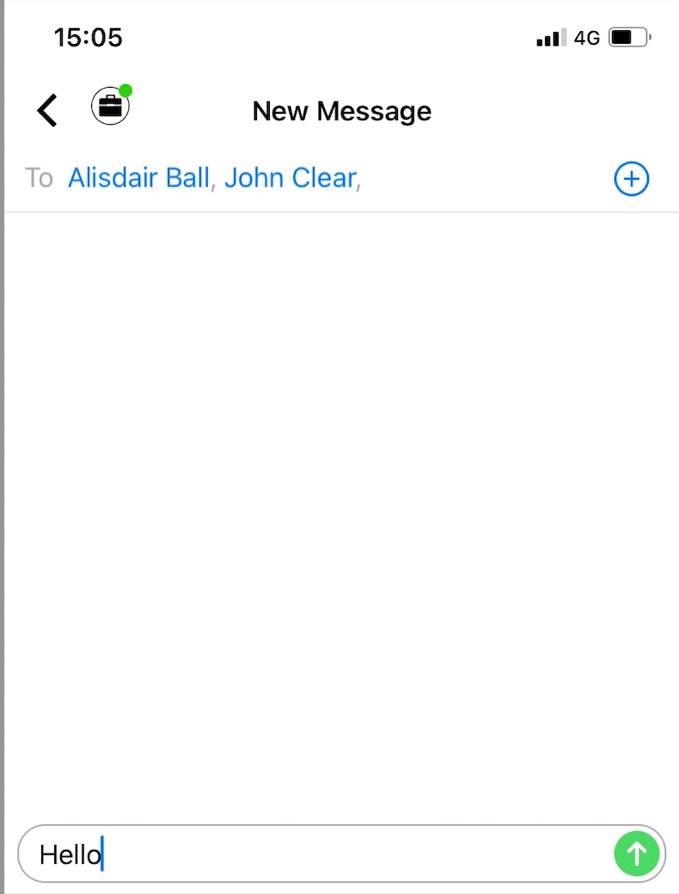
For group messages in WhatsApp, see WhatsApp Group Messages - iOS