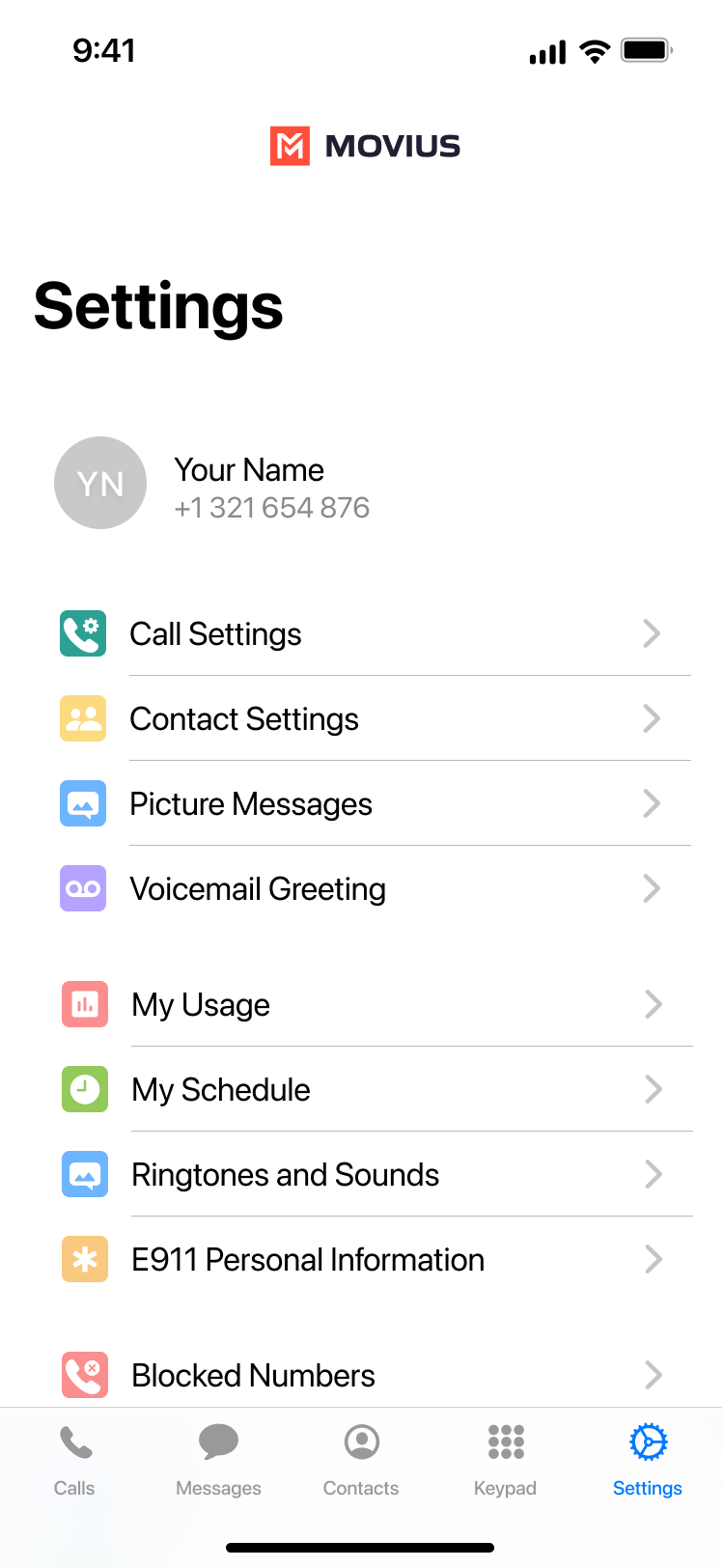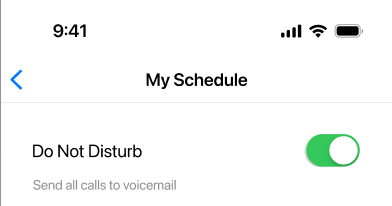Read on to learn about setting Do Not Disturb in MultiLine for Intune iOS mobile app.
Overview
You can use My Schedule in the MultiLine Settings menu to set weekly Business Hours or turn on Do Not Disturb. For the hours outside your Business Hours, MultiLine will turn on Do Not Disturb.
Before you start
- You need to be connected to the Internet to change your schedule.
- If you are using the Call Handling feature to set a list of numbers to simultaneously or sequentially dial, the Do Not Disturb or My Schedule settings apply first and the calls will go to your voicemail and not ring the numbers on your Call Handling lists.
- When Do Not Disturb is enabled, all the calls will be sent directly to your MultiLine voicemail.
Set Do Not Disturb
You can set Do Not Disturb setting in My Schedule.
- Go to Settings then My Schedule.
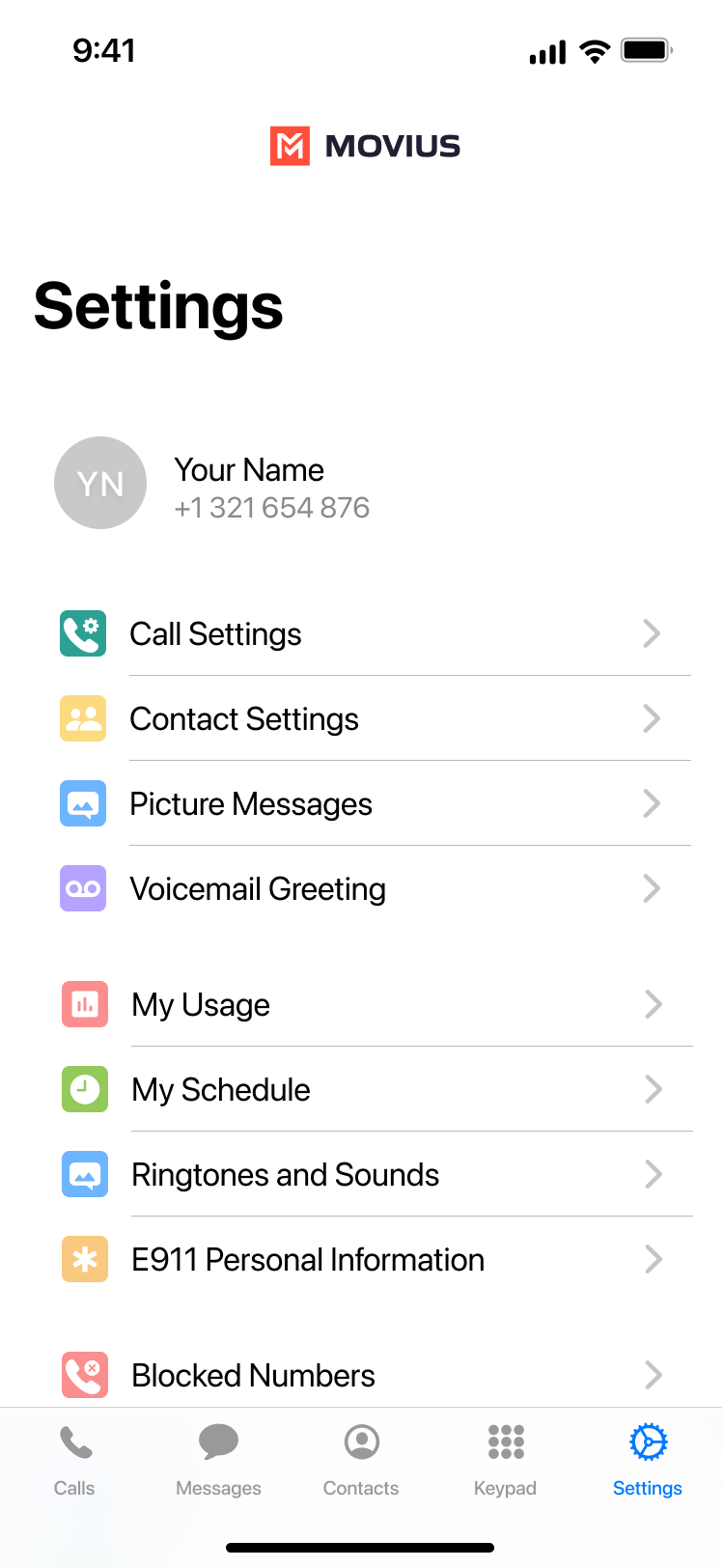
- Select the toggle for Do Not Disturb.
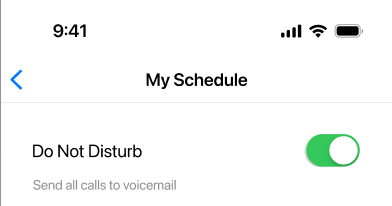
If you are using the Call Handling feature to set a list of numbers to simultaneously or sequentially dial, the Do Not Disturb or Business Hours settings apply first and the calls will go to your voicemail and not ring the numbers on your Call Handling lists.