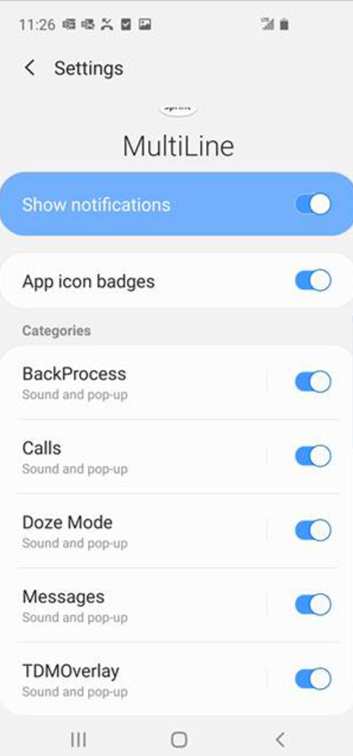iOS and Android both allow every user to set up different notification settings for each application on an individual basis. It is likely that your settings for Notifications may need modification if you want MultiLine Text Messages to "Wake up" your phone when it is on the Lock Screen "Sleep" status.
iOS
- Navigate to your device Settings.
- Tap on NotificationSettings, then on MultiLine.
- Check the box that allows Lock Screen notifications.
- Ensure MultiLine is allowed to freely show Banners and Notifications related to your incoming MultiLine calls.
Here are the optimized iOS Notification settings:

Android
Options will vary, but within MultiLine tab inside the Notifications section of the device Settings.
- Show Notifications and Appear on Top selections should both be set to Allowed.
- Notifications has several submenu items which can be set to Sound and Popup to enable incoming texts and calls to generate both types of notifications; shown in the image below.