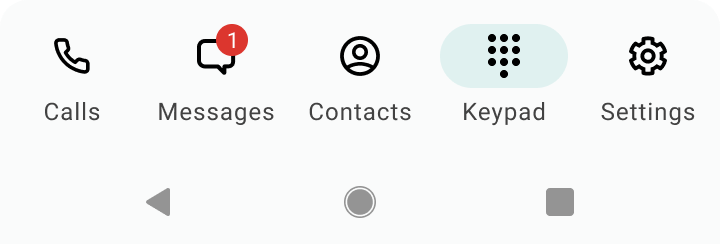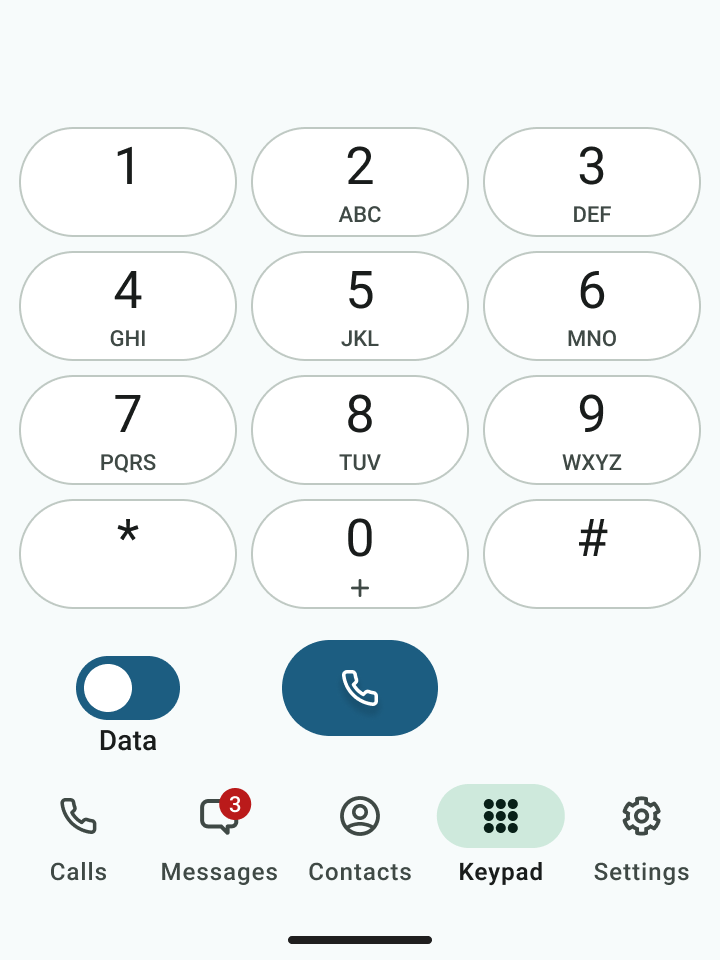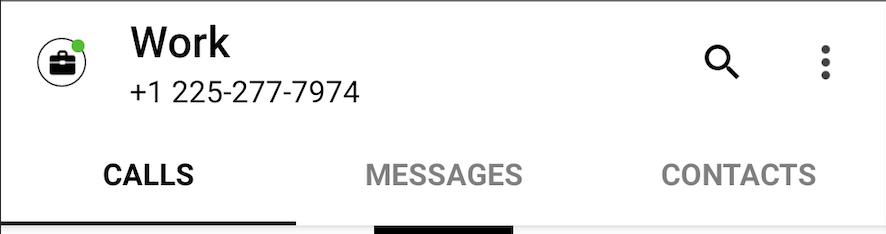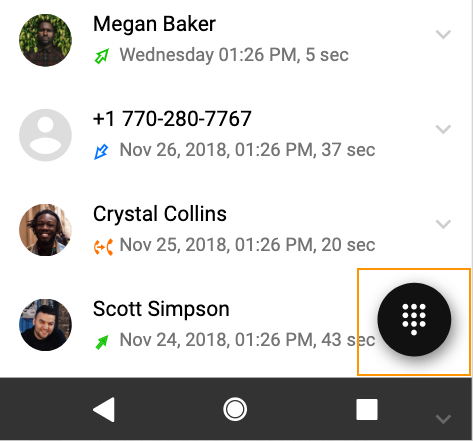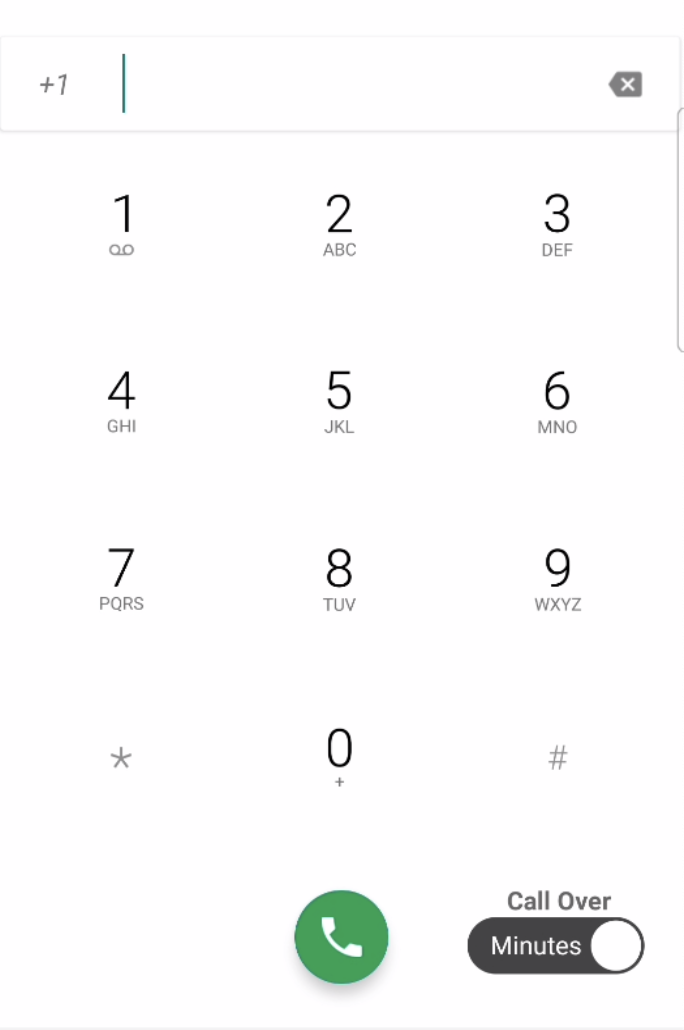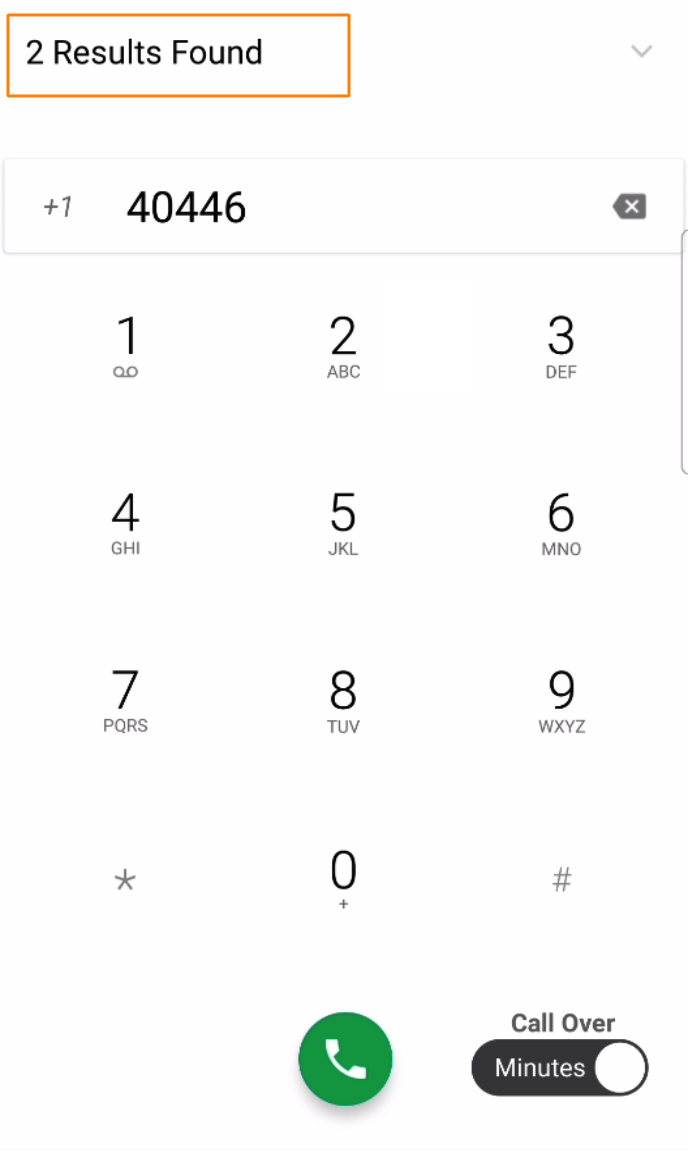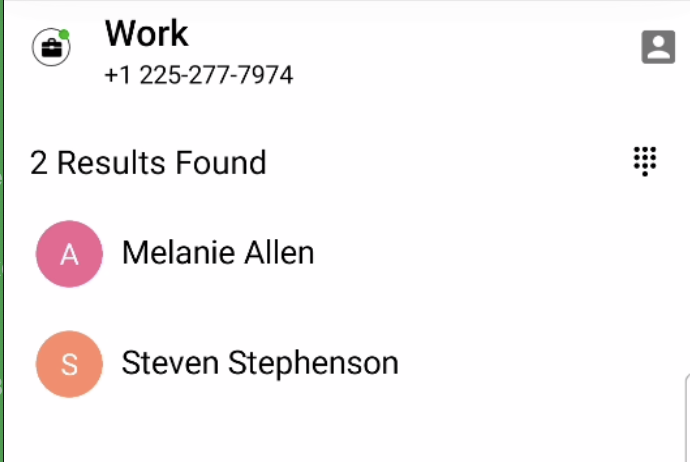How to directly dial numbers using the Keypad
Read on to learn about making calls in mobile applications.
Overview
There are multiple ways to place a call in MultiLine: from the Keypad, from the Recents tab, from Click-to-Dial, and from your Contacts list.
Before you start
- Your organization may enable or disable certain functions, including:
- Calling, Data/Minutes mode, or WiFi calling
- Call forwarding or Call handling
- Call recording
- If you have questions about what functions are enabled, contact your IT group for assistance.
Make a Call from the Keypad
You can dial numbers with the MultiLine keypad.
- Select the Keypad icon in the bottom menu.
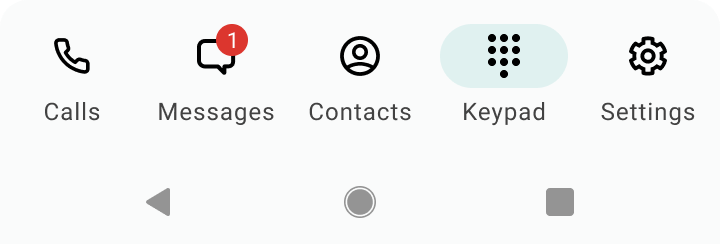
- If you see the toggle to the left of the call icon, you can choose whether to make the call over Data or Minutes by tapping the toggle.
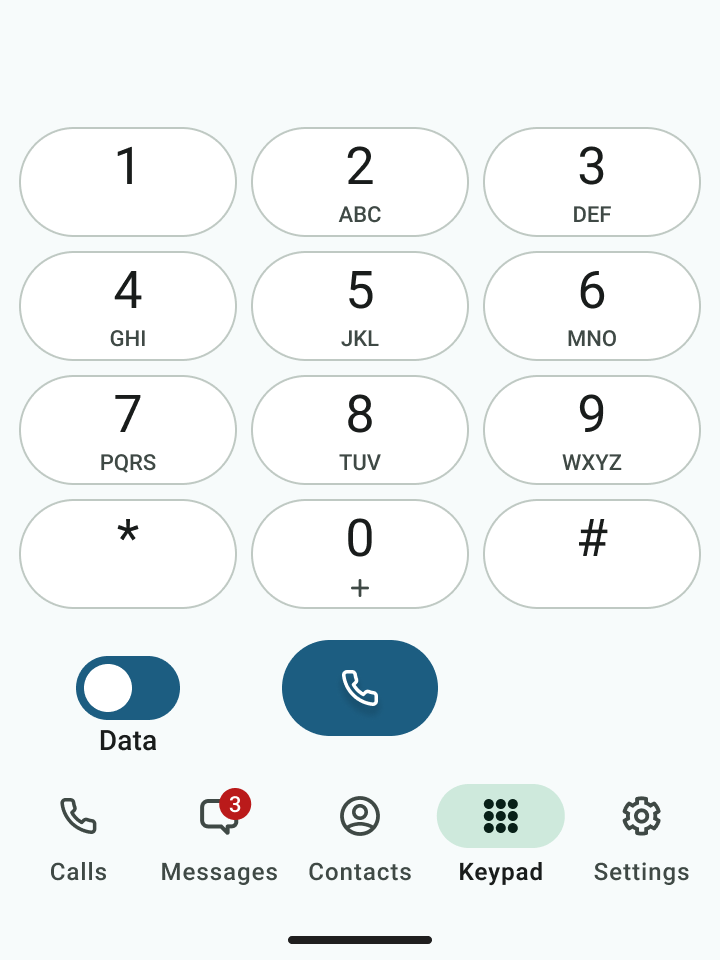
- Begin dialing or typing the number Note: tap the country code to change it

- Tap the Results area to view matches and select someone to dial from your Contacts.
Read on to learn about making calls from the MultiLine Android mobile applications.
Overview
There are multiple ways to place a call in MultiLine: from the Keypad, from the Recents tab, and from your Contacts list. You can also place calls by clicking on phone number links.
Before you start
- Your organization will customize the look and feel of your MultiLine app. Therefore, screens presented in these instructions may differ visually from your version of MultiLine.
- Your organization may enable or disable certain functions, including:
- Calling, Data/Minutes mode, or WiFi calling
- Call forwarding or Call handling
- Call recording
- If you have questions about what functions are enabled, contact your IT group for assistance.
Make a Call from the Keypad
- Go to the Calls tab.
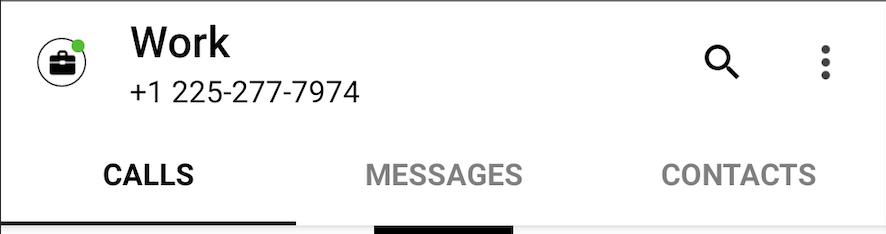
- Tap the Keypad icon on the bottom right (Android)
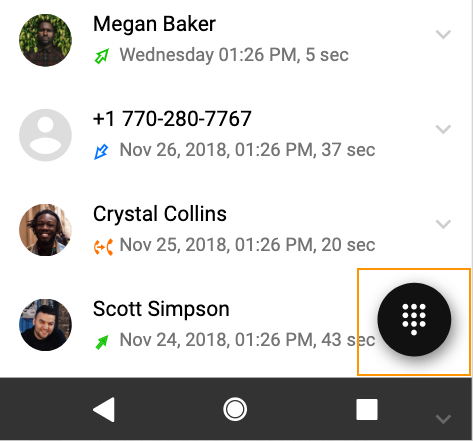
- If you see the toggle, you can choose whether to make the call over Data or Minutes by tapping the toggle
 Call Mode Toggle
Call Mode Toggle - Begin dialing the number in the field at the top of the dial pad Note: tap the country code to change it
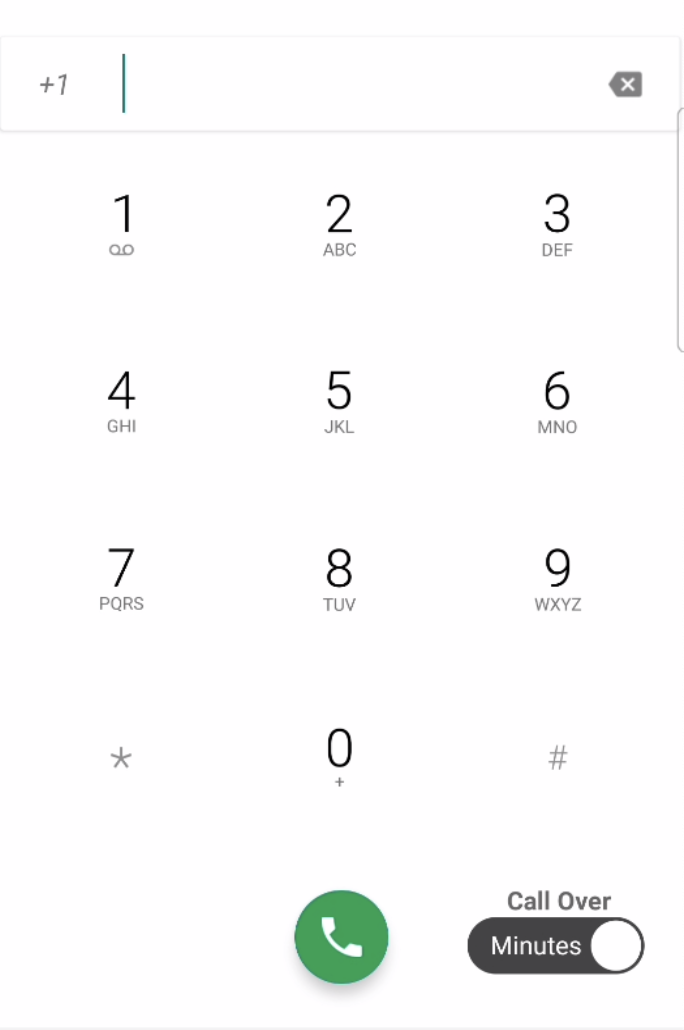
- Tap the Results area to view matches and select someone to dial from your Contacts.
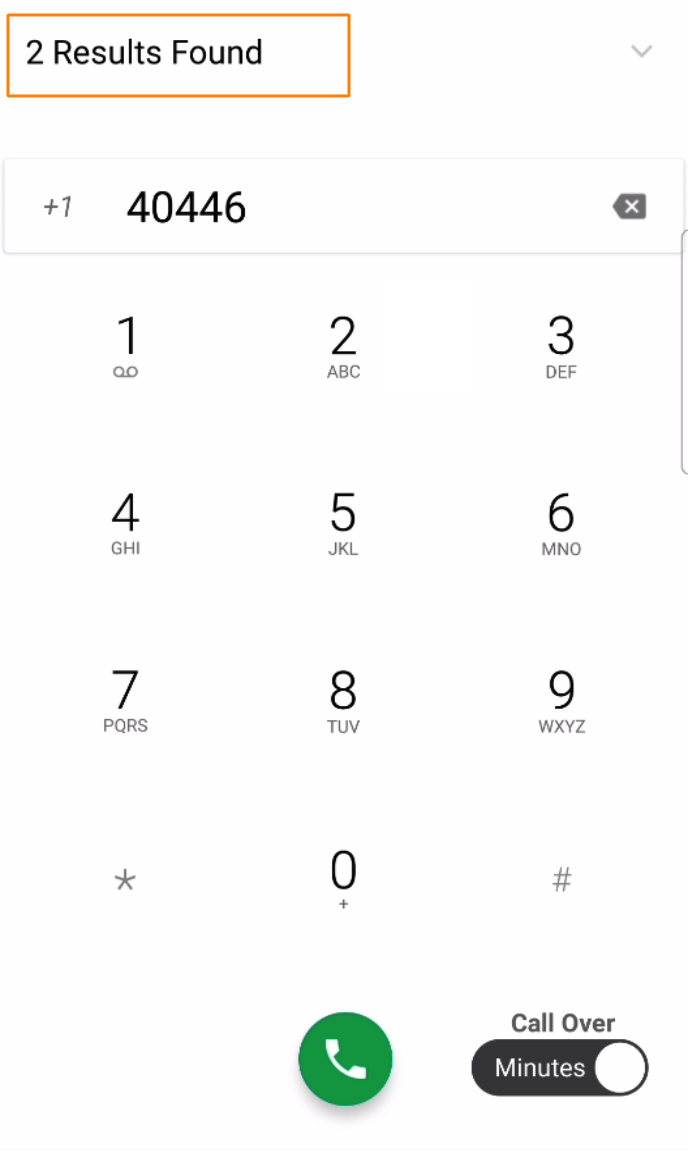 Results area
Results area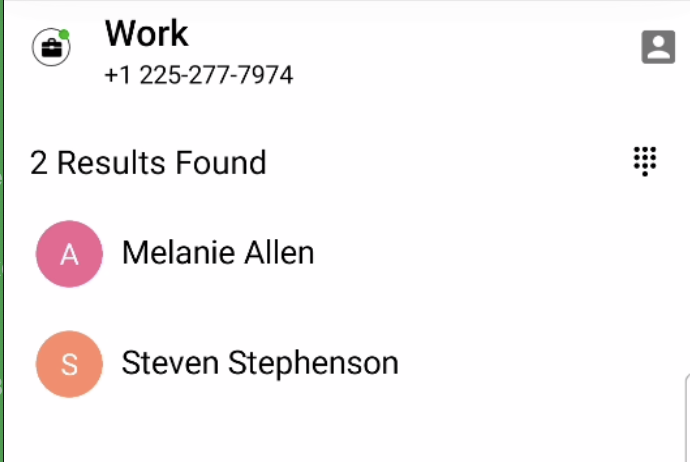 Results Display
Results Display