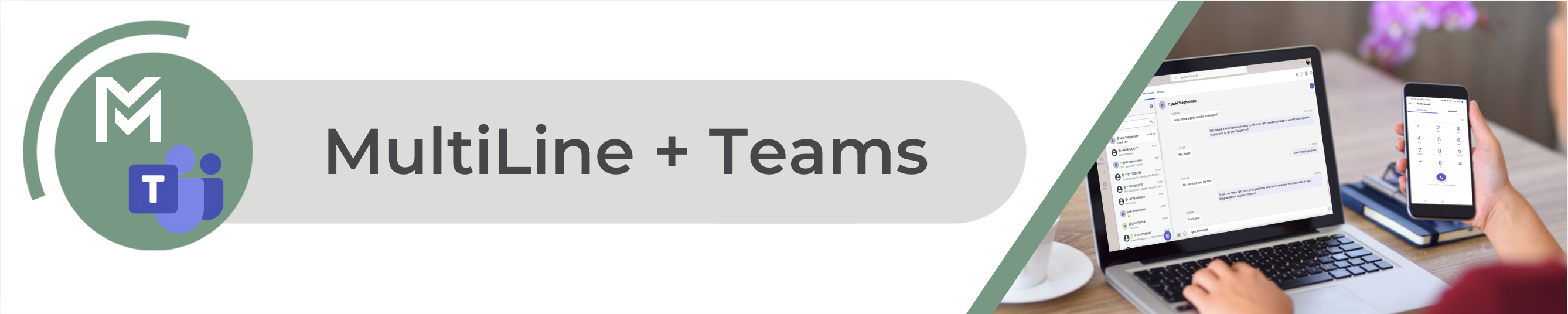Read on to learn how to leave a social messaging conversation in the MultiLine Messaging for Teams application.
Overview
Sometimes you may want to leave a social messaging conversation, whether it is a 1:1 or group message. Leaving a social messaging conversation is required before you're able to delete messages in MultiLine applications.
How to Leave a Conversation
The Leave Conversation option is available in the ... menu.

At the prompt, confirm you want to delete the message.